In the fast-paced world of social media, keeping up with the latest image sizes can be a challenging task. Each platform has its own specific requirements, which are frequently updated with new features and adjustments.
Having an up-to-date cheat sheet of these specifications can be helpful in maintaining the quality of your posts.
In this article, we provide the most up-to-date information on Social Media Image Sizes for 2023. We can start now if you’d prefer.

Social Media Image Sizes Per Platform
Managing the various image sizes and formats required by different social media platforms can be a complex task due to the wide range of options available.
Here are the social media image sizes we’ll be talking about:
- Facebook image sizes
- Twitter image sizes
- LinkedIn image sizes
- Pinterest image sizes
- Instagram image sizes
- YouTube image sizes
- Google Business Profile sizes
1. Facebook Image Sizes
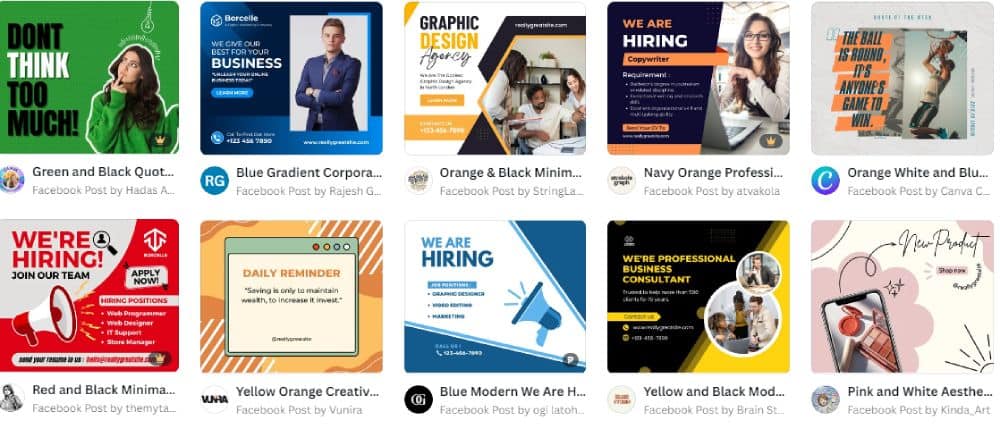
Facebook has a massive monthly user base of 2.989 billion and continues to dominate as the world’s leading social media platform. To effectively use Facebook as a marketing channel and create engaging visual content, it is important to understand the various image sizes required for different social media posts on Facebook.
Here are all the types of Facebook image sizes:
- The recommended size for a Facebook profile picture is 180 x 180 pixels.
- The recommended size for a Facebook cover photo is 851 x 315 pixels.
- The recommended image size for a Facebook feed post is 1200 x 630 pixels.
- Make your Facebook event stand out with an eye-catching image size of 1920 x 1005 pixels!
- Make your Facebook fundraiser pop with an eye-catching image size of 800 x 300 pixels!
- Capture the perfect moment on Facebook Stories with a stunning image size of 1080 x 1920 pixels!
- Capture attention with Facebook ad images sized perfectly at 1080 x 1080 pixels!
A. Facebook Profile Picture Size: 180 x 180 Pixels
Discover the perfect Facebook profile picture size! On a desktop, it’s a jaw-dropping 180 x 180 pixels. But hold on! When it comes to smartphones, it shrinks down to a petite 128 x 128 pixels.
B. Facebook Cover Photo Size: 851 x 315 Pixels
Facebook cover photos are often the first thing one notices when viewing a profile or business page.
The recommended dimensions for a Facebook cover photo are 851 x 315 pixels, with a minimum requirement of 400 x 150 pixels.
C. Facebook Feed Post Image Size: 1200 x 630 Pixels
To ensure high-quality images on your Facebook, it is recommended to follow the rules and upload images with dimensions of 1200 x 630 pixels.
For the photos you add to your carousels, the recommended dimensions are 1200 x 1200 pixels.
D. Facebook Event Image Size: 1920 x 1005 Pixels
The recommended image size for Facebook events is 1920 x 1005 pixels, which ensures optimal display on different devices such as desktop and mobile.
It is important to be aware that Facebook has the capability to change the size and shape of an image when it is shown in various areas of the platform.
E. Facebook Fundraiser Image Size: 800 x 300 Pixels
Raising money for a good cause on social media can have a significant impact. It’s important to note that the recommended image size for Facebook fundraisers is 800 x 300 pixels.
F. Facebook Stories Image Size: 1080 x 1920 Pixels
Facebook Stories allows you to enhance your brand and differentiate yourself from your competitors.
Get ready to create stunning content with the perfect size of 1080 x 1920 pixels!
G. Facebook Image Size for Ads: 1080 x 1080 Pixels
If you’re considering buying ads on Facebook to promote your products or services, it’s important to familiarize yourself with design recommendations.
The supported aspect ratio is typically 1.91:1 to 1:1, with a minimum resolution of 1080 x 1080 pixels. Additionally, the maximum file size should not exceed 30 MB.
Tips
Here are some handy tips on how to go about Facebook image sizes:
- When uploading images, it is recommended to save them as a JPG or PNG file.
- When it comes to Facebook event cover photos, it is not possible to edit their sizes after they are uploaded to the event page. It is important to ensure that the size is appropriate.
- When using the carousel display feature on Facebook to share 2-10 images in a brand’s post, it is recommended to use images with dimensions of 1200 x 1200 pixels.
2. Twitter Image Sizes
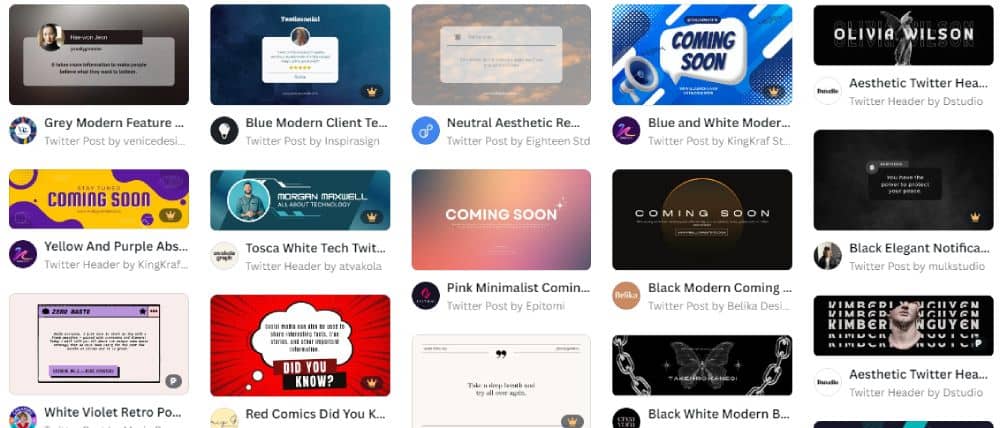
Twitter is a popular social media platform used for discussing current news and representing your brand to engage with your followers.
Now, let’s begin discussing social media image sizes.
Here are all the types of Twitter images and their sizes:
- The recommended size for a Twitter profile picture is 400 x 400 pixels.
- The Twitter card image has a size of 120 x 120 pixels.
- The recommended size for a Twitter header image is 1500 x 500 pixels.
- Unleash your creativity with Twitter in-stream images sized at a stunning 1600 x 900 pixels!
- Twitter image ad sizes are 800 x 418 pixels or 800 x 800 pixels.
- Twitter ad size: 800 x 418 pixels with conversation buttons.
- Twitter image ad sizes: 800 x 418px or 800 x 800px.
- Twitter image ad sizes: 800 x 418 pixels for website buttons and 800 x 800 pixels for the image.
- The recommended size for a standalone image ad on Twitter is 1200 x 1200 pixels or 1200 x 628 pixels.
A. Twitter Profile Picture Size: 400 x 400 Pixels
For optimal use, it is recommended that your Twitter profile picture be sized at 400 x 400 pixels, with a minimum image size of 200 x 200 pixels.
B. Twitter Card Image Size: 120 x 120 Pixels
Twitter Cards are a tool that allows users to attach photos, videos, and media content to their tweets in order to enhance them and potentially drive more traffic to their websites.
The dimensions of a Twitter card are 120 x 120 pixels.
C. Twitter Header Image Size: 1500 x 500 Pixels
Similar to the cover photo on Facebook, a Twitter header is what captures the attention of individuals when they are viewing your profile.
Make your header stand out with a recommended size of 1500 x 500 pixels! Remember, all header images must follow the captivating 3:1 aspect ratio.
D. Twitter In-Stream Photo Image Size: 1600 x 900 Pixels
The recommended image size for in-stream photos is 1600 x 900 pixels, and the aspect ratio should be adjusted accordingly based on whether you’re using a desktop or mobile phone.
The recommended aspect ratio for desktops is typically between 2:1 and 1:1. On the other hand, for mobile devices, there are three possible options to consider: 2:1, 3:4, and 16:9.
When posting single or multi-image tweets, ensure that they have dimensions of 600 x 335 pixels.
E. Twitter Image Sizes for Ads
Advertising on Twitter can be an effective strategy, particularly if your target audience is active on this platform.
Here are some Twitter ad types and their consequent image sizes:
- Image ads with app buttons: For an aspect ratio of 1.91:1, it is advised to use an image size of 800 x 418 pixels. On the other hand, for a 1:1 aspect ratio, the recommended image size is 800 x 800 pixels.
- Image ads with conversation buttons: The resolution of 800 x 418 pixels creates a 1.91:1 aspect ratio.
- Image ads with polls: For an aspect ratio of 1.91:1, it is suggested to use an image size of 800 x 418 pixels. On the other hand, the recommended image size for a 1:1 aspect ratio is 800 x 800 pixels. GIFs are not compatible.
- Image ads with website buttons: To achieve a 1.91:1 aspect ratio, it is advised to use an image size of 800 x 418 pixels. Similarly, for a 1:1 aspect ratio, the recommended image size is 800 x 800 pixels. Please note that GIFs are not supported.
- Standalone image ads: To achieve a 1:1 aspect ratio, it is advised to use an image size of 1200 x 1200 pixels. However, for a 1.91:1 aspect ratio, the recommended image size is 1200 x 628 pixels. Optimal optimization is achieved when using larger images that expand when users interact with them.
Tips
Here are some tips for Twitter image size optimization:
- Consider using JPG and PNG as your default file formats.
- It is recommended to aim for an aspect ratio of 2:1.
- To optimize loading time of your tweets, it is recommended to compress your images.
3. LinkedIn Image Sizes
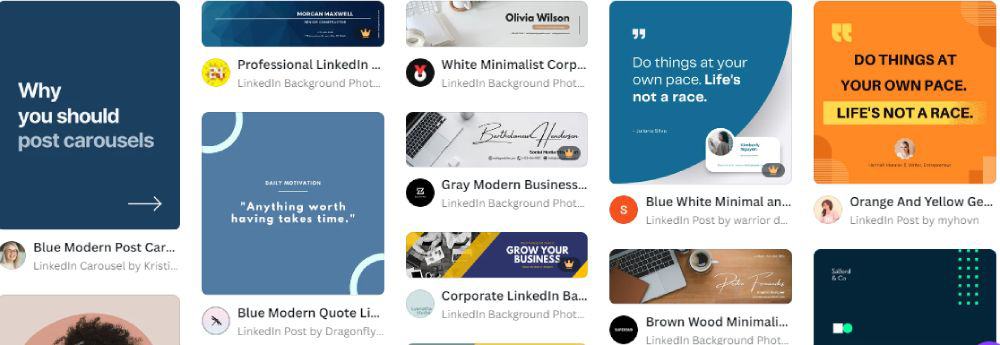
LinkedIn is a platform that allows individuals and companies to connect with employers, peers, and other brands efficiently.
To optimize your presence on social media, it is advisable to familiarize yourself with the recommended image sizes for different platforms.
Here are all the types of LinkedIn images and their sizes:
- The recommended size for a LinkedIn personal profile picture is 400 x 400 pixels.
- Make your LinkedIn personal cover photo pop with a stunning size of 1584 x 396 pixels!
- Make your LinkedIn company logo pop with a perfect size of 300 x 300 pixels!
- The recommended size for a LinkedIn company cover photo is 1128 x 191 pixels.
- The recommended image size for LinkedIn posts and links is 1200 x 627 pixels.
- Unleash the power of your LinkedIn Life Tab with a visually stunning main image size of 1128 x 376 pixels!
- The size of custom modules in the LinkedIn Life Tab is 502 x 282 pixels.
- The recommended size for the company photo on the LinkedIn Life Tab is 900 x 600 pixels.
- The recommended size for a LinkedIn horizontal/landscape image ad is 1200 x 628 pixels.
- Unleash the power of your LinkedIn ad with a visually stunning 1200 x 1200 pixel square image!
- The recommended size for a LinkedIn vertical image ad is 628 x 1200 pixels, 600 x 900 pixels, or 720 x 900 pixels.
A. LinkedIn Personal Profile Image Size: 400 x 400 Pixels
LinkedIn recommends using an image size of 400 x 400 pixels or larger for profile pictures, and their platform can support photos as large as 7680 x 4320 pixels.
Furthermore, the platform has a maximum file size limit of 8MB. It is recommended to upload images with the largest size possible to ensure compatibility in the future.
B. LinkedIn Personal Cover Photo Size: 1584 x 396 Pixels
The recommended image size for personal profile cover photos on LinkedIn is 1584 x 396 pixels, with an aspect ratio of 4:1.
C. LinkedIn Company Logo Image Size: 300 x 300 Pixels
It is important for your company’s logo to be easily recognizable, particularly on a busy platform like LinkedIn.
To ensure compatibility, please upload your company logo with dimensions of 300 x 300 pixels to the social media platform.
D. LinkedIn Company Cover Photo Size: 1128 x 191 Pixels
Discover the secret LinkedIn cover size game – personal vs company accounts!
Capture attention with your cover photo! Make sure it’s the perfect size – 1128 x 191 pixels.
E. LinkedIn Image Sizes for Posts and Links: 1200 x 627 Pixels
To optimize visibility on the LinkedIn feed, it is recommended to use an image size of 1200 x 627 pixels, which creates a visually appealing 1.91:1 aspect ratio.
F. LinkedIn Life Tab Image Sizes
The Life tab in your application has specific image size requirements for optimal display. The main image should be 1128 x 376 pixels.
Custom modules should be sized at a dazzling 502 x 282 pixels.
Make your company photos pop with dimensions of 900 x 600 pixels!
G. Linkedin Image Sizes for Ads
To improve your LinkedIn ads, ensure that your visuals are appropriately sized to appear visually appealing on all devices.
These are the recommended image sizes for various types of LinkedIn ads.
Horizontal / Landscape:
- Minimum: 640 x 360 pixels
- Maximum: 7680 x 4320 pixels
- Recommended: 1.91:1 aspect ratio, 1200 x 628 pixels
Square:
- Minimum: 360 x 360 pixels
- Maximum: 4320 x 4320 pixels
- Recommended: 1:1 aspect ratio, 1200 x 1200 pixels
Vertical:
- Minimum: 360 x 640 pixels
- Maximum: 1254 x 2400 pixels
- Recommended: 628 x 1200 pixels, 600 x 900 pixels, 720 x 900 pixels
Tips
Here are some final tips for posting image updates to your company page on LinkedIn:
- It is recommended to use PNG or JPG images for your LinkedIn posts.
- To ensure that your visuals appear properly and in an appealing format on LinkedIn, use an aspect ratio of 1.91:1 for your images.
- Before posting on LinkedIn, it is recommended to resize your images to 1200 x 628 pixels. This size is preferred by LinkedIn as it ensures the quality and clarity of your images.
4. Pinterest Image Sizes

Pinterest shoppers have 85% larger online baskets compared to users of other social media platforms. To maximize this potential, it is important to ensure that your images are professional and optimized for the platform.
Here are all the types of Pinterest images and their sizes:
- The recommended size for a Pinterest profile image is 165 x 165 pixels.
- The recommended size for a Pinterest profile cover image is 1920 x 1080 pixels.
- The recommended image size for Pinterest pins is 1000 x 1000 pixels or 1000 x 1500 pixels.
- The recommended image size for Pinterest collection pins is 1000 x 1000 pixels or 1000 x 1500 pixels.
- The recommended image size for Pinterest Story Pins is 1080×1920 pixels.
- The standard image size for Pinterest ads is 1000 x 1500 pixels.
- Pinterest video ad sizes: 1080×1080, 720×1080, 864×1080, 1080×1920 pixels.
- Pinterest video ads should have a maximum width of 1080 x 1080 pixels.
- The recommended sizes for Pinterest carousel ads are 1080 x 1080 pixels and 1000 x 1500 pixels.
- The recommended ad sizes for Pinterest collections are 1080 x 1080 pixels or 1000 x 1500 pixels.
- The recommended ad size for Pinterest ideas is 1080×1920 pixels.
A. Pinterest Profile Image Size: 165 x 165 Pixels
It is recommended to use an image size of 165 x 165 pixels for your Pinterest profile photo.
B. Pinterest Image Sizes for Pins
The recommended dimensions for square pins are 1000×1000 pixels, as it creates a balanced and visually pleasing square format.
To achieve a visually appealing display, it is suggested to use an image size of 1000×1500 pixels with a 2:3 aspect ratio. This allows for increased vertical space and effectively captures attention.
Additionally, it is recommended to keep your pin files under a maximum file size of 20MB to ensure optimal uploading and sharing on Pinterest.
C. Pinterest Profile Cover Photo Size: 1920 x 1080 Pixels (Recommended)
When creating a Pinterest profile, it is recommended to include a cover image with a 16:9 ratio, specifically a photo that has 1920 x 1080 pixels.
It is recommended to use a 16:9 aspect ratio for your cover photo to ensure it fits well and looks visually appealing in the designated space.
D. Pinterest Image Sizes for Collection Pins
When you’re creating collection pins on Pinterest, you have the freedom to choose from two awesome recommended dimensions: either a cool 1000 x 1000 pixels or a stunning 1000 x 1500 pixels.
Get creative with your photos by choosing between a square format (1:1) or a vertical format (2:3). The choice is yours to make your pictures pop!
E. Pinterest Image Size for Story Pins: 1080 x 1920 Pixels
When using Pinterest Stories, it is suggested to utilize an image size of 1080×1920 pixels, with an aspect ratio of 9:16.
F. Pinterest Image Sizes for Ads
If you are planning to advertise your latest products and services on Pinterest, we have a comprehensive ads guide available for you.
Here are the main Pinterest ad types and their size specs:
- Standard image ads: For this type of ad, it is recommended to use a 2:3 aspect ratio or dimensions of 1000 x 1500 pixels.
- Standard width video ads: The recommended size for this type of video ad is either square (1:1 aspect ratio) at 1080 x 1080 pixels, or vertical (2:3 at 720 x 1080 pixels, 4:5 at 864 x 1080 pixels, or 9:16 at 1080 x 1920 pixels).
- Max. width video ads: For optimal viewing on mobile devices, it is recommended to use a 1:1 aspect ratio for video ads, specifically 1080 x 1080 pixels.
- Carousel ads: The suggested image sizes for a carousel include 1080 x 1080 pixels (1:1 ratio) or 1000 x 1500 pixels (2:3 ratio), and it is possible to include 2-5 images.
- Collections ads: The main image, also known as the hero creative, should have a ratio of either 1:1 (1080 x 1080 pixels) or 2:3 (1000 x 1500 pixels). The three smaller images, referred to as secondary creatives, should also have the same ratio of either 1:1 or 2:3.
- Idea ads: Pinterest recommends using a resolution of 1080×1920 pixels (9:16 ratio) for full-bleed images and videos in idea ads.
Tips
Here are some key points to consider when creating pins on Pinterest:
- Both PNG and JPEG file formats should be used for your Pins.
- When using a different aspect ratio for Pins, it is important to note that Pinterest crops images from the bottom.
- Pins are usually displayed with a fixed width of 236 pixels on the feed.
5. Instagram Image Sizes
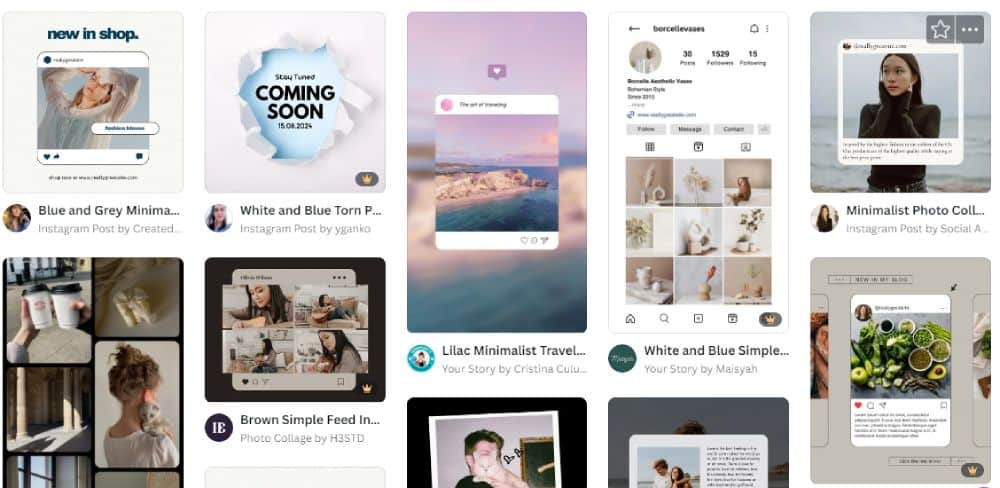
Currently, approximately 20.3% of the world’s population actively uses Instagram, which is a significant number to consider.
Instagram is a social media platform known for its emphasis on visuals and personal aesthetics.
For brands looking to promote their products and services on this popular platform, it is important to excel in visual marketing. However, there is no need to be concerned.
We provide a comprehensive list of recommended image sizes for all Instagram content formats, ensuring that your designs are not cropped when published on the platform.
Here are all the types of Instagram images and their sizes:
- Capture your best moments with an Instagram profile picture that pops at 320 x 320 pixels!
- The sizes for Instagram feed posts are 1080 x 1080 pixels, 1080 x 1350 pixels, and 1080 x 566 pixels.
- Capture your memories in the perfect frame with an Instagram Story image size of 1080 x 1920 pixels!
- The recommended image sizes for Instagram carousels are 1080 x 566 pixels, 1080 x 1080 pixels, and 1080 x 1350 pixels.
- Capture your moments in the perfect frame with Instagram Reels, sized at a stunning 1080 x 1920 pixels.
- The recommended size for an Instagram landscape ad is 1080 x 566 pixels.
- Get your Instagram game on point with the perfect square ad size of 1080 x 1080 pixels!
A. Instagram Profile Picture Size: 320 x 320 Pixels
The displayed size for Instagram profile photos is 110 x 100 pixels, while the image files are stored at a larger size of 320 x 320 pixels.
B. Instagram Image Sizes for Feed Posts
Consider recommended dimensions for Instagram feed posts.
Here are the Instagram image sizes for feed posts:
- Square posts: When using square images, it is recommended to use an image size of 1080 x 1080 pixels with a 1:1 aspect ratio.
- Portrait posts: For vertically-oriented images, it is recommended to use an image size of 1080 x 1350 pixels with a 4:5 aspect ratio.
- Landscape posts: For horizontally-oriented images, select an image size of 1080 x 566 pixels with a 1.91:1 aspect ratio.
C. Instagram Story Image Sizes: 1080 x 1920 Pixels
When creating Stories, it is important to use an image size of 1080 x 1920 pixels and maintain a vertical format with a 9:16 aspect ratio.
D. Instagram Carousel Image Sizes
Please consider the recommended carousel image sizes for different orientations on Instagram.
- Landscape: The best size for landscape images is 1080 x 566 pixels, with an aspect ratio of 1.91:1.
- Portrait: For portrait-oriented images, select an image size of 1080 x 1350 pixels with an aspect ratio of 4:5.
- Square: Square images should be resized to a resolution of 1080 x 1080 pixels, ensuring that the aspect ratio remains 1:1.
E. Instagram Reels Size: 1080 x 1920 Pixels
Reels on Instagram should be 1080 x 1920 pixels with a 9:16 aspect ratio.
The recommended dimensions for the cover photo for your Reels are 1080 x 1920 pixels.
F. Instagram Ads Image Sizes
When creating Instagram ads, it is recommended to use a landscape format with dimensions of 1080 x 566 pixels for a visually appealing result.
For square ads, the recommended size is 1080 x 1080 pixels, which offers a balanced and versatile format.
Tips
Here are some tips to consider for optimizing your images on Instagram:
- To ensure optimal display and image quality, please upload an image that is 1080 pixels wide.
- Instagram works its magic by transforming your photos into a captivating visual masterpiece, resizing them to a minimum width of 320 pixels.
- If the aspect ratio of your uploaded image is different, Instagram will automatically crop it to fit a supported ratio in order to maintain visual consistency.
6. YouTube Image Sizes
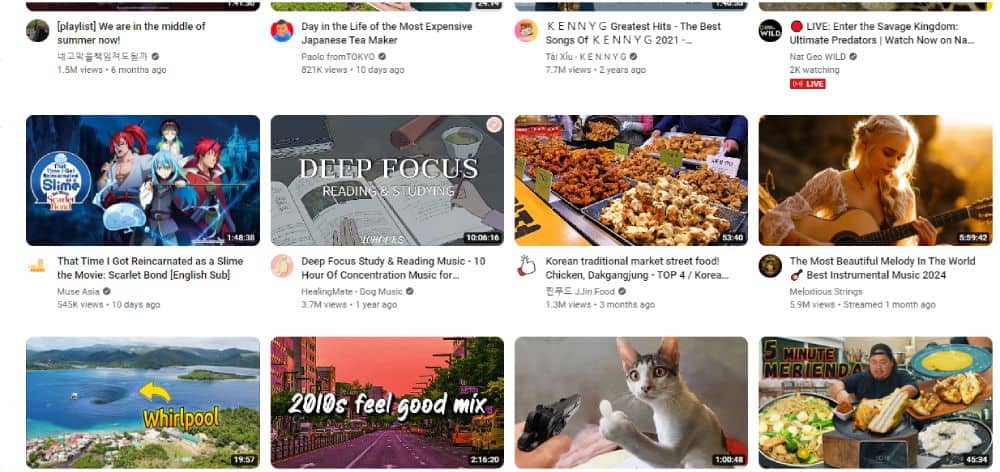
YouTube is a highly active social media platform that continues to grow. It offers a wide range of videos and would be beneficial to consider creating a channel for your brand.
Now, let’s discuss image sizes.
Here are all the types of YouTube images and their sizes:
- The recommended size for a YouTube profile photo is 800 x 800 pixels.
- Make your YouTube banner stand out with an epic size of 2048 x 1152 pixels!
- The recommended size for a YouTube video is 1920 x 1080 pixels.
- YouTube Shorts video size is 1080 x 1920 pixels.
- The recommended size for YouTube thumbnail images is 1280 x 720 pixels.
- The dimensions for YouTube Stories are 1080 x 1920 pixels.
- Experience the ultimate visual feast with YouTube’s in-stream ad size of 1920 x 1080 pixels!
- Capture your audience’s attention with a visually stunning YouTube in-feed ad size of 1280 x 720 pixels!
- Unleash the power of YouTube with eye-popping bumper ad sizes of 1920 x 1080 pixels and 300 x 60 pixels!
- The recommended size for a YouTube display ad is 300 x 60 pixels.
- The YouTube overlay ad can be sized at 1920 x 1080 pixels, 1080 x 1920 pixels, or 1080 x 1080 pixels.
A. YouTube Profile Photo Size: 800 x 800 Pixels
To optimize your YouTube profile photo, it is advisable to use an image size of 800 x 800 pixels. To ensure optimal results, make sure the focal point of your photo is centered.
The accepted file formats for the profile photo are JPEG, GIF, BMP, or PNG. Please note that animated GIFs are not supported. Additionally, the rendered size of the photo will be 98 x 98 pixels.
B. YouTube Banner Image Size: 2048 x 1152 Pixels
When creating a YouTube banner image, it is suggested to use a minimum size of 2048 x 1152 pixels and maintain an aspect ratio of 16:9.
Please note that the banner image should have a maximum file size of 6MB.
C. YouTube Video Size: 1920 x 1080 Pixels (recommended)
For YouTube videos, it is best to use a minimum size of 1280 x 720 pixels, but using 1920 x 1080 pixels is even better.
Both of these dimensions conform to the 16:9 aspect ratio, which is widely utilized for widescreen displays.
D. YouTube Shorts Video Size: 1080 x 1920 Pixels
YouTube Shorts were introduced in 2020 to provide creators with the opportunity to connect with audiences through short, engaging vertical videos. It is recommended to use a size of 1080 x 1920 pixels.
E. YouTube Thumbnail Size: 1280 x 720 Pixels
The recommended dimensions for YouTube thumbnails are 1280 x 720 pixels, with an aspect ratio of 16:9. Thumbnails serve as preview images for your videos and aid in attracting viewers.
F. YouTube Stories: 1080 x 1920 Pixels
If you have something urgent to share with your YouTube subscribers, consider using YouTube stories, which have a seven-day expiration and should be in a resolution of 1080 x 1920 pixels.
G. YouTube In-Stream Ad Size: 1920 x 1080 Pixels
In-stream ads are commonly seen on YouTube. They can be either skippable or non-skippable and are usually shown before, after, and during a YouTube video. If you plan to use this type of ad, ensure that your sponsored video has a resolution of at least 1920 x 1080 pixels.
H. YouTube In-Feed Ad Size: 1280 x 720 Pixels
The in-feed ad can be viewed by your audience upon accessing their home pages. It is recommended to select a photo with dimensions of 1280 x 720 pixels for optimal outcomes.
I. YouTube Bumper Ad Size: 1920 x 1080 Pixels and 300 x 60 Pixels
Bumper ads allow direct communication with the target audience by pairing a video ad with a photo. It is important to ensure that the video has a resolution of at least 1920 x 1080 pixels and that the accompanying image measures 300 x 60 pixels.
J. YouTube Display Ad Size: 300 x 60 Pixels
The image that appears at the top of your recommended videos on YouTube should have dimensions of 300 x 60 pixels.
K. YouTube Overlay Ad Sizes
Lastly, overlay ads are free and beneficial for marketers worldwide.
If you opt for overlay advertisements, it is important to note that they usually have dimensions of 468 x 60 pixels or 728 x 90 pixels.
Tips
Here are three tips for optimizing your YouTube sizes:
- For optimal video quality, it is advisable to have a minimum resolution of 1280 x 720 pixels (HD). If you want higher-quality content, resolutions like 1920 x 1080 pixels (Full HD) or 3840 x 2160 pixels (4K) are recommended.
- To create visually appealing thumbnails, use a size of 1280 x 720 pixels while keeping the 16:9 aspect ratio intact.
- To ensure optimal display on various devices, it is recommended to design your YouTube banner with dimensions of 2560 x 1440 pixels.
7. TikTok Image Sizes
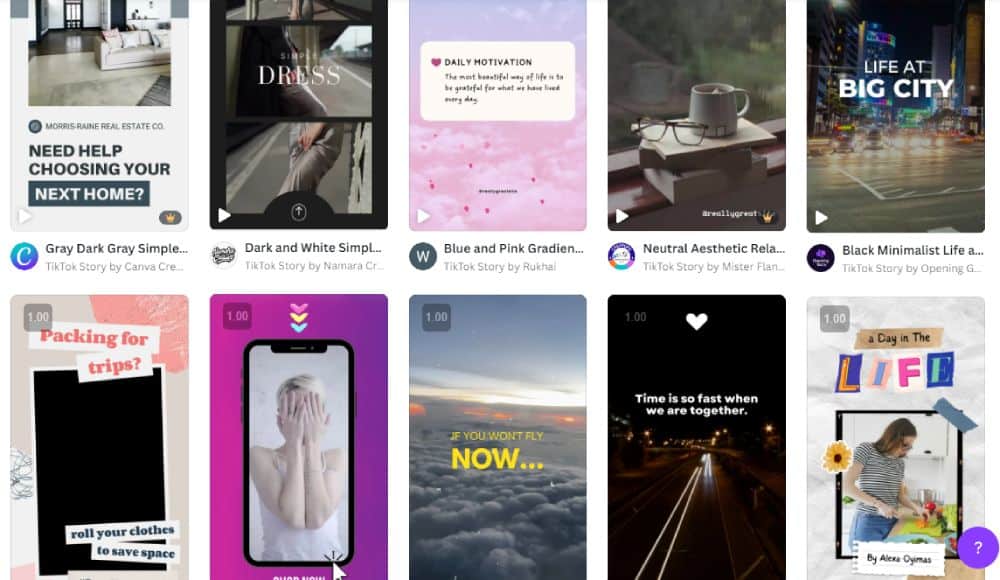
TikTok is recognized as a powerful platform for brands to convert and drive sales.
Let’s examine the image sizes on TikTok.
Here are all the types of TikTok images and their sizes:
- The recommended size for a TikTok profile image is 200 x 200 pixels.
- The dimensions for a TikTok video are 1080 x 1920 pixels.
- The size of a TikTok Story is 1080 x 1920 pixels.
- The size of a TikTok carousel video/image is 1080 x 1920 pixels.
- The recommended ad size for TikTok is 1080 x 1920 pixels.
A. TikTok Profile Image: 200 x 200 Pixels (recommended)
The recommended upload size for a TikTok profile photo is 200 x 200 pixels, although it is advisable to upload a higher-quality image.
By selecting a photo with better resolution and clarity, you can guarantee that your profile photo will look clear and visually attractive on TikTok.
B. TikTok Video Size: 1080 x 1920 Pixels
For TikTok videos, use the size 1080 x 1920 pixels with a 9:16 aspect ratio.
C. TikTok Story Size: 1080 x 1920 Pixels
TikTok stories are a convenient option for sharing behind-the-scenes events. They have a 24-hour lifespan and a recommended size of 1080 x 1920 pixels.
D. TikTok Carousel Image Size: 1080 x 1920 Pixels
The recommended size for TikTok carousel images is 1080 x 1920 pixels. Stick to an aspect ratio of 9:16 or 1:1, but 4:5 is also acceptable.
E. TikTok Ad Size: 1080 x 1920 Pixels
TikTok ads can be used to promote your brand and increase your follower count. It is important to note that the recommended size for TikTok ads is currently 1080 x 1920 pixels.
Tips
Here are three tips for optimizing the sizes of your TikTok content:
- For optimal video quality, use a resolution of 1080 x 1920 pixels, which maintains a 9:16 aspect ratio.
- When creating TikTok carousel images, it is recommended to use a size of 1080 x 1920 pixels. It is best to maintain an aspect ratio of 9:16 or 1:1 for these images, although a 4:5 ratio is also acceptable.
- The recommended resolution for a TikTok profile picture is higher than the minimum size of 200 x 200 pixels to ensure quality.
8. Google Business Profile Image Sizes
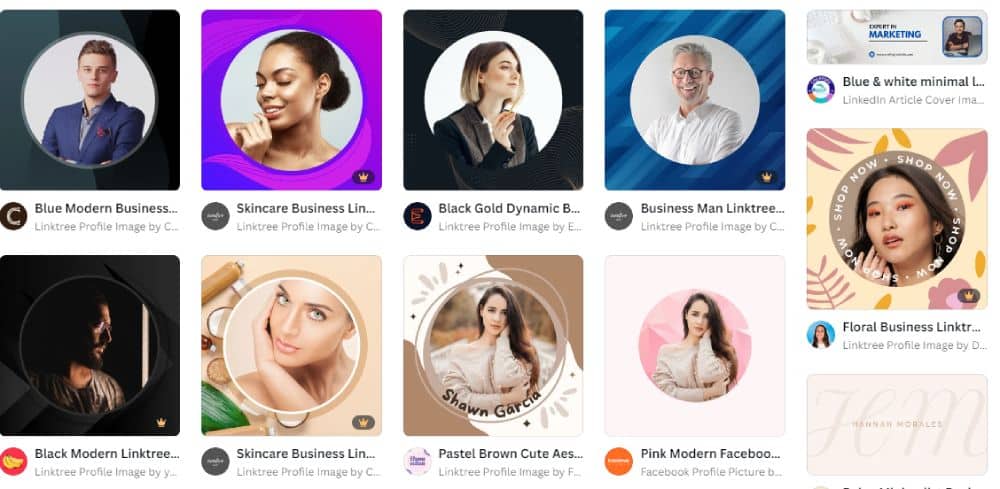
Here are all the types of Google Business Profile images and their sizes:
- The recommended image size for the Google Business Profile logo is 720 x 720 pixels.
- Make your Google Business Profile shine with a cover photo size of 1024 x 576 pixels!
- The recommended image size for a Google Business Profile post is 720 x 720 pixels.
- Video posts on Google Business Profile should be at least 1280 x 720 pixels in size.
A. Google Business Profile Logo Image Size: 720 x 720 Pixels
When creating your Google Business Profile logo, it is advisable to use an image size of 720 x 720 pixels in a square shape. To ensure a high-quality logo, it is recommended to save it in the PNG file format.
The file format guarantees the preservation of image quality when uploaded, with a maximum file size of 5MB.
B. Google Business Profile Cover Photo Size: 1024 x 576 Pixels
When adding a cover photo to your business profile, ensure that it is 1024 x 576 pixels for optimal results.
C. Google Business Profile Image Post Size: 720 x 720 Pixels (Recommended)
For optimal resolution, it is recommended to use a profile photo with dimensions of 720 x 720 pixels. However, the minimum resolution should be at least 250 x 250 pixels.
D. Google Business Profile Video Post Size: 1280×720 Pixels (Minimum)
It is recommended to limit the duration of your videos to a maximum of 30 seconds.
Additionally, the maximum file size is 75MB to ensure optimal playback.
For optimal visual clarity and quality, it is recommended to have a resolution of at least 720p (1280 x 720 pixels) or higher.
Tips
Here are three tips to ensure your profile is visually appealing and displays correctly:
- It is recommended that you adhere by the suggested image dimensions provided by Google, such as 720 x 720 pixels for logos or other profile images.
- Optimize your image files to improve loading speed.
- To ensure proper display of your images, it is important to view your Google Business profile on various devices such as desktops, smartphones, and tablets.
Frequently Asked Questions
1. What Are Social Media Story Sizes?
The dimensions of social media story sizes are optimized for images and videos on platforms like Facebook, Instagram, and TikTok.
The dimensions typically differ based on the platform, but they generally involve maintaining a 9:16 aspect ratio (1080 x 1920 pixels).
2. Is 1920×1080 Good for a Facebook Post?
The size of 1920 x 1080 pixels is not recommended for a Facebook post.
Here are the sizes for Facebook feed photos:
- The recommended size for a horizontal image is 1080 x 608 pixels with an aspect ratio of 1.91:1.
- The optimal size for a square image is 1080 x 1080 pixels, with an aspect ratio of 1:1.
- The recommended size for a vertical image is 1080 x 1350 pixels, with an aspect ratio of 4:5.
3. What Is the 4:5 Social Media Size?
The 4:5 social media size (1080 x 1350 pixels) is frequently utilized for Portrait images on Instagram.
Get Your Social Media Image Sizes Right and Start Posting!
The social media image sizes cheat sheet for 2023 is a useful tool for creating visual content for your brand. It provides information on the optimal dimensions and file types to use, helping you create visuals that effectively engage with your target audience.
To optimize this process, consider using an AI-powered social media management platform like SocialBee. Take advantage of our 14-day free trial to explore the advantages of managing social media professionally.




