If you’re seeking a balanced Fliki review, you’ve come to the right place.
There are a variety of AI text-to-video converters available online. It is important to research before selecting a tool for video creation.

Conducting this research on your own can be quite time-consuming.
Fliki is a multifunctional tool that goes beyond just text-to-video conversion, offering a variety of other uses that will be further explored.
What is Fliki?
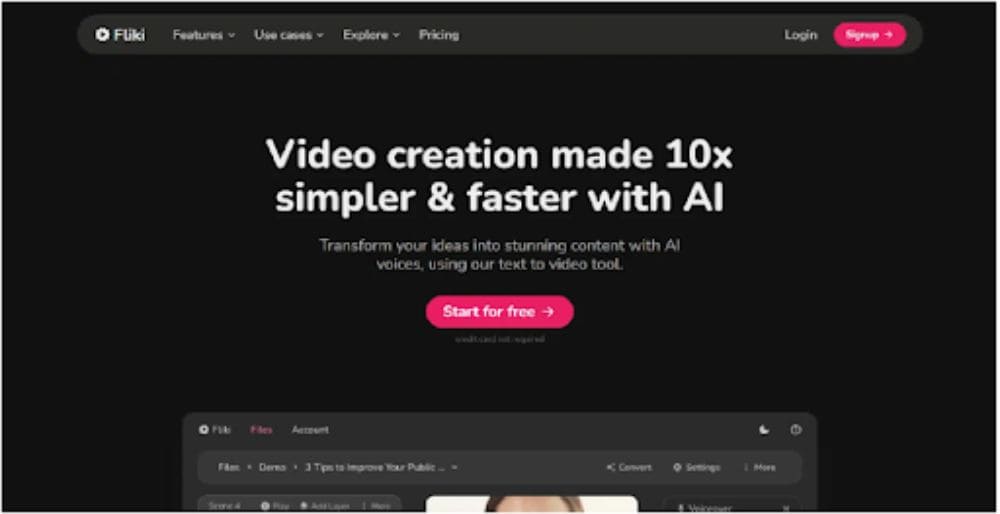
Fliki AI is a video content creation tool that utilizes machine learning and artificial intelligence algorithms to operate on modern software programs and generate user outputs.
This tool offers support for over 2000 realistic AI voices, with demos available for each voice to help you select the best one for your content.
This tool can help you create high-quality animated videos quickly with impressive graphics and voice-over capabilities.
Fliki can help you to create any form of video content including:
- YouTube and TikTok videos
- Social media marketing videos
- E-learning and tutorial videos
- Slideshow videos
Fliki supports over 77 popular languages and more than 100 dialects, enabling the generation of content in any language.
Fliki Review Overview
Utilize the Fliki AI video creator tool to improve your video content creation for a global audience.
If time allows, you can proceed to the overview of the Fliki AI review provided below.
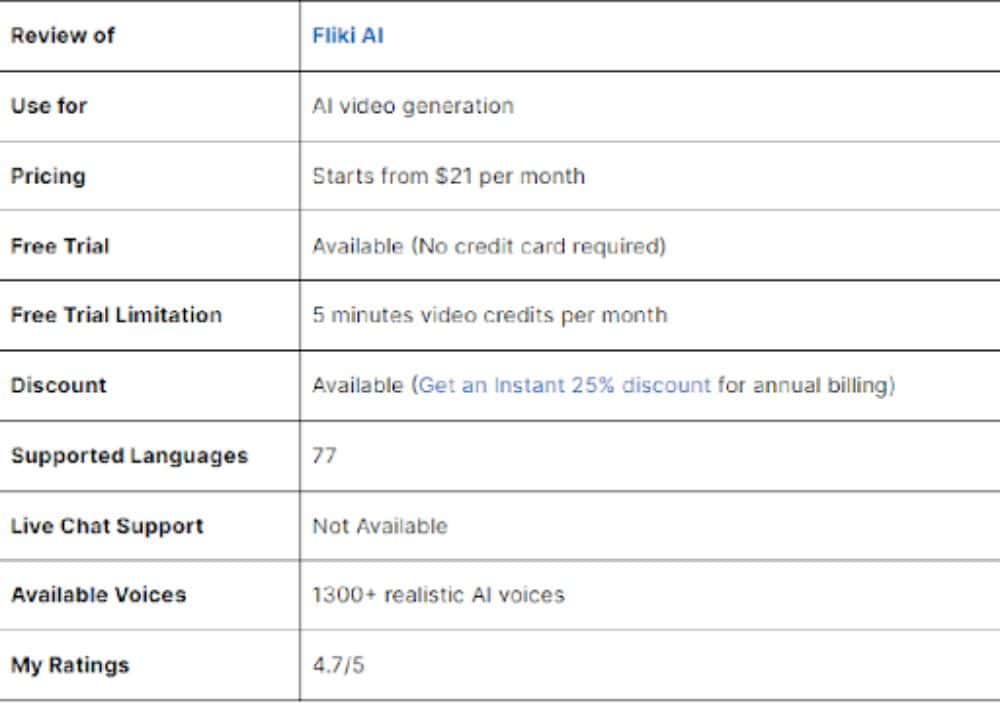
Who should use Fliki AI?
Fliki AI is a platform that generates digital content for businesses and websites, providing high-quality videos and media files to engage audiences and drive traffic.
The following are potential users who may find Fliki useful and may consider giving it a try.
1) Digital Content Creators
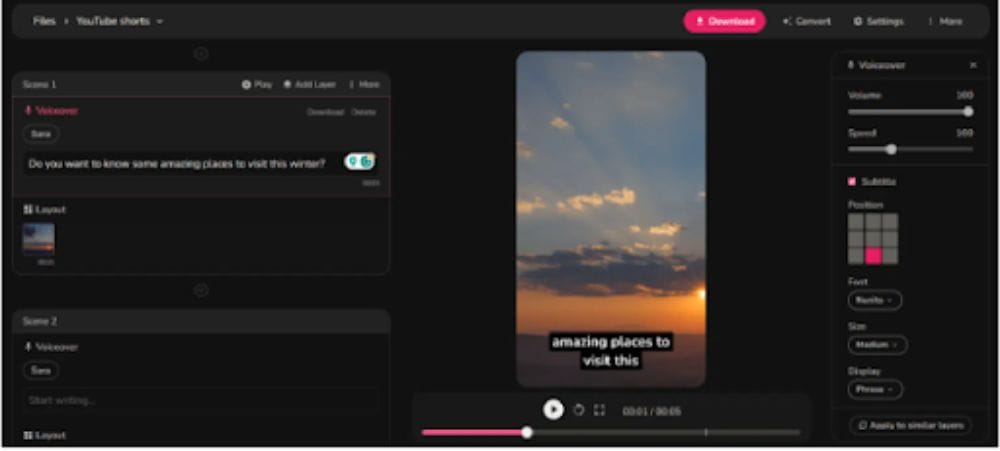
By providing a specific prompt, you can outline your content needs such as style, tone, and type, or simply submit your written scripts and await the outcome.
Fliki AI creates social media content for platforms such as YouTube, Instagram, and Twitter, known for its high quality.
2) Social Media Marketers
Fliki AI is a software tool designed for creating product marketing and promotional videos with integrated branding elements like logos and taglines.
Utilize your creative ideas to create short promotional videos, review videos, website advertisements, mobile advertisements, and social media advertisements for your brand’s product or software.
3) Businesses and Corporates
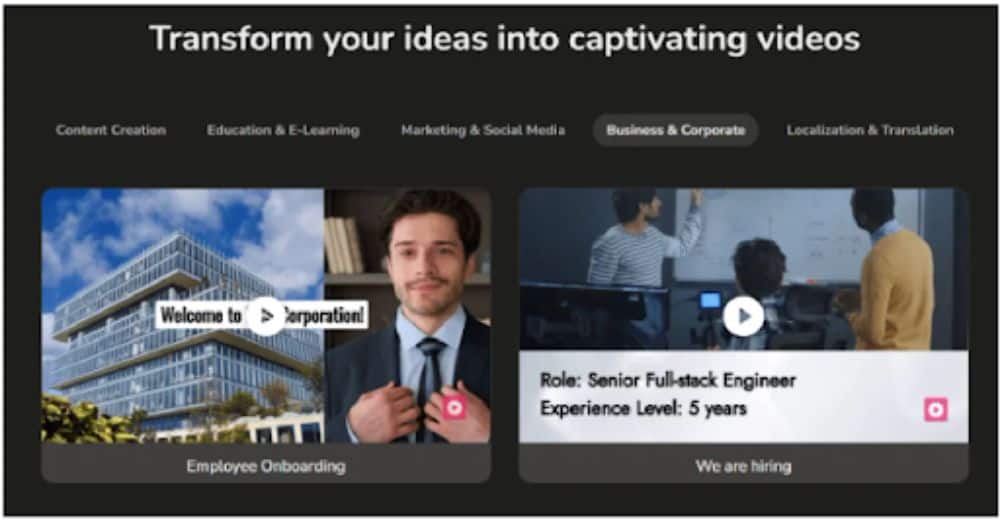
Obtain high-quality media elements for your business and corporate activities.
Create engaging slideshows to effectively showcase your business operations with AI animated videos that highlight key features.
Fliki AI offers video creation tools for businesses, allowing users to create product videos like demos and reviews, as well as corporate videos such as slideshows and meeting teasers.
4) Bloggers
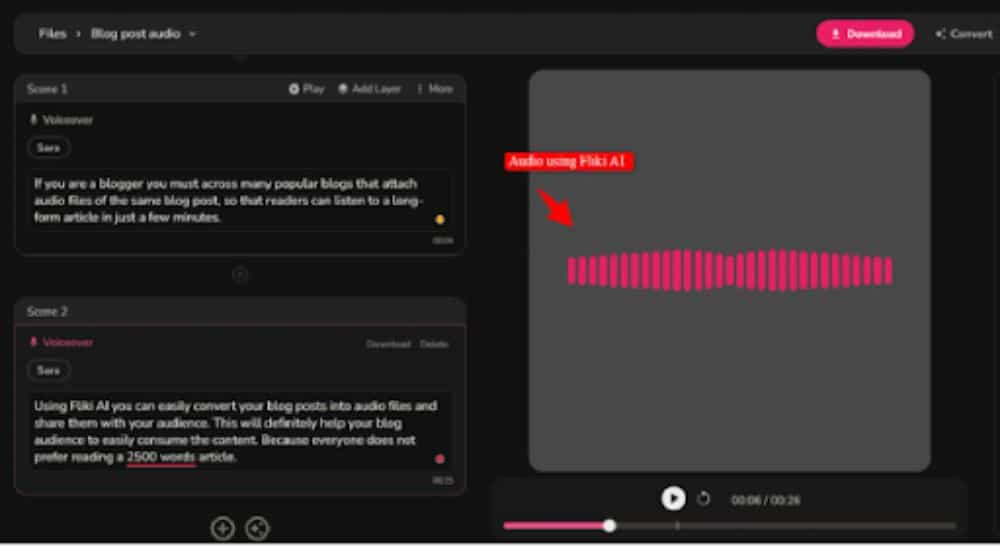
Fliki AI offers a convenient way to convert blog posts into audio files, allowing for easy sharing with your audience. This can assist in making lengthy content more accessible to individuals who may not prefer reading longer articles.
Digital marketers have the option to utilize this tool for creating highly engaging video ads on social media platforms such as Facebook, Twitter, and Instagram.
5) eLearning Course Creators
The Fliki AI tool offers a new approach to providing educational content through dedicated step-by-step videos on a wide range of topics.
Course videos can be segmented into chapters or parts and content explanation video templates are available in Fliki media elements for video creation.
Fliki AI’s video editor allows users to effortlessly modify video elements as needed.
My Personal Experience With Fliki AI
Fliki is a newer AI tool available on the market. I have utilized this tool for the last 3 months and have had a positive experience with it.
I have tested several AI video generators, and the results from Fliki have been quite impressive.
Here I am sharing the reasons why I love Fliki AI:
- The Fliki AI tool is available for purchase at a cost of $252 per year, with affordability being a key factor.
- Fliki provides a lifetime free trial to all users, with 5 minutes of video credits per month included.
- Blog articles can be easily converted into videos by inputting the blog post’s URL.
- The custom voice clone feature is accessible.
- Fliki provides users with the option to upload custom audio files for their scripts, allowing for the addition of intro music, outro music, or sound effects.
How to create a video using Fliki?
Learn how to use the Fliki AI tool to create videos with our step-by-step tutorial. Fliki AI offers a free plan for users to explore its features and video creation capabilities.
The following steps outline the process for creating high-quality videos with a single prompt.
Step 1: User registration and sign up
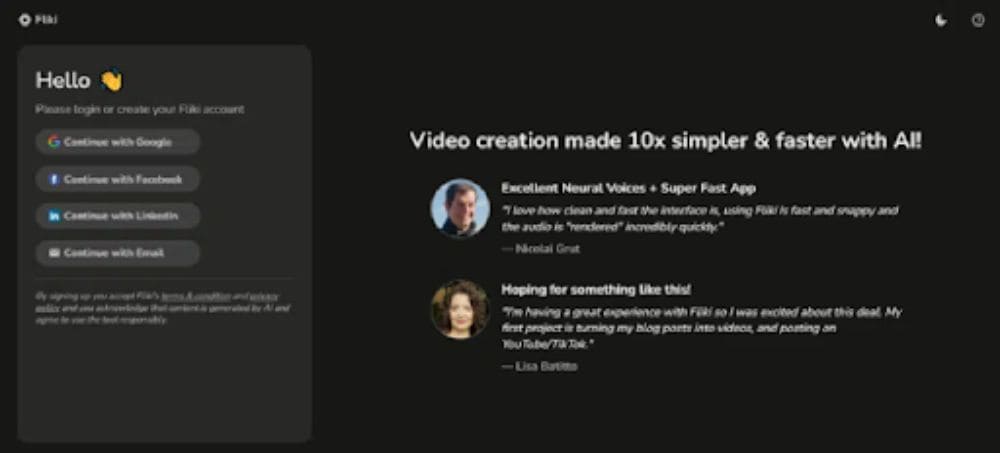
Creating a user account is necessary to access this tool. Options for signing up include using a custom email, Facebook, LinkedIn, or Gmail account.
For the sign-up process, the Gmail Account option will be selected. Upon successful registration, users will be redirected to the Fliki AI welcome dashboard.
Step 2: Creating a new audio or video file
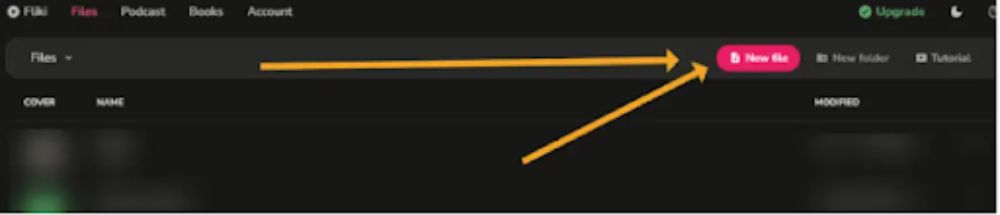
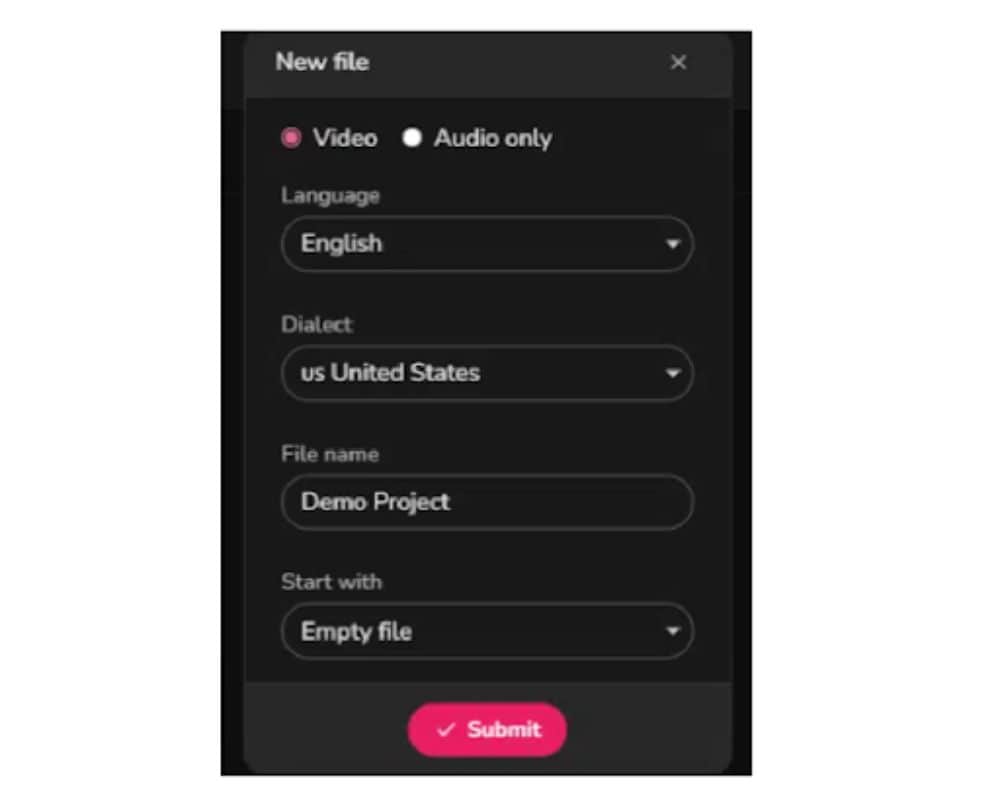
Step 3: Interacting with the Fliki AI Video Editor
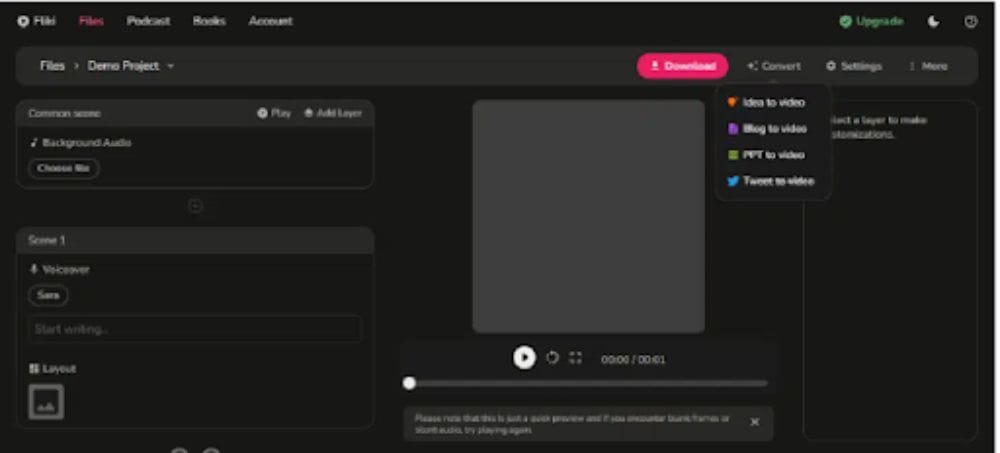
The video editor dashboard offers multiple options and features for creating high-quality videos with ease. Users can also customize video elements by selecting premium AI media elements within the Fliki AI tool.
In this demonstration, four different methods will be presented for creating high-quality videos using the Fliki AI tool.
1. Idea to Video [Transform your idea into videos]
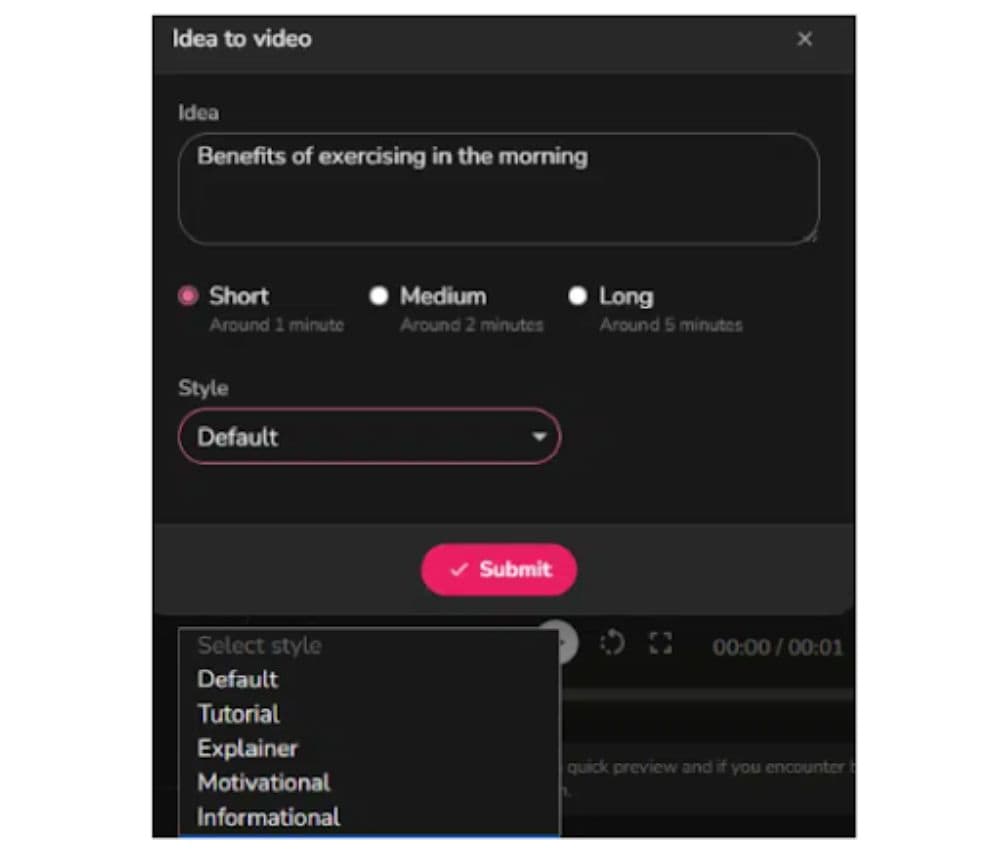
Convert your ideas into videos instantly with Fliki’s AI video conversion tool. Simply describe your idea, select the length and style you prefer, and let the tool do the rest.
As an example, I chose “Informational”, clicked the submit button, and waited for a few seconds.
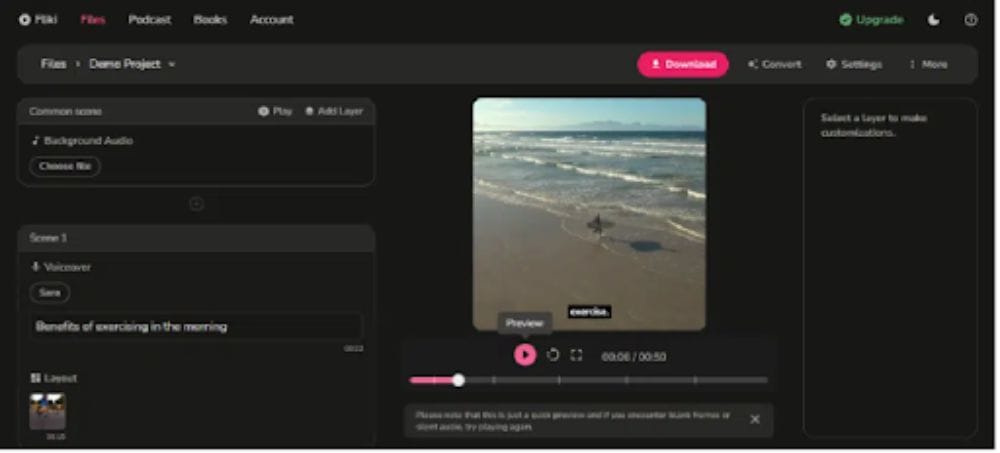
2. Blog to Video [Transform Web Articles and Blogs to Videos]
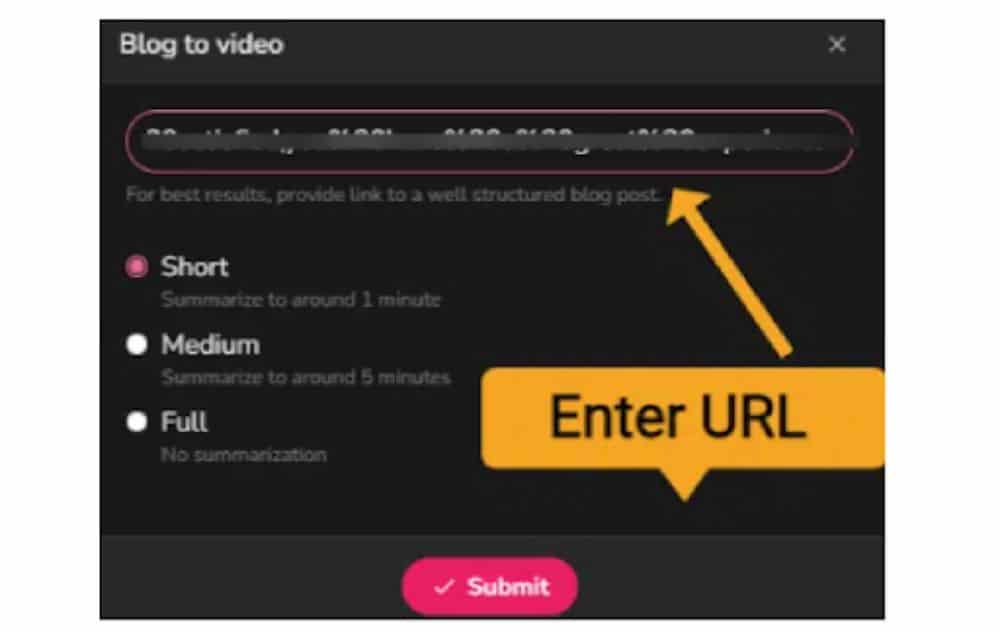
Fliki AI has a feature that allows for the efficient conversion of blogs into customizable videos for social media posts or blog summaries in video format.
To create a video, simply input the URL of the article, choose the duration, and click submit.
Fliki generates scenes and layers that can be customized for media elements such as images, scenes, and voice-overs based on user preferences.
3. Presentation PPT to Video [Transform PowerPoint Slides to Videos]
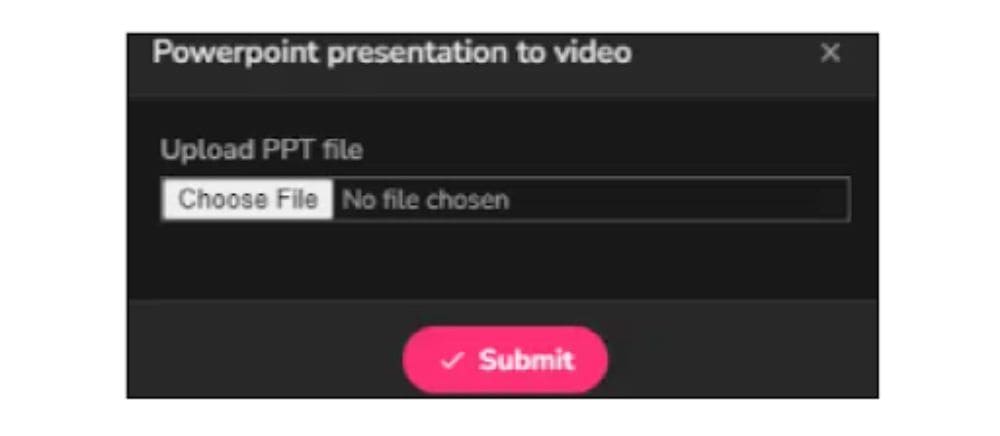
The Fliki AI tool allows users to easily convert PowerPoint slides or slide images into videos by uploading the desired ppt file from their PC and clicking on the submit button.
Once the conversion process is complete, your PPT files will be transformed into video format, allowing you to make any necessary adjustments through the dashboard.
4. Tweet to Video [Convert Tweet to Interactive Video Message]
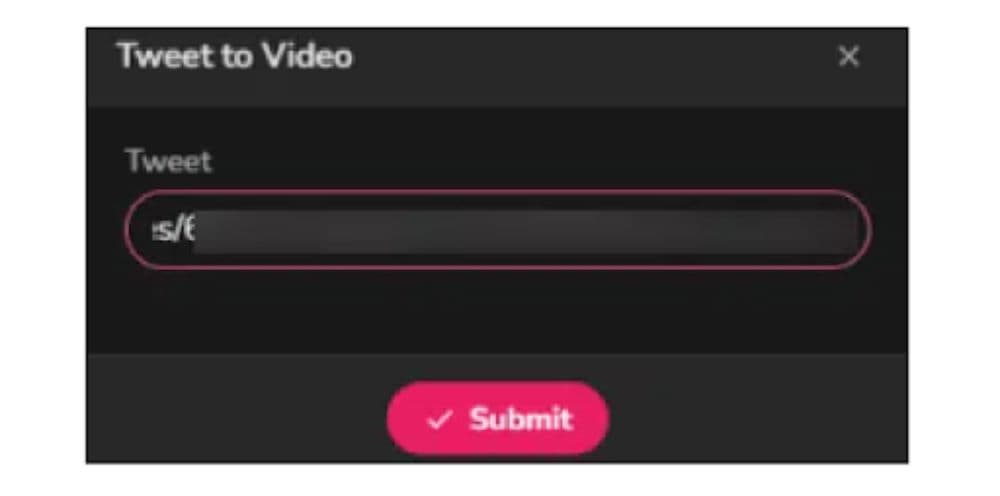
Fliki offers a simple way to convert tweet messages into videos. Just input the tweet link URL, submit, and await the results. Customize the video message as desired.
Various elements can be adjusted, including text, images, voice-overs, scenes, and language, to create an interactive video with engaging content for your audience.
Step 5: Download the video project
Once all necessary modifications have been made and the changes have been uploaded to the video projects, users have the option to download the files from the download box button. Fliki will save the most recent edit to the project folder that was created earlier.
Users have the ability to access and update files as needed, with the option to download them again at any time.
Features of Fliki AI
Fliki AI provides various features and functions for making intelligent videos for your viewers. All video creation and editing tools are easily accessible through the dashboard.
These are the main features of Fliki that set it apart from other options.
1) Simple interface
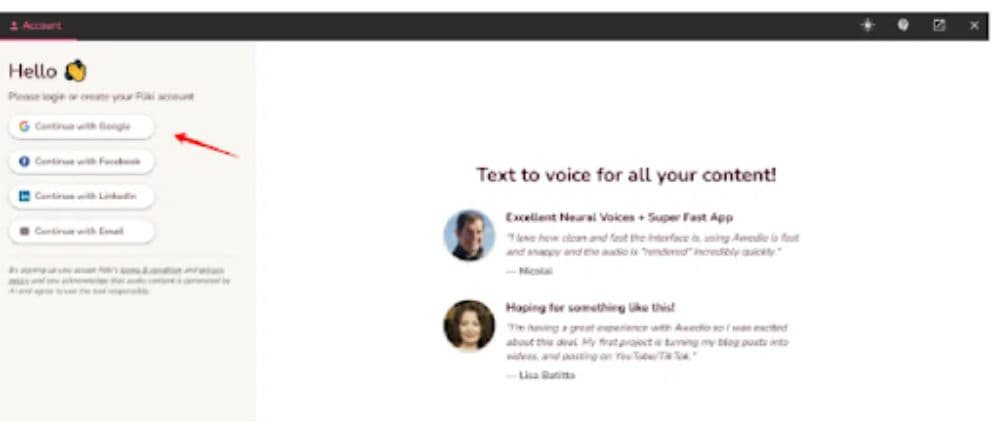
Users have the option to sign up quickly by clicking on the Start Creating button and accessing the platform using their email, Google, LinkedIn, or Facebook account.
The company recently introduced a new dark mode feature that can be accessed by clicking on the mode changing icon located in the top right corner of the dashboard.
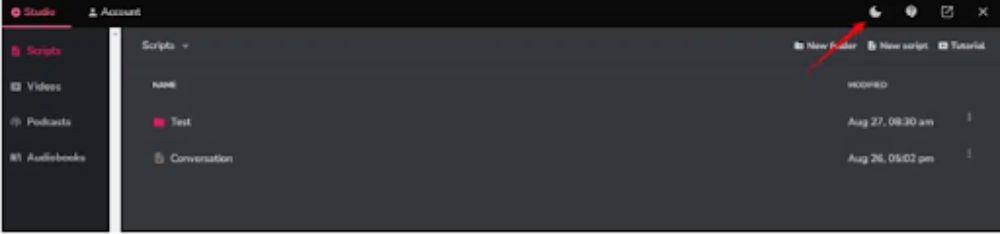
2) Realistic AI Voices
Fliki AI offers a variety of voice-over options for videos, including multiple languages, accents, and the ability to adjust the tone and style of the AI voice-overs.
Fliki offers a wide selection of AI voice-over collections, regularly updating with new voices and accents for creators to choose from.
3) Conversion of Text to Speech
For individuals looking to enhance their podcasts or video scripts with customized sound, converting text to AI voices can provide a professional touch with various customization options available.
Fliki’s magic transforms your text into top-notch audio content with just a few clicks! Let the power of personalization and customization wow you in the ultimate dashboard experience.
4) Voice Cloning
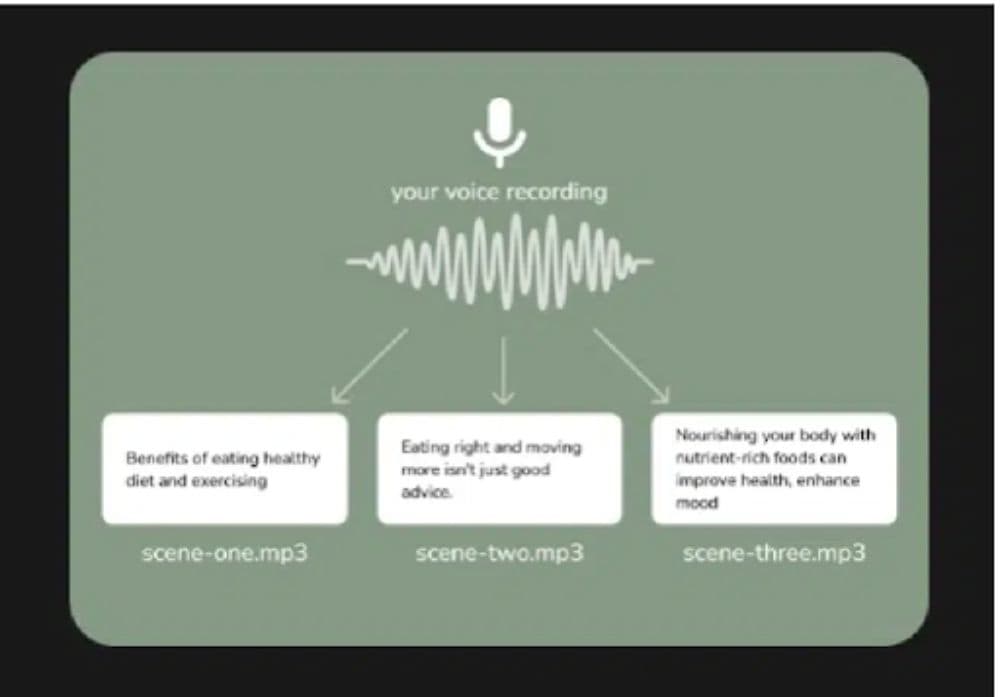
Filki allows users to upload their own voice for processing, making it easy to create custom voiceovers for videos. Simply provide a short 2-minute speech for conversion.
After completing your speech recognition, you can incorporate voiceover in your videos by entering the scripts and selecting a voice from the menu.
5) Multi Conversion Support
Fliki AI is a tool that uses advanced AI algorithms to convert various types of media formats, allowing for multiple conversion tasks such as transforming different inputs into videos.
Fliki can convert various inputs like text, blogs, speech, and slides into customizable animated videos quickly and efficiently.
Plans and Pricing of Fliki AI
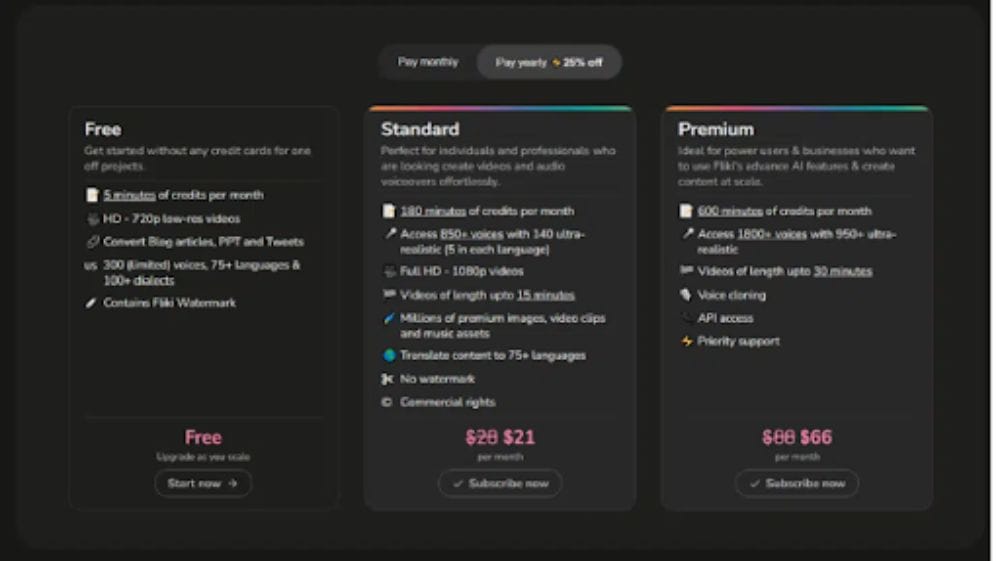
1) Free Plan
Fliki offers a lifetime free trial to all users, allowing them to generate up to 5 minutes of video per month without providing credit card information. The monthly credit resets every 30 days.
After trying out the free plan, users have the option to upgrade to a premium plan at any point if they are satisfied with the quality of Fliki.
2) Standard Plan
The standard plan offers 180 minutes of video credits per month and is designed for individual creators.
The standard plan is priced at $28/month for monthly billing and $21/month for annual billing, with a 25% discount offered for annual billing.
3) Premium Plan
This plan allows users to create up to 600 minutes of videos per month, catering to heavy users and businesses with a high demand for video content.
The Fliki AI premium plan is priced at $88/month for monthly billing and $66/month for annual billing.
Earn Free Credits of Fliki AI
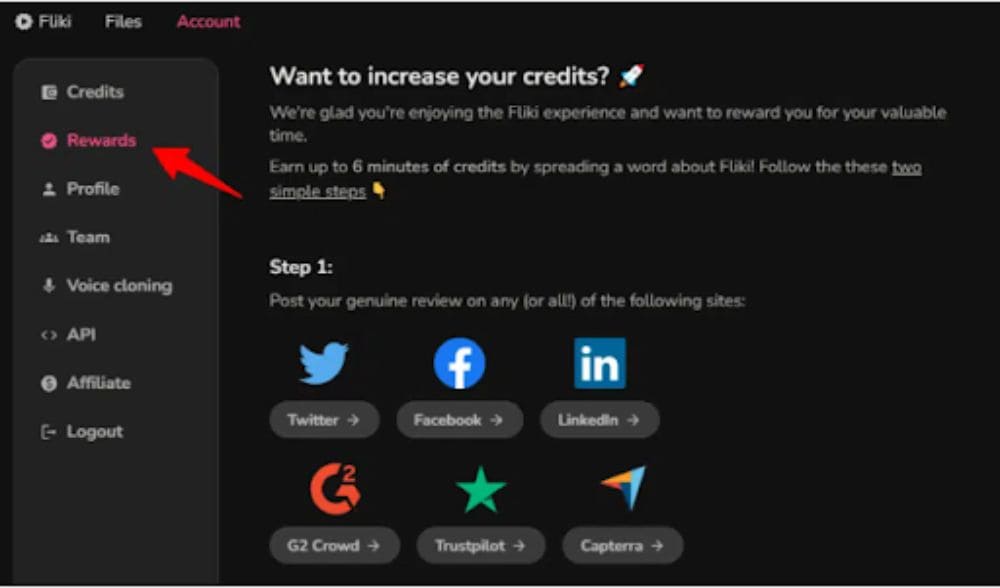
Users have the opportunity to earn free credits by writing reviews on various platforms such as Twitter, Facebook, LinkedIn, G2, Trustpilot, and Capterra.
To receive the free credit rewards, simply write a review on the specified platforms, copy the link of your review post, take a screenshot, and send both the screenshot and link to the Fliki AI team.
Your review will be verified and the free credits will be added to your account. This process may take up to 3 days.
Fliki Customer Ratings & Review
Fliki AI ratings on Trustpilot:
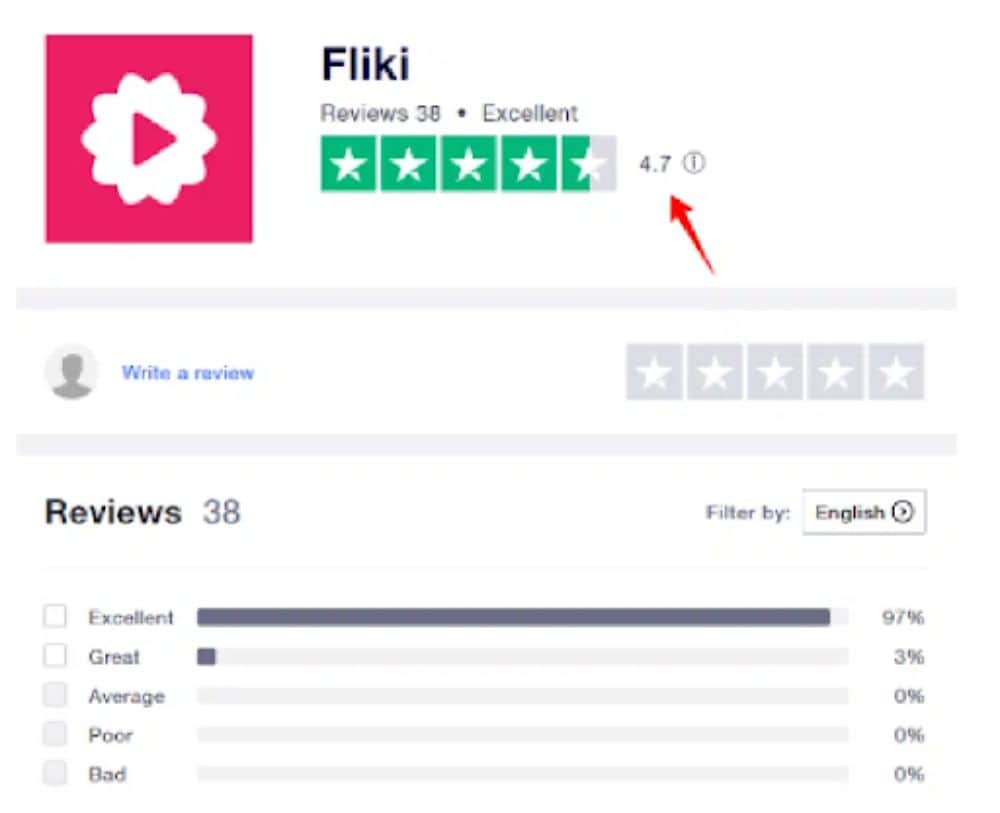
Fliki Affiliate Program

Fliki Pros and Cons
Pros
- Enjoy a free trial with no credit card required for the lifetime of the offer.
- Inexpensive and accessible to everyone.
- Access an unlimited number of podcasts and audiobooks.
- Video creation is a rapid process.
- The voice cloning feature is accessible.
- Upload your own music or sound effect
Cons
- Audio Analytics is not available
- Additional charges apply for adding team members.
Alternatives of Fliki AI
Pictory AI
Pictory AI and Fliki AI are both online video creation and editing tools. Pictory AI offers a wider range of video editing options compared to Fliki AI, while also utilizing AI algorithms for high-quality video outputs.
Pictory AI and Fliki AI both offer tools for creating videos, including features for auto summarization and auto-captions.
Synthesia
Synthesia AI offers advanced features and customization options for creating professional videos in different niches, though it comes at a higher cost compared to Fliki.
Synthesia AI is a popular tool among creators for generating human-like talking videos with custom AI voice-over and voice cloning features. It also supports multiple languages and auto lip-syncing for creating videos to reach global audiences.
Conclusion
Prepare to have your world rocked by Fliki! This discovery completely blew me away and I can’t stress enough how mind-blowingly awesome it is. Trust me, you need to experience it for yourself!
Begin by utilizing the free trial of Fliki. If it aligns with your requirements, you can then explore the option of upgrading to its premium plans.
FAQs On Fliki Review
What is Fliki?
Fliki, formerly known as Awedio, initially served as an AI audio creation tool but has since shifted its focus to AI video creation, providing all the necessary features for professional videomaking.
Does Fliki work on Languages other than English?
Fliki supports over 75 popular languages, including Arabic, Spanish, Russian, Nepali, Persian, and Swedish. Users can select any of these languages to generate content.
Is there any Alternative to Fliki?
For those seeking an alternative to Fliki, Pictory is a recommended option.
Is there any discount available on Fliki?
Customers can receive a 50% discount on Fliki premium plans with annual billing. Additionally, a 10% discount is available for monthly subscriptions by using the coupon code “BLOGGINGFIX.”




