Are you in search of a compilation of free blogging sites to initiate your own blog?
Blogging is considered one of the most effective methods for earning income online in today’s digital era.
We have successfully generated income from blogs since 2021, serving as a live example of online money-making.
Blogs are typically categorized into two types: free and self-hosted (premium), with the latter requiring payment.
Both have their own pros and cons.
In this article, we will discuss free blog sites.
This article will discuss free blogging sites and platforms that can be used to start a blog without any cost.

How Does Your Blog Address Look on Free Blogging Sites?
When using free blogging platforms, the personal blog address typically takes the form of a sub-domain.
If we try to register our blog Pickup WP on Blogger, the resulting blog URL will be pickupwp.blogspot.com, provided it is available.
Each blog created for free on Blogger will have a blogspot.com added to it.
The same principle applies when creating blogs on other free blogging sites such as WordPress.com or Weebly.com. The general blog syntax for your blog address will be abc.wordpress.com or abc.weebly.com, with abc representing your blog name.
Best Free Blog Sites to Consider in 2023
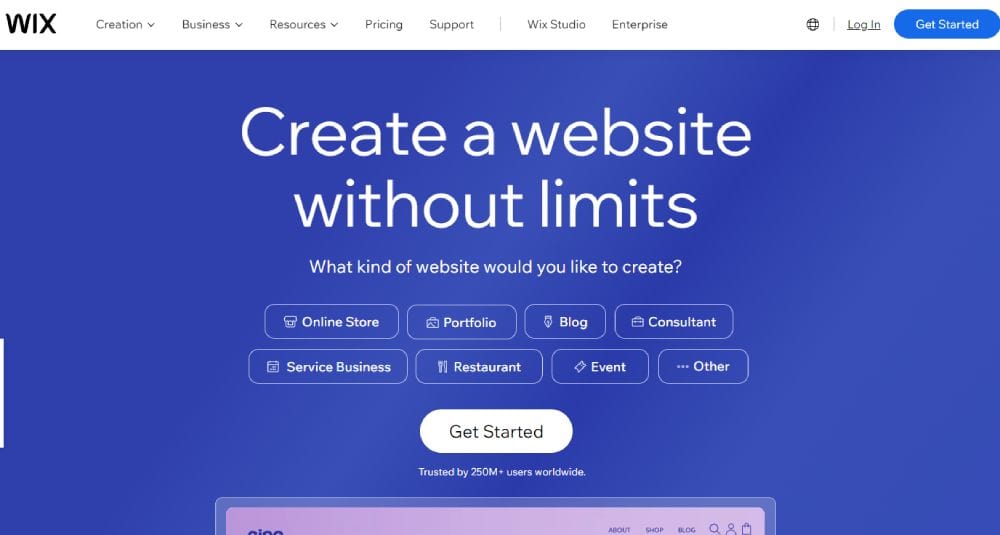
1. Wix (www.wix.com):
Wix is a website and blog builder tool that can be managed from the front-end. Its main features include a free plan that allows you to launch a blog under Wix’s subdomain and drag-and-drop tools for blog creation.
Every Wix plan includes website hosting, allowing you to easily arrange layouts, choose templates, and create content. Wix offers a variety of free and premium themes and templates, including options for blogging. The platform’s design is user-friendly and modern, making it accessible for both beginners and advanced users.
To launch a Wix blog, users have the option to sign up and choose between two methods: allowing the Wix ADI to create a site based on a questionnaire or manually building the blog themselves. The latter involves selecting a template and arranging layouts using the Wix editor. If the user chooses the second option, they simply need to find a template and customize it in a live preview mode.
Multiple elements can be added to your pages, including multimedia widgets, backgrounds, menus, typography, forms, video boxes, and more. Once you believe your site is prepared, click Publish to begin blogging your stories. Content blocks can be edited at any time after publishing.
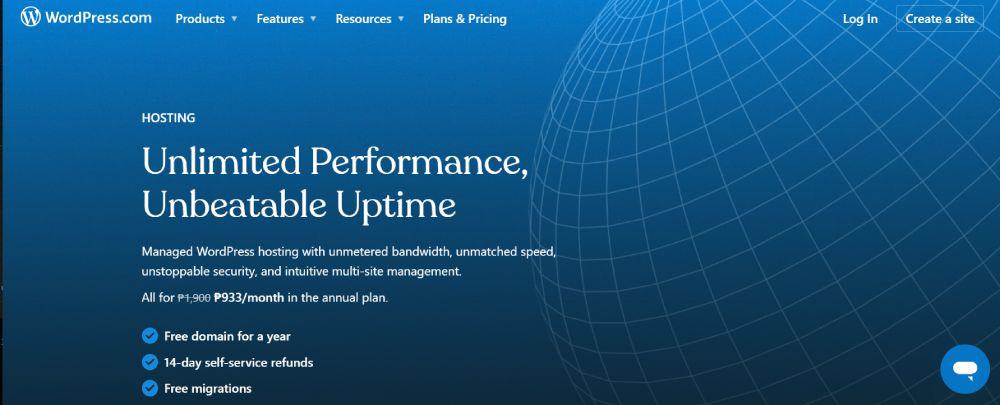
2. WordPress (www.wordpress.org):
If you want to create a free blog, WordPress is a great option. It’s an open-source platform with lots of customizable features. You can pick from a wide range of free themes and plugins. This means you can design a unique, professional-looking blog without having to know how to code. Plus, there’s a helpful community available for support and advice.
WordPress is free, but you need a web hosting account to make your site live. Web hosting is a paid service that stores your site’s files and makes it accessible online. It’s necessary to share your WordPress site with the world.
When you host the WordPress software yourself, you have complete control over your site. You can customize its appearance, functionality, and how it generates revenue. However, this also means that you need to be more involved in setting it up and understanding how it works. Embrace this adventure as it is an essential part of your journey to becoming a successful blogger.
This is the appearance of the WordPress interface when creating a new post.
Here are additional reasons to consider WordPress as your preferred option among the other top free blogging sites available in the market.
- WordPress provides extensive customization options, allowing users to tailor their websites according to their specific requirements.
- The software is open-source, which means that a global community contributes to its ongoing development and security.
- There are a wide variety of free and premium themes available, which can help you create a professional-looking website, regardless of your design skills.
- With a wide range of plugins, you have the ability to add various functionalities to your website.
- WordPress is designed to be search engine optimization (SEO) friendly, assisting in improving your site’s ranking in search results.
- It is suitable for various types of websites, including blogs, ecommerce stores, portfolios, and business sites.
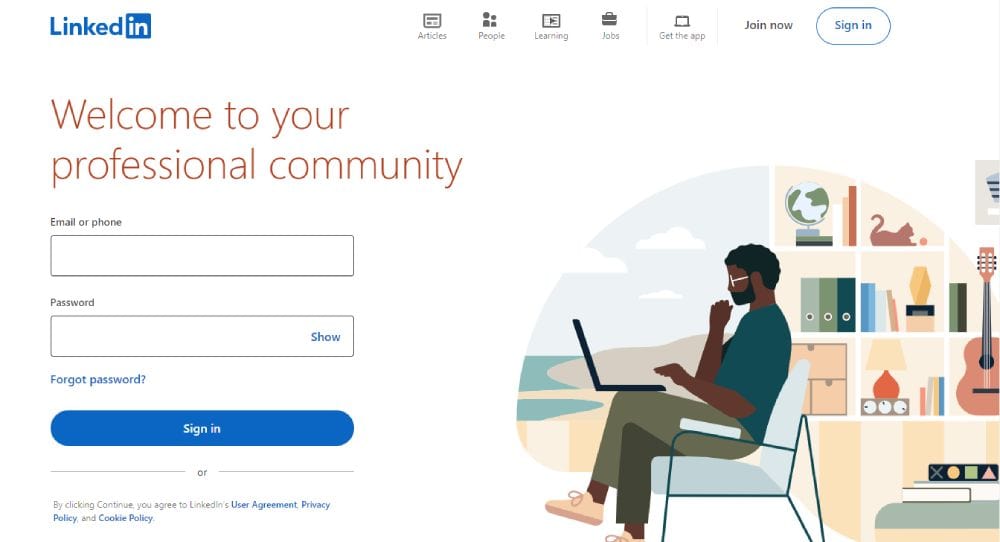
3. LinkedIn (www.linkedin.com):
LinkedIn is not commonly chosen as a free blogging site, but it should be given some consideration.
There are two main reasons for this: the availability of user-friendly tools and the presence of a pre-existing audience.
LinkedIn has a highly focused user base of professionals and business owners. Over 30 million businesses are active on the platform. And they use it for a reason – 94% of B2B marketers rely on LinkedIn as a primary lead source.
LinkedIn functions as a platform that allows users to gain exposure, making it one of the top free blogging sites available on the internet.
Publishing on LinkedIn is a straightforward process. Simply go to your LinkedIn feed and utilize the “Start a post” widget at the top of the page. To expand your status into a complete post, click on “Write an article on LinkedIn” to access the full-screen editing window.
Discover a treasure trove of editing tools, where your creativity can soar with text formatting, image magic, and endless possibilities.
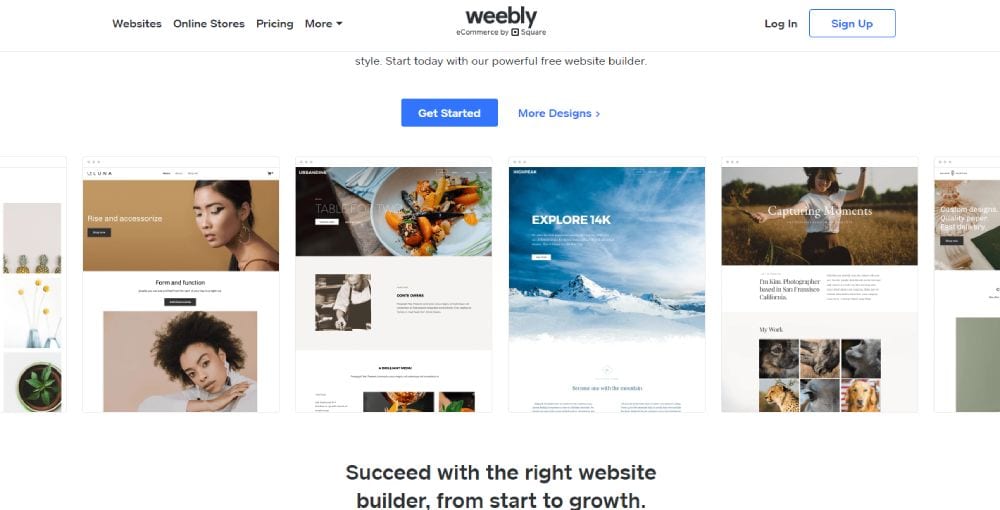
4. Weebly (www.weebly.com):
Weebly is a website builder. It is versatile and can be used for various purposes such as blogging, selling products, or showcasing portfolios. It offers a WYSIWYG editor with drag-and-drop elements, similar to Wix. Adding a button or other multimedia elements is easy as you can simply drag and customize them on the page.
Weebly offers a variety of features including sidebars, media boxes, forms, ad spaces, social media icons, newsletter subscription, and more. Additionally, the platform provides built-in analytics and allows you to use your own customized domain, which requires payment.
Unlock the power of our free plan and enjoy five custom pages, a unique Weebly subdomain, a whopping 500MB storage, and even ad spaces to showcase your creativity!
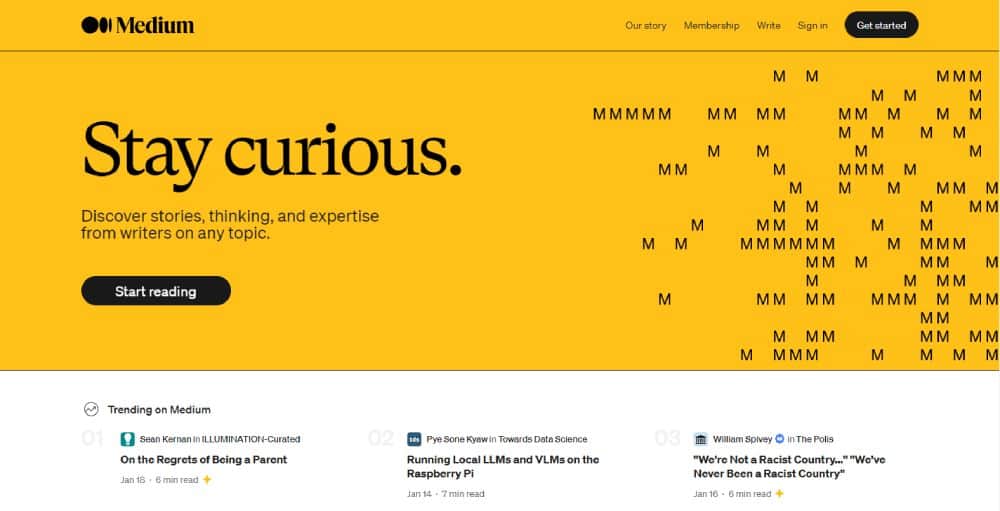
5. Medium (www.medium.com)
Medium is a versatile platform that covers a range of topics and allows anyone with an account to write. One unique advantage of Medium is its large audience, with 60 million monthly readers (*), which continues to grow each year.
Signing up and starting to write on Medium is easy. However, all your content will be on Medium, meaning you won’t have your own space like you would with WordPress. To learn more about the differences between WordPress and Medium, read this post.
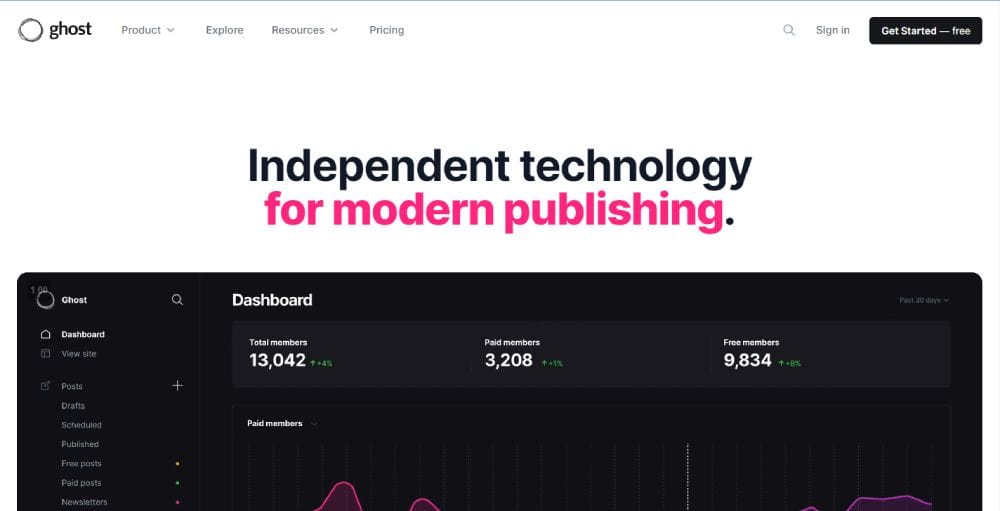
6. Ghost (www.ghost.org):
The Ghost software is a blogging platform similar to WordPress. It can be downloaded for free, but requires paid hosting for optimal performance. DigitalOcean is a reliable and affordable hosting service that offers a range of features to help you get started.
One challenge is that installing Ghost is not as simple as WordPress, and there may be a need for some server work, depending on the chosen blog host.
Creating a post in Ghost is simple once your website is set up. The editor is minimalist and offers a live preview of your text. On the front-end, it has a Medium vibe, which is nice. There is a sidebar with settings near the editor where you can choose your preferences.
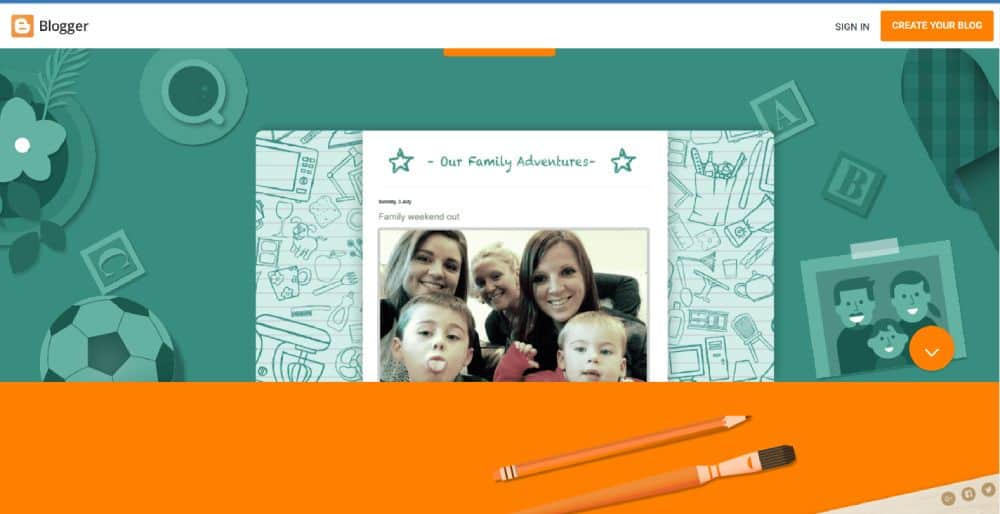
7. Blogger (www.blogger.com)
Blogger is a long-standing free blog site, although its popularity has declined in recent years.
It is suitable for personal blogs, but not recommended for professional use. To use this platform, you must first create an account. The process of creating an account is simple. Once you have created an account, you can select one of the default themes and begin writing. The platform’s interface resembles a Google+ profile, and the editor resembles a Word page.
Blogger offers a variety of themes with different skins, color filtering, and minimalist gadgets. The appearance options are simple, keeping the focus on writing rather than complex design. The site also includes ad spaces that can be placed within content pieces.
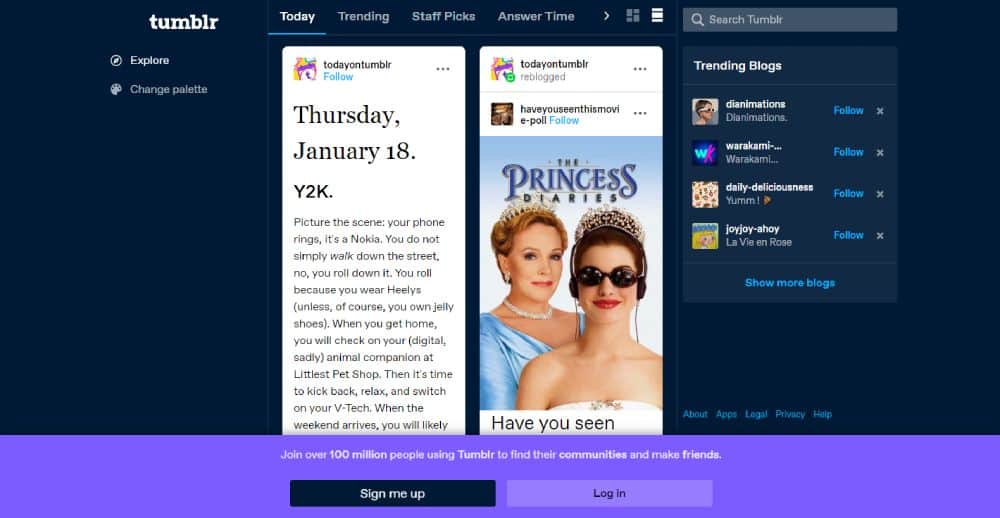
8. Tumblr (www.tumblr.com)
Tumblr is a free blogging site on the web. It is milder compared to others on the list. It is mainly focused on multimedia or social media-like content. The interface is playful and easy to use. Sign up and start posting.
Similar to a typical blogging platform, Tumblr offers various post formats for different types of content. However, it is primarily designed for personal use and may not be suitable for business purposes. It provides basic customization options and has a social media-like atmosphere.
Although it is not designed specifically for business purposes, it does provide the ability to showcase advertisements on your webpage, utilize affiliate links, and seamlessly integrate your blog with Google Analytics.

9. Joomla (www.joomla.org)
Joomla is a content management system that is comparable to WordPress.org in terms of features. Like WordPress, Joomla is free to use but requires hosting and a domain. We suggest Bluehost as a hosting provider because it offers affordability and reliability, and also includes a free domain.
Joomla has a flexible interface that can be used for various types of websites, including blogs, and offers a variety of templates and extensions for custom functionality.
The platform offers a traditional editor that resembles Microsoft Word, allowing users to customize the font, color, size, emoticons, tables, and background. The tools in the menu provide a similar experience to using Word.
The Joomla editor uses a tabbed interface, with the first tab being the classic texting window. To access post categories, tags, date, meta description, keywords, etc., you need to switch tabs.
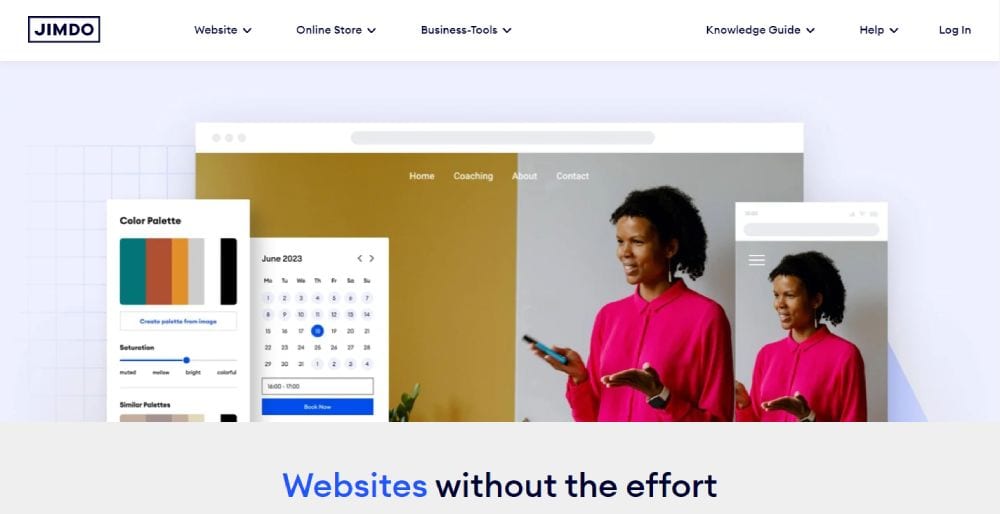
10. Jimdo (www.jimdo.com)
Jimdo is a tool that allows you to build a free blog. You can provide Jimdo with some instructions on what you want to build and how you want your blog to look, and it will automatically create your blog based on those answers.
On the free plan, Jimdo allows users to publish their blog under its own subdomain (.jimdosite.com). If users want a custom web address, they will need to upgrade.
Jimdo offers a unique “page builder” experience. Unlike other blogging platforms, you create your blog posts directly on your website’s main customization page, eliminating the need for a separate editor. To edit content, simply click on a content box on the live site and make the necessary changes. This can all be done without navigating to a different page, including editing your site’s footer and logo.
On the left side of the Jimdo interface, there are more options to customize your blog post. You can add the post’s date, title, category, and status (published or draft). You can also include a summary and a preview image. Your article is made up of different pieces that can be edited separately. These pieces include text, pictures, and buttons, and you have control over their order.
Pros of Yola as a Free Blogging Site
Fairly Simple to Use
Yola has a relatively easy learning curve, making it efficient to start building a website in a short amount of time.
Free to Start
Yola offers a free plan that allows you to start using their platform immediately, but certain features such as removing Yola branding, adding multiple pages, and selling products online require an upgrade.
Customization and HTML
Yola offers a range of customization options for their free blogging site, including the ability to add coding for extra features. However, it is important to note that there may be conflicts between your coding and their site builder.

Cons of Yola as a Free Blogging Site
Yola Branding
With the free plan, there will be a Yola ad displayed prominently on the footer of your page.
Only Three Pages
With the free plan on Yola, users are limited to a maximum of three pages.
No In-House Blogging Options
One limitation of Yola is that it does not have a built-in blog feature. Instead, you would need to create a blog on Tumblr and then integrate it into your Yola site.
Have to Upgrade to Add a Store
Yola offers attractive eCommerce features, particularly for a free blog site, but an upgrade is required to utilize them. The free package does not allow for the addition of a store.
Conclusion: Which Is The Best Blogging Platform To Make Money?
Based on careful evaluation of multiple factors, WordPress.org is considered to be the most efficient platform for generating income through blogging.
It offers a high level of flexibility due to the variety of third-party apps available.
Additionally, it is highly adaptable, making it applicable to individuals who run hobby blogs, small businesses, and online stores.
That’s why we suggest it to new affiliate marketers who are interested in creating and monetizing their own blog.
FAQs About Free Blogging Sites and What it takes to Create a Blog
How to create a blog in wordpress?
The process consists of a few simple steps.
- Consider signing up for web hosting, with Bluehost being a recommended option.
- Please choose a domain name for your blog.
- You can easily install WordPress through Bluehost with just one click.
- Discover the ideal WordPress theme to customize your blog’s design according to your preferences.
- Consider installing WordPress plugins to enhance your website’s functionality, such as those that enable social sharing or optimize images.
- Begin writing, sharing, and interacting with your followers on a subject you enjoy.
This video provides a step-by-step guide on how to start your own blog on WordPress, serving as a summary of the information mentioned earlier.
How can I start blogging for free?
You have the option to begin blogging for free by utilizing any of the platforms on our list. However, it is important to note that certain platforms may only provide limited features on their free plans.
What is a blogging platform?
A blogging platform is a tool that assists in creating, customizing, and managing an online blog, including design and content publishing.
Which site is free for blogging?
Wix, LinkedIn, Weebly, Medium, Ghost, Blogger, Tumblr, and Jimdo provide free options for creating, customizing, and publishing a blog. Some of these platforms also offer paid upgrades for additional features.
Which blog site is best for beginners?
The choice between Medium and WordPress depends on your preferences for writing and control over your blog.
Which blog site is best for small business owners?
WordPress is a suitable choice for small business owners due to its scalability, plugin options, and ability to incorporate ecommerce features.
Which free blogging site is best for making money?
WordPress is a platform that offers multiple opportunities for monetizing a blog, such as ads, affiliate marketing, and selling products or services.
To launch your WordPress blog, you will need to use a web host like Bluehost. They will handle the installation and ensure that your site is visible to customers worldwide.




