If you are a business owner looking to automate your service operations, you may have come across GoHighLevel in your search for the best tool. In this article will explore the benefits and features that GoHighLevel offers entrepreneurs. Continue reading to understand why GoHighLevel is a valuable tool for entrepreneurs seeking to enhance their services.

How To Export Leads from GoHighLevel
It is possible to export the majority of information that has been collected and added to the platform.
This facilitates seamless transitions across different platforms and systems.
What Can You Export & Download from GoHighLevel?

Here are the types of information that you can export:
- Leads and Contacts –If you have gathered leads, their contact information can be exported and utilized on another platform or CRM system.
- Survey and Form Answers – If data has been collected using a form or survey, it can be easily exported to a Google Sheet along with all submissions and answers.
- Conversations –To assist in managing client information during account transitions, it is possible to download all communication, including conversations, calls, and interactions.
- Funnels – While other information cannot be exported or downloaded, GoHighLevel allows customers to Snapshot funnels, which can be used in their other accounts on the platform.
How can agencies export their client list?
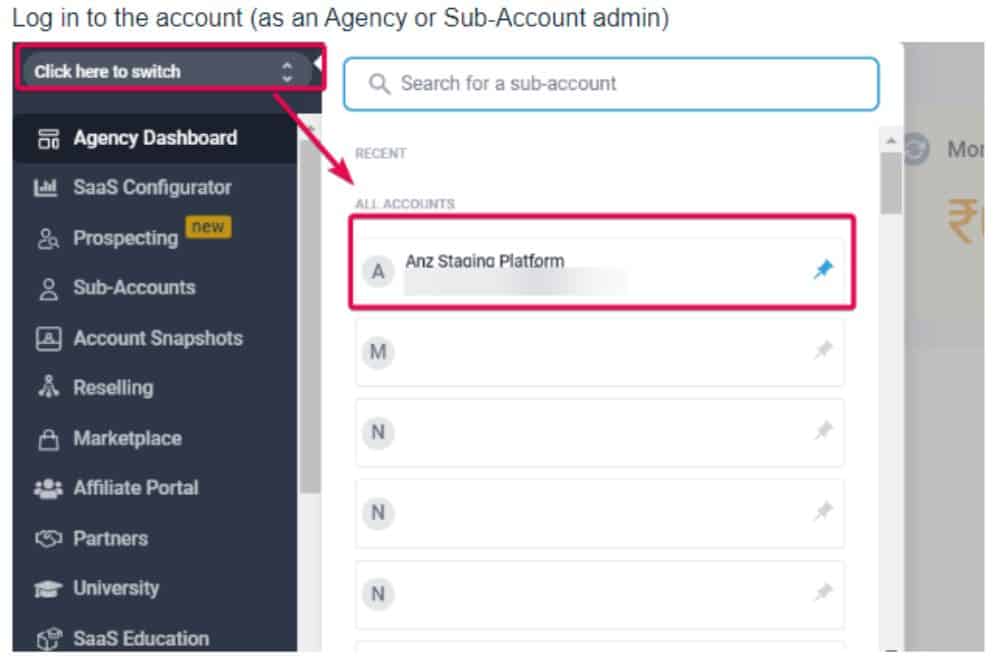
What is this feature?
This is a data export function designed for managing subaccounts in an agency’s system. It enables users to efficiently export various data related to their subaccounts into a spreadsheet format, allowing for better oversight and management.
The export includes various data types that cover important performance metrics and details about the subaccounts.
- The basic account details consist of a location ID, account name, number of active users, and associated contacts for each subaccount.
- Activity statistics encompass various data points, such as the quantity of appointments scheduled, incoming and outgoing emails, text messages, and phone calls, along with the length of those calls.
- The data pertains to forms, surveys, and the associated submissions.
- Social media engagement details encompass various metrics such as Facebook leads, the quantity of inbound and outbound messages through Messenger and Instagram, and the assessment of positive and negative reviews on Google and Facebook.
- Information is available regarding the number of sites created, completed forms and surveys, and other relevant details.
After being exported, this data can be accessed and analyzed using spreadsheet software. This enables improved strategic planning and decision-making related to agency operations and follower engagement.
This feature simplifies the process of accessing and analyzing large amounts of subaccount data, saving users time and effort.
How to use this feature?
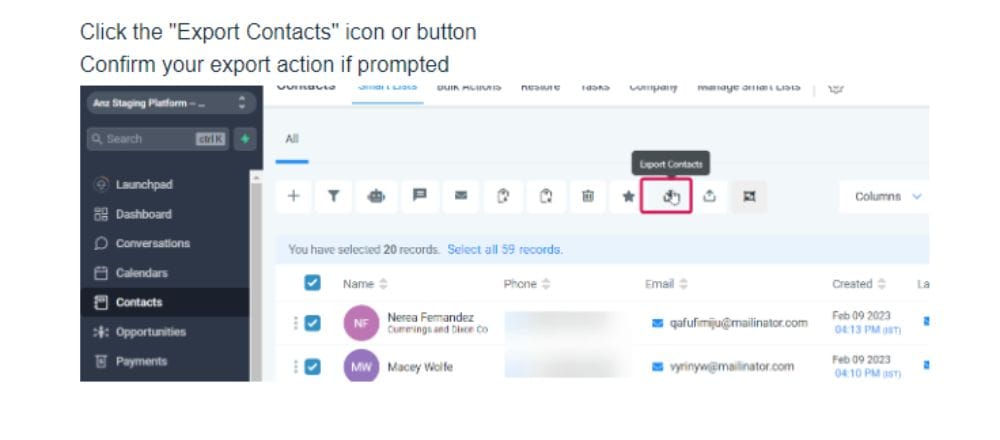
Using this feature is a straightforward process. Here are the steps to follow:
- To access your subaccounts, login to your account and navigate to the agent’s view. In the agent’s view, you will find the subaccounts tab. Simply click on this tab to access your subaccounts.
- To export data, navigate to the subaccounts section and locate the export button. Clicking on this button will start the process of exporting the data.
- The completion of the export will depend on the total number of subaccounts you have. A loading process will be displayed by the system, and once it is finished, a downloadable file will be generated.
- You can download your data once the file is ready. Your browser will usually automatically download the file, or you may need to click to confirm the download.
- To access your data, open the downloaded file with any spreadsheet software. The data is organized into columns for each subaccount, providing detailed performance metrics such as account details, activity statistics, social media engagement, and more.
- The data can now be analyzed for different purposes, including strategy planning, team meetings, and performance reviews. The spreadsheet layout is clear and comprehensive, providing an overview of each subaccount’s performance and activities.
Usage Cases:

1. Client Reporting: The exported data can be used to create detailed reports for clients, highlighting the effectiveness of your strategies. This includes metrics such as booked appointments, submitted forms, inbound and outbound communications, and other data.
2. Strategizing Client Campaigns: By analyzing social media engagement and customer interactions, you can gain valuable insights into audience responses to your client’s marketing efforts. This information can be used to inform and enhance campaign strategies.
3. Resource Management: Detailed metrics can provide valuable insights into resource allocation for clients or campaigns, allowing for better management of time and efforts for increased communications or appointments.
4. Performance Analysis: By analyzing data such as survey submissions, form submissions, and active user numbers, you can assess the impact of your marketing strategies for each client and make appropriate adjustments.
5. Identifying Client Opportunities: The data export feature can assist in identifying opportunities for upselling or expanding services for existing clients. For instance, if a client observes high engagement on Facebook but lower engagement on Instagram, there may be a possibility to provide supplementary social media marketing services.
6. Monitoring Online Reputation: Monitoring your clients’ online reputation with reviews from Google and Facebook can help inform strategies for managing reviews and improving their online presence.
7. Lead Generation and Conversion: Analyzing the sources of leads, such as Facebook, Messenger, and Instagram, can help focus marketing efforts on achieving the best results for clients by optimizing lead generation and conversion.
8. Team Meetings & Client Reviews: This data is useful for team meetings and client reviews, providing objective insights into the current state of marketing efforts. This aids in establishing realistic expectations and developing informed strategies for the future.
GoHighLevel - Final Ideas
My experience with GoHighLevel has been amazing! From the super user-friendly interface to the incredible features that make managing multiple accounts a piece of cake – it’s clear that GoHigh Level is the ultimate powerhouse of an internet marketing tool. Whether you’re looking to save money, streamline your efforts,or simply need a reliable platform that does it all – look no further than GoHighLevel. With its robust suite of features and unbeatable customer support, your internet marketing needs are in the best hands with GoHighLevel! Unleash the power of GoHighLevel and take your business to new heights!
FAQ
What Can I Export from GoHighLevel?
With GoHighLevel, users have the capability to export and download all account information, which includes leads, contact information, forms, surveys, and conversations.
How Can I Export Leads from GoHighLevel?
To export leads, follow these steps: go to your dashboard, select the subaccount with the leads you’d like to export, click on Contacts/Smart lists, then click on the Export Contact icon at the top of the screen. The CSV download will start.
Is the data export feature secure? Can I trust it with sensitive client information?
The data export feature is created to ensure security and adhere to data privacy regulations. However, it is important to securely store the downloaded data and use it in compliance with all applicable privacy laws.
Can I use the exported data for client reporting?
The exported data contains a significant amount of information that can be utilized to generate comprehensive client reports based on data. This can increase your transparency and credibility with your clients.




