In a digital age where online interactions heavily influence consumer decisions, GoHighLevel’s reputation management features offer businesses the means to proactively shape their image, address concerns, and foster positive relationships with customers. By combining effective monitoring, personalized communication, and strategic brand positioning, companies can leverage GoHighLevel to create a strong and resilient online reputation that drives success in the modern business landscape.
GoHighLevel Reputation management is a feature available in the GoHighLevel platform that allows users to request reviews manually or automatically through email or SMS.
Businesses have the option to view and respond to reviews on Google My Business and Facebook, and can also access detailed analytics. US-based businesses have the option to integrate with Yext to view reviews from other sources.
Having a strong online presence is important for businesses in the digital age. Reputation management is now a crucial part of marketing strategies due to the reliance on the internet for information. GoHighLevel is a platform that has become popular for reputation management.
In this article, we will discuss the benefits of using GoHighLevel to enhance a business’s online brand image and effectively manage their reputation.

What Is GoHighLevel Reputation Management?
Online reviews play a crucial role in the success of a business. However, it can be challenging to effectively monitor and respond to them.
GoHighLevel offers a user-friendly platform that allows you conveniently manage Google and Facebook reviews, send review requests, and respond effectively. Additionally, you can easily assess the overall reputation of your business and identify areas for improvement.
GoHighLevel provides a comprehensive system for monitoring online reviews, so you can stay aware of what customers are saying about your business. It allows you to quickly identify any potential issues and respond swiftly and effectively. This helps prevent negative reviews from spreading and ensures that customers feel heard and taken care of.
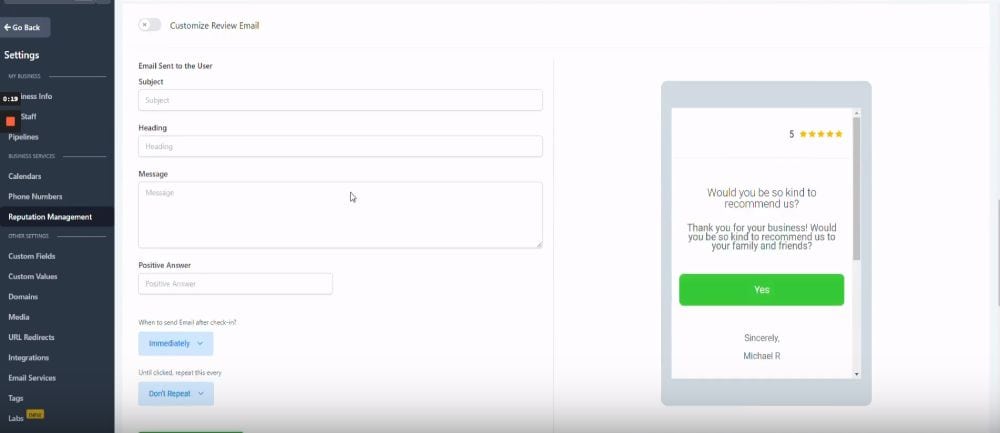
Best Practices for GoHighLevel Reputation Management:
- Consistency: Regular monitoring and engagement are key. Consistently addressing both positive and negative feedback demonstrates a commitment to customer satisfaction.
- Transparency: Honesty and transparency in interactions build trust. Address negative feedback openly, show empathy, and demonstrate a willingness to rectify issues.
- Proactive Engagement: Actively participating in discussions related to your brand showcases your commitment to customer engagement and satisfaction.
- Strategic Review Display: Highlighting positive reviews strategically on your website and marketing materials can positively influence potential customers.
- Continuous Improvement: Use feedback obtained through GoHighLevel’s tools to identify areas for improvement in products, services, and customer experience.
Why is your Business Reputation Important?

Reputation management is a crucial aspect for businesses in today’s digital era due to the influence that online reviews and feedback can have on a business’s performance. The internet and social media platforms have empowered customers to share their experiences, whether positive or negative, with a business. As a result, a business’s online reputation holds significant weight in determining its level of success.
Below are several reasons why reputation management holds significant importance for businesses in the present day:
- Influence on customer decisions: Customers in today’s world heavily depend on online reviews and feedback to make purchasing decisions. A business that has a negative online reputation is likely to experience customer loss, while a business with a positive reputation is more likely to attract new customers.
- Impact on revenue: A business’s reputation can have a significant impact on its revenue, as customers are more reluctant to buy from a business they don’t trust. Conversely, a positive reputation can result in increased revenue and business expansion.
- Brand value: An online reputation is important for a business’s brand value. A positive reputation can boost brand recognition and loyalty, while a negative reputation can harm a brand’s image and lower its value.
- Competitive advantage: Having a good online reputation helps businesses attract and keep customers, leading to growth.
Reputation management is important for businesses due to the potential impact of online reviews and feedback on their success. By actively managing their online reputation, businesses can attract and retain customers, as well as drive revenue and growth.
What Are the Benefits of GoHighLevel Reputation Management?
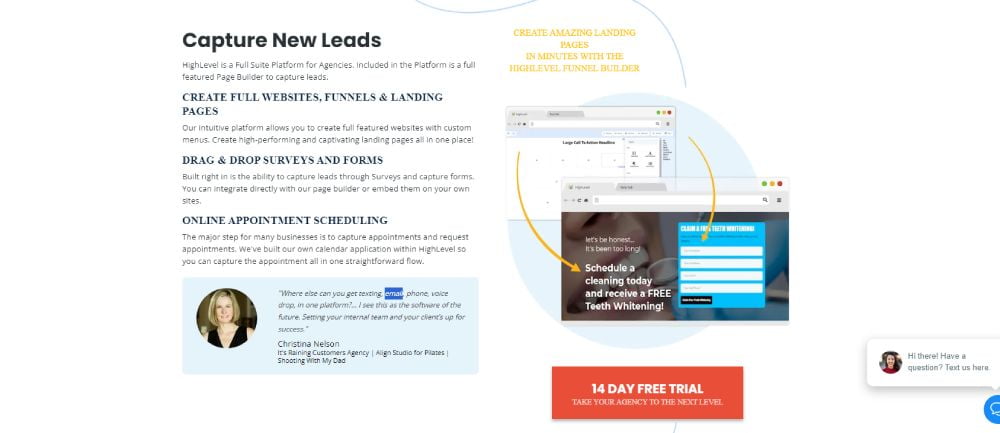
Around 90% of online shoppers typically read reviews before making a purchase, making it crucial to maintain a positive review score in order to influence customers to choose your business.
GoHighLevel offers a feature that enables you to request reviews from your existing customers, helping you to increase the number of positive reviews you receive. By accumulating more reviews, you will improve your score and enhance your credibility with your audience.
Additionally, the ability to promptly detect new reviews enables you to promptly address any negative feedback. By promptly resolving issues, you have the opportunity to potentially improve the review score if the customer is satisfied with the resolution.
Receiving a large number of reviews can provide valuable insights into areas for improvement in your business, such as identifying recurring issues with customer service accessibility or the potential need for price adjustments.
By analyzing the feedback you receive, you can efficiently address issues and enhance the customer experience.
How to Use the GoHighLevel Reputation Management Feature
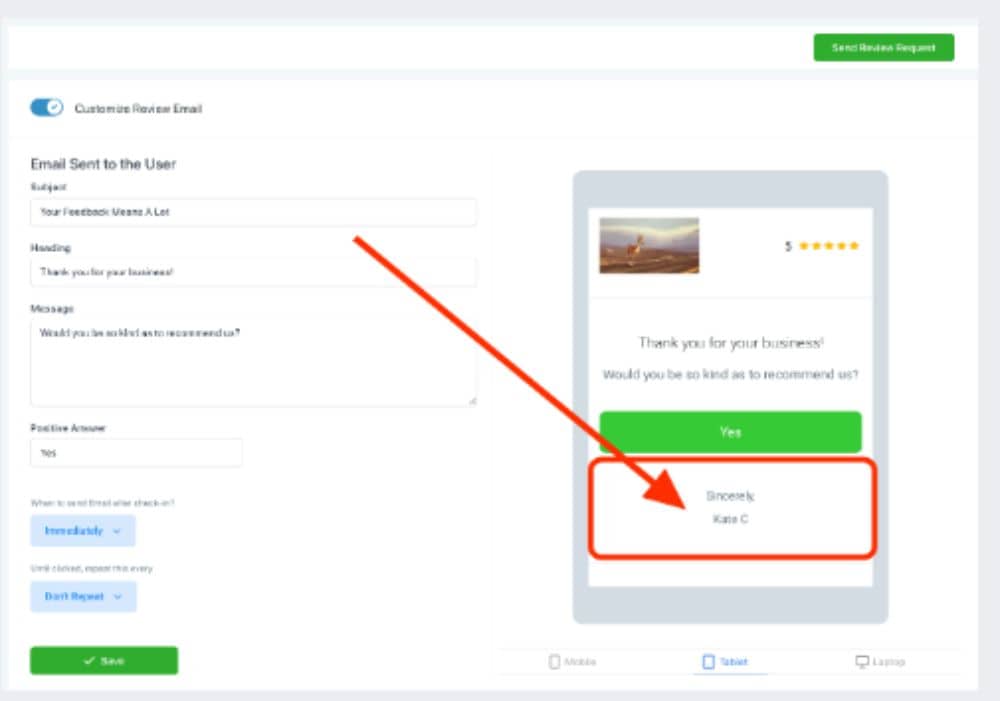
To utilize the reputation management feature of GoHighLevel, it is necessary to navigate to the Integrations tab and establish the integration with Google My Business.
In order to receive Facebook reviews, it is necessary to integrate GoHighLevel with your Facebook business page.
To begin the setup process for Google My Business and Facebook, you can click on the Connect button and follow the instructions that are given. Once the setup is finished, you will have the ability to receive reviews on the GoHighLevel platform.
Send Google Review Requests Manually via a Unique Link
By clicking on Settings in Reputation Management, users have the ability to easily configure SMS and email templates for Google review requests.
In the box provided, you can write your request and GoHighLevel will generate a link for the user to click on. Additionally, you have the option to include an image to enhance the visibility of your request.
Once the templates are completed, the Send Request button can be clicked, and the contact’s name, email address, or phone number can be entered. The review request will be sent promptly.
Automate Review Requests
The process of sending review requests can be automated by setting up a GoHighLevel workflow in the Automation tab, eliminating the need for manual effort.
A potential trigger event is when an order is fulfilled, which is followed by the action of sending a review request. This action will automatically send a review request via text or email to the customer upon receiving their order.
Workflows can be customized according your specific needs. For instance, if you are in the business of selling online courses, it may be beneficial for customers if they have an opportunity try out some course material before being asked for a review. In this scenario, you have the option of setting the review request for a later date, typically one or two weeks after the purchase is completed.
Manage and Respond to Existing Reviews
Responding to existing reviews is efficient and straightforward, allowing you to promptly address any concerns that may arise.
The Reviews tab in Reputation contains all of your reviews. Next each review, you will find a blue Respond button. By clicking it, you can promptly write and send a response.
Responding to reviews is an efficient and straightforward way to manage your brand’s reputation. It shows other potential customers that you are actively listening to feedback, as well as provides an opportunity to address any concerns or questions that may arise.
When responding to reviews, it is important to remain professional and courteous. Your response should reflect positively on your business. Be sure to thank the customer for their feedback and apologize when necessary. Be sure to address any questions or concerns they had in a timely manner.
When responding to negative reviews, it is important to take a proactive approach. Acknowledge the customer’s issue and apologize for any inconvenience caused.
View Analytics for Facebook and Google My Business Reviews
By conducting an analysis of the received reviews, one can evaluate the performance of their reputation. It is important to consider various aspects in this process.
- Invite goals: These values are predetermined and gradually increase upon the accomplishment of each goal. This setting is determined by GoHighLevel and cannot be modified.
- Reviews received: This is an overview of the combined reviews from Google and Facebook.
- Online listings: If you are using Yext, you can access the data overview here.
- Average rating: The average star rating is calculated based on all reviews received.
- Sentiment: This is a general overview of customer sentiment towards the business.
- Invite trends: The total number of reviews requested through SMS and email during the specified time period.
- Review trends: A bar graph displays the reviews received each month.
- Latest review requests: A list of individuals who have been sent review requests.
- Latest reviews: Here is a compilation of the most recent reviews received.
Embed the Review Widget into Web Pages
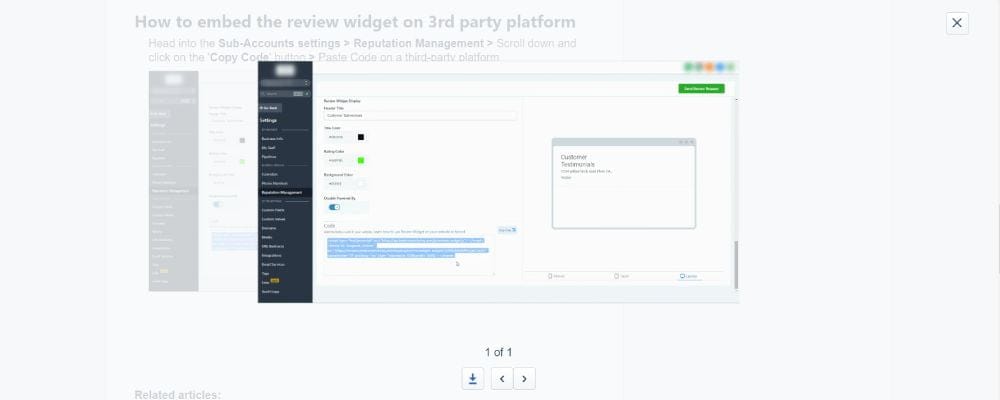
Reviews can be displayed on various platforms such as websites, sales funnels, or landing pages through the use of a review widget.
In the Settings tab of the Reputation area, users can find options to customize the widget. This includes the ability to adjust colors and create a personalized header for the widget. Additionally, users can preview how the widget will appear on different devices.
The HTML code for the widget is available for you to copy and paste onto your desired web page. If you are using the GoHighLevel web page-building tools, you can find the widget in the Elements section. Simply drag and drop the widget onto the page to display the information.
Reputation Management in GoHighlevel
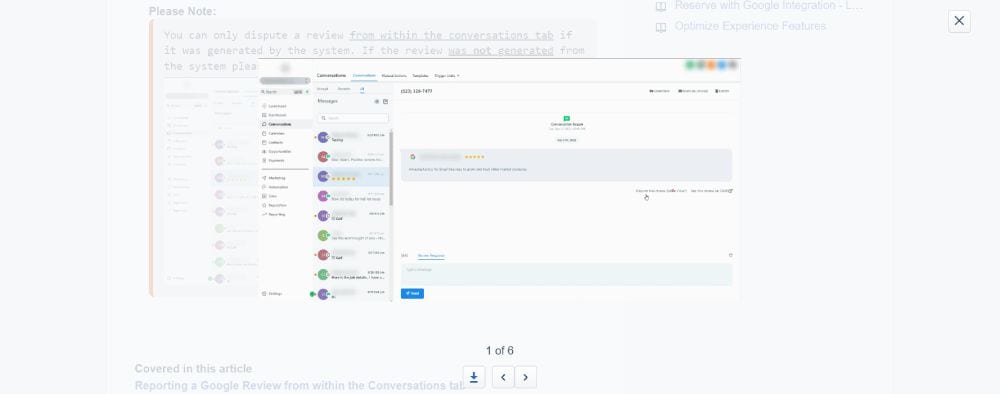
Reputation Management is an integral part of GoHighlevel’s core features. It is important for businesses to prioritize generating more reviews, as an increase in 5-star reviews will lead to an increase in customers.
GoHighlevel has the ability to connect with Google My Business and Facebook for accessing reviews. By making these connections, GoHighlevel offers various functionalities. It can create a review link for you to send to customers. Additionally, you can create branded SMS and email templates to automatically request reviews from customers after their appointments using GoHighlevel’s Workflow features.
GoHighlevel also offers a website widget that enables you to showcase your reviews.
This guide provides instructions on setting up a Reputation Management system in GoHighlevel.
GoHighlevel Integrations:
To access your GoHighlevel account, navigate to the settings and select the Integrations menu option. To access your reviews from both platforms, please sign into your Google and Facebook accounts so that GoHighlevel can retrieve the necessary information.After making these connections, you can begin setting up your Reputation Management.Reputation Management Setup:
To access the Reputation Management menu option, navigate to the account settings.To begin, click on the “Generate Link” option to obtain your personalized review link. Once you have your personalized review link, share it across all of your social media accounts and other online channels. This will help drive more customers to your page where they can leave a review. Next, click on the “Reporting” tab to view any reviews that have been left for you. You can use this dashboard to monitor all customer feedback and take appropriate action as needed. SMS Template: The SMS template allows for customization with a logo. Simply enter the desired message and you are finished. Email Template: Let your email template shine with a captivating subject, headline, and message that will grab your reader’s attention! Review Widget: The Header Title allows you to name the section. You have the option to choose the colors for the widget. GoHighlevel generates the necessary code for installation on your website. After installation, any new reviews from Google or Facebook will automatically update on your website.Send and Manage Review Requests via the GoHighLevel Mobile App
Integrate with Yext for Enhanced Reputation Management
Yext is a third-party service that integrates with GoHighLevel to handle business information and reviews on more than 150 listing sites.
This feature allows for the management of accurate and up-to-date contact information and business details on all platforms. It also provides the ability to track reviews from multiple sources, not limited to Google My Business and Facebook.
How to Use Yext with GoHighLevel
Yext is available on GoHighLevel as a resale service and can be found as an option in each of your sub-accounts. GoHighLevel has established a monthly fee of $30 for the service, but you have the flexibility to set your own selling price to your clients.
Once the service has been purchased, the information will be shown under the Listings tab in the Reputation area.
Conclusion:
Frequently Asked Questions
What Is GoHighLevel Reputation Management Used for?
The GoHighLevel reputation management platform offers the option of sending review requests through email or SMS, either manually or through automation.
Additionally, the platform provides the functionality to respond to reviews and access analytics for all received reviews.
Can I View All Reviews on GoHighLevel?
If you have connected your accounts with GoHighLevel, you will be able to see all the reviews received from Google My Business and Facebook.
Yext is required to access reviews from other sources, but it is only available for businesses located in the USA.
Can I Delete Bad Reviews on GoHighLevel?
It is not possible to delete negative reviews from GoHighLevel. However, users can flag an inappropriate review for dispute on GoHighLevel, but this option is only available for reviews that were originally requested through GoHighLevel.
If any unsolicited reviews from GoHighLevel are found, they should be addressed and disputed on Google.
Does GoHighLevel Offer A White-Label App?
GoHighLevel offers a white-label app for agencies. They can create a custom-branded mobile app for you. Your clients can download it from the app stores for iOS and Android. Additionally, they provide a white-label Zapier account so that your clients won’t know you’re using GoHighLevel.
The white-label app is available as an additional premium upgrade, with an added cost of $497 per month.In order to access the white-label app, a Freelancer Account is required, which costs $297 per month.
Does GoHighLevel Have A Reputation Manager?
GoHighLevel offers a reputation management service that has been verified.
Within HighLevel, reputation management consists of three distinct components.
One feature of the system is the inclusion of a “Client Check-In” button that allows customers to request reviews via SMS or Email. This review request can be scheduled to occur after a designated time period, such as 1 hour.
GoHighLevel provides the convenience of efficiently managing Google and Facebook reviews. It integrates with your Google My Business location profile and Facebook business page to consolidate and display all reviews in the Reputation Management section, enabling centralized responses to both Google and Facebook reviews.
The GHL Review Widget allows for the display of reviews on your website or funnels. The widget only shows reviews that have a rating of 4.5 stars or higher.
In addition, a comprehensive marketing campaign can be established by soliciting reviews from previous clients.



