The GoHighLevel platform offers a texting and SMS integration feature that allows users to send messages directly.
Furthermore, it is feasible to automate SMS conversations, campaigns, opt-ins, appointment booking, and establish an SMS after-hours service to guarantee no opportunities are overlooked.
Effective communication is crucial in today’s fast-paced digital world. Text messaging or SMS has become a popular and efficient method of communication. Businesses are recognizing the potential of SMS marketing to reach their target audience quickly. GoHighLevel Texting SMS is revolutionizing how businesses connect with their customers.
GoHighLevel is a marketing automation platform that offers various tools and features for streamlining marketing efforts. One notable feature is its Texting SMS functionality, which enables businesses send personalized and targeted messages directly their customers’ mobile devices.
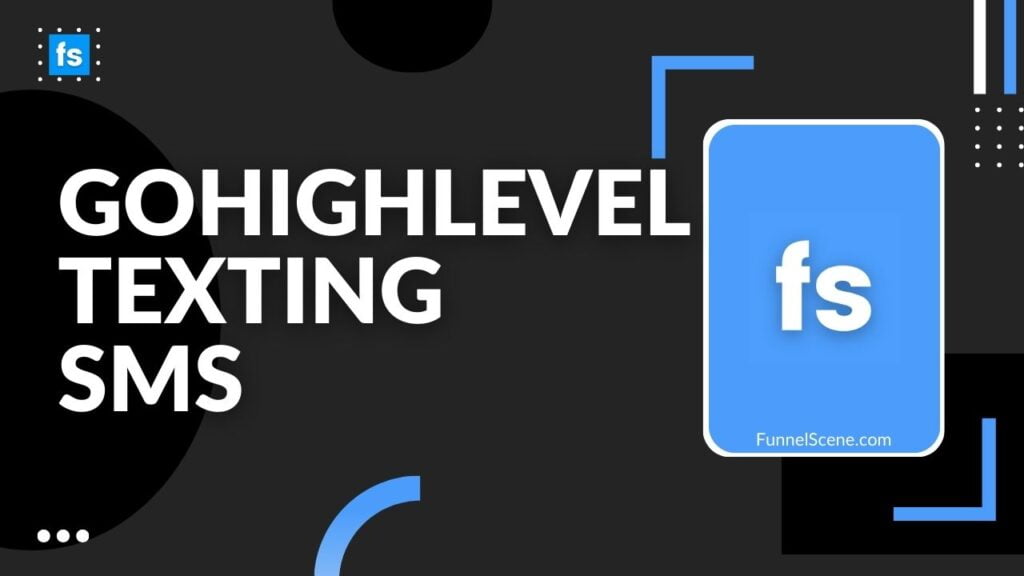
How to Set Up GoHighLevel Texting and SMS
To begin sending SMS messages to leads, it is necessary to acquire phone numbers for each of your client’s accounts.
There are two options available: utilizing GoHighLevel’s in-house phone provider LC – Phone, or utilizing a third-party app.
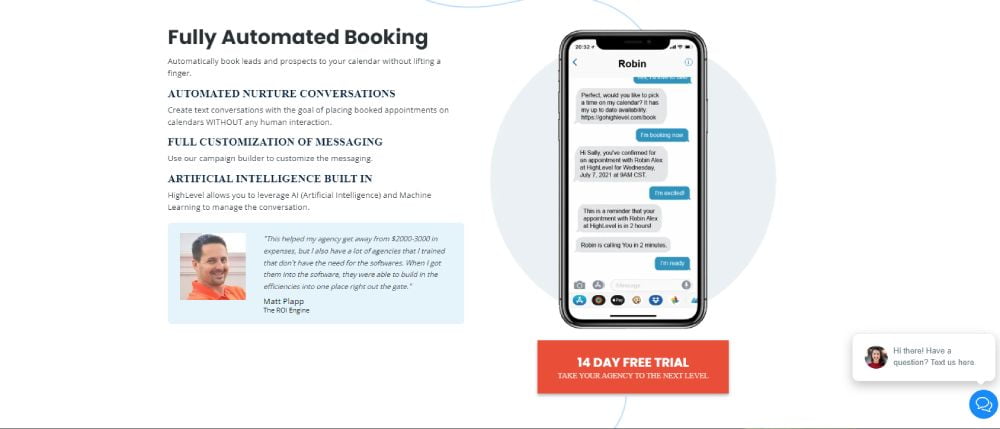
LC – Phone
GoHighLevel has made changes to its phone and SMS capabilities by bringing them in-house and introducing the LC (LeadConnector) phone system. This eliminates the need for relying on a third-party phone number provider.
The service is 10% cheaper than Twilio and allows you to buy, handle, and utilize phone numbers with GoHighLevel.
Additional advantages of using LC Phone instead of a third-party app are as follows:
- Instant startup.
- More security.
- Delivery rates have gone up.
- Billing in real-time.
- GoHighLevel platform reduces compatibility issues.
If you use Twilio and want to switch to the LC Phone system, you can easily transfer all your sub-accounts to LeadConnector, either one by one or all at once.

Twilio
GoHighLevel offers a direct integration with Twilio, allowing users to connect their Twilio account to the GoHighLevel platform for sending SMS messages or making calls.
To ensure each of your clients has a phone number, it is necessary to purchase one for $1 each. If you already have Twilio numbers, you can easily import them into GoHighLevel.
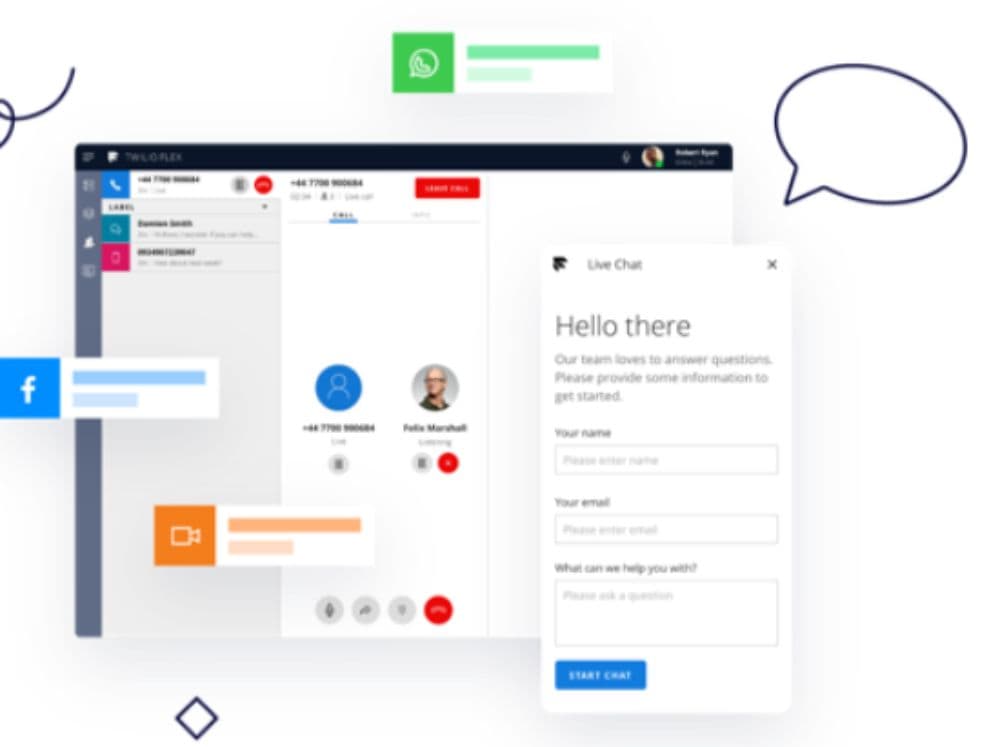
Send an SMS Message Directly from GoHighLevel
To send text messages from the GoHighLevel platform, you need to choose the contacts you want to message and then compose your message.
When sending an SMS message, you can choose between sending it immediately or scheduling it for later. You can also use “drip mode” where the message is sent in batches. For example, if you have 5,000 contacts, you can send the message in batches of 500. This method helps control the volume of SMS traffic and avoids server overload.
The GoHighLevel dashboard allows users to access and view incoming and outgoing SMS messages in the conversations tab, making it convenient to identify who needs a response.
Personalize the Message
GoHighLevel offers a range of codes that allow you to personalize your message. For instance, by including the tool will retrieve the first names of your chosen contacts and automatically fill in the SMS with this data.
GoHighLevel offers a dropdown menu that provides various options for customizing information if you’re unsure.
Create and Save SMS Templates
If you want a more efficient way of sending out SMS messages, you can create and save your own templates for repeated use.
You can preview your template in the window to the right of the text box and save it for future use when you are satisfied with the layout.
Set Up Automatic Texts for Missed Calls
This feature is very helpful for interacting with clients. Typically, when someone calls a business or service and there is no answer, they will usually try another number until they receive a response.
An automated text can be configured to be sent to the caller in case their call goes unanswered. This helps to prevent callers from feeling ignored and provides an opportunity to generate additional business through an automated process.
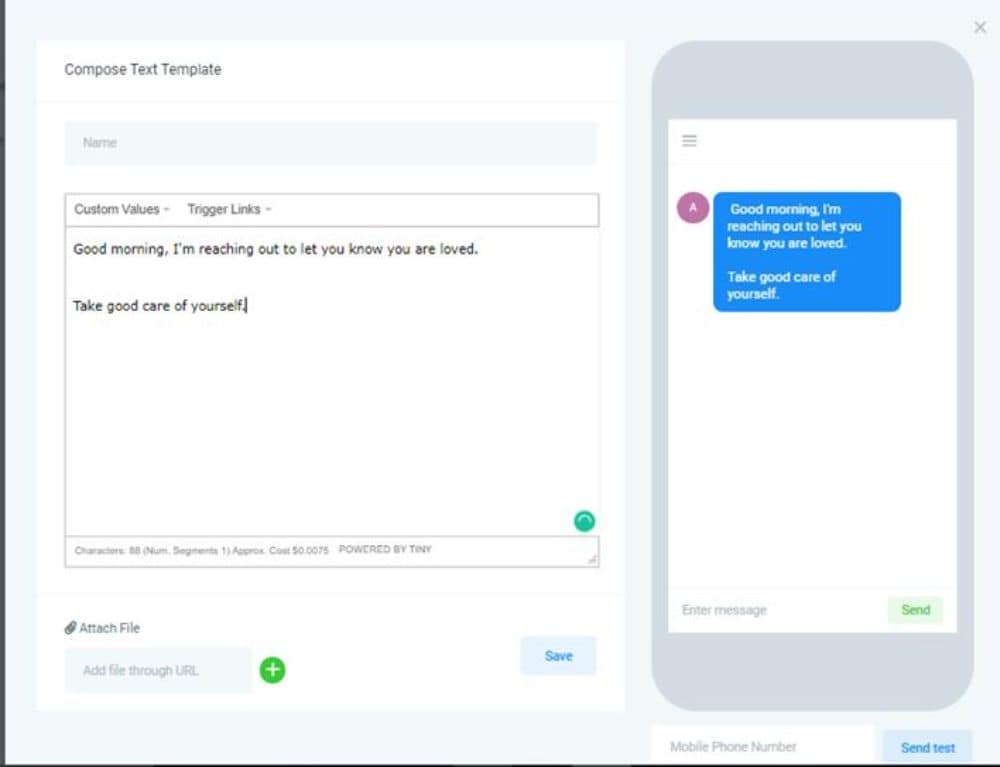
Build SMS Opt-In Campaigns
If you include the option to text for more information in your flyers or advertisements, you can incorporate it into your GoHighLevel SMS workflow.
For instance, if a client has a physical brochure providing information on services, they may provide a contact number for obtaining quotes or prices via text.
To make this magic happen, you conjure a dazzling trigger that weaves its spell and conjures up enchanting replies based on the messages received. So, when someone utters the mystical words “Quotes please” or “Give quote,” the trigger’s powers activate and it astutely identifies the sacred word “Quote” within the message’s sacred content.
When the word “Quote” is detected, an automated response is triggered, and a prewritten message related to this subject is sent.
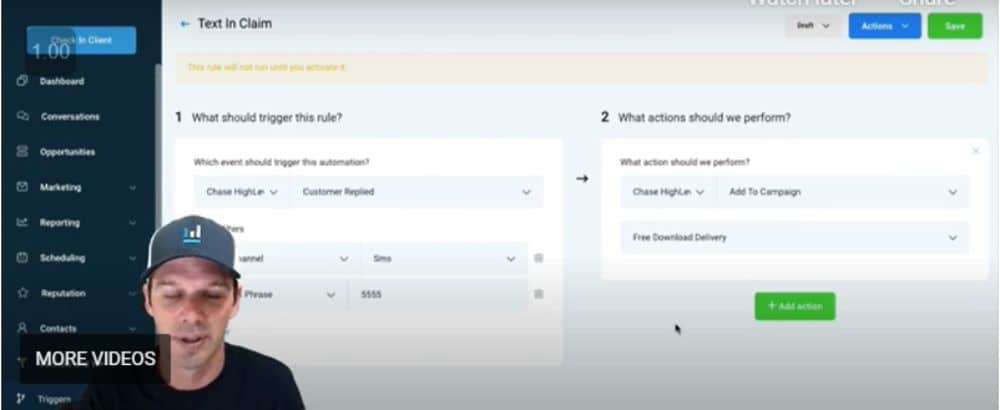
Incorporate SMS into GoHighLevel Multichannel Workflows
GoHighLevel workflows are utilized to generate campaigns by establishing a series of actions that are activated by particular events.
As an example, a campaign may begin with an individual filling out an online form to request additional information about a product. This action may then prompt the sending of a text message to the recipient, providing them with the opportunity to schedule a phone call.
You have the flexibility to include multiple triggers and actions in your campaigns. These can be solely based on SMS or can involve a combination of communication channels, depending on the specific needs of the campaign.
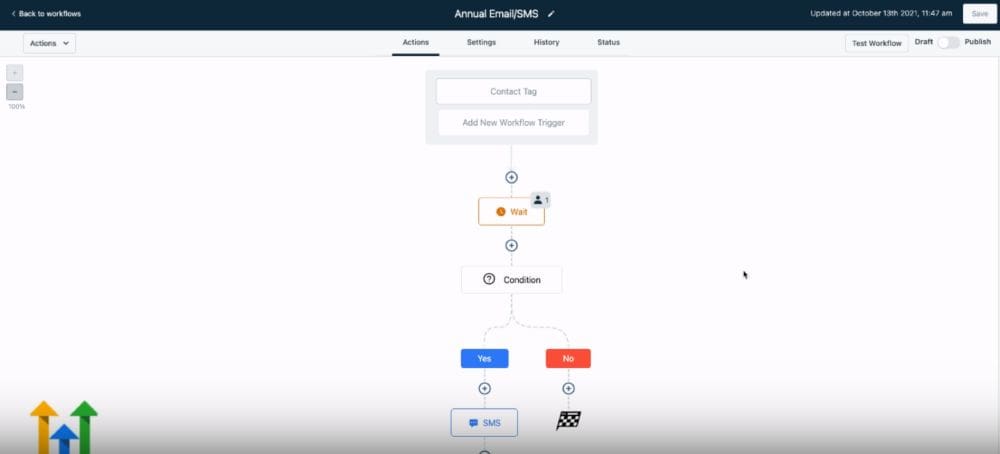
One-Word SMS Trigger Automation
This feature enables individuals to send a single word via text and receive a response. It functions similarly to the SMS opt-in campaign mentioned earlier.
You can assign actions or responses based on specific words or phrases sent. For instance, if someone texts “info,” an informational message can be triggered. Similarly, if someone texts “stop,” they can be removed from the campaign.
This feature has the capability to automate a complete conversation based on a person’s responses. It can also be configured to send a booking link to encourage the lead to schedule an appointment.
Pre-Populate SMS Messages with Links
Trigger links have practical functions, like facilitating actions such as adding leads and contacts to pipelines or removing them from campaigns.
Trigger links can be included in text messages to initiate an action when they are clicked. For example, incorporating a trigger link in a message enables the automatic inclusion of someone’s information upon clicking.
Using automation can streamline the pipeline process and reduce the need for manual intervention.
Create Automated Replies for Appointment Booking
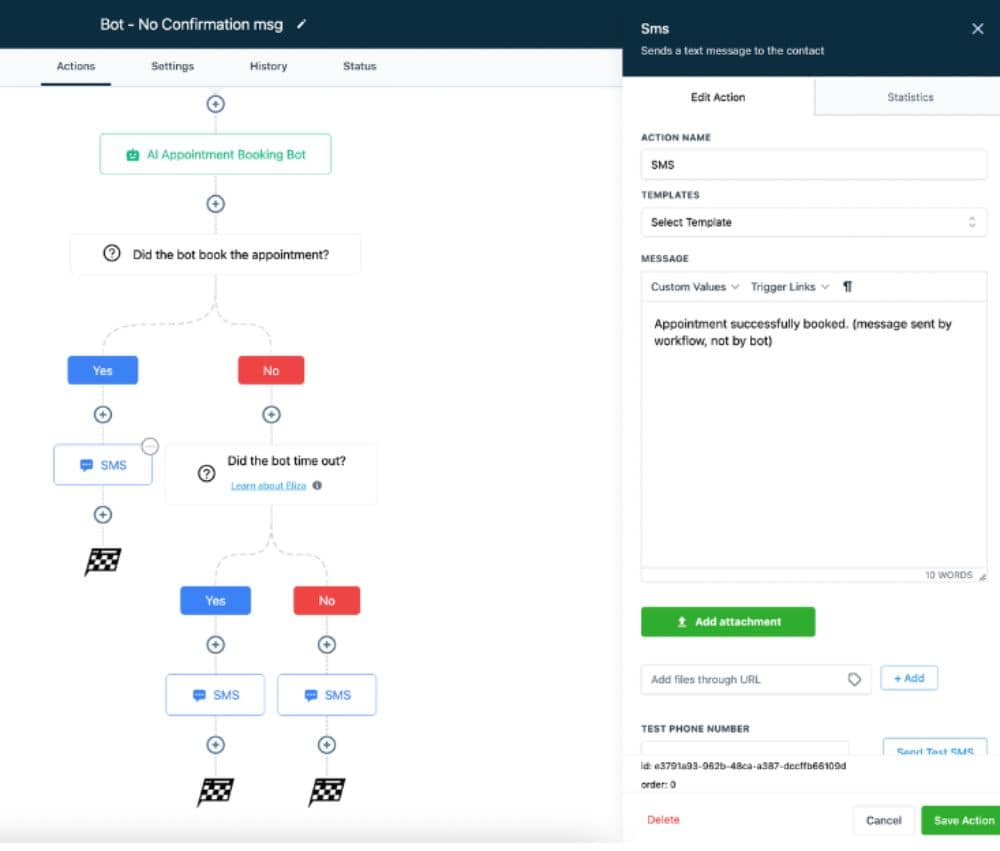
The booking bot is a feature of the GoHighLevel platform that utilizes AI technology to generate a conversation resembling that of a human for scheduling appointments.
The booking bot can help make a reservation for you when you are unable to answer a call or message.
You have the option to select the parameters for the booking calendar first.
The operating hours are as follows.
- The length of the slot is determined.
- Buffer time refers to the time between slots.
- Booking availability timeframe
A workflow is created to send an automatic text message when receiving a call, offering the option to make a booking via text.
The AI has the ability detect positive or negative responses. In the case of a positive response, it can provide available appointments for the person’s convenience. Conversely, if the response is negative, the bot can offer alternative options such as providing a link for additional information.
Use the Chatbot Widget to Initiate SMS Conversations
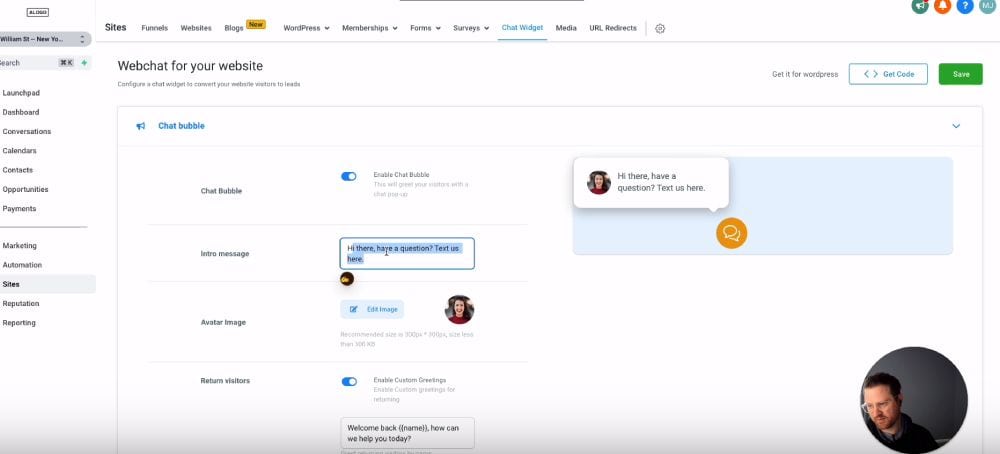
The GoHighLevel chatbot widget is a feature that can be embedded on client’s websites to facilitate live chat, providing efficient customer service without the need for constant phone communication.
If a live person is not available, the widget can be set to ask the recipient for their phone number to start an SMS conversation. The customer will be asked to provide their name, number, and a message, which will then transition the conversation to SMS.
You have the option to manually respond or set up a workflow for automated responses and triggers.
Set Up Automatic Out-Of-Hours Responses
Stressed about late-night customer calls? Fear not! Our chatbot widget is here to save the day with mind-blowing responses!
This feature will activate automatically at a pre-determined time, with the ability to display a customized message. Options can include booking, operating hours, or requesting a callback.
This ensures that you or your clients never miss an opportunity that arises outside of work hours.
Common SMS Errors and How to Fix Them
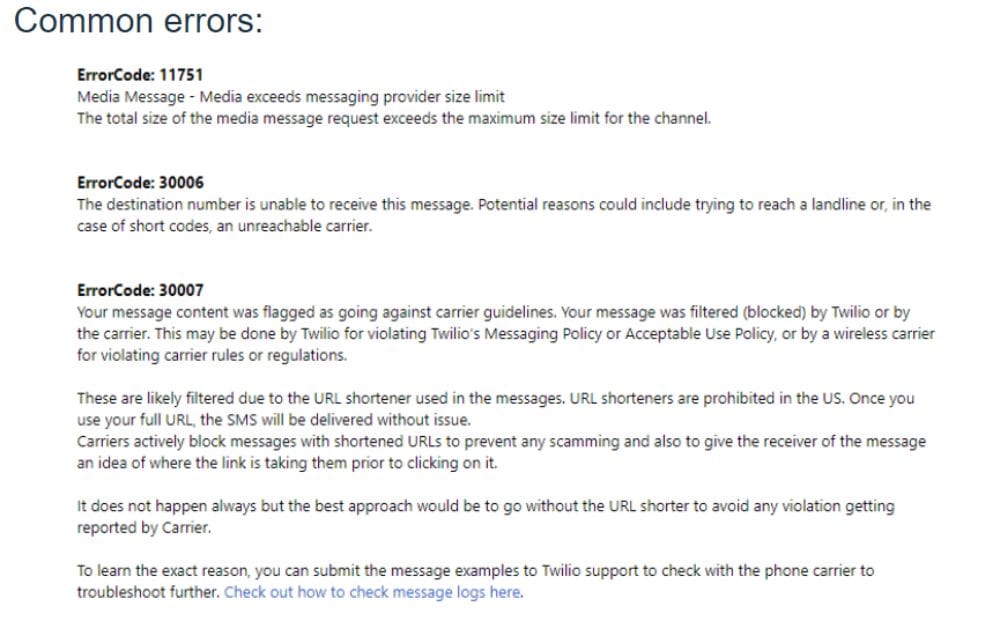
SMS messages may fail to send for various reasons, causing frustration. Here are some common reasons for message failure.
- You’ve exceeded the limit of 1,000 sub-accounts with Twilio: Please contact Twilio to request an increase in the limit.
- Media message exceeds the size limit: Please decrease the amount of content in the message or remove any images.
- The destination number cannot receive the message: Please verify if the given number belongs to a mobile device rather than a landline.
- Message blocked by the carrier due to guidelines breach: Please ensure that the content of your message adheres to the carrier’s guidelines.
- Account suspended: Contact your phone provider for suspension clarification.
- Destination number blocked the message: Remove the number from your contacts.
How to Reduce the Cost of Sending SMS Messages
When sending messages to a large number of contacts, the costs can accumulate rapidly. If you notice abnormally high costs, there may be several reasons for it.
- Additional carrier fees can accumulate unexpectedly.
- The use of emojis can extend the length of texts.
- The use of images results in an increase in cost.
- The SMS is lengthy and is made up of multiple segments. Each segment, which consists of 160 characters, incurs a separate cost.
- Text that is copied and pasted frequently includes concealed characters that increase the message to include numerous sections.
Final Words:
FAQ:
What Can I Use GoHighLevel Texting and SMS for?
GoHighLevel texting is utilized for lead nurturing, appointment scheduling, and reaching out to leads during periods of unavailability for live communication.
GoHighLevel SMS can be integrated into marketing strategies and utilized for multi-channel communication and campaigns.
Does It Cost Extra to Use GoHighLevel Texting and SMS?
There is an additional cost for using SMS with GoHighLevel. You will need to buy a $1 phone number for each of your GoHighLevel sub-accounts, and the SMS charges will be based on the carrier’s tariffs.




