GoHighLevel and WhatsApp Business
Are you ready for the digital revolution? Get ready to be blown away by the game-changer that is WhatsApp! Brace yourself for the groundbreaking integration of GoHighLevel and WhatsApp Business, approved by Meta. It’s time to unlock the secrets of this dynamic platform and take your business to new heights. Discover the ins and outs of WhatsApp for Business, become a signing up pro, get the lowdown on costs, and master the infamous 24-hour rule. Are you ready to dive right in? Let’s go!

What is WhatsApp for Business?
Introducing WhatsApp for Business, the game-changing app crafted with small business owners in mind. This free-to-download gem empowers businesses to effortlessly connect with customers, saving time and energy. With powerful automation tools, organized message sorting, and lightning-fast responses, it’s the secret weapon to nurturing lucrative customer relationships, streamlining operations, and putting your products and services in the spotlight. Get ready to level up your business game!
Key Features of WhatsApp for Business
– Business Profile: Build a virtual storefront that provides valuable details for your customers, including your logo, business description, operating hours, and website.
– Greeting: When customers initiate a conversation with your business, a custom welcome message will be automatically sent.
– Away Messages: Send automated responses to messages received outside of business hours to inform customers of your availability.
– Quick Replies: You can save time by creating shortcuts for frequently sent messages, making it easy to respond to common questions with just a few taps.
– Labels: Organize and filter customer conversations to efficiently identify and address important messages that require your attention.
How to Sign Up
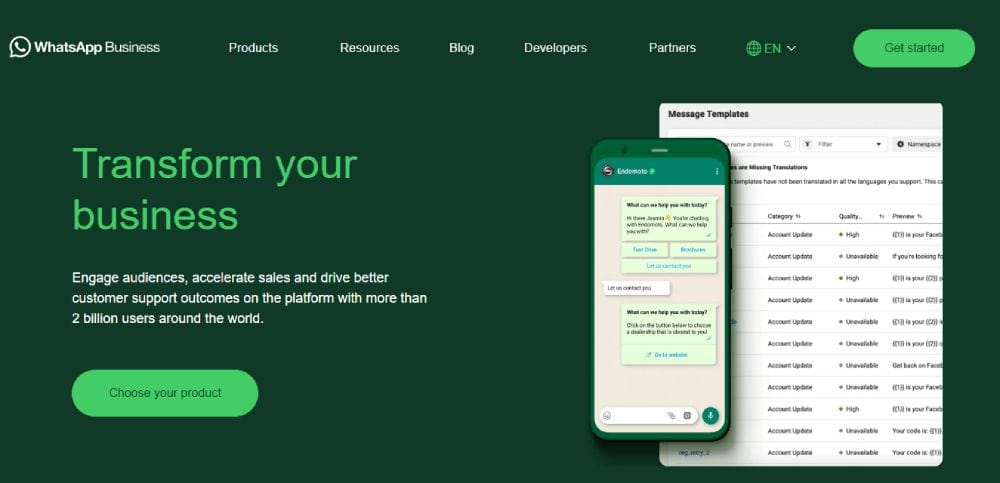
Signing up for WhatsApp for Business is a simple, uncomplicated procedure:
1. Download and launch the WhatsApp Business app: Get your hands on the WhatsApp Business app now on the Google Play Store and the Apple App Store! Just tap that shiny WhatsApp Business icon on your home screen and start connecting with your customers in no time.
2. Review the Terms of Service: Please read the WhatsApp Business Terms of Service, then click Agree and Continue to confirm your acceptance of the terms.
3. Register: Choose your country from the drop-down list and enter your phone number in international format. Tap Done or Next, and then tap Ok to receive a 6-digit registration code through SMS or phone call. Enter the 6-digit code to finish registration. Find instructions on how to register your phone number in this article.
4. Allow access to contacts and photos: Contacts can be imported to the WhatsApp Business app from the address book on your phone. Additionally, you have the option to grant access to your phone’s photos, videos, and files.
5. Create an account: Please complete the required fields: business name, business category, and profile picture selection.
6. Build your business profile: Tap EXPLORE > Business profile. Welcome! We’ve got all the juicy deets you need: address, description, hours, and more to satisfy your curiosity.
7. Start a chat: You have successfully set up your business profile. To send a message, search for or select a contact. Type your message in the text field and click send.
Hold on to your hats, folks! Shaun Clark, the brilliant mastermind behind HighLevel, just dropped a bombshell: you can totally rock a Twilio or LC Phone number as your WhatsApp Business account! Now that’s what we call game-changing news!
Pricing
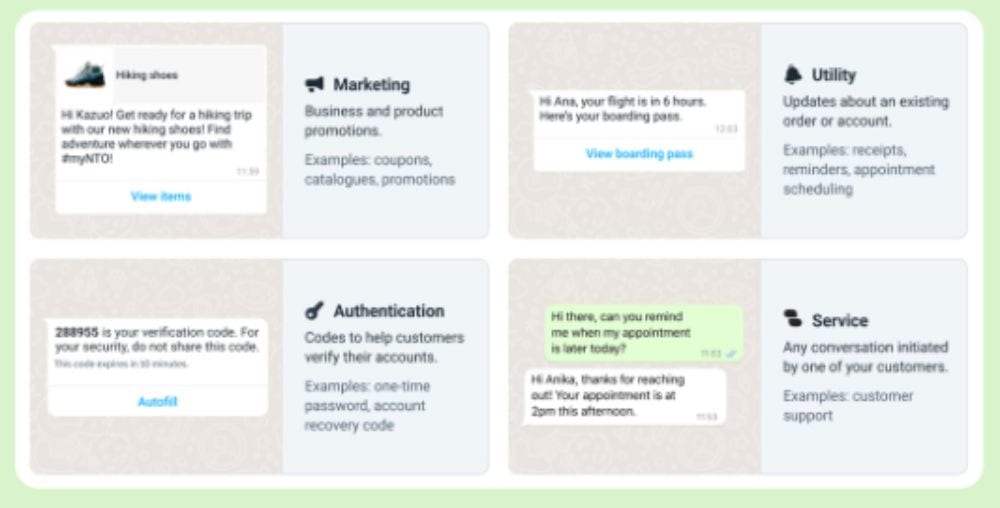
The WhatsApp Business Platform consists of four conversation categories: marketing, utility, authentication, and service.
– Marketing conversations relate to your business, products, or services. These include offers and promos, related product suggestions, abandoned cart messages, or any conversation that doesn’t qualify as authentication or utility.
– Utility conversations are directly related to a transaction, including post-purchase notifications and recurring billing statements.
– Authentication conversations provide users one-time passcodes for authentication purposes. These can occur at any stage of the user journey — such as account registration, account recovery, or integrity challenges.
– Service conversations are initiated by users; these are typically about resolving customer enquiries. Businesses can respond within the 24-hour customer service window.
Unlock unlimited conversations and unleash the power of your WhatsApp Business Account! Get 1,000 free service conversations every month across all your business phone numbers. This awesome perk is refreshed at the start of each month, according to your WhatsApp Business Account time zone. And hey, just a heads up, marketing, utility, and authentication convos are not included in this dazzling free tier. So go ahead, talk it up and watch your business soar!
According to Facebook’s published rates, in the United States, the pricing is as follows:
– Marketing: $0.0250 per conversation
– Utility: $0.0150 per conversation
– Authentication: $0.0135 per conversation
– Service: $0.0088 per conversation
It is currently uncertain whether HighLevel will receive better pricing than Facebook’s published rates. HighLevel has confirmed that agencies will have the option to increase the costs for messaging.
Please refer to the official pricing page for more information on WhatsApp Business pricing.
The 24-Hour Rule
Businesses on the WhatsApp Business Platform are required to respond to customer requests within 24 hours, as part of the 24-hour rule. During this time, there is the opportunity to have unlimited message exchanges with the customer.
After the 24-hour period, WhatsApp terminates the conversation. You can still reply, but only by using message templates that are pre-approved by WhatsApp.
Message Templates
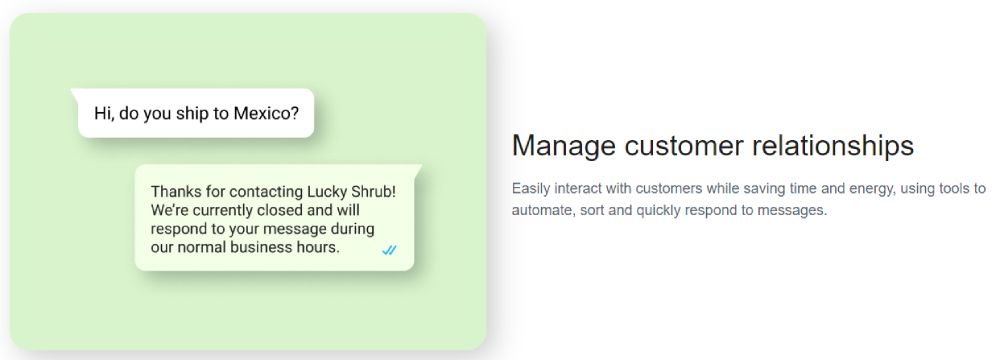
WhatsApp for Business utilizes message templates, which are also referred as Highly Structured Messages (HSM), for the purpose of delivering notifications or customer service messages.
These templates are approved by Meta and can be used for different campaigns. They can be text-only or include media like images, videos, documents, and action buttons. Personalization options are available through variables that adjust based on various factors such as the user’s demographics or order details.
The following are examples of WhatsApp Business message templates.
1. Welcome Message:
Hello, and welcome to [Company name]. I am [Your name], serving as [Your role] at [Company name]. I am here to assist you in your next actions with [Product name]. Your next steps include: [Step 1], [Step 2], and [Step 3]. For additional details, please visit [Your company website]. Thank you for selecting us!
2. Account Activation Message:
Welcome aboard! Your account with [Company name] is now active. To access and manage your personal account, simply click on the following link: [Link]. If you have any questions, please don’t hesitate to reach out to our customer support team at [Company email address].
3. Order Confirmation:
Hello [Customer Name]! Your order with the number [Order Number] has been confirmed. It will be delivered to you in 3-5 business days. For estimated delivery time, please visit [Link]. You can track your shipment by clicking the button below. Track my order (CTA)
4. Appointment Update:
Hello [Customer Name], your appointment with [Company Name] is approaching. If you need to make any changes to your reservation, please click the button below. Reschedule (Call-to-Action)
5. Support Update:
Hello [Customer Name]. Thank you for reaching out to our support team. A suitable agent will reply to you shortly. Our average response time is 24 hours.
6. Shipping Update:
“Hello [Customer Name], your order has been processed and shipped to the provided address. You can use the tracking code [Tracking Code] to access shipment information.”
7. Payment Update:
Hello [Customer Name], we wanted you know that we have received your payment of [Payment Amount] for your order number [Order Number]. Your order will be shipped within 2 business days. We will send the shipment confirmation along with a tracking code shortly.
8. Feedback Request:
Hello [Customer Name]! You received your order number from [Company Name]. If you’d like to share your experience, please open [Link]. It will only take 2 minutes of your time.
9. Cancellation Message:
We’re sorry to see you go, [Customer Name]. We hope this break won’t be for long. Could you please share your experience with us by taking a quick survey? Help us improve by following the link: [Link]. If you want to redeem your subscription, you can access your special offer here: [Link].
10. WhatsApp Auto-Reply Template:
We appreciate your message and will respond within 24 hours. If you contacted us on the weekend, we’ll reply on Monday between 9 am and 6 pm. Have you checked our knowledge base? You might find the information you’re looking for there. Here’s the link: [Link]
These templates can be adjusted to meet the requirements of your business. It should be noted that all message templates must be approved in advance by WhatsApp to ensure compliance with their Message Template Guidelines. Typically, the approval process lasts approximately 24 hours.
Conclusion
The integration of GoHighLevel and WhatsApp Business offers businesses the opportunity to improve customer communication and engagement strategies, especially for those with an international customer base.
WhatsApp for Business provides various features to enhance customer interactions, including automated greetings, quick replies, and customizable message templates. The pricing model is conversation-based, and it remains to be seen if Go HighLevel will offer better rates than those currently published by Facebook.
With the continuous evolution of the digital landscape, tools like WhatsApp for Business are expected to have a significant impact on the future of business communication, especially for businesses that operate globally.
To learn more about WhatsApp Business, please visit their official website.
If you’re new to HighLevel, you can find a free trial on the HighLevel website.
FAQ
Can I send bulk messages/How many WhatsApp messages can I send, is there any limit?
You can send unlimited WhatsApp messages. There is no limit from our side, but we advise you not to send too many bulk marketing messages as WhatsApp may block your number.
Our 14-day free trial does not require a credit card. After 13 days of registering our services, you will receive a payment link. Payments are made through Stripe.
Which version of WhatsApp do we need to start using WAGHL services?
You have the option to connect using either personal WhatsApp or WhatsApp Business, although WhatsApp Business is recommended.
Is there a maximum limit for the number of WhatsApp messages that can be sent as bulk messages?
Users have the ability send as many WhatsApp messages as they would like. While no limitations are set from our end, it is recommended not send excessive bulk marketing messages as it may result in your number being blocked by WhatsApp.



