GoHighLevel workflows are utilized to create completely automated processes for various administrative tasks, communication, marketing, pipeline and calendar management, among other functions.
The workflow screen visually displays the automated process from beginning to end, allowing you to easily track its progression.

Key Takeaways:
- You can create unlimited workflows, regardless of the plan you choose.
- GoHighLevel offers 17 prebuilt workflow “recipes” for common automation processes.
- Workflows are composed of triggers, actions, wait steps, and if/else conditions.
What Are GoHighLevel Workflows?
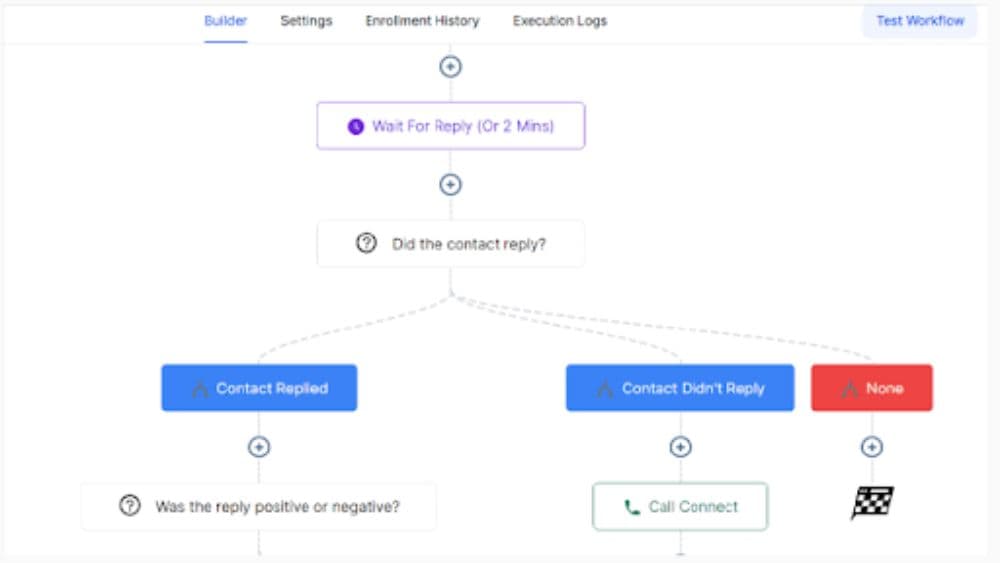
GoHighLevel workflows are the magical threads that weave together an intricate tapestry of automation, effortlessly streamlining administration, marketing, customer relationship management, and communication tasks.
Say goodbye to tedious manual tasks! Automation effortlessly handles all your chores, freeing up your precious time and valuable resources.
GoHighLevel’s automation capabilities are mind-blowingly advanced, capable of handling even the most complex marketing campaigns. The workflow screen is like a painter’s canvas, allowing you to visually map out each step of the automation process and watch in awe as your marketing masterpiece comes to life.
Note!
No matter the plan you choose, GoHighLevel enables you to create limitless workflows with an unlimited amount of automation steps.
What Can You Use GoHighLevel Workflows for?
Lead Capture and Nurturing
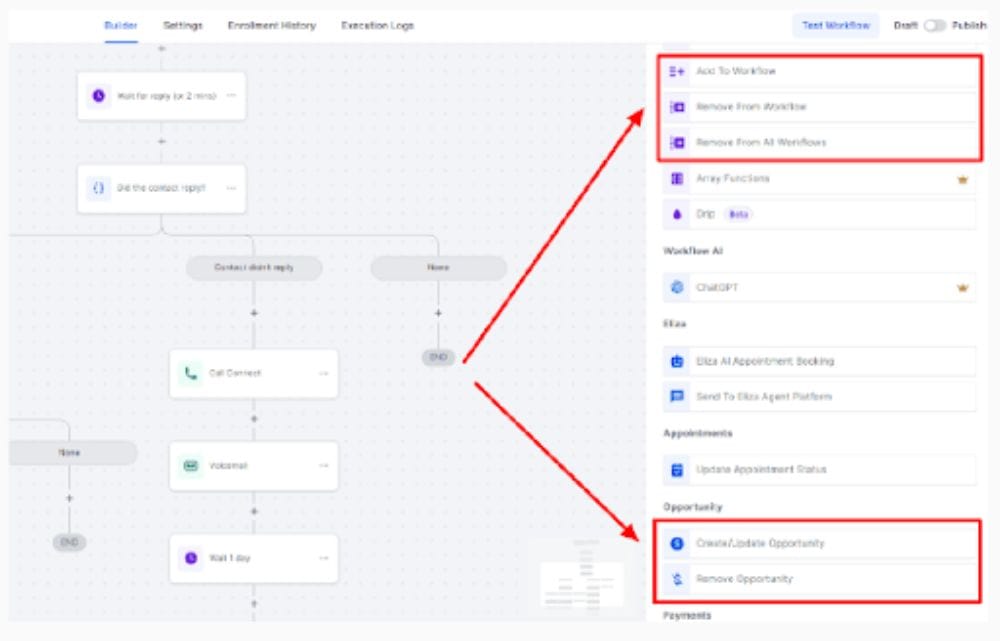
If you have landing pages, funnels, and websites with data capture forms, you are able to create workflows that will automatically add the leads as contacts and add them to marketing campaigns and the relevant pipelines.
By implementing smart pipeline management, leads can smoothly progress through the entire customer journey without manual intervention.
Customer Relationship Management
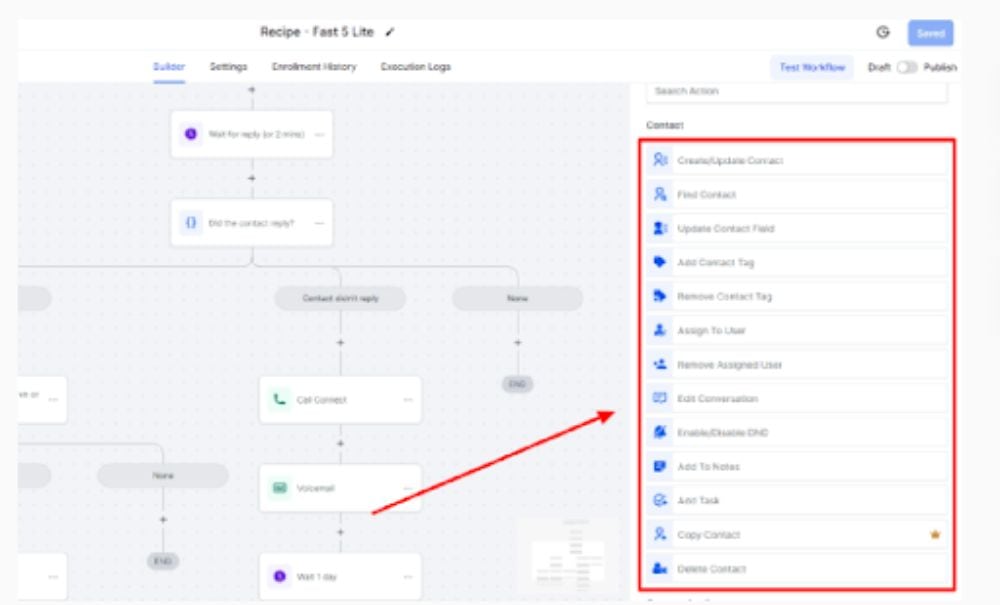
GoHighLevel is a powerful tool that can effortlessly handle every aspect of customer relationship management. With its seamless workflow, you can effortlessly manage smart contact lists, organize data, and communicate through various channels like email, SMS, and more. It’s your one-stop solution for all things CRM!
Unlock the power of automation and let it handle all those tedious tasks like managing communication preferences, sending out review and payment requests, and even bestowing or retracting offers and access privileges.
Communication
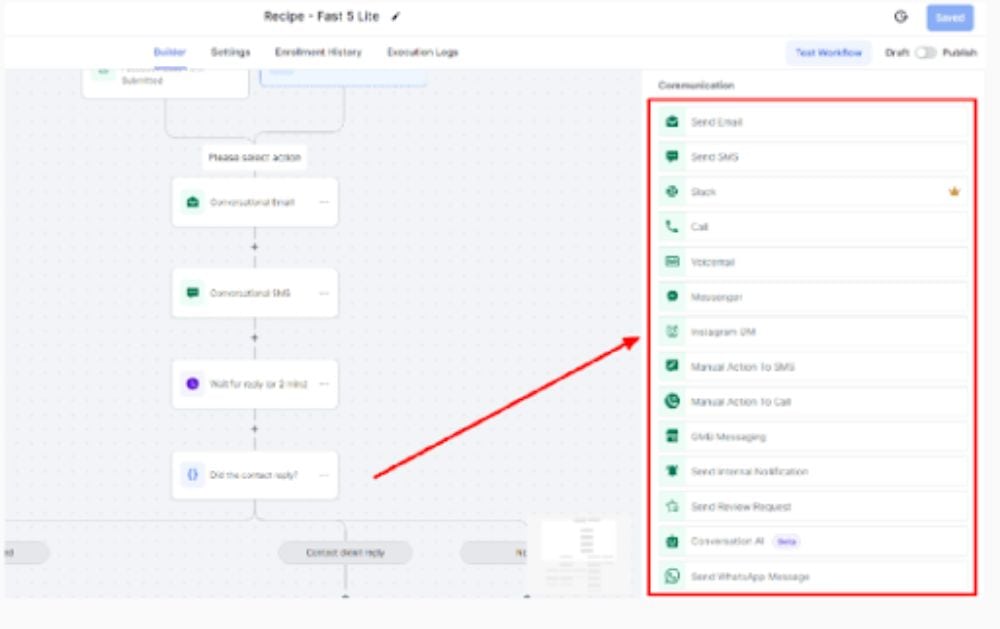
Tap into the limitless potential of GoHighLevel’s extensive communication capabilities! Unlock the power of workflows to craft captivating multi-channel marketing campaigns.
The system’s brilliant use of AI not only comprehends positive and negative responses, but also dances with grace to the beat of customer preferences, ensuring a harmonious and frustration-free experience. No more overwhelming bombardment of unwanted marketing material!
Unleash the power of GoHighLevel’s AI and let it take care of all your booking needs! With its fully automated booking bot, you can sit back and relax as SMS messages are sent out to seamlessly nurture a conversation towards making and confirming a booking.
Appointment Booking
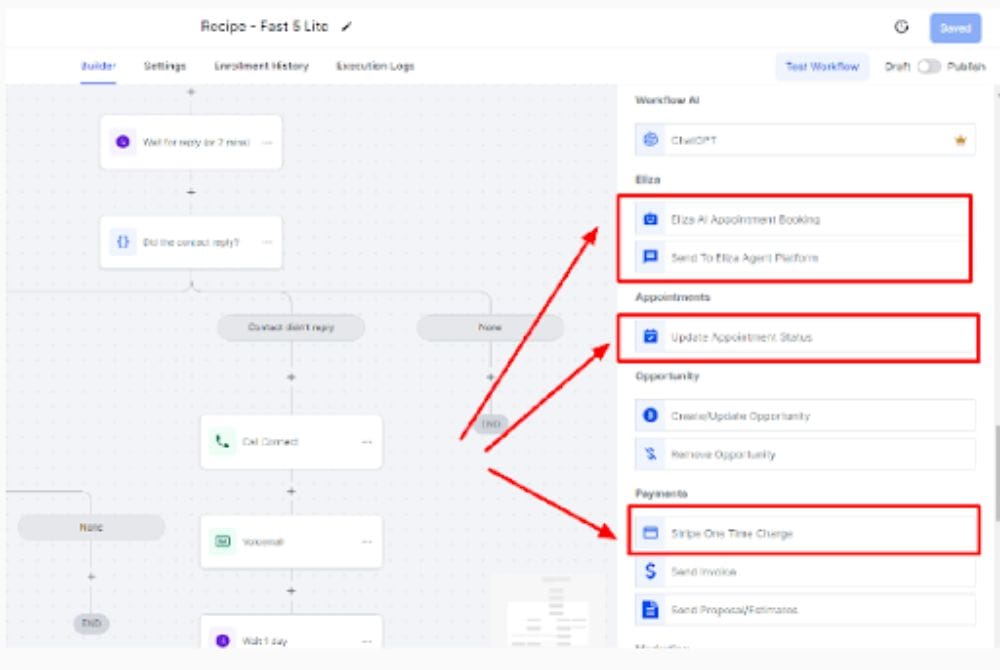
Additionally, workflows can be created for automatic management of calendars when booking appointments.
“Take control of your schedule and watch your appointments fill up effortlessly with our intuitive calendar widget. Say goodbye to no-shows by enabling upfront payments. Let your customers book with ease and free up your time for what really matters.”
Let’s create a magical stream of reminders that will make sure the contact never forgets about their upcoming appointment!
Campaign Management
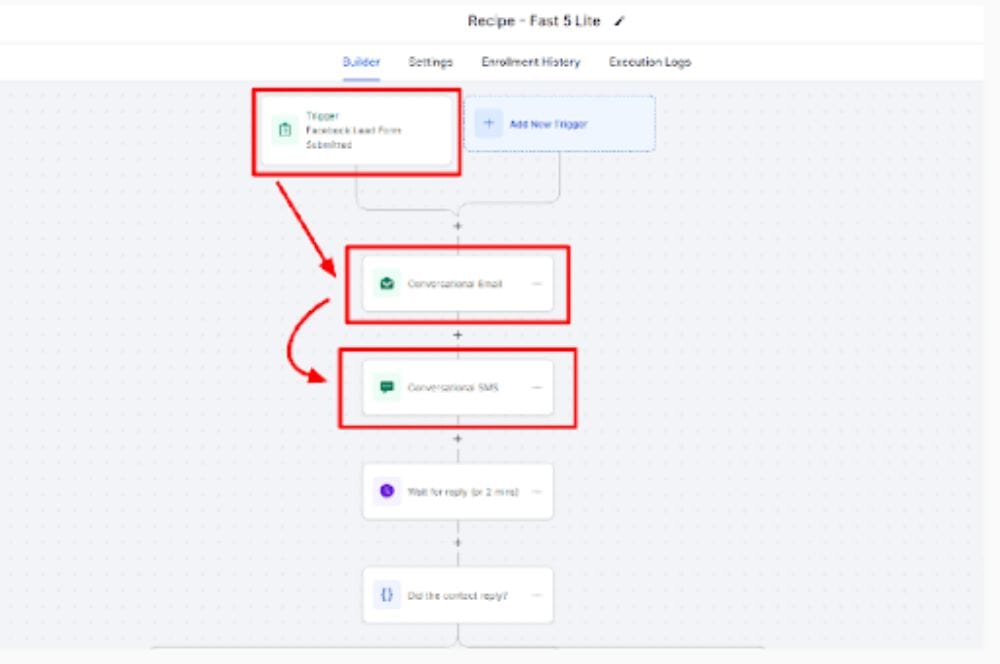
The GoHighLevel workflow feature confidently juggles every aspect of a marketing campaign with finesse and precision.
Experience the power of perfectly timed email campaigns that effortlessly connect with your audience on a whole new level.
Unleash the power of your funnel by mapping out each step and crafting a mind-blowing workflow. Picture this: a contact submits an online form, and boom! A captivating SMS campaign springs into action, booking appointments like never before, and on top of that, they get the VIP treatment with an exclusive subscription to our epic email newsletter. Your funnel just went from zero to hero!
Forget everything you know about automation because GoHighLevel takes it up a notch! While other platforms offer limited automation, GoHighLevel blows your mind with its endless workflow capabilities. The possibilities here are beyond your wildest imagination!
How Can You Use GoHighLevel Workflows?
Discover the limitless power of GoHighLevel Workflows! Automate your daily tasks and watch your productivity skyrocket. Say goodbye to manual work and hello to a world of efficiency and simplicity.
- The prospect’s interactions with GoHighLevel encompass various actions such as clicking links in emails, filling out forms, joining membership sites, booking appointments in a calendar, missing appointments, or filling out surveys.
- Your team’s interactions with prospects involve updating contact records, setting reminders for staff, sending automated communications through various channels, editing notes, and sending internal notifications.
Compare GoHighLevel Workflows To Competitors
Discover the game-changing power of GoHighLevel Workflows – the brilliant fusion of automation found in ActiveCampaign, Keap, Ontraport, and Mailchimp! It’s like having all the best automation tools in one incredible platform.
The possibilities are endless and each one is simply fantastic!
GoHighLevel offers an exclusive feature that will blow your mind: the AI Appointment Booking Bot! This groundbreaking tool allows a bot to effortlessly communicate with your contacts via SMS, utilizing natural language and engaging conversations to book appointments directly in their calendars. Prepare to be amazed!
I’ve tried and invested in all of these platforms for both my business and my clients’ businesses, and let me tell you, GoHighLevel Workflows are not just good, they’re the cream of the crop! They’re like the superhero of platforms, surpassing all the others in many instances.
How Do GoHighLevel Workflows Work?
Triggers
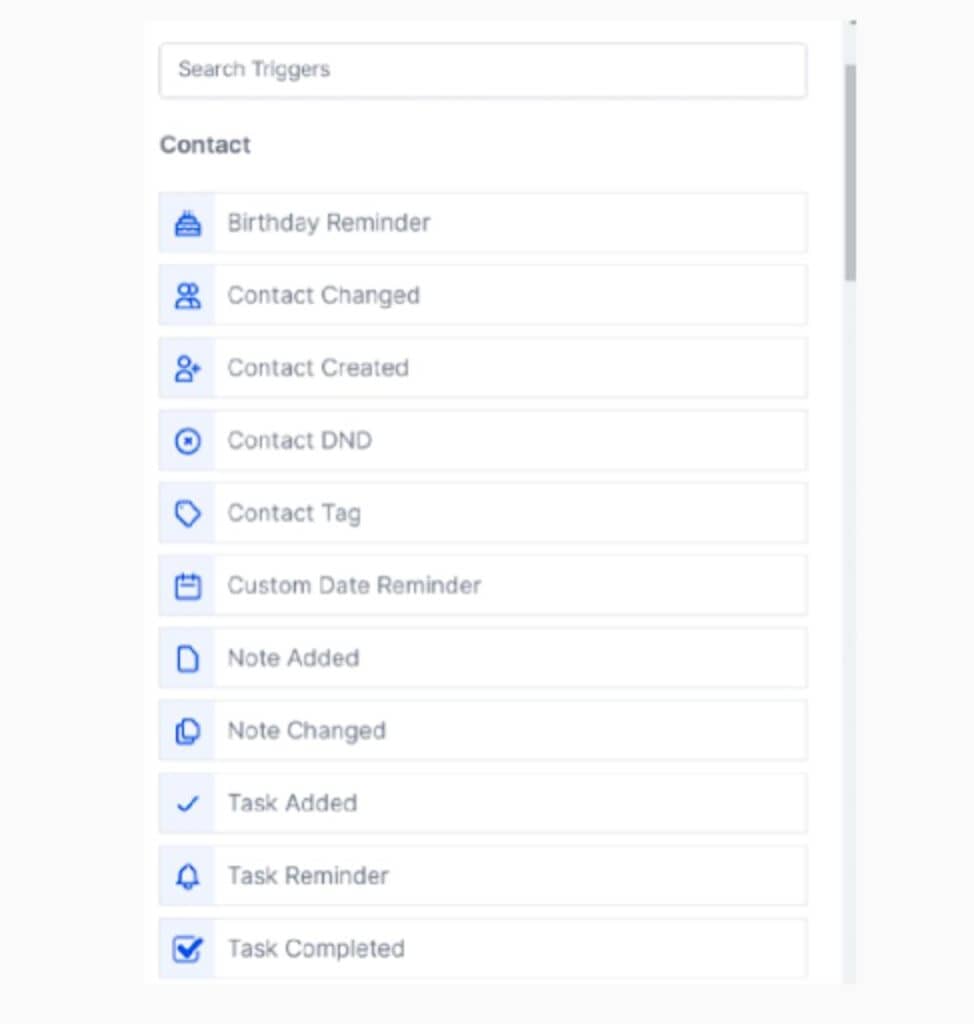
A trigger is necessary to initiate a workflow. These events occur to start the automation process.
Triggers are classified into categories.
- Contacts
- Events
- Appointments
- Opportunities
- Affiliates
- Memberships
- Payments
- Shopify
- IVR
- Communities
There are over 50 triggers to choose from, including some examples.
- Completing a form
- The appointment was successfully booked by the customer.
- The pipeline stage has been altered.
- The course lesson has been completed.
- The payment has been received.
Note!
Triggers are always placed at the beginning of a workflow and cannot be added later. It is possible to include multiple triggers in a workflow.
Actions
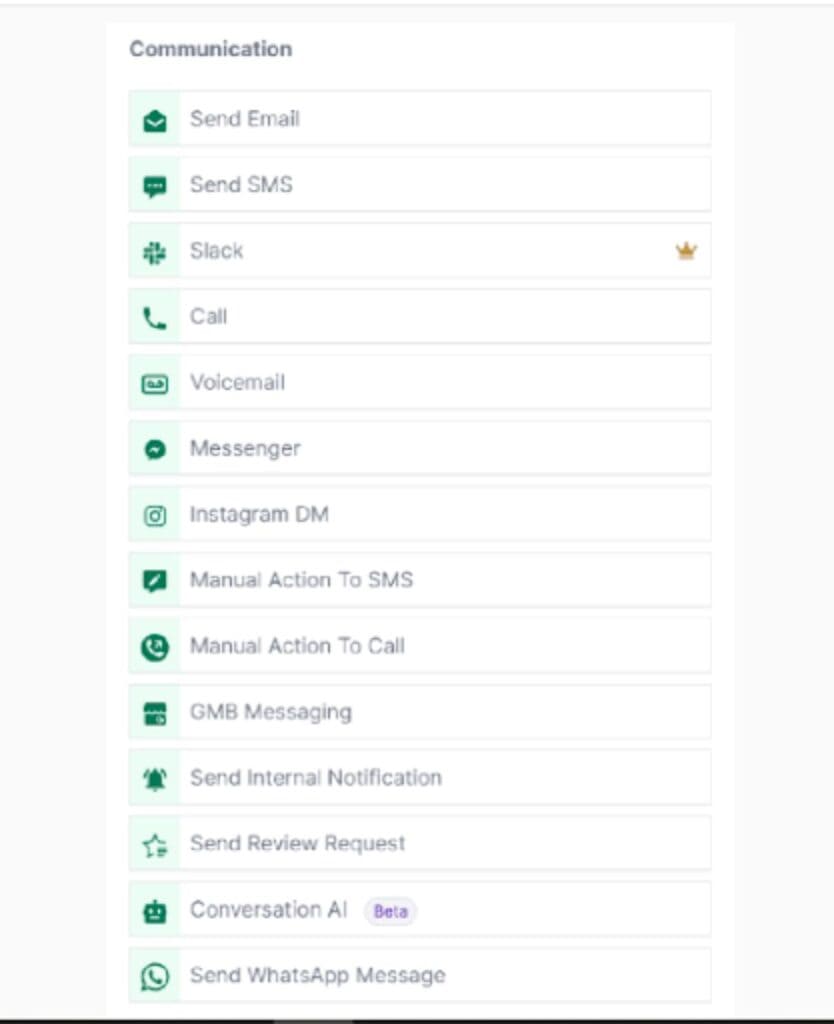
After the trigger is activated, actions are selected from a pool of over 100 options to determine subsequent outcomes.
If “Form Submitted” is chosen as the trigger, the action that can be added is “Send Email.”
In a workflow, you can have multiple actions and even have them occur simultaneously if the workflow splits paths.
The actions are categorized into different categories.
- Contact
- Communication
- Send data
- Internal tools
- Workflow AI
- Eliza
- Appointments
- Opportunity
- Payments
- Marketing
- Affiliate
- Membership
- IVR
- Communities
Wait Steps
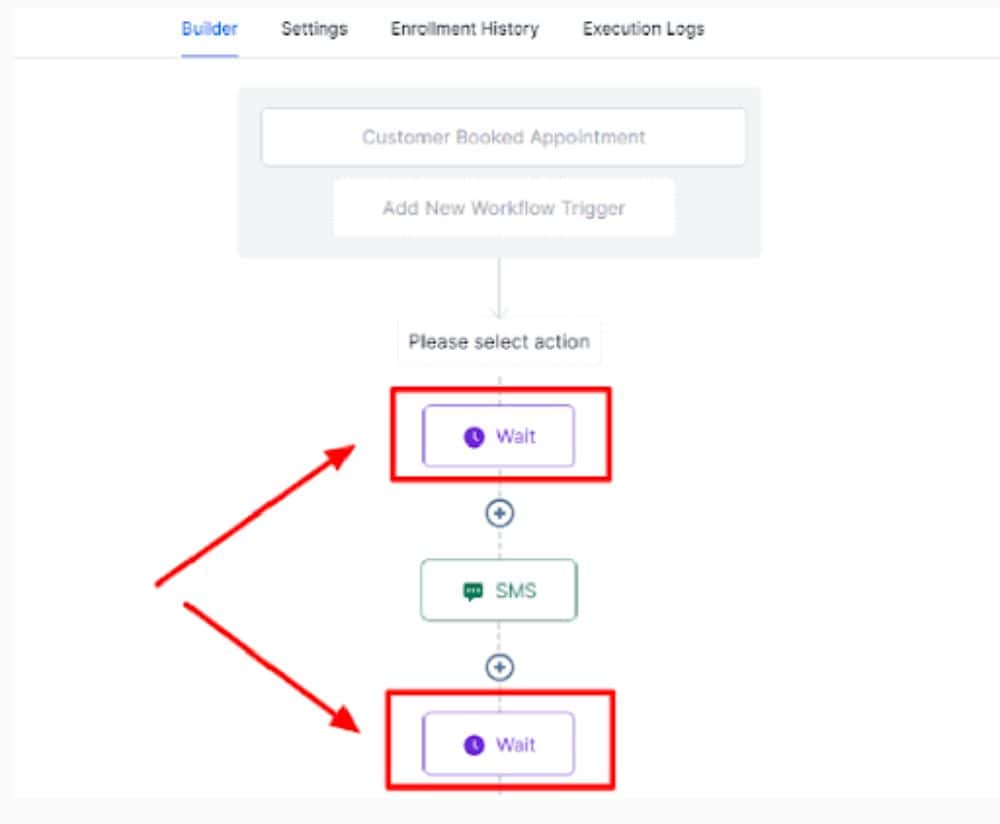
Wait steps are a crucial component of a workflow, as they ensure that actions are not executed immediately one after another.
Waiting allows for controlled timing and ensures actions occur as desired.
For instance, when establishing a workflow for an email campaign comprising five emails, it is advisable not have them all sent consecutively. Consequently, you could incorporate a one-week wait step between each email, resulting in a distribution over a span of five weeks.
There are various types of wait steps.
- Time Delay: The next action will only occur after a certain amount of time has elapsed.
- Event/Appointment Time: The next action occurs either before or after the appointment time.
- Overdue: The next action takes place after the invoice due date.
- Condition: he next action occurs after fulfilling a specific condition.
- Contact Reply: The next action occurs after receiving a response from the contact.
- Trigger Link: The next action happens after a link is clicked.
- Email Event: The next action occurs after an email event has occurred, such as opening, clicking, unsubscribing, complaining, or bouncing.
If/Else Conditions
If/else conditions divide the workflow into various branches based on the preceding action, which is highly advantageous when handling numerous variables as it permits different results.
The system’s ability to differentiate between positive and negative responses allows it to determine the appropriate workflow to follow based on the type of response it receives.
An action can be set up to send an SMS with a booking request to a contact, and then a path can be split based on the response using an if/else condition.
For example:
- The Response Is Positive:A booking link is sent in another SMS message.
- The Response Is Negative: An SMS is sent expressing gratitude for the contact’s time and extending an invitation for them unsubscribe if desired.
- No Response Given: No additional actions are being carried out.
GoHighLevel Workflow Recipes
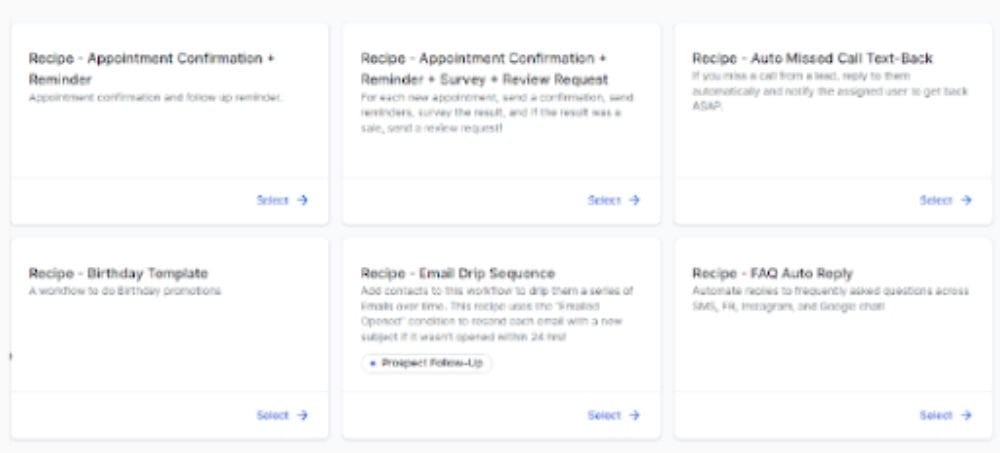
Starting a workflow from scratch can be a challenging process, particularly for those who are unfamiliar with them. Furthermore, many commonly used workflows are frequently repeated for similar tasks and campaigns.
GoHighLevel offers 17 prebuilt workflows called “recipes” to help save you time and effort in creating a workflow from scratch.
There are various workflows available, including appointment booking, email drip sequence, webinar registration, and more.
To use a recipe, simply choose the one you desire and load it into the workflow screen. All recipes can be fully customized.
Tip
How to Create a GoHighLevel Workflow (Step by Step)
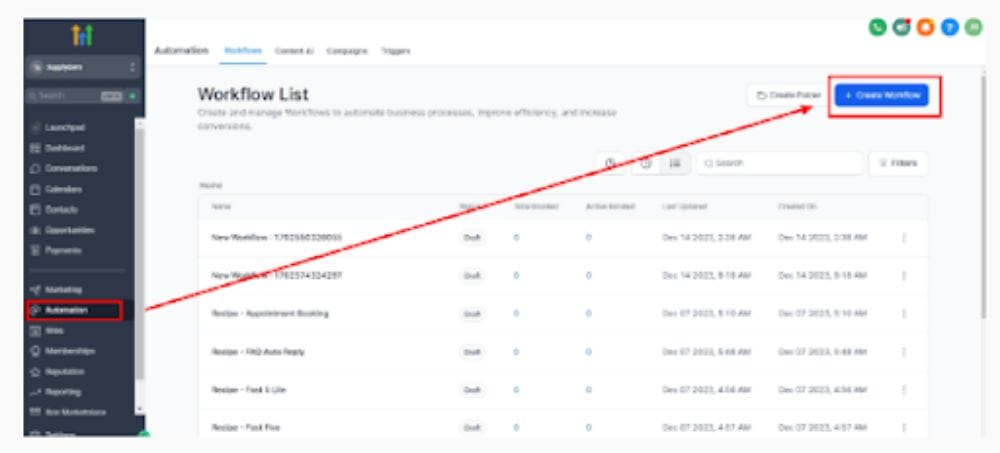
Step 1: To access the appropriate sub-account, please log into GoHighLevel. From there, navigate to the “Automation” section and locate the blue “Create Workflow” button situated in the top right corner.
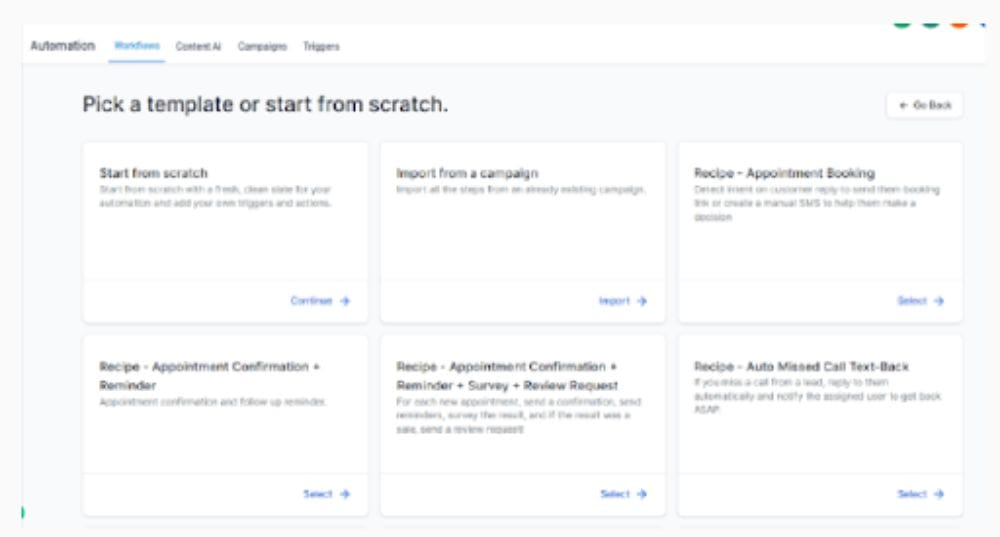
Step 2: For this guide, we will be starting from scratch rather than choosing a prebuilt GoHighLevel recipe.

Step 3: The screen you see now is almost blank. It’s the workflow editor. Click on the top to name your workflow so that it can be easily identified.
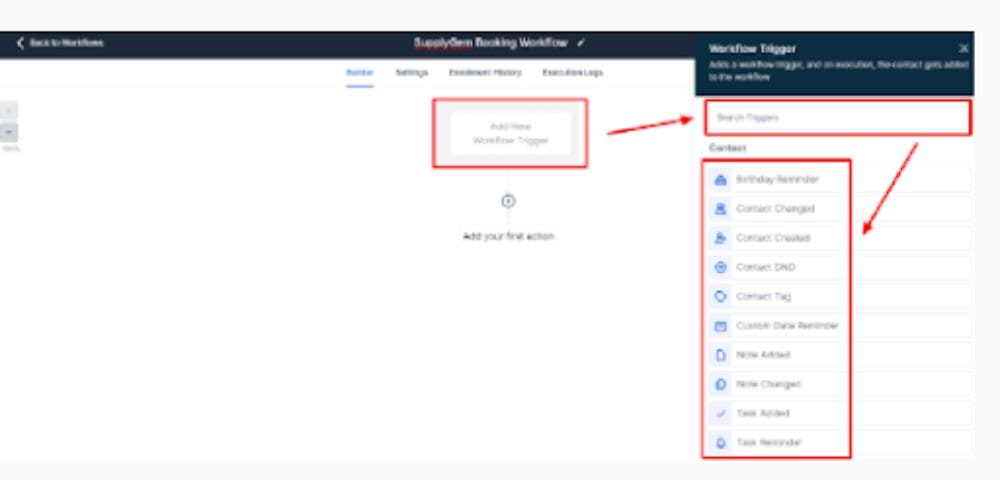
Step 4: To initiate the workflow, you need to choose a trigger. This is the event that prompts the workflow to begin. Go to the section that says “Create New Workflow Trigger,” and a menu will appear on the right side of the screen.
To locate a specific trigger, utilize the search bar located at the top of the menu. Alternatively, scroll down until you come across the desired trigger.
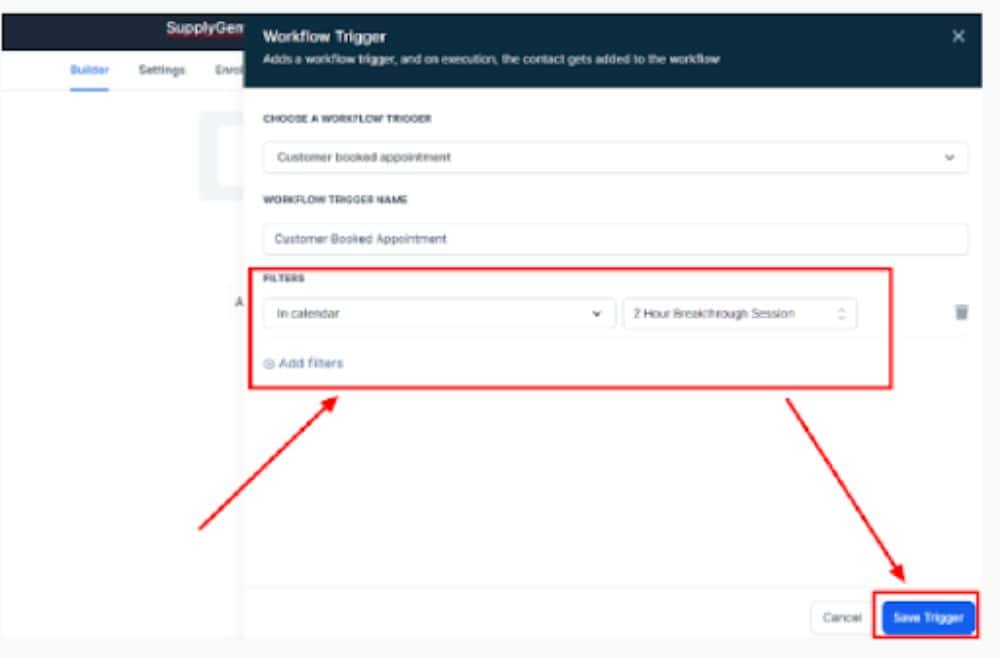
Step 5: Depending on the chosen trigger, additional information may be necessary.
For the “Customer Booked Appointment” trigger, it was essential to include a filter indicating that the appointment is “In Calendar.” Additionally, we needed to clarify the specific calendar that this workflow pertains to.
When a customer books an appointment for the specified calendar, the workflow will be activated.
After setting the parameters for your chosen trigger, click on “Save Trigger.”
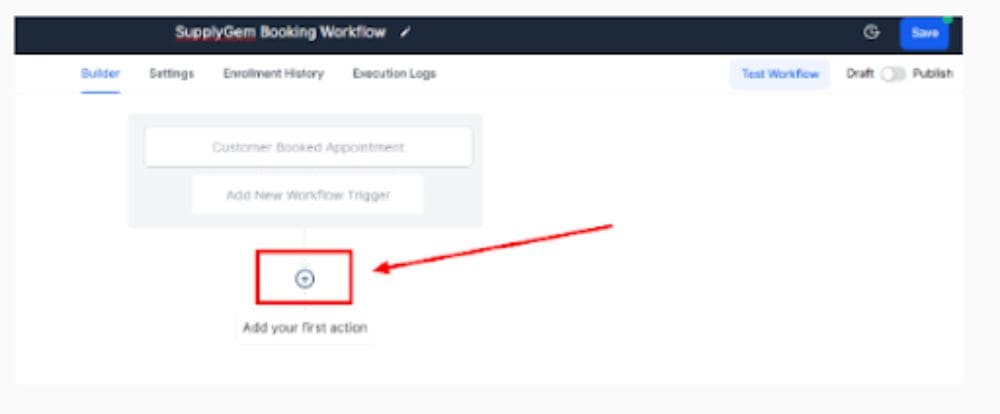
Step 6: Now we need to determine the next course of action after the trigger event. Please click on the “+” icon to add an action.
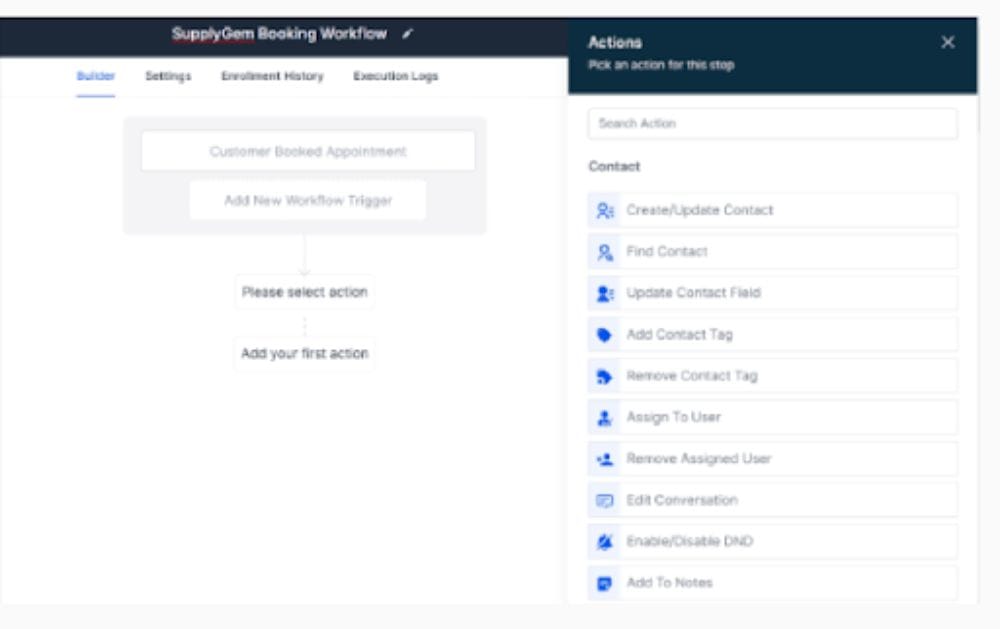
Step 7: Like the trigger menu, the action menu will display a comprehensive list of available actions. Utilize the search bar or scroll through the menu to locate the desired action.
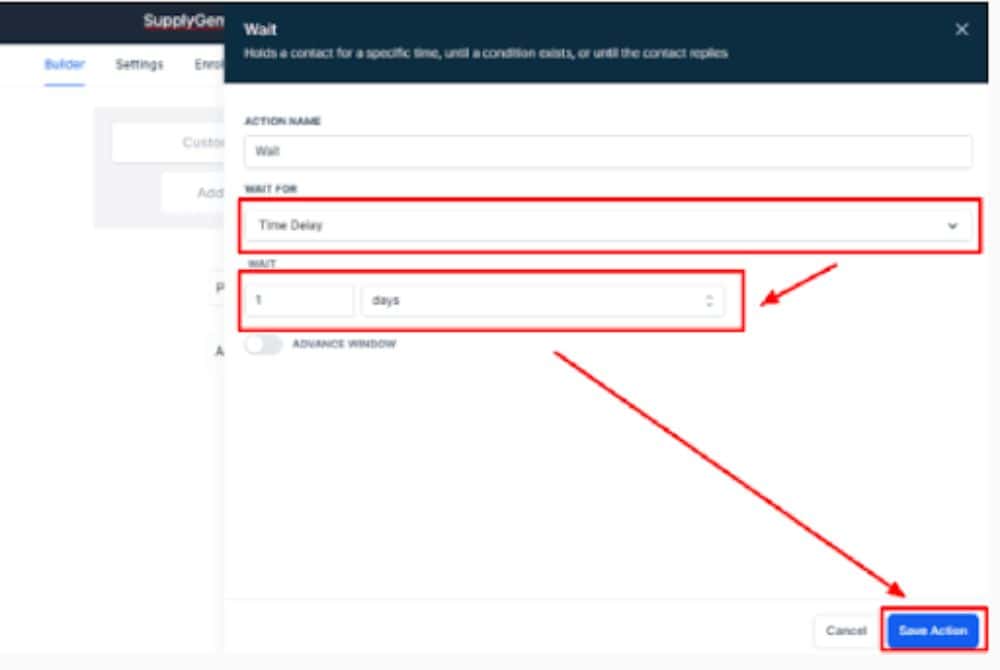
Step 8: After selecting an action, it is necessary to provide the necessary information for the Wait trigger, including the purpose of the wait and the duration of the wait.
The option “Time Delay” has been chosen with a wait time of one day. This means that the subsequent action will not occur until one day after the trigger event.
After you have finished inputting the information for your selected action, click “Save Action.”
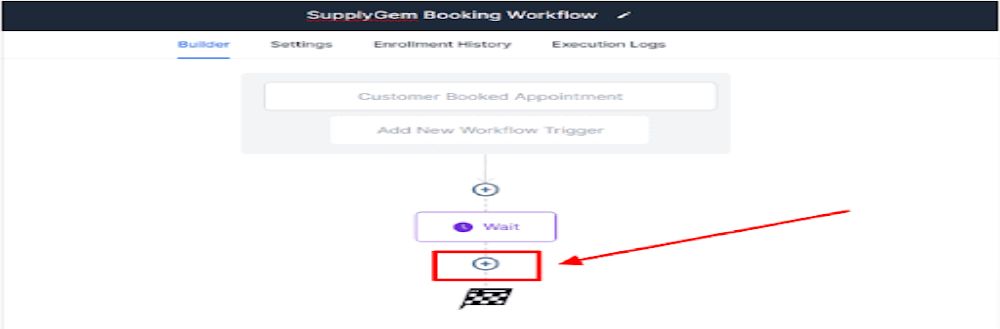
Step 9: To add an additional action, simply click on the “+” sign located underneath your previous action.
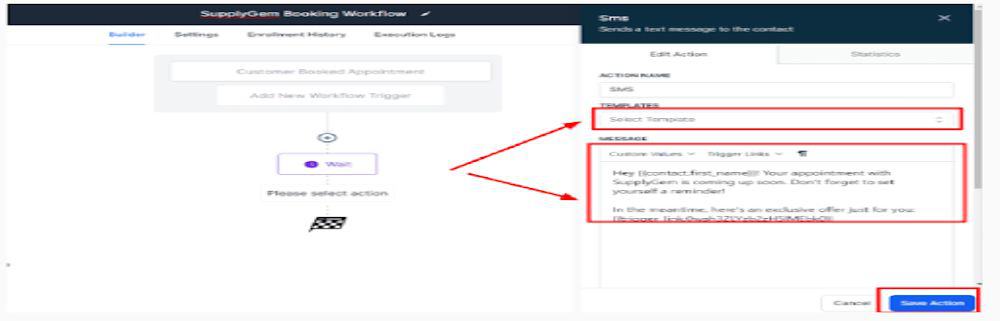
Step 10: Please follow the same process to add your next action.
In this example, the “SMS” action has been selected, so the contact will receive an SMS message one day after the trigger event.
You have the option to use an existing SMS template or create a new one in the workflow screen. We have included a reminder for the booking and added a link for a promotional offer.
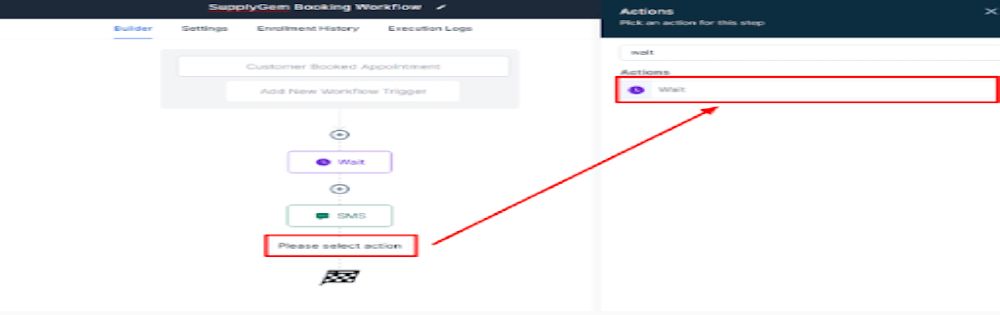
Step 11: We are going to add another wait step, but it is slightly different from before.
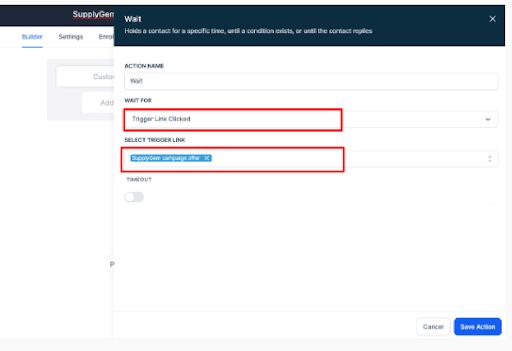
Step 12: Instead of selecting “Time Delay” like before, we will choose “Trigger Link Clicked” and select the trigger link used in the SMS message.
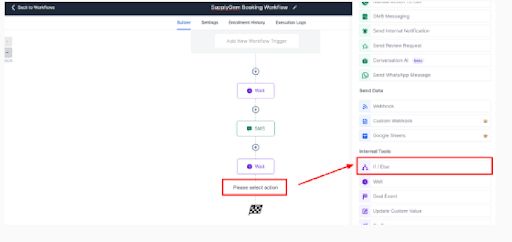
Step 12: A conditional action will be added after the last wait step, which will determine the next path in the workflow based on whether or not the contact clicked on the promotional offer link.
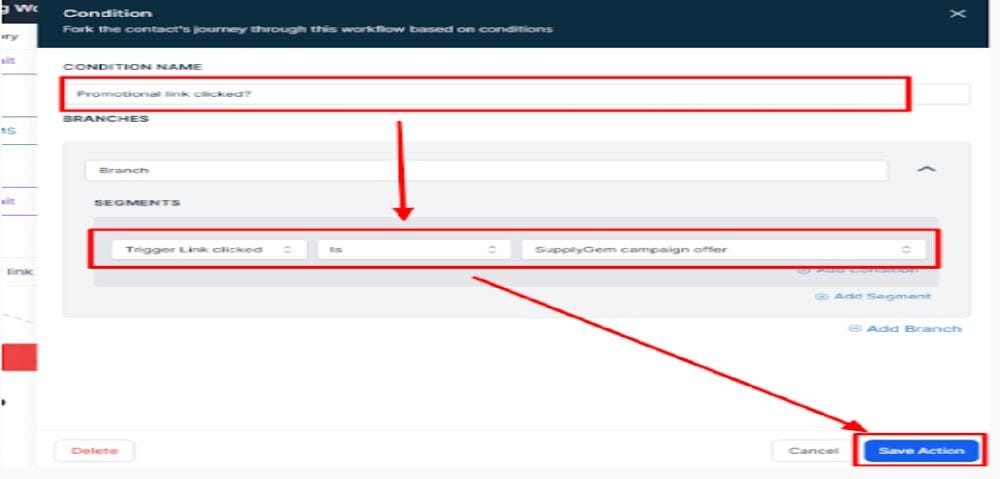
Step 13: The name assigned to the if/else condition on the workflow screen is “Promotional Link Clicked?”
Tip
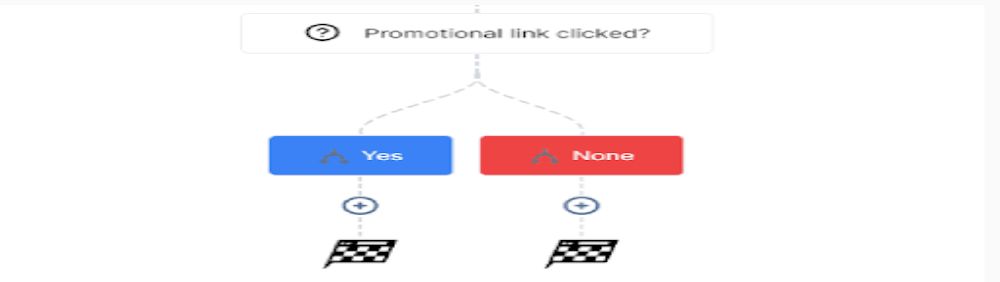
Step 14: The workflow is as follows: The blue branch is taken if the contact clicks on the promotional link, and the red branch is taken if they do not.
If the contact does not click on the promotional link, no further actions are added to the workflow and it concludes there.
Additionally, if the link is clicked, an action should be triggered, therefore requiring the inclusion of a final action within the “Yes” branch.
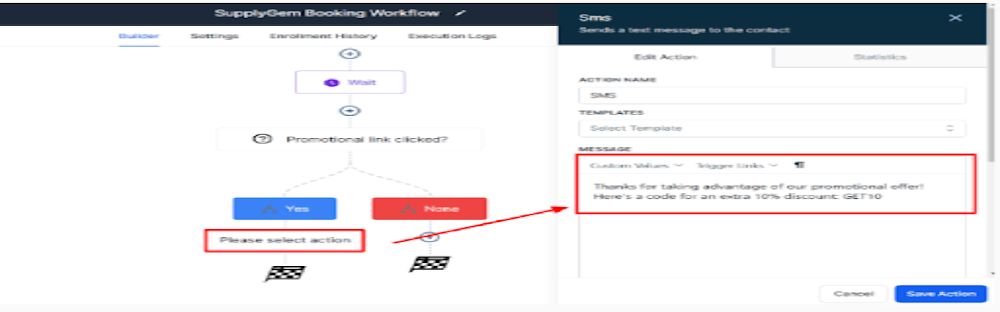
Step 15: An action has been added in the workflow where another SMS will be sent if the promotional link is clicked. Once the SMS has been sent, this branch of the workflow will conclude.
This is one example of how a workflow could function. With numerous customization options available, there are countless ways to create them. It is recommended to sign up for a 30-day free trial and try it out yourself.
Because you have the ability to create an unlimited number of workflows, you have the opportunity to continue practicing until you feel confident in how they function.
Verdict
The mesmerizing and awe-inspiring marvel of GoHighlevel Workflows simply dazzles, standing as a true testament to the platform’s immense strength and ingenuity.
The workflow functionality of GoHighLevel is so incredible that I would switch to it as my marketing platform, even if it didn’t have 90% of its other amazing features.
Frequently Asked Questions
How Do I Use GoHighLevel Workflows?
GoHighLevel workflows are used to create automated processes for various tasks such as administrative tasks, pipeline management, marketing campaigns, appointment bookings, and more.
Are GoHighLevel Workflows Complicated?
GoHighLevel workflows offer a wide range of features and options, allowing for countless combinations. However, they may seem complex to beginners. To gain a better understanding, we suggest starting with the prebuilt “recipe” workflows.\
How Many GoHighLevel Workflows Can I Create?
Users have the ability to create an unlimited number of GoHighLevel workflows, regardless of their chosen plan.
Can I Buy Prebuilt GoHighLevel Workflows?
Prebuilt GoHighLevel workflows are available for purchase from freelancers and marketing agencies. They are known as “snapshots” and usually include relevant workflows based on the type of snapshot you buy.



