Kartra surveys and quizzes provide a user-friendly option for creating and managing surveys and quizzes for your audience. The platform offers a variety of customizable question types to help you meet your goals and target audience.
Segmentation options allow for personalized marketing campaigns tailored to audience responses, with automation enabling different actions based on those responses.
Additionally, the feature offers comprehensive analytics and reporting to offer insights into the performance of your survey or quiz, enabling you to make necessary adjustments to your strategies.

Key Takeaways:
- Kartra Surveys are a standard feature included in all subscription plans.
- There are several features and tools available to assist in creating them.
What Are Kartra Surveys?
Kartra surveys provide the capability to ask customers questions at various stages of the purchasing process.
By conducting customer interviews, businesses can analyze results, enhance product offerings, and create a more tailored customer experience.
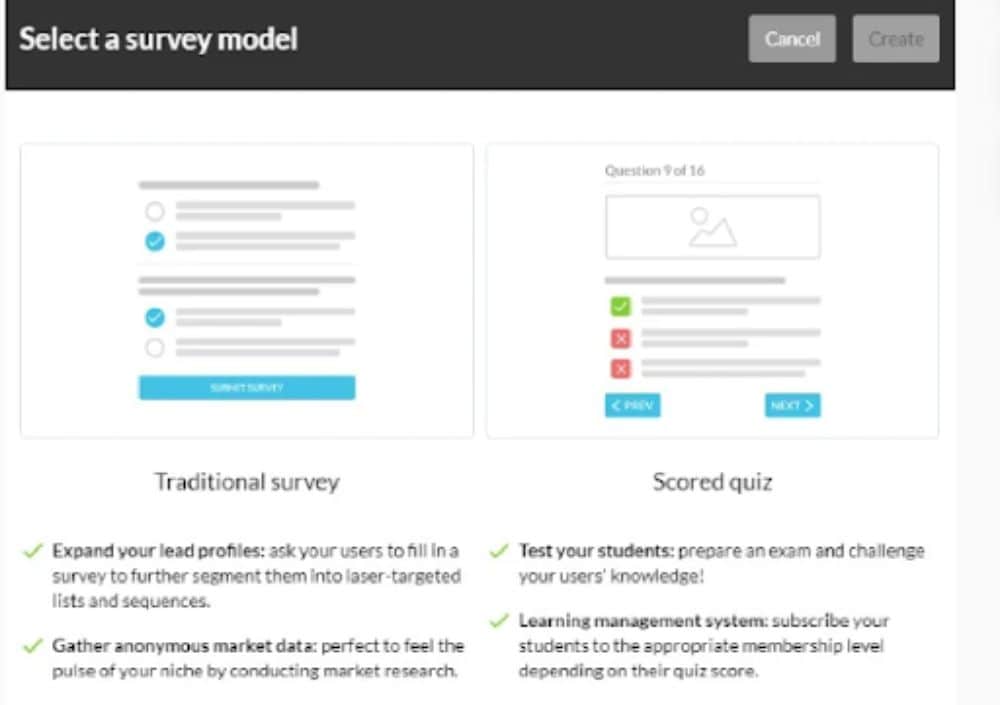
Why Use Kartra Surveys?
There are many reasons why surveys can be a great tool for business owners:
Customization –Customers with a targeted skill level membership can be asked about their previous experience to ensure they receive course material suitable for their level before joining.
Improve your products – It is recommended to survey customers after they have completed the course or been a member for some time. This feedback can help identify areas for improvement and understand their likes and dislikes.
Save money – Kartra surveys offer a cost-effective solution as they eliminate the need for a separate survey software subscription, saving you money.
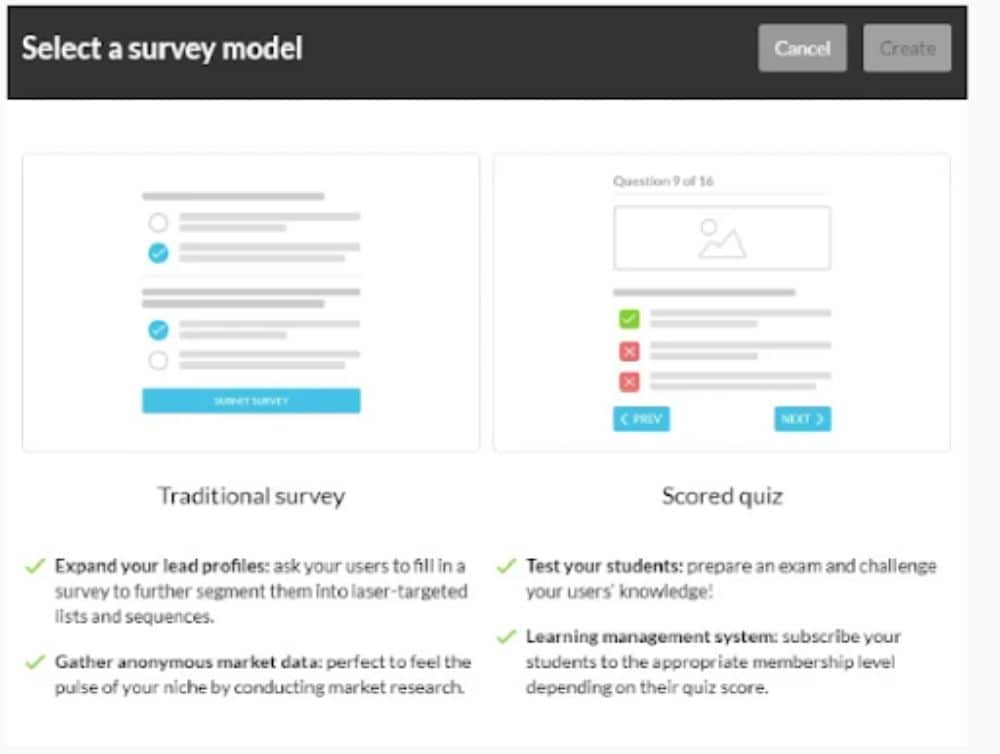
Kartra Surveys Features
Kartra offers a variety of features that enable users to create customized surveys for their business needs.
Here’s a summary of its core features:
- Drag and drop builder – The intuitive builder enables users to create surveys without the need for technical or coding skills.
- Unlimited questions –There is no limit to the number of questions you can ask on the platform, so feel free to ask as many as you need to gather information.
- Multiple question types – Various methods can be used to engage with customers, such as asking both open and closed questions, prompting them to rate statements, and offering multiple image choices.
- Images and video – The platform allows users to easily incorporate multimedia, such as images or videos, into surveys by selecting them.
- Custom formats – The survey can be presented either as a multi-step process or a single, scrollable page.
- Reporting – The survey results are available for download in CSV format, allowing for analysis in various spreadsheet software.
- Analytics – The dashboard provides a comprehensive view of both overall statistics and individual responses.
Kartra Survey Analytics
High-Level Analytics
Kartra provides the following statistics:
- Indicate the total number of survey visits you have completed.
- The rate of completion for the survey.
The average time for completing the survey.
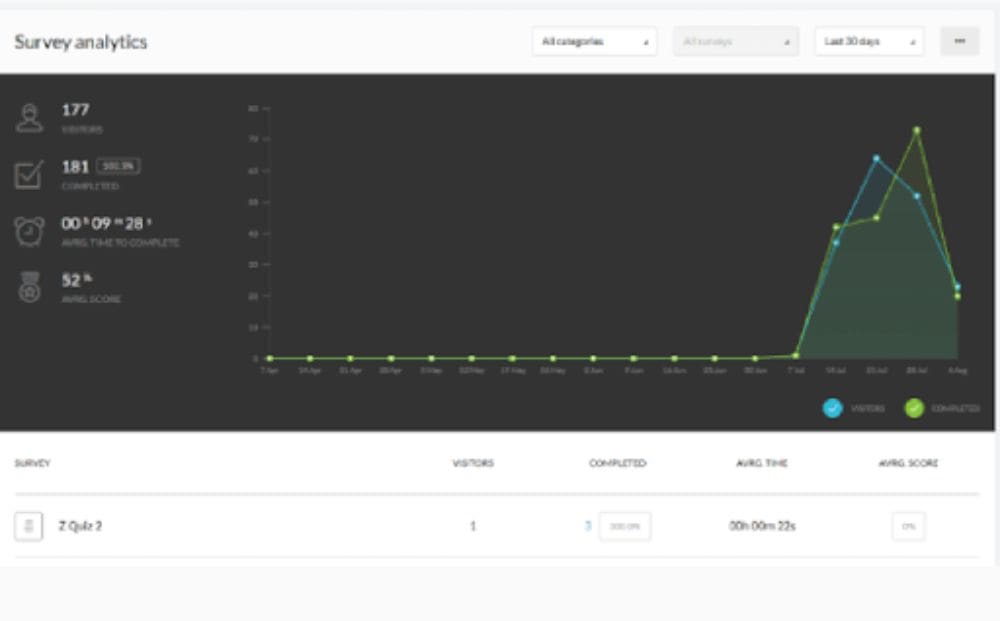
Kartra Plan Requirements for Surveys
The Kartra survey tool is a fundamental feature of the platform and is included in all subscription plans.
Additionally, there are no restrictions on the amount of surveys you can create or the number of questions you can include.
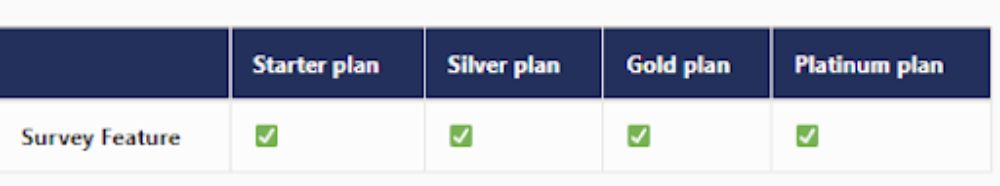
How to Create a Kartra Survey
This is how you can create a survey using Kartra.
- Navigate to the Surveys tab on your dashboard located on the left side of the page.
- To access the survey, click on the + Survey icon located at the bottom of the screen.
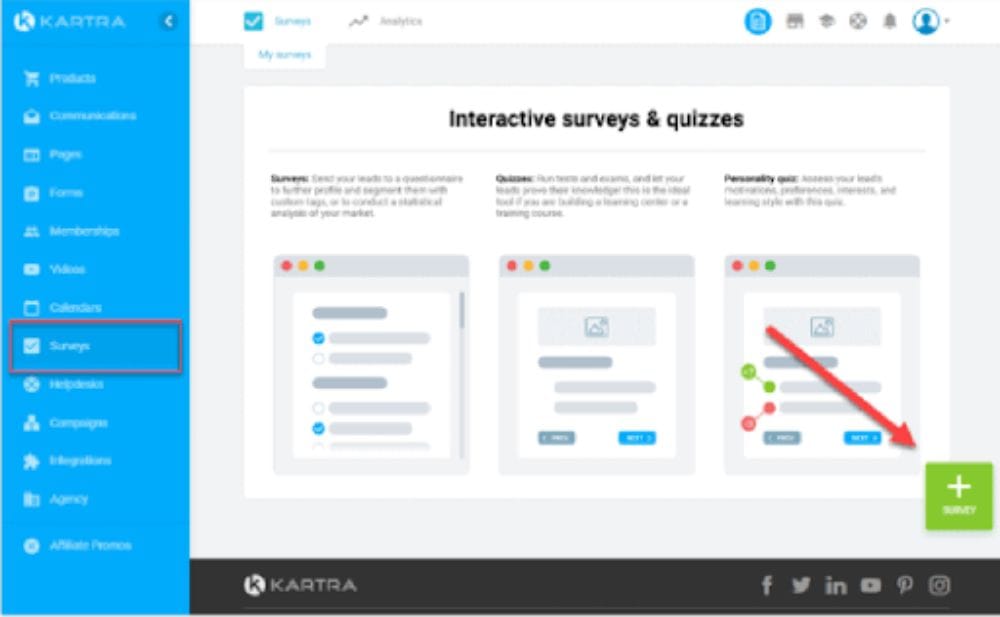
- When the pop-up appears, please select the survey box on the left of the three options.
- Select the “Create” button located in the top right-hand corner.
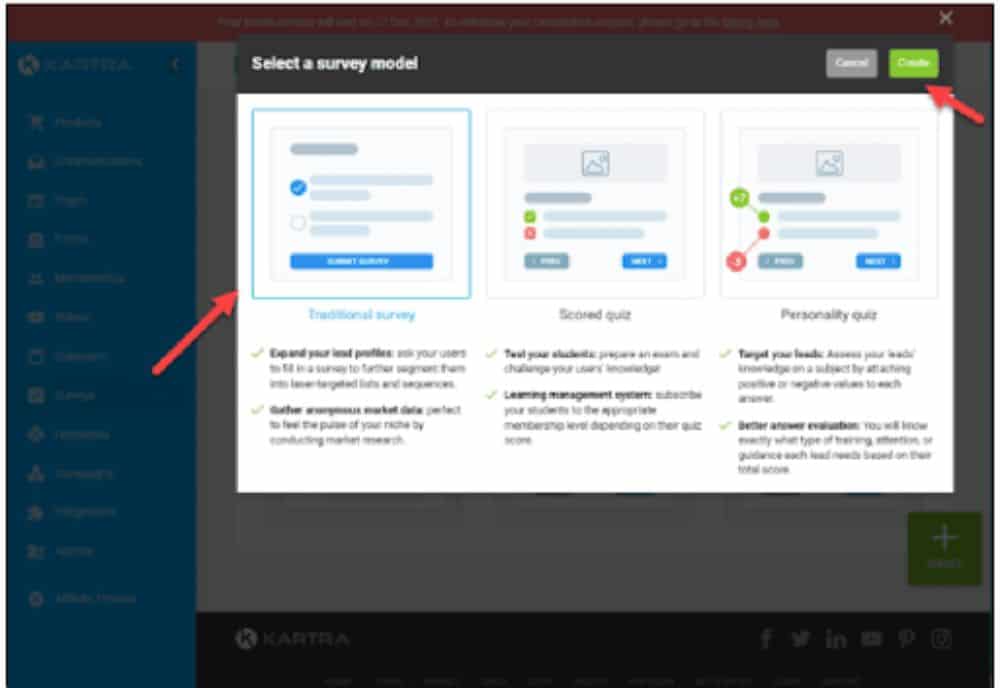
- Next, you must name your survey and choose the category from the dropdown menu.
- Select Create.
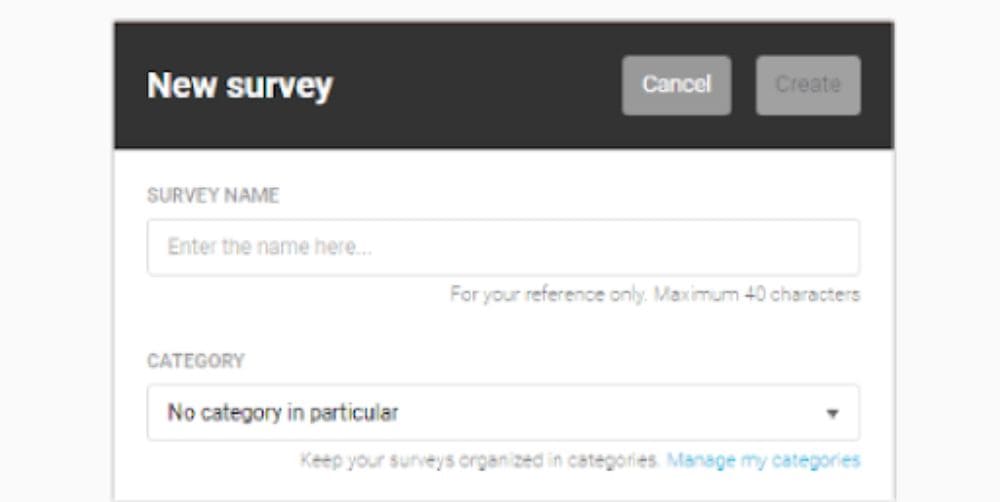
- Enter the Survey Description, upload your logo, and then select Save.
- To continue, please click on the “Next” button located at the bottom of the screen.
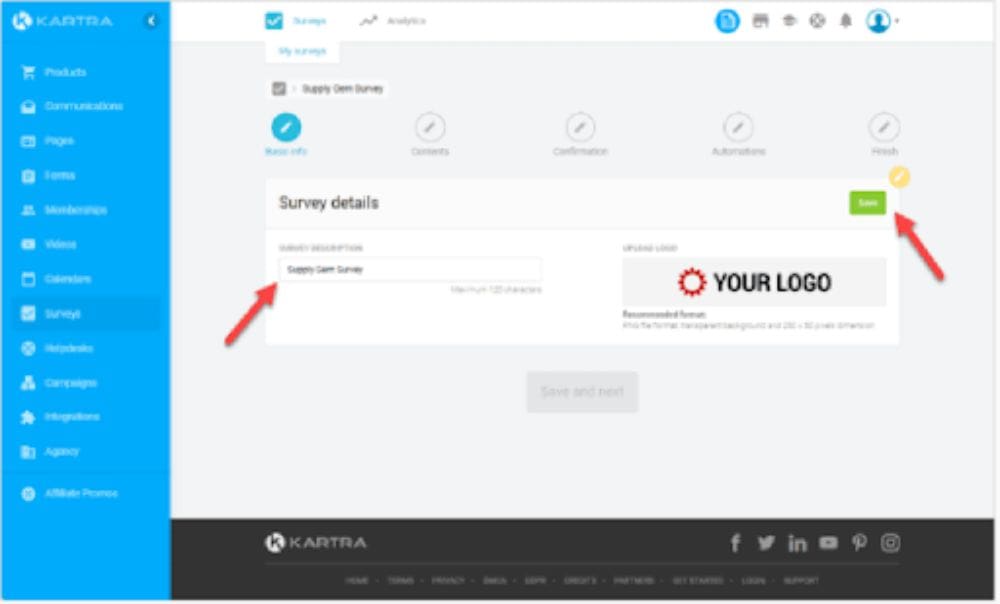
- This section provides the option to start creating your survey by selecting Launch Builder.
- After being redirected to the Survey Builder, you will need to complete the tutorial.
- Once the tutorial is finished, users can start constructing their questionnaire by inputting questions and customizing preferences.
- Please click on Action, then choose Save and Preview after completing the task.
- To accurately evaluate the customer’s experience, kindly fill out the survey provided.
- Save and Exit.
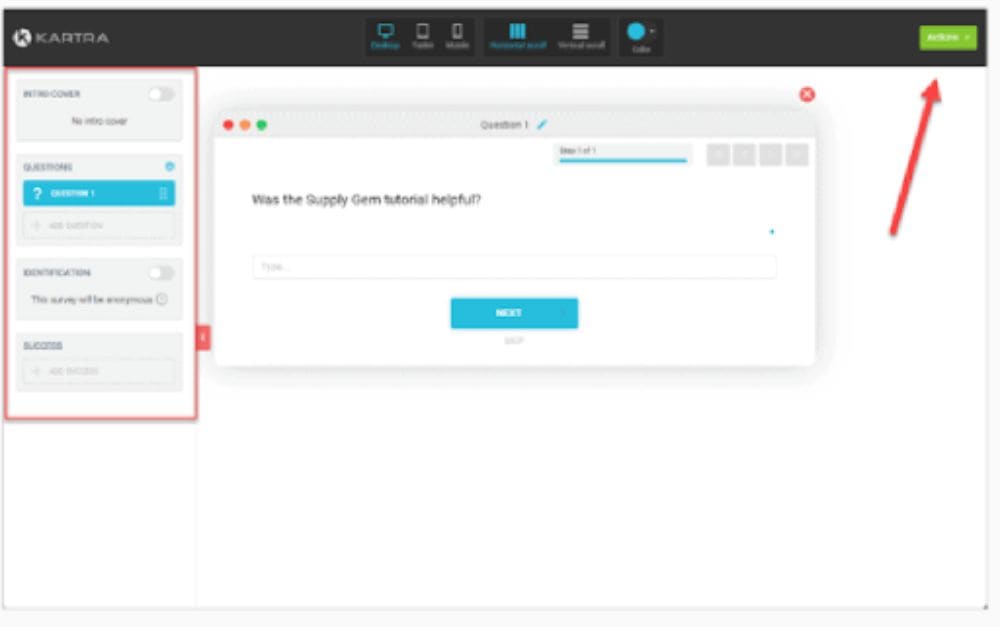
- After creating your survey, you will be redirected back to the previous section to select “Save and Next” for the next step of the creation process.
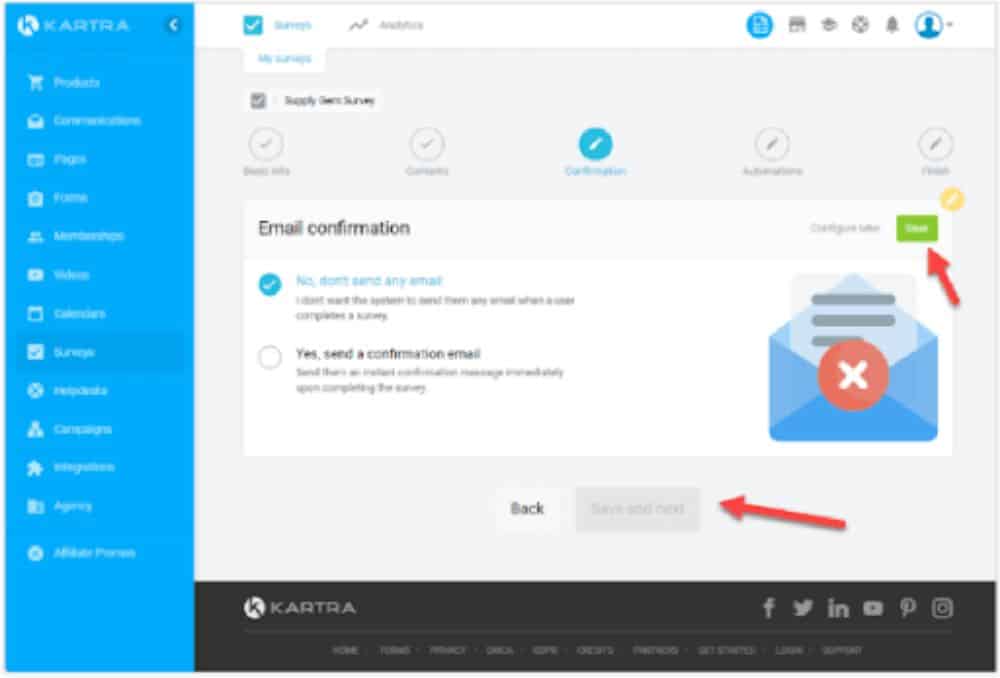
- You will need to review the list of automations and choose which ones to enable by toggling the option for each.
- When finished, scroll to the bottom and click Save and Next.
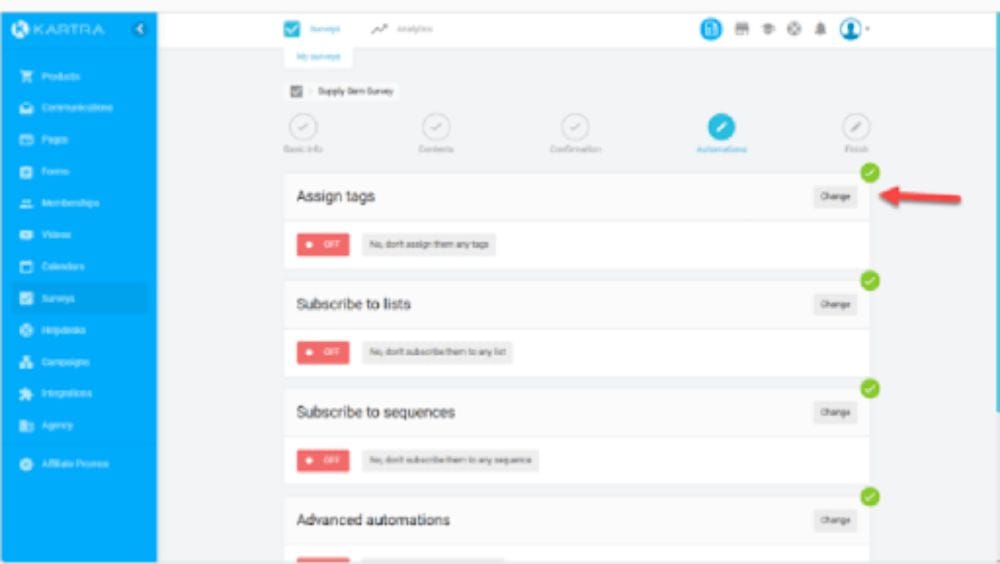
- The survey has been successfully created. Select the appropriate options to use it on your page, and then access the link or Javascript code.
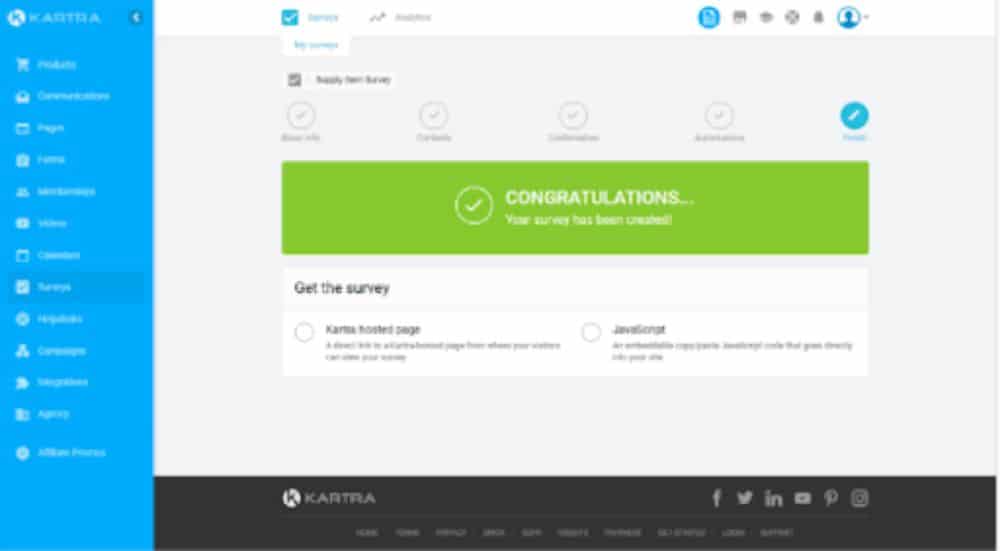
Which Software Does Kartra Survey Feature Replace?
Surveys are an integral feature of Kartra, eliminating the need for external software to gain insights into customer behavior.
Below is a list of survey software options that can be used as alternatives:
- Bucket.io
- TypeForm
- SurveyMonkey
- LeadQuizzes
- Wufoo
- Thrive Quiz Builder

Kartra Surveys vs. Quizzes
Kartra offers quizzes and surveys as distinct features. Let’s delve into their differences to provide a clearer understanding:
- Surveys are feedback focused – Surveys are used to collect feedback and information from customers, while quizzes are intended to assess a student’s knowledge and understanding.
- Quizzes are scored – Quizzes are designed to assess customer comprehension by evaluating the accuracy of their answers, allowing for scoring and ranking based on correctness.
- Certification –Students who have demonstrated a certain level of knowledge can receive a certificate through quizzes, as surveys do not have definitive answers.
What’s the Final Verdict?
Based on a thorough analysis of Kartra, we recommend this platform to marketers seeking a comprehensive marketing solution.
Investing in Kartra can streamline your marketing efforts by providing a comprehensive tool to manage leads, conversions, and engagement throughout the sales funnel.
In conclusion, Kartra is a comprehensive tool that offers multiple functionalities for marketers seeking an all-in-one solution.
You can test the user interface and features of the software for free before deciding whether to invest in it. Access the exclusive partnership link for the best deal.
Frequently Asked Questions
What Kartra Plan Do I Need for Surveys?
All Kartra plans can create surveys, as they’re a core feature. This includes its entry-level offering, the Starter plan, which costs $99 per month.
How Do I Create a Kartra Survey?
To start a new survey, go to your dashboard, click on Surveys, then select + Survey. Enter the necessary information and click CREATE.
To create your survey, access the Launch Builder and utilize the drag-and-drop elements. Verify the email confirmation settings, choose your automations, and obtain the resulting URL or Javascript to finish the process.
Is Kartra any good?
Kartra is a comprehensive marketing solution that provides a range of tools to attract, engage, and convert leads at every stage of the buying process.
Kartra provides a wide range of features for various marketing solutions. If you are in need of a comprehensive marketing platform, consider reading our Kartra review to determine if it align with your needs.
What are the limitations of Kartra?
The platform has many features that may take new users some time to become familiar with. While the user interface is designed to be user-friendly, it may require some time for users to fully grasp how to utilize all of its capabilities. To evaluate the platform, try it out for free and read customer reviews to determine if it meets your needs.
Is Kartra better than ClickFunnels?
In our thorough review of Kartra, we examined its sales funnels and campaign features. While not a dedicated funnel management tool, it provides similar capabilities to ClickFunnels at a more competitive price.
It is suggested that this platform can effectively replace ClickFunnels, offering a wide range of features to assist in lead engagement throughout the funnel stages.
What are the benefits of Kartra?
One of the key benefits of Kartra is its ability to serve as a comprehensive solution for all marketing needs, consolidating features like email marketing, affiliate marketing, and sales funnels.
Kartra streamlines processes by consolidating various tools into one platform, saving time, money, and effort. To learn more about its features, check out our comprehensive Kartra review.
Can you sell courses on Kartra?
Kartra is versatile for various online business needs, such as selling online courses or creating exclusive content for members. Its features, including checkouts and landing page design, support the creation of effective websites. These aspects are thoroughly discussed in o
Lorem ipsum dolor sit amet, consectetur adipiscing elit. Ut elit tellus, luctus nec ullamcorper mattis, pulvinar dapibus leo.




