If you are looking for information on Leadpages and its potential benefits for increasing leads and sales online, please continue reading for our review.
Leadpages is a versatile tool that caters to both WordPress and non-WordPress users, offering features to help businesses grow and reach a larger audience.
Leadpages offers a wide range of features and tools that can help you collect email addresses, generate registrations, and sell products and services online.
However, Leadpages has a wide range of features and may not be suitable for everyone. Additionally, there are other landing page builders and lead generation tools available. By the end of this article, you will be able to determine if Leadpages is the right choice for you.
Let’s start now…

What is a Landing Page?
A landing page is a webpage that converts traffic. You’ve likely seen one online or on social media. Landing pages are used at different stages of the sales funnel to prompt visitors to take specific actions, such as downloading an eBook, making a purchase, or subscribing to a newsletter.
Landing pages are unique compared with other pages on your website. They are designed for a specific goal and are optimized accordingly. Unlike your homepage, which encourages visitors’ exploration and may have multiple call-to-action prompts, a landing page focuses on a single message with no distractions. When advertising on platforms like Facebook, directing traffic towards a landing page with a clear call-to-action can enhance your conversion rates.
What is Leadpages?

Leadpages is a web-based software that enables users to efficiently build various types of pages to generate leads, including landing pages, pop-up forms, and alert bars. These pages can range from squeeze pages to opt-in subscription pages, webinar promotions, and sales pages, allowing businesses to effectively grow.
One of the major advantages of Leadpages is its user-friendly interface. With the drag-and-drop editor, you can easily customize pre-built templates and create a landing page in just a few minutes, saving you a significant amount of time compared to starting from scratch. Additionally, no design or coding skills are required to set up your landing page.
Leadpages provides a hosted solution with useful features to scale campaigns and automate workflow. It offers A/B split tests to optimize pages and collect payments using Stripe. The software integrates easily into websites, CRMs, and ESPs. There are no limits on page building or lead collection.
2. Features
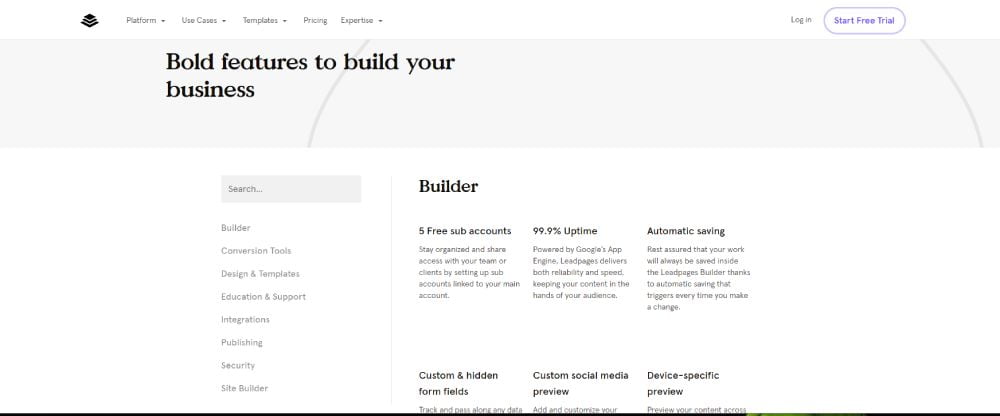
Leadpages is a popular landing page tool that has many impressive features.
Leadpages is a business growth tool that enables users to create landing pages with various features, such as email-capture pop-ups and opt-in forms, that are effective in converting leads.
These are some of my preferred features:
2.1 Leadpages Templates:
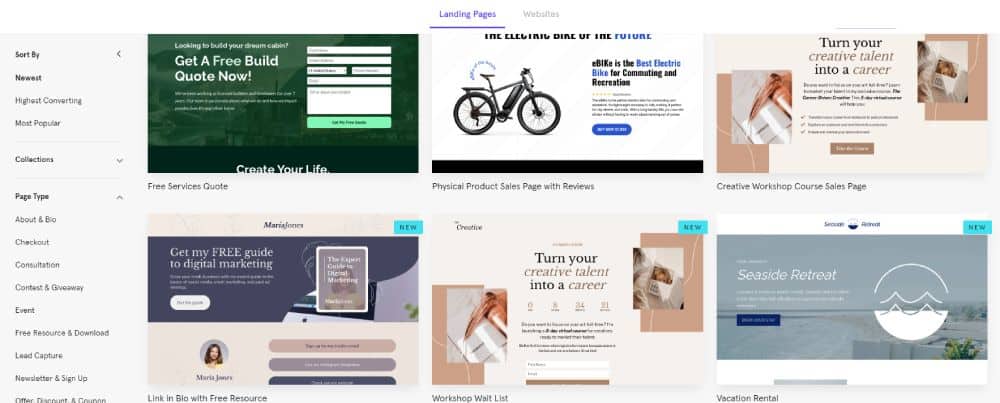
Leadpages offers a wide variety of templates, with over 150 options categorized by purpose and industry, making them highly regarded in the industry.
Most of the templates are mobile responsive, ensuring they will display well on any device. If you need a lead capture template or a landing page for a special giveaway, they have you covered.
If you are a startup or tech firm in need of a landing page for a free guide or product pricing page, the work has already been completed for you. Simply click, edit your details, and you will be all set.
There is a recognition of the effectiveness of Leadpages’ templates in creating professional landing pages efficiently for various purposes.Leadpages offers two types of templates: Standard and Drag-n-Drop. The standard templates have limited customization options, if any.
I will provide more information in the pros and cons section below, but there are important details to be aware of. The templates offer benefits for businesses, but there are also some drawbacks to consider.
2.2 Pop-Ups (Leadboxes) – Grab a visitor’s attention at just the right time
One may frequently encounter a Leadpages pop-up (Leadbox) as they are extensively utilized.
Leadboxes are pop-ups that can help you capture more leads at the most opportune moment.
Leadpages enables users to efficiently create a high-converting Leadbox with automated settings for optimal display when visitors are most engaged. Through this, users can present an enticing offer to captivate their audience.
You have the option to set your pop-up to appear:
- When a button or link is clicked by a user.
- Timer on.
- In a final attempt to hold their attention, they’re about to exit.
Leadpages allows you to easily design Leadboxes using a drag-n-drop editor in just minutes.It is possible to connect your email service provider to ensure that new subscribers are automatically added to your preferred email list.
Pro Tip: Enable Leadbox Tracking
The Leadbox feature is a useful tool that allows you to monitor the interactions of every visitor with your pop-up. It provides data on the duration of time the pop-up is open and whether or not it successfully achieves its objective of obtaining a sign-up or click.
The performance of a Leadbox can be assessed by tracking it with Google Analytics, allowing you to identify areas that are meeting expectations and areas that need improvement.
2.3 Alert Bars – Increase conversions by making the most of screen real estate
Those small bars at the top of your screen provide information about free products or sales/giveaways.
The small notifications at the top of the screen are called alert bars, and Leadpages has a high rating of 9 out of 10 in that area. I was unaware of their existence when I initially found Leadpages, but they were very helpful.
Screen real estate is a valuable asset, and maximizing its use can be beneficial. Leadpages offers the option to create alert bars that effectively grab attention without being intrusive.
2.4 Leadlinks – Sign up in 1 click (no extra info)
Leadlinks (email trigger links) is a feature that allows prospects to easily sign up for promotions, such as webinars, with just one click.
The webinar is titled “How to make a caviar taco.”Typically, a broadcast email would be sent out, containing a signup button that directs the reader towards a landing page for the webinar, likely created with Leadpages.
To access more information, individuals would need to click on the provided link and provide additional personal details to register for the webinar.
The situation is different now.With Leadlinks, the link is inserted into the email and when the prospect clicks it, they are instantly signed up without the need for additional information.
When the link is clicked, the registration process is automatic.
2.4: LeadDigits – Grow your email list via text
Leadpages’ “LeadDigits” feature is a useful tool that allows you to connect with prospects in the places they spend most of their time.
They have their mobile phones.Here is a statistic provided by Mobilexco.
According to research, text messages have a response rate that is 209% higher than phone, email, or Facebook.
LeadDigits allows you the opportunity collect phone numbers, which are more effective than email but can be more difficult obtain, and allows you the ability send emails, provide coupons, or advertise your business through texts.
2.5 A/B Testing: Make calculated changes based on data
Neo was the first visitor to ever conduct an A/B test.Depending solely on theory does not result in success in this industry.
To determine what is truly effective, it is necessary to conduct thorough testing and analysis rather than simply creating a landing page and hoping for positive results.Leadpages offer the convenience of A/B testing directly from your dashboard.
Once the control page is set, you have the option to make a copy and customize it to your liking, including changing the CTA. Additionally, you have the ability to control the traffic distribution among different variations, although this feature may require some advanced knowledge.
However, it is a useful feature to have.
2.6 Integrations
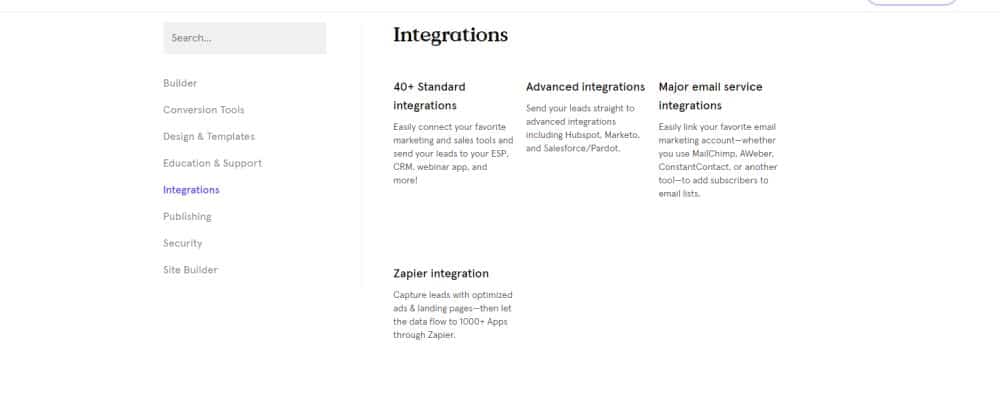
Leadpages’ integrations are highly commendable.There are not many landing page editors that integrate with as many social media, payment, video, and CRM programs.
It can be connected with various email, webinar tools, payment processors, analytics programs, social media platforms, or scheduling programs, which is a significant advantage.
2.7 Customer Service – Real people answering real questions… or so they say
Leadpages stands out from other companies because they have real human beings instead of chatbots to answer customer questions.
In addition, they have a comprehensive library of resources, commonly referred to as a “knowledge base,” to assist in resolving issues.
I have had positive experiences with customer service. While this may not be significant to everyone, it should not heavily influence your decision. However, when you are in need of prompt assistance, such as when trying to change the font color for an A/B test, a quick response is desired.
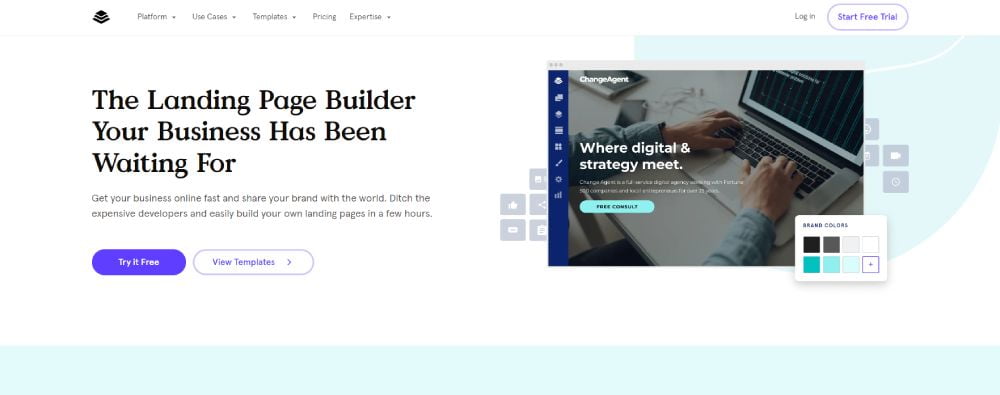
How to use Leadpages
In this section, I will demonstrate how to effectively utilize Leadpages to enhance your business growth by leveraging its features.
The process involves creating an account and analyzing campaign results, following a step-by-step approach.
Setting up your account
To get started, registration is necessary and provides three plan options: Standard, Pro, and Agency. If preferred, a free trial is offered to try out the features before making a final choice.
To complete your registration, please provide either your credit card information or your PayPal account.Leadpages will inquire about your initial creation preference during the onboarding process.
Leadpages offers three plans: Standard, Pro, and Agency. The Standard plan is an ideal way to get started with Leadpages as it includes unlimited pages and pop-ups, core features such as A/B testing and analytics, integrations with email services, a drag-and-drop page builder to quickly create custom webpages, and access to Leadpages’ library of professionally designed templates.
Creating and editing your landing page
To edit an element on the page, simply hover over it and click to reveal the available options. Additionally, the chosen template for collecting leads and signups includes an email notification for form submissions.
It is recommended to integrate the Leadpages form with your chosen email platform to ensure that all leads are directed to your email list. To connect the landing page builder with different email service providers, click on the Add an integration > More Services field.
To schedule meetings and calls with potential clients, you can set up a link to your Calendly page for reservation purposes. The Calendly calendar can be easily embedded on the page by dragging and dropping the widget and editing it by clicking on the widget to include your Calendly URL.
To add additional sections on the page, click on Layout and select Add New Section from the left sidebar. By creating a new section, it will be automatically placed below the existing sections in the template.
Modifications can be made to the section even prior to adding elements to it. Adjustments may include altering the background image, padding, margin, and column count, among other possibilities.
You can select and place the desired section type from the newly created section onto the page.Click on Sections and choose from the available templates in the drop-down menu.
For Pro and Agency plans, there is the option to sell products and services directly from the website or landing page by dragging and dropping the Checkout widget onto any section of the page.
In order to make edits, it is necessary to first connect your Stripe account. You have the option to arrange automatic payments for your ongoing services or make one-time payments for any digital products you are selling.
With this widget, you have the ability to create sales funnels, allowing you to generate passive income effortlessly. Ensure that the fonts and colors used on the page are consistent after adding and editing the widgets and sections.
To make the necessary changes that will apply to all the relevant elements of the page, click on Styles. To optimize the page for Google search and social sharing, make the necessary changes by clicking on Page Settings.
If you are publishing it directly from Leadpages, you can also include the tracking code from Google Analytics. After completing the page, it is recommended to preview it on various devices to ensure its appearance.
If you are unsatisfied with the appearance on mobile or tablet view, you have the option to make modifications to the design and layout. After completing that step, click the Publish button to initiate the process.
If you plan on publishing it on Leadpages, you must assign a URL for the page. To connect your custom domain with Leadpages, click here for instructions. You also have the option to publish the page as part of your WordPress site.
To complete this task, you will need to download the WordPress plugin and then connect your Leadpages account. When utilizing this feature, please note that Leadpages will continue to host the pages even when they are linked to your WordPress site. This means that if users access your Leadpages landing pages through WordPress, the page will still load from the Leadpages servers.
This is beneficial because it decreases the server load on your hosting platform, allowing for more resources to be allocated to the higher-performing pages of your website.
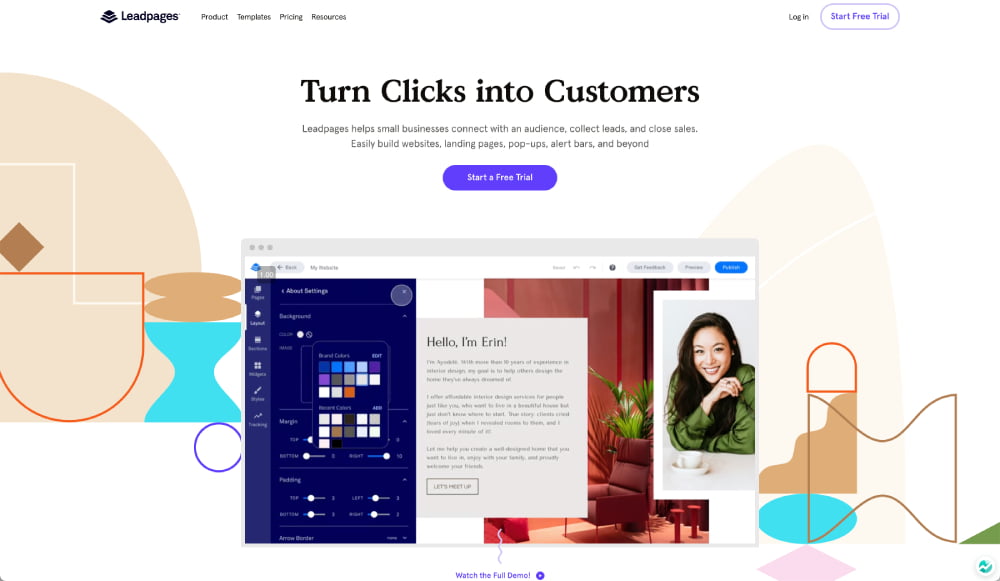
Analyzing landing page performance
By clicking on the arrow icon of the page, you can observe the performance of the page over time. This includes the number of visitors, conversion rate, and leads gathered.
Based on the screenshot, the page appears to be new, which could explain the lack of views and conversions. However, if the page has been active for a significant amount of time and the analytics indicate low traffic and conversions, it is important to find effective methods to enhance its performance promptly.
To improve the visibility of pages with low traffic, consider promoting them more on your website or social media. This will help us assess their conversion rate from increased views.
A/B testing
A/B testing is a useful tool to use when a webpage is not converting well despite high traffic.
To perform this action, access the Landing pages section on your dashboard, select the desired page for testing, and click on the three-button icon located on the right-hand corner to access the drop-down menu. Next, choose the option to Create Split Test.
Next, you need to add variations of your control page. You can either duplicate the existing control page and make adjustments, or create a completely new page with a different design. It is recommended to make slight adjustments to the control page, rather than drastically changing its appearance, in order to ensure accurate results.
For this example, a different contact page layout will be chosen instead of the one published in the original page. By making intentional adjustments, you can identify the specific elements on each page that are preventing them from performing effectively.
You have the option to create multiple variations of the control page, but for now, let’s focus on just one variation. After creating the variation, it is necessary to determine how to distribute the traffic to your visitors.
By default, the distribution is evenly split across all pages. This is considered ideal as it ensures that all pages have an equal opportunity and maintains the integrity of the test, ultimately resulting in the selection of the best page.
Setting up a lead magnet
To improve the conversion rate of your pages, you have the option of incorporating a lead magnet for each.
When requesting personal information, providing additional incentives can be beneficial for individuals. Utilizing Leadpages can aid in the creation of an email list, but incorporating a content upgrade as a bonus would enhance the experience. This supplementary resource can help encourage individuals to join the list, particularly if it is relevant and meets their requirements.
To complete this task, locate the Lead Magnets tab and select “Create New Lead Magnet.”Please provide the sender and email address from which the lead magnet will be sent.
You have the option to either enter the URL of the lead magnet or upload it to Leadpages. Additionally, you can edit the email that individuals will receive when they obtain a copy of the file.
Once the lead magnet is saved, it will be visible in the Lead Magnets page on the dashboard.The lead magnet can be set up for download on the form included in the landing page or pop-up.
To edit the form, choose the form, click on “Actions,” and select the lead magnet that will be given to people after they fill out the form.This addresses the necessary steps for setting up your landing page. However, what about the remaining tasks?
Using the website builder
The same process applies to all digital content that can be created with Leadpages, which is fortunate.
The available templates on websites are organized based on their conversion ability. The first templates that appear in the selection are more likely to result in higher conversion rates.
Website templates offer a wide range of premade sections and widgets that can be easily customized, unlike landing pages. After completing the task, you can continue in the same manner as with the landing page.
Creating other conversion tools
If you are familiar with building landing pages and websites on Leadpages, creating alert bars and pop-ups should be straightforward.
Elements can be easily dragged and dropped onto the pop-up or bar as desired.Leadpages does not offer standard templates for both.That implies that you have to create one on your own.
It should be noted that the absence of templates does not diminish the simplicity of creating conversion tools on Leadpages.The process of creating alert bars is simple and straightforward. You can customize the layout, background color, and text to your preference.
However, having templates to choose from, especially for pop-ups, would be beneficial. This would allow users to concentrate on effectively communicating their message to their audience, rather than being concerned about the design aspect.Leadpages will ask for your preferred display method on your site once your pop-up is published.
Connecting third-party tools
Leadpages, being a popular landing page builder, has a wide range of integrations available. The purpose of integrations is to make the process more efficient and faster.
Users have the ability now, with just a few clicks or even automatically, save time and effort by exporting data from Leadpages and importing it into other apps using integrations. When a user signs up for your landing pages created with Leadpages, an event will be recorded by tools like Google Analytics.
This feature eliminates the need for manual event setting on GA when it comes to site pages. The platform will analyze the performance of your landing pages based on this objective.
Pros and Cons of Leadpages:
I will provide a balanced overview of the pros and cons of Leadpages to promote better comprehension.
Pros:
- Usability: Leadpages offers an easy-to-use drag-n-drop editor and intuitive widget system. Even with no prior experience or knowledge, I was able to create impressive landing pages. With just a few clicks, you can create a professional-level landing page.
- Feature Rich Without Complexity: Leadpages offers a range of features such as SMS marketing, Leadlinks, pop-ups, alert banners, in-depth analytics, and social ads, all of which are user-friendly.
- Templates: Leadpages offers a wide range of templates for various functions and business niches. You can easily find a template that aligns with your goals or explore options specifically designed for your industry. Leadpages has taken care of all the necessary groundwork.
- Integration: Leadpages is a landing page tool that offers 40+ standard integrations, including Google Analytics, Facebook ads, and live chat software.
Cons:
- Pricing: The cost of the product is $300/year at a minimum, not including advanced features.
- The drag & drop editor is wonky: The editor has a flaw that I mentioned before, so you should be prepared for it. It is great, but flawed. The widget boundaries are often a bit off, and elements sometimes snap into the wrong place or don’t end up where you want them. If you delete elements, you’ll be left with awkward spaces that can’t be filled in. I encountered some issues, but they didn’t ruin my campaigns. Just be ready to struggle with the editor occasionally.
- You can’t customize standard templates: The standard templates have limited editing capabilities despite their claims. It is recommended to use a drag-and-drop template instead.
How much does Leadpages cost?
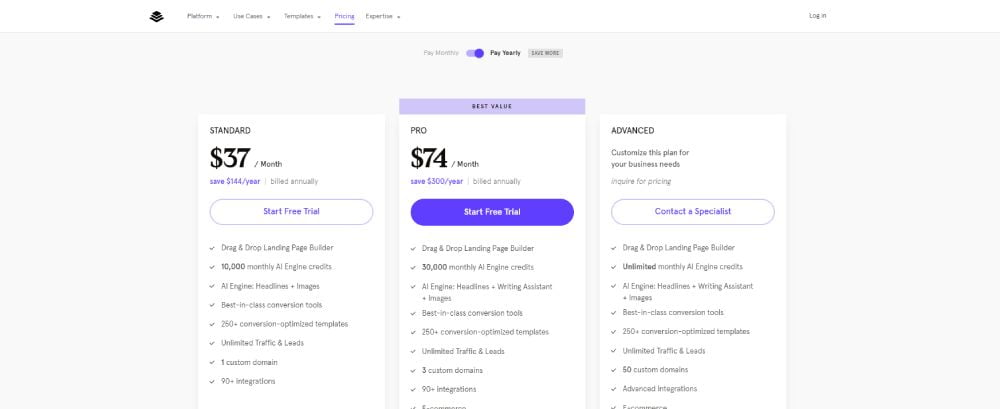
There are two different plans offered by Leadpages.
Standard:
The Standard plan is priced at $37 per month and includes the essential features of Leadpages.
- The tool facilitates the easy creation and publishing of websites using its drag-and-drop page builders.
- The platform offers the capability to generate an unlimited quantity of landing pages, alert boxes, and pop-ups.
- You have the option to select from a variety of professionally-designed templates that are highly effective and can be easily personalized and modified.
Pro:
The Pro plan is priced at $74/month and offers benefits including the ability to create multiple websites (3 sites compared to 1 in the Standard plan) and access to exclusive features.
- Recurring payments can be accepted and digital products can be sent from your landing pages.
- Running A/B split tests can provide valuable insights into the conversion rate of your landing pages and offer opportunities for improvement.
- Please send emails inviting subscribers either join your email lists or attend your webinar.
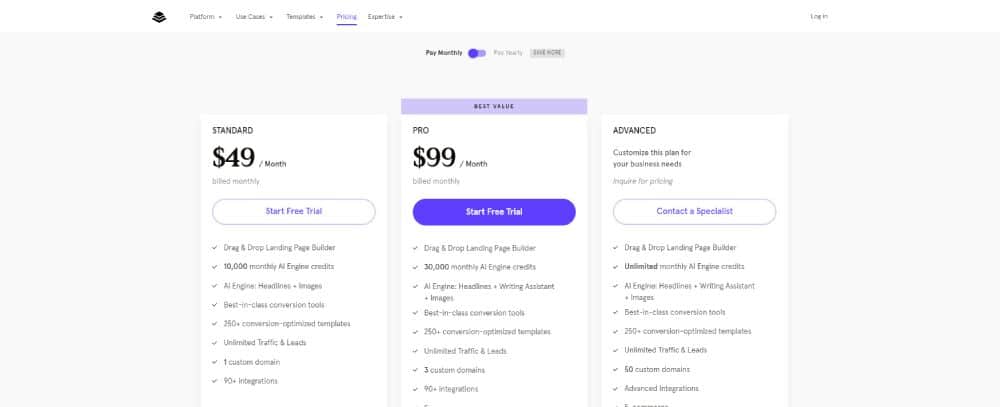
Verdict – Is Leadpages worth it?
Now, let’s conclude this Leadpages review.Leadpages is known for its high functionality and ability to provide a more comprehensive experience compared to a WordPress page builder.
The price of the product is higher compared to a WordPress page builder solution, but it offers a fully hosted solution with a built-in website builder and landing page builder.
Leadpages offers a convenient solution for creating attractive landing pages on multiple sites, along with advanced features like Leadboxes, integrations, and A/B testing.
It is important that those features are producing a favorable return on investment, whether it be through increased revenue or time saved.Leadpages offers a 14-day free trial that allows users to sign up and evaluate the additional features without any uncertainty.
Leadpages Review: FAQs
How does Leadpages handle mobile responsiveness?
Leadpages guarantees that its templates are expertly crafted to adapt seamlessly to any screen size, ensuring a jaw-dropping and user-friendly experience for visitors on all their devices.
What kind of customer support does Leadpages offer?
Leadpages offers a range of customer support options, including email support, a comprehensive knowledge base, and live chat support for Pro and Advanced plan subscribers. They also provide additional resources, such as webinars and video tutorials, to help you make the most of their platform.




