When looking for a suitable learning management system (LMS), there are many options available in the market. Two popular platforms that offer robust features for course creators and educators are LearnDash and LifterLMS.
However, how does one determine which option is the most suitable?
In this article we provides a comparison between LearnDash and LifterLMS, analyzing their features, pricing, ease of use, and pros and cons. It aims to assist both individual course creators and members of larger organizations in selecting the LMS that suits their requirements.
Get ready for a comparison between LifterLMS and LearnDash.

What is Learndash?
Learndash functions as a plugin for your WordPress site, setting it apart from other online course platforms that are standalone apps. However, this does not diminish its capabilities as a learning management system.
To install Learndash, you need to go to the website and purchase a subscription. After that, you will need to download the .zip file and install it on your WordPress site.
Learndash enables users to create online courses and enhance them with additional resources. The course builder allows for the creation of more specific lessons and topics within a single course.
The Learndash plug-in offers quiz and assignment options that can be customized. There are various assessment types available for students to complete.
Learndash offers a drip feed feature that allows course creators the ability release content at specific intervals. Additionally, Learndash provides options for setting conditions on when new course content is sent out.
After creating your online course, you have the option to immediately open it for enrollment. Learndash offers sales features that allow students to learn about your course.
A third-party application can be integrated to send bulk emails to subscribers and potential students. Learndash is commonly used with popular apps like MailChimp.
Learndash offers a feature called Focus Mode for students. This feature can be activated while accessing courses and lessons, simplifying the interface for a better viewing experience.
Learndash offers a forum where users can seek guidance and receive responses from other members to assist with their questions.
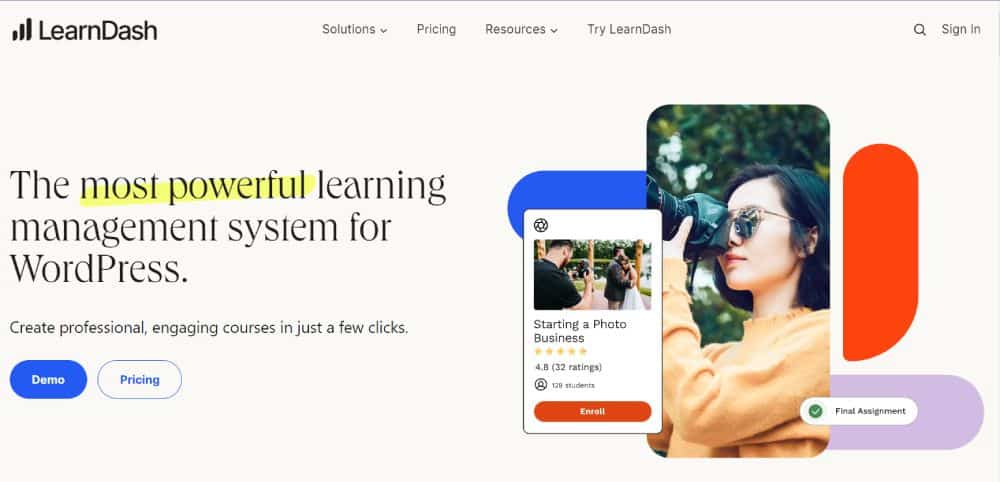
LearnDash Pros and Cons
LearnDash Pros
- The retention and course completion rates are positively impacted.
- The WordPress dashboard features a straightforward and familiar interface that is commonly used by most people.
- This can be easily installed onto an existing website.
- The inclusion of student certification features provides additional benefits for clients.
- Website hosting and security services are available for a fee.
- The course builder has a user-friendly drag-and-drop interface.
LearnDash Cons
- The learning management system has no additional features.
- The necessary integrations can be quite expensive, costing hundreds of dollars.
- The platform does not host videos or facilitate payments.
- It may be difficult to conduct analytics due to the numerous integrations.
- The software is missing high-end features such as high-converting funnel templates, CRM, or HelpDesks.
- There is no third-party marketplace available for expert services.
Overview of LearnDash Pricing and Features
The pricing plans are listed below:
- The price for LearnDash on one site is $199 per year.
- The price for LearnDash for 10 sites is $399 per year.
- The price for LearnDash for unlimited sites is $799 per year.
At present, the plans do not offer a free trial, but there is a 15-day money-back guarantee. You can select from three different plans and make payment online using either a credit card or PayPal. Licenses for each plan are automatically renewed.
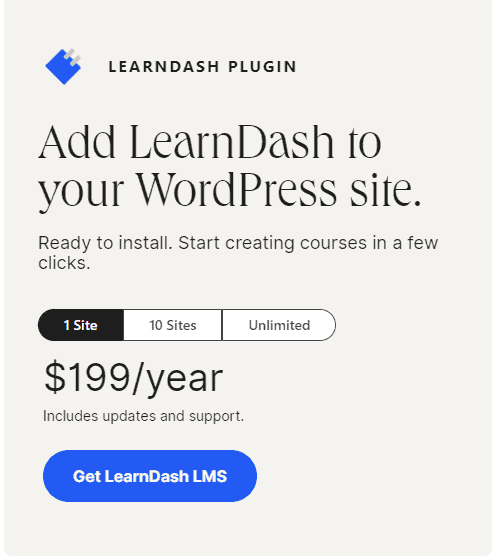
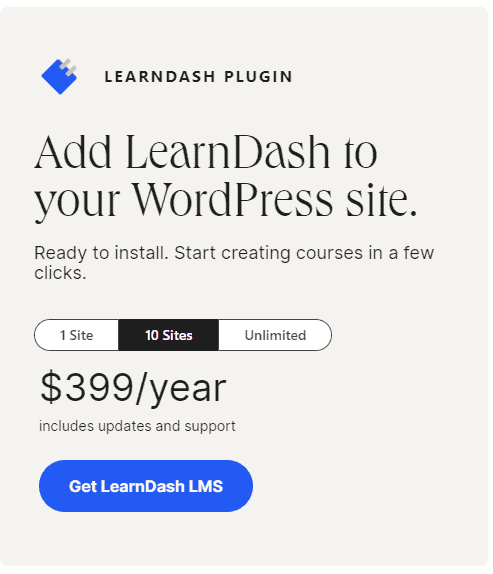
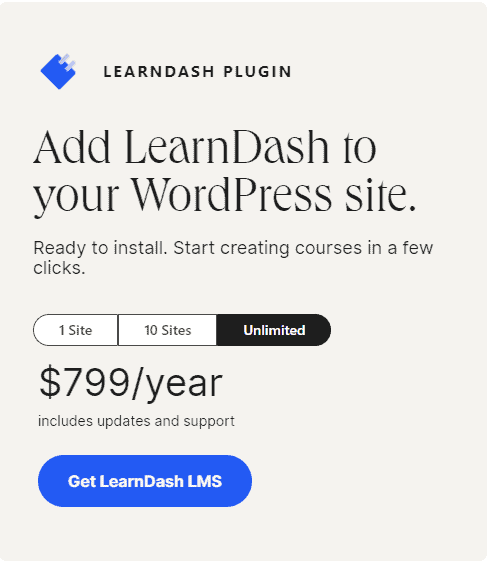
The LearnDash plans provide users with features that allow them to:
- Create and oversee courses.
- Provide an interactive educational opportunity.
- Efficiently promote and advertise the courses.
- The platform has integration capabilities with a wide range of popular apps.
- Any theme and medium can be used.
Each of the plans mentioned above provides features and functionalities that allow for the easy creation of comprehensive courses and the development of an interactive eLearning environment for learners. You have the flexibility to choose any of the plans and begin using LearnDash to construct your courses.
What do you need to build courses on LearnDash
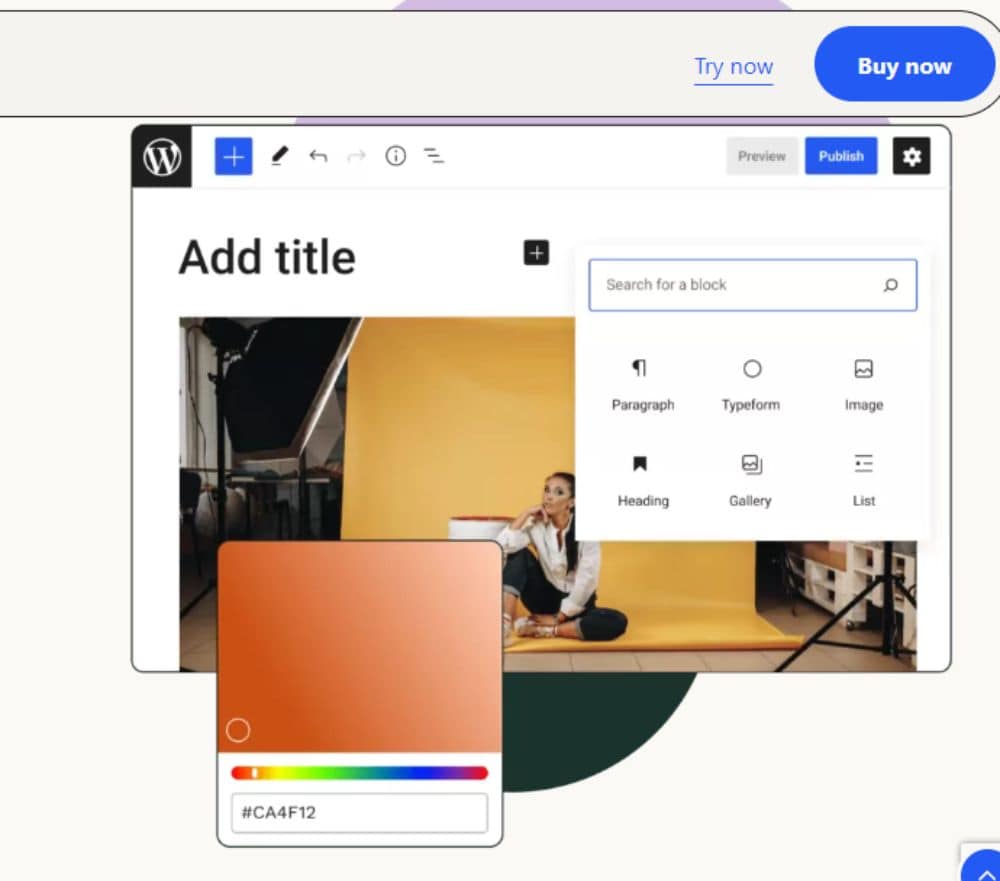
Themes for design and flow
Selecting the appropriate theme for your WordPress LMS is crucial as it enhances the appearance and functionality of your courses, providing greater control over the design and presentation of your entire course website.
There are multiple options available. For those looking for a fast, lightweight, and versatile theme, Astra is a good choice with prices starting at $49. Alternatively, if you prefer a theme that is suitable for student courses, BuddyBoss is available starting at $228.
eLumine is a viable option for those looking for a comprehensive eLearning platform with a range of features. It has a starting price of $100.
Video integration for live courses
Online courses that do not include live videos may be less engaging. To improve the learning experience, it is advisable to integrate video lectures.
One option to consider is using Zapier, which enables you to connect with a video conferencing tool such as GoToWebinar. Additionally, you may explore the Zoom WordPress Plugin or other third-party add-ons that integrate with ZOOM for a starting cost of $89 per year.
To incorporate videos into your lessons, it may be necessary to acquire tools like Wistia and Vimeo to enhance the interactivity of your courses.
Gameplay to create engaging courses
Gamification enhances learner engagement and motivation, as students are incentivized to complete courses and explore new ones through rewards and certificates.
Users have the ability to provide custom badges and points to users for various activities through the use of GamiPress or the BadgeOS Integration plugin offered by LearnDash, which can enhance the sense of achievement for learners.

Multiple instructors for blended courses
For teachers or LMS owners who want to have multiple authors and instructors on their site, it is possible to do so by enabling multiple course authors to create and oversee courses.
To manage multiple instructors and courses, the Instructor Role for LearnDash is necessary. This role enables you to add multiple course instructors who can independently create and manage their own courses without needing your admin privileges.
Content cloning to quickly build courses
When time is of the essence, don’t sweat creating multiple courses on LearnDash. Unlock a smarter way to build courses and free up your focus for other crucial aspects of your LMS. Say hello to duplicating the course structure and creating clones!
Integrating LearnDash with a Content Cloner allows for the duplication of the entire course structure, including courses, lessons, and topics.
Final Verdict – Is It Worth a Subscription?
The answer will vary depending on your specific needs.
Ultimately, the decision regarding your LMS is up to you, even though we have conducted research on your behalf.
Choosing WordPress and pairing it with LearnDash is a recommended option for creating online courses and running an online education business successfully, as they offer excellent features.
We hope that this article provides information about the hidden costs and helps you make a decision.
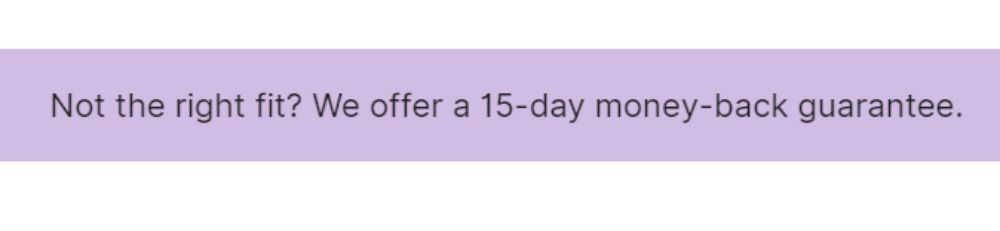
FAQs on Learndash Pricing
Does Learndash have a free trial?
Learndash does not offer a free trial.
Learndash offers a 15-day money-back guarantee to all subscribers, allowing them to request a full refund from the support team if they are unsatisfied with the service.
If a refund is requested within 30 days of payment, the money will be returned.
Does Learndash offer a monthly subscription?
Learndash’s payment structure differs from its competitors as it does not offer a monthly subscription but instead bills each paid plan annually.
What payment methods are accepted for Learndash?
Learndash accepts multiple payment methods for subscriptions, including MasterCard, American Express, Visa, and Discover Card. You can easily pay with the card of your choice.
One benefit of using Learndash for payment is the ability to easily access and view your transactions on the site. Simply log in to Learndash’s website.
Can you upgrade your current Learndash subscription?
It is possible to upgrade your current Learndash subscription at any time. The renewal date for your new subscription will be adjusted based on when you last updated the upgrade.
If you decide to switch to a lower Learndash pricing plan, the same process will be followed when your next subscription is renewed.




