Utilizing the appropriate plugin can simplify the process of setting up a learning management system (LMS). Two commonly used options for LMS plugins are LearnPress and LearnDash.
Both platforms are viable options for setting up eLearning platforms as they offer the ability to create and sell courses, video materials, and other digital products.
Deciding between LearnDash and LearnPress is a challenging decision. To assist you, we have compared them side by side in this article.
Now, let’s evaluate the key points and determine which LMS plugin is most suitable for your requirements.

LearnPress Overview (With Pros and Cons)
LearnPress is a WordPress plugin created by ThimPress for the purpose of creating and managing online courses.
LearnPress is used by educators and training organizations to create a fully functional online course delivery platform, with over 100,000 active downloads.
The LearnPress plugin has both pros and cons:
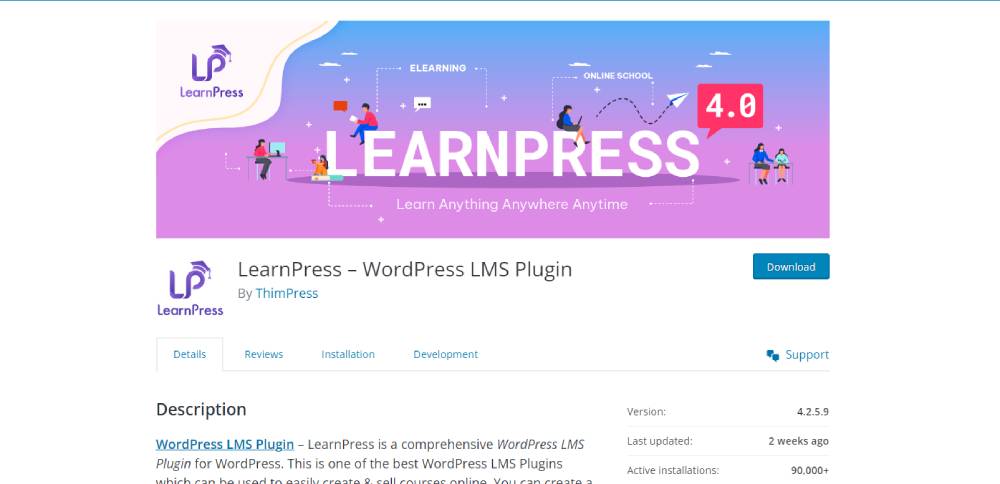
Pros:
- LearnPress has a user-friendly interface for creating and managing courses, even for non-technical users.
- LearnPress is compatible with a variety of WordPress themes, making it easy to integrate with the existing design of your website.
- LearnPress offers a variety of premium add-ons that enhance its functionality, including content drip, assignments, grading, and more.
- The import/export functionality in LearnPress enables seamless course migration between sites.
- The free version of LearnPress is available.
Cons:
- The premium version of the plugin offers additional useful features.
- The free version may have limited support, which could be a drawback for users who require immediate assistance.
- LearnPress can slow down websites, especially in shared hosting. Dedicated WordPress hosting can solve the problem.
- The cost of additional premium features can accumulate, which can make LearnPress more expensive for users who require advanced functionalities.
- There have been reports of compatibility issues with certain themes.
LearnDash Overview (With Pros and Cons)
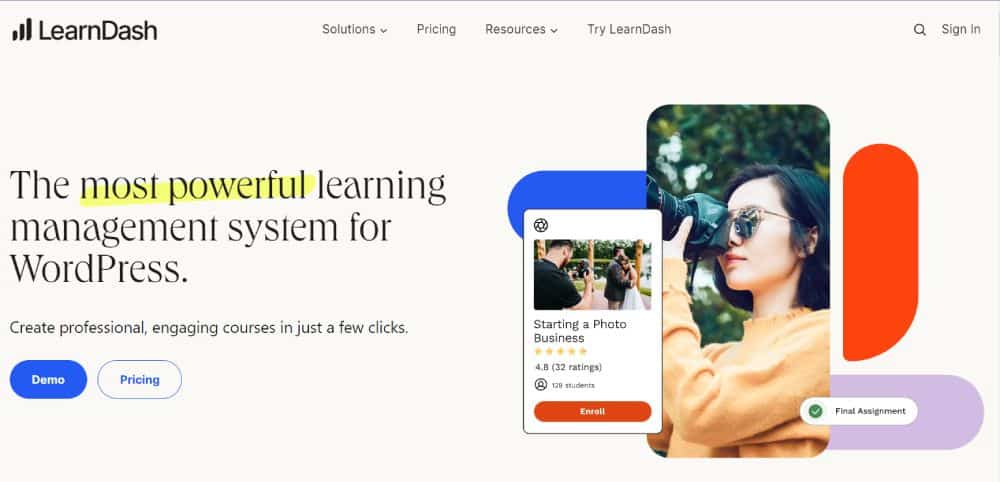
LearnDash is a WordPress Learning Management System (LMS) plugin developed by LearnDash, LLC. It is a competitor to LearnPress and provides a range of tools for creating courses, including multimedia lessons, quizzes, course prerequisites, certificates, and other features.
LearnDash is a widely utilized platform for the creation and management of online coursework by universities, training organizations, and entrepreneurs globally.
Now, let’s examine the pros and cons of the plugin:
Pros:
- LearnDash provides a drag-and-drop course builder that simplifies the creation of intricate course structures.
- The platform offers support for various types of quiz questions and provides dynamic questioning and question banks.
- uLearnDash has features that boost user engagement like points, badges, certificates, and leaderboards.
- LearnDash seamlessly integrates with popular tools like WooCommerce, bbPress, Slack, and membership plugins.
- The platform schedules content releases for students to keep them engaged.
Cons:
- The plugin offered by LearnDash does not have a free version.
- LearnDash may be considered costly, especially for small businesses or individual users.
- LearnDash may require more time and effort to learn compared to other LMS plugins due to its extensive features.
- Although LearnDash offers a high level of customization, making substantial aesthetic changes typically necessitates familiarity with CSS.
- The plugin needs regular updates, which can sometimes cause temporary glitches.
LearnPress vs. LearnDash – Feature Comparison
Both LearnPress and LearnDash are highly regarded LMS plugins. The better choice between the two will ultimately depend on your specific eLearning platform requirements.
If you are a small creator on a budget, starting with the free LearnPress version may be a good choice. However, if you are a mid-sized creator looking to transition your audience from YouTube to a website, then LearnDash or the paid version of LearnPress would be a more appropriate option.
Therefore, it ultimately comes down to personal preference and how each plugin performs when compared directly.
LearnPress vs LearnDash: Pricing
LearnPress

LearnPress offers three different packages:
- LearnPress Free: Costs nothing.
- LearnPress Semi-pro Bundle: $149
- LearnPress Pro Bundle: $299
The features available differ depending on the variant you select. LearnPress provides a free version that is suitable for beginners, but you may eventually find it limiting and need to upgrade or purchase paid add-ons.
As an example, the free version only allows the use of PayPal as a payment gateway.
LearnDash:
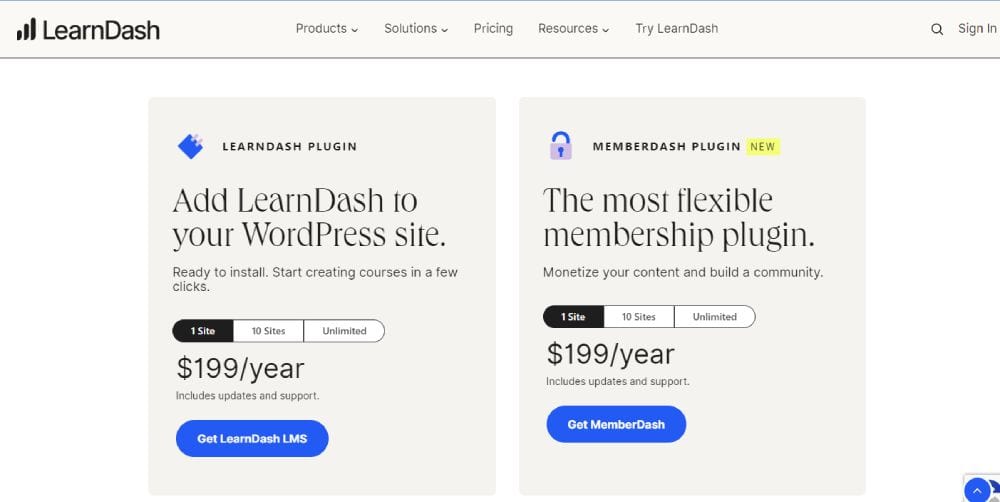
In contrast, LearnDash does not have a free version and requires payment as it is a paid plugin. It provides three pricing plans.
- 1 site for $199/year
- 10 sites for $399/year
- Unlimited websites for $799/year
Final Verdict: LearnPress is a more affordable option compared to LearnDash, and its free version makes it a compelling entry-level choice to consider. However, LearnDash offers powerful features that justify its pricing structures.
LearnPress vs LearnDash: Plugin Installation and Ease of Use
LearnPress
LearnPress is easy to install and user-friendly, making it accessible to people without technical knowledge due to its intuitive user interface. It also offers a free version, allowing users to download the plugin from the WordPress backend and start using it.
Here is the process for obtaining LearnPress.
- Access your WordPress dashboard.
- Navigate to the “Plugins” section and select “Add New”.
- To find the plugin, simply type “LearnPress” in the search bar.
- Please install and activate the plugin.
After the activation process, an option called “LearnPress” will appear in the WordPress dashboard.
Clicking on the plugin will display all the available options in a clear and organized manner, making it easy to navigate.
Setting up courses is simple and user-friendly. The tabs for settings are easily accessible, ensuring a smooth experience with minimal obstacles.

LearnDash
The installation process for LearnDash is simple and requires following the steps outlined below.
- Please access your LearnDash account and download the file.
- Access your WordPress dashboard.
- To install plugins, navigate to the Plugins section and select Add New.
- Please select the Upload Plugin button.
- Please choose the .zip file that was downloaded at the beginning.
- Click the “Install Now” button and then proceed to activate your plugin.
After completing the process, the LearnDash menu will appear on the left side. The plugin will need to be activated using a license key.
Once you finish the task, you can begin using the plugin. The LearnDash tab will be visible, providing convenient navigation for the plugin.
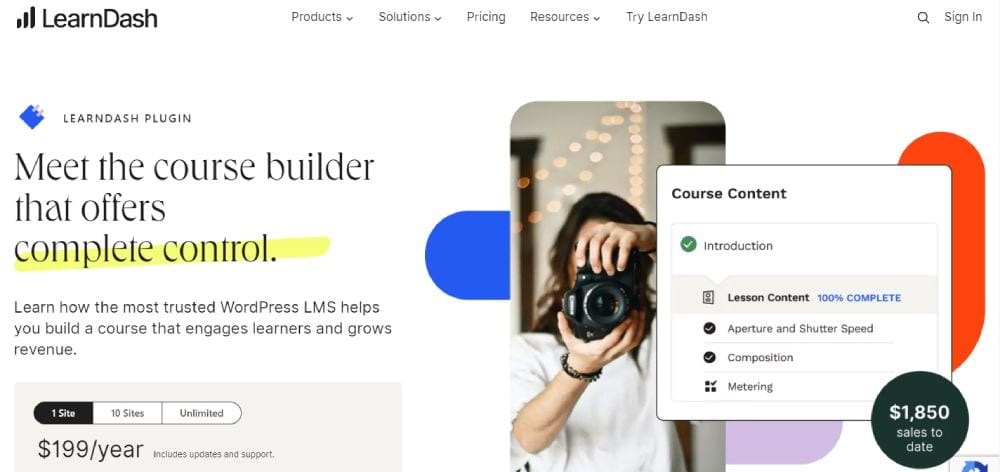
Final Verdict: Both plugins are equivalent in this context. They are both simple to install and have a user-friendly interface that even beginners can easily navigate.
LearnPress vs LearnDash: Course Builder
LearnPress
LearnPress is a user-friendly plugin for building courses. To get started, navigate to the “Courses” subheading under the LearnPress menu and click on the “Add New” button.
After completing that task, a window will appear that allows you to create the courses.
Customizing the courses is simple as all settings, from the author’s name to duration and pricing, can be easily adjusted by scrolling down.
The situation is simple.
The process of setting options and building courses is user-friendly, as the developers have prioritized a positive user experience with the plugin.

LearnDash
Building courses with LearnDash is a straightforward process.
The initial process for this plugin is the same as LearnPress. You can navigate to the “Courses” tab under LearnDash LMS and select “Add New”.
Please input the course information and then select the appropriate settings.
The course builder features a drag-and-drop interface, as evidenced by the GIF below.
This simplifies things, even for beginners.
Final Verdict: Both plugins have user-friendly interfaces and course-building settings. Additionally, both LMS plugins provide ample documentation for users who may need guidance.
LearnPress vs LearnDash: Integrations and Add-ons
The native functionalities of any plugin can often be limiting, or you may desire additional features.
Integrations and add-ons play a crucial role in extending the functionality of any plugin.
LearnPress
LearnPress seamlessly integrates with various plugins and tools, and a majority of the add-ons can be found exclusively on the developer’s website.
However, most add-ons require payment and may be necessary as you continue to develop your eLearning platform.
LearnDash
Both LearnDash and LearnPress provide seamless integrations with external tools, allowing for enhanced customization, payment gateways, and additional functionalities.
It is possible to integrate LearnDash with WooCommerce, which allows for enhanced ecommerce features.
Final Verdict: Upon review, the add-ons for LearnDash were found to be more powerful than those of LearnPress. Additionally, LearnDash provides a greater number of free integrations when compared to LearnPress.
Therefore, LearnDash is the winner in this case.
LearnPress vs LearnDash: Support and Documentation
When constructing an eLearning platform, assistance may be required for installations, setups, or other matters.
The support and documentation of the plugin can greatly impact user experience. Let’s evaluate how the two plugins fare in these aspects.
LearnPress
LearnPress provides comprehensive documentation that covers a wide range of general issues commonly encountered by users.
There is an option for support from the developers if needed. However, statistics on WordPress.org indicate that LearnPress has not received impressive support.
In order to address your LearnPress issues, it is often necessary to depend on documentation and seek assistance from the community.

LearnDash
LearnDash provides dedicated support to its users.
Additionally, comprehensive information can be found on their “Help” page, offering quick and simple solutions.
LearnDash received a score of 8.5 out of 10 on G2.
Final Verdict: Both plugins have extensive content available for documentation, but LearnDash is considered the better option in terms of support.
Wrapping Up – LearnPress or LearnDash?
LearnPress and LearnDash, the unstoppable powerhouses of eLearning platforms, have solidified their reputation as the ultimate choices for building captivating online courses. With their distinct strengths and weaknesses, these LMS plugins cater to the eclectic demands of a multitude of target audiences.
LearnDash is a more suitable choice for mid-sized to large eLearning platforms, while LearnPress is also capable but may have support difficulties if needed.
When considering a plugin, the pricing structure is a crucial consideration. LearnPress offers packages for a single website, whereas LearnDash allows for running multiple eLearning platforms with a single package.
LearnPress is available for free, whereas LearnDash is a paid plugin.
Both plugins have the same capabilities. However, LearnDash has better support and a straightforward pricing structure. LearnPress also has a good pricing model, but it can be confusing with various add-ons and integrations. For additional details, you can visit Cloudways WordPress support.
FAQs
Question: Is LearnDash scalable?
Answer: The scalability of LearnDash depends on various factors, including the hosting company, plugins, and other web resources you use, in order to accommodate the number of courses you have.
Question: Can I use LearnDash for free?
Answer: The demo is available for use, but it is the only free option for accessing LearnDash. Additionally, payment is required for their first-tier plan.
Question: I don’t want to make a course. Can I use these platforms for anything else?
Answer: LearnDash and LearnPress are LMS platforms that provide all the necessary tools for creating and managing online courses.
No, these platforms are only intended for specific purposes such as teaching, training, and coaching. It would be best for you identify the tools and platforms you require and seek an alternative solution.




