In the modern world, people are constantly seeking ways to streamline content creation. Have you explored AI video generators?
HeyGen is an AI-powered video generator that assists businesses in producing professional videos with minimal effort.

This HeyGen Review will cover what HeyGen is, how it works, and its uses. I will discuss its main features and how they are utilized, including creating videos using their templates. I will also share my experience, pros and cons, and suggest alternatives I have tried.
The goal of this article is to provide a thorough review of HeyGen to help you make an informed decision about its suitability for you and your business. It is recommended to consider exploring HeyGen further before making a decision. Let’s begin exploring the details.
What is HeyGen?
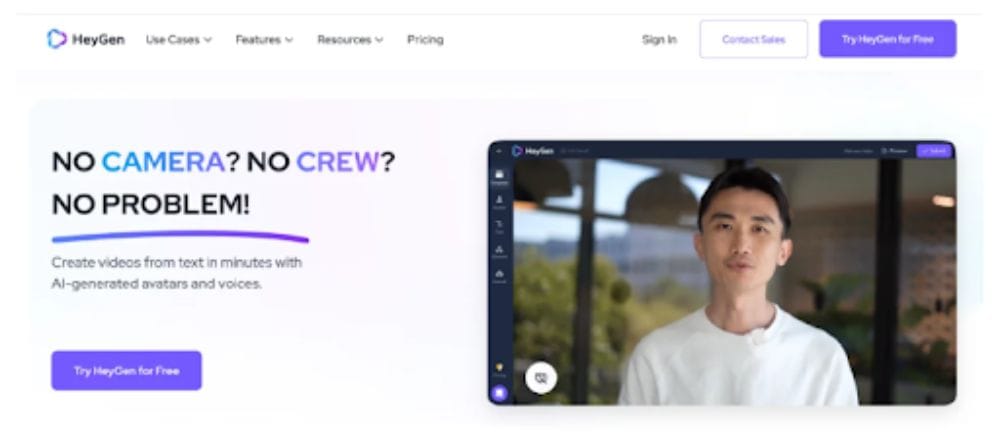
HeyGen, originally known as “Movio,” was founded by Joshua Xu and Wayne Liang in Los Angeles in November 2020. This unique video platform utilizes generative AI to quickly create professional videos.
The platform offers text-to-speech functionality with a variety of voice options in multiple languages, as well as AI avatars that can deliver your script with realistic lip-syncing.
HeyGen is a cost-effective solution for businesses looking to create high-quality video content without the need to hire actors or invest in expensive recording equipment. It is ideal for businesses seeking to create engaging product videos or training content while saving time and money.
What is HeyGen Used For?
HeyGen is a versatile AI video generator that can be used for a wide range of purposes:
- Create product videos with HeyGen to effectively highlight your product’s features and benefits. HeyGen offers a variety of templates and AI avatars to help you create visually appealing videos that appeal to your target audience.
- Training videos: HeyGen is a versatile tool that can be used for employee training or customer education. Its text-to-speech feature provides clear narration, and AI avatars add a human element to maintain viewer interest.
- Explainer videos: HeyGen uses generative AI technology to create engaging explainer videos that simplify complex concepts by transforming technical jargon into easy-to-understand information.
- Social media content: HeyGen is a game-changer for creating attention-grabbing content for social media platforms. You can effortlessly create videos that drive more engagement and increase brand visibility.
- Video advertising: HeyGen offers a solution for creating engaging video ads that stand out and captivate viewers.
- E-learning content: HeyGen is a useful tool for educators and online course creators. It allows text to be transformed into engaging e-learning content that can enhance the learning experience and engage viewers.
- Presentations: Enhance your presentations with HeyGen by incorporating dynamic video animations and elements to engage your audience and make a lasting impact.
And more! Those are just a few examples of how you can use HeyGen to create engaging video content.
Who Can Benefit from Using HeyGen?
HeyGen allows startups and small teams to create professional videos on a limited budget. Established enterprises can use HeyGen’s AI capabilities to streamline their video content production. It caters to businesses in various industries such as marketing and e-learning, making it suitable for individuals and companies of all sizes. Users all over the world can benefit from HeyGen’s powerful features.
HeyGen is designed to be beneficial for businesses, including startups and established enterprises looking to be cost-effective. However, HeyGen is available for anyone to use.
- Startups: HeyGen is a platform that assists startups in creating professional videos with AI capabilities. It helps increase brand visibility through dynamic video ads for product promotion or company story sharing.
- Established enterprises: HeyGen’s features are beneficial for larger companies as well. By simplifying video content production, HeyGen helps established enterprises create engaging videos efficiently, catering to various needs such as e-learning content and marketing campaigns.
- Content creators: HeyGen’s AI features can assist content creators in enhancing their creative processes. Whether individuals are You-Tubers, bloggers, or social media influencers, HeyGen provides tools to improve content quality. These tools include generating engaging intros and outros, incorporating special effects and transitions, and aiding in the creation of professional-looking videos to help content stand out.
- Educators: HeyGen’s e-learning features make it a beneficial tool for educators seeking to provide interactive and visually engaging lessons. With HeyGen, users have the ability to produce educational videos that simplify difficult topics and engage students.
HeyGen’s AI technology simplifies video creation by automating tasks such as video editing and animation. Its user-friendly interface allows users of all levels of experience to produce high-quality videos.
Key Features of HeyGen
HeyGen offers a variety of features that utilize AI technology to create high-quality videos efficiently, resulting in cost and time savings.
Here are some key features of HeyGen that will be explained and demonstrated to showcase its capabilities.
- Text to Speech
- AI Avatars
- Custom Avatars
- Generative Outfit
- Voice Cloning
- TalkingPhoto
- Templates
- Zapier Integration
- ScriptGen AI
1. Text to Speech
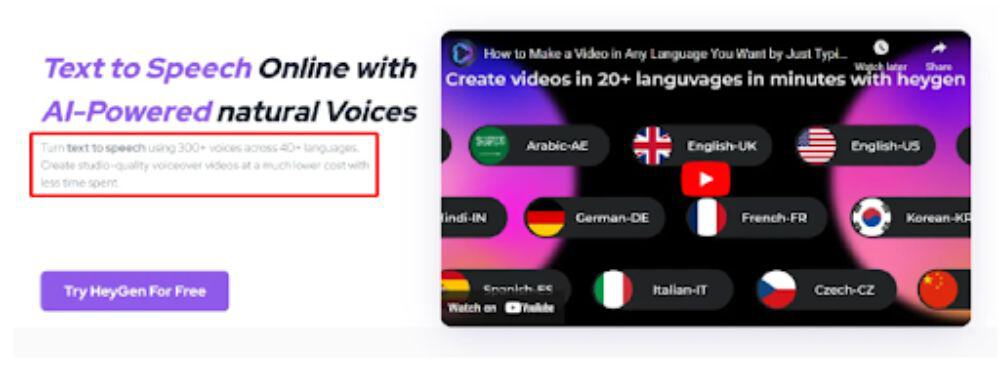
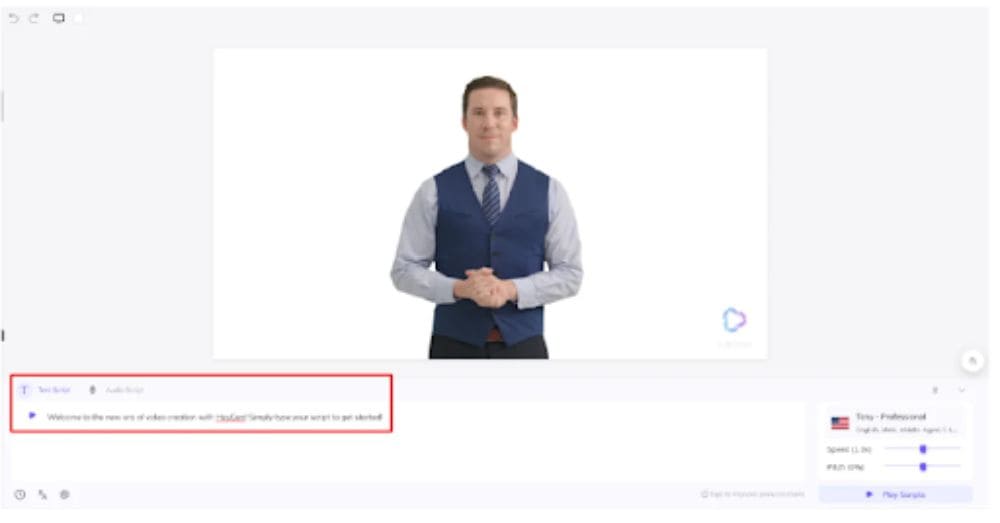
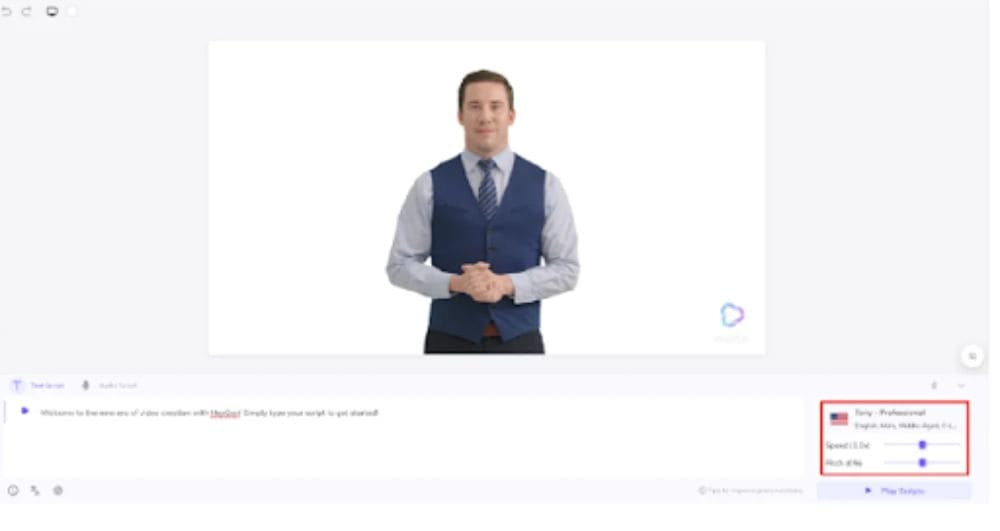
2. AI Avatars
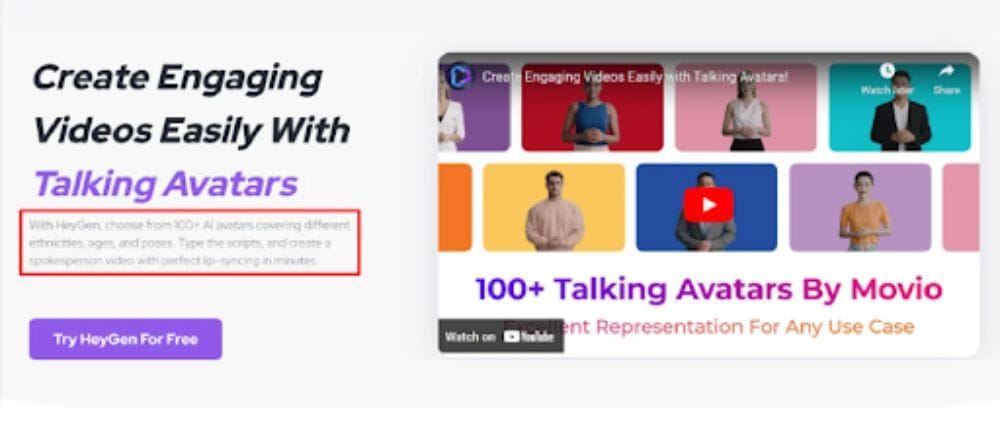
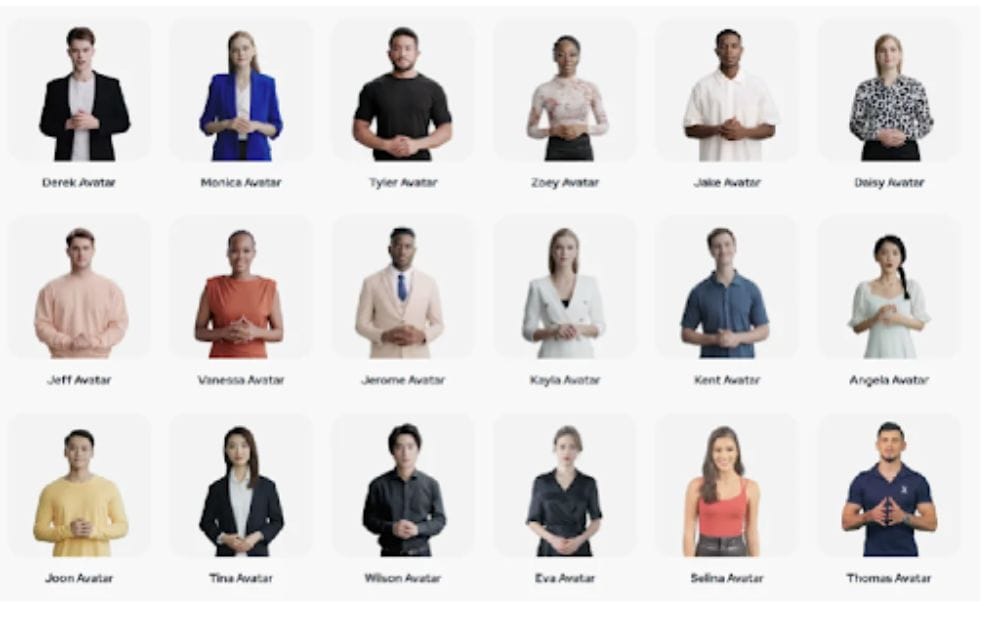
3. Custom Avatars
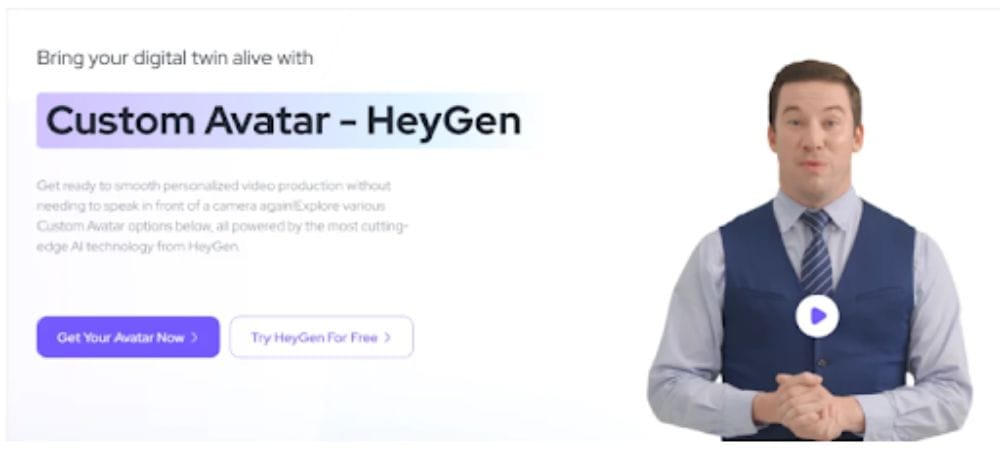
HeyGen offers the ability to create custom AI avatars. Follow the step-by-step video guide below to create your own avatar using just two required items.
- The camera shoots in 4K resolution at 60 frames per second.
- The backdrop is a greenscreen.
- Below are some tips for shooting.
- Ensure the camera remains steady.
- Maintain a quiet environment.
- For optimal lighting, it is recommended to use a minimum of three lights: two directed towards the greenscreen and one positioned on the subject.
- Please make sure the lighting is consistent.
- Please refrain from having loose or messy hair, wearing beards, jewelry, or green or striped clothing.
- Demonstrate various mouth movements and then return to a relaxed standing position.
Here is how you will record yourself:
- Record a 2-minute speech in a clear, loud tone while standing 6.5 feet away from the greenscreen on any topic, avoiding repetition of sentences or numbers.
- Remember to pause for two seconds after every sentence and incorporate subtle head and hand movements below chest level.
- Refrain from making any edits to the footage.
After completing the footage, please email it to the HeyGen team for review. Upon approval, you will be able to use your custom avatar on any video created with HeyGen.
The process typically requires a few days, and users have the option to upload a custom voice for their avatar.
4. Generative Outfit
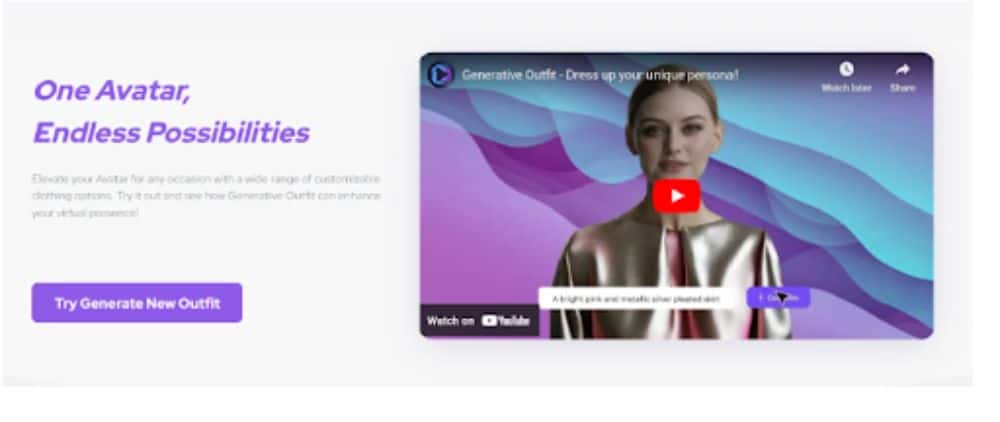
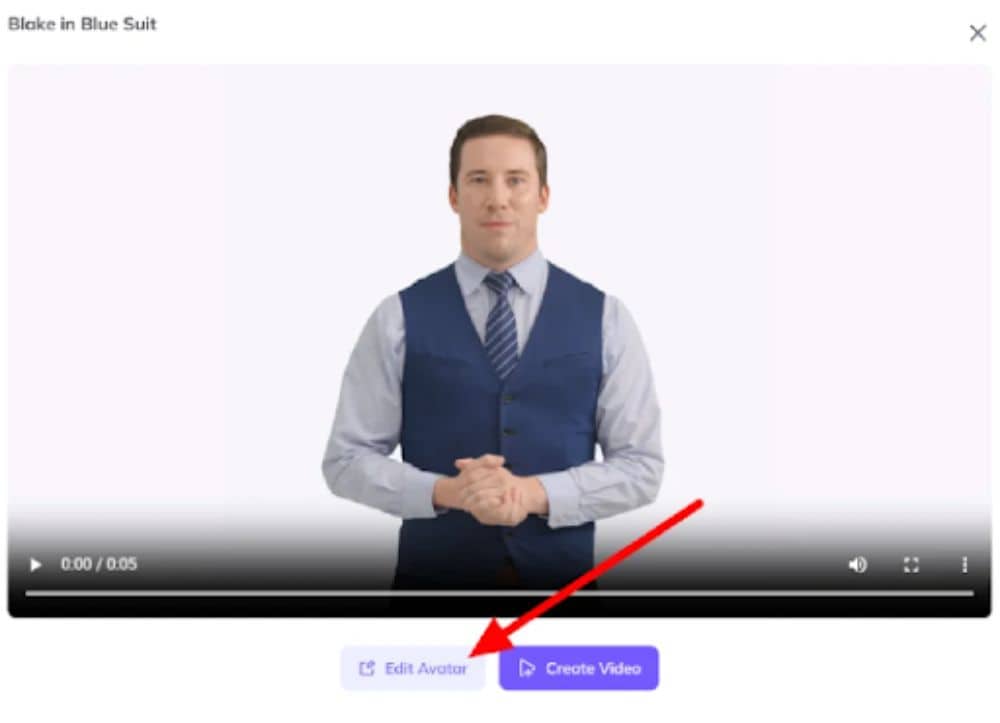
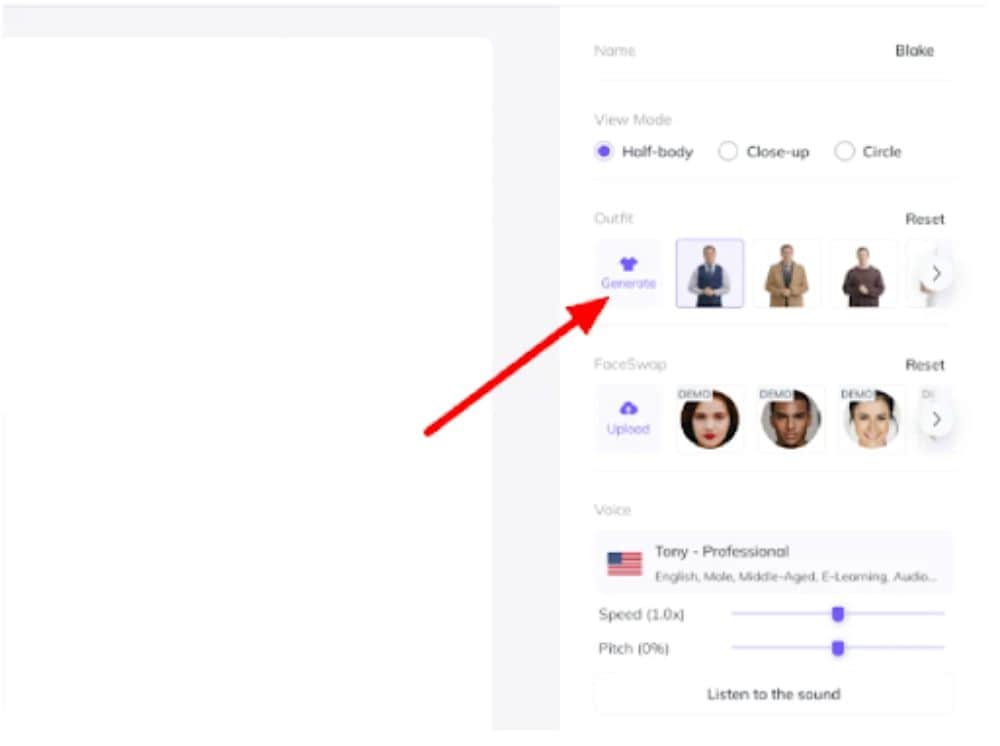
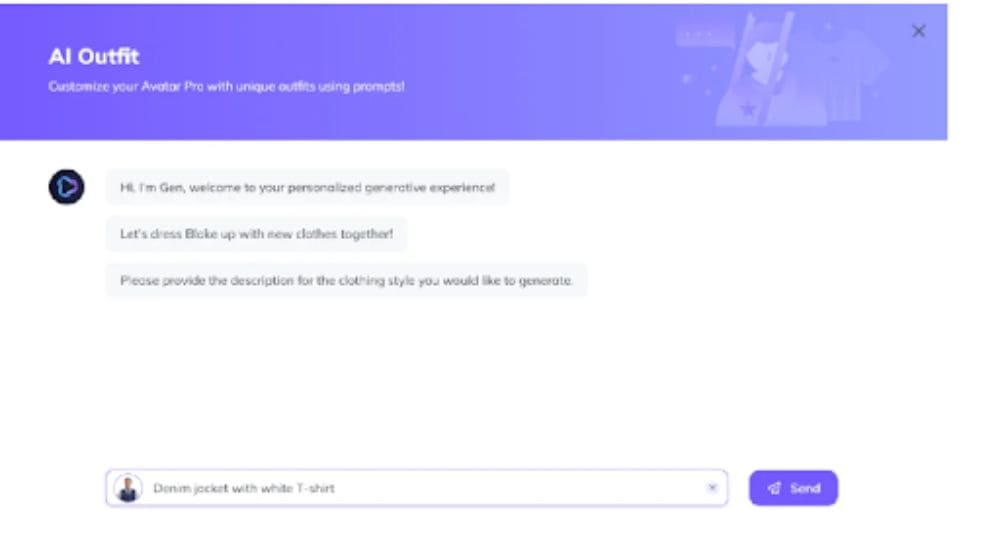
A new window will open where you can input the clothing preferences for your avatar, such as a denim jacket with a white t-shirt.
After a few seconds, here is what it generated:
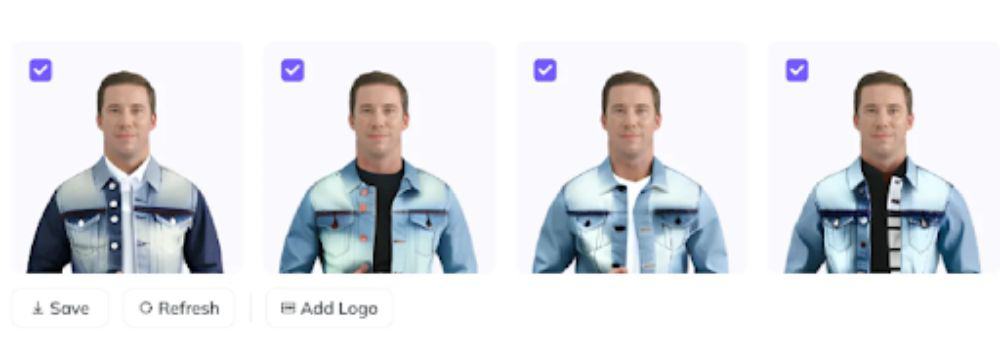
Some options show him wearing a black T-shirt instead of a white one, which may not look entirely real. However, the clothes fit him well, enhancing the level of customization.
The generative outfit feature offered by HeyGen allows businesses to easily dress their avatars in customized clothing to accurately reflect their brand. Whether it’s a professional suit for a corporate video or a casual outfit for a promotional ad, HeyGen’s AI-generated outfits are a valuable resource.
5. Voice Cloning
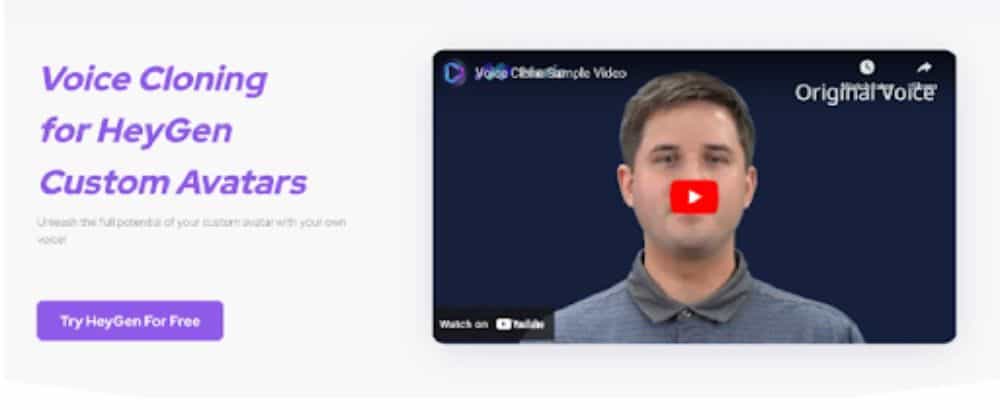
HeyGen offers a Voice Cloning feature that allows users to record their voice in eight different languages, including English, German, Polish, Spanish, Italian, French, Portuguese, and Hindi, after converting themselves into an AI avatar.
The process only takes two minutes.
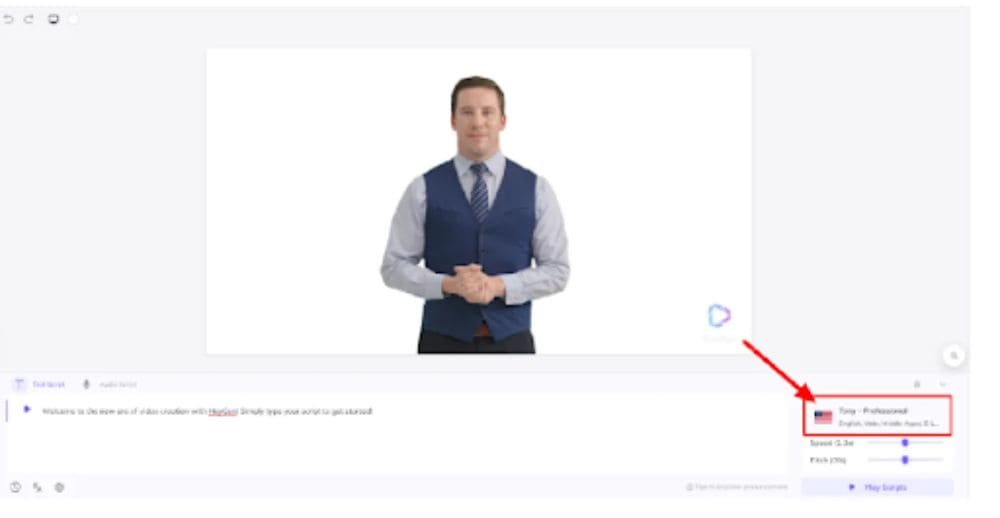
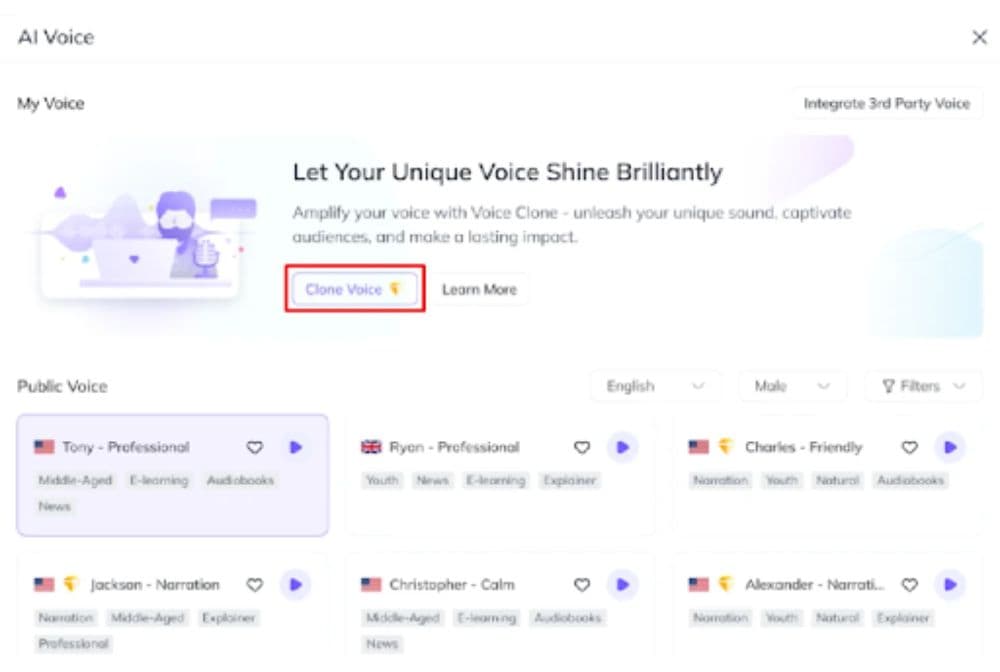
Choose “Clone Voice” from the dropdown menu in the window that appears.
HeyGen will guide you through the process of recording your voice.
A microphone is required for recording your voice in one of eight languages, including English, German, Polish, Spanish, Italian, French, Portuguese, and Hindi. Ensure the audio is clear, without any background noise, and keep the recording length between 2-10 minutes.
After finishing the task, you can access your customized voice and apply it to your AI avatar.
6. TalkingPhoto
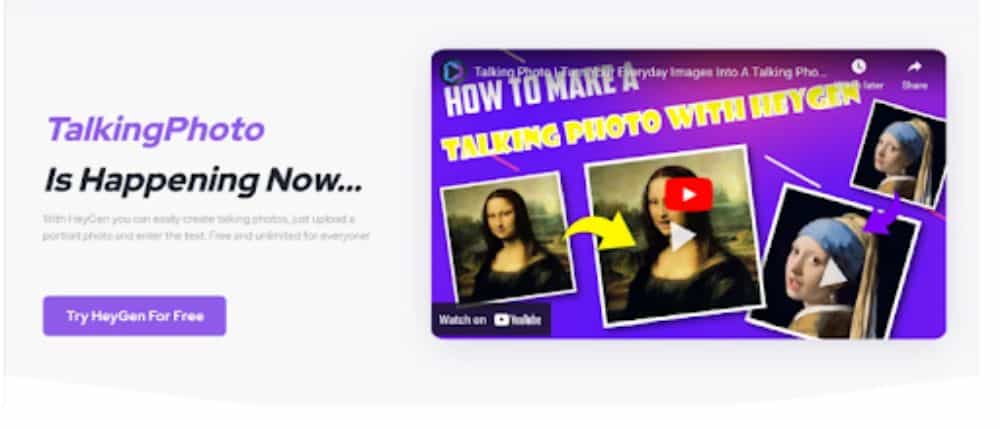
HeyGen’s TalkingPhoto feature allows users to add an authentic human voice to their photos, creating dynamic and animated visuals. Simply add a script to your photo’s dialogue and see your image transform into a TalkingPhoto.
I used HeyGen to create a talking photo.
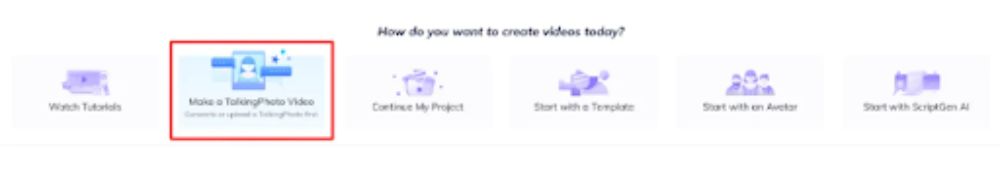
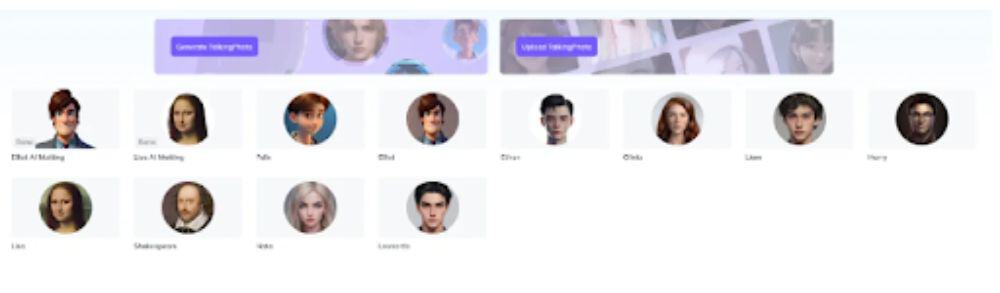
You will have three options:
- Creating a TalkingPhoto by describing an ideal avatar is possible.
- You can upload a TalkingPhoto by selecting a photo from your computer.
- Choosing an available TalkingPhotos from HeyGen.
I chose the Mona Lisa, wrote a brief script, and exported it easily in just a few minutes. Let me show you how it turned out:
The process was efficient and easy. In just a few minutes, I turned the Mona Lisa into a talking photo with realistic lip-syncing and a human voice. HeyGen offers flexibility with a selection of over 300 voices in more than 40 languages
7. Templates
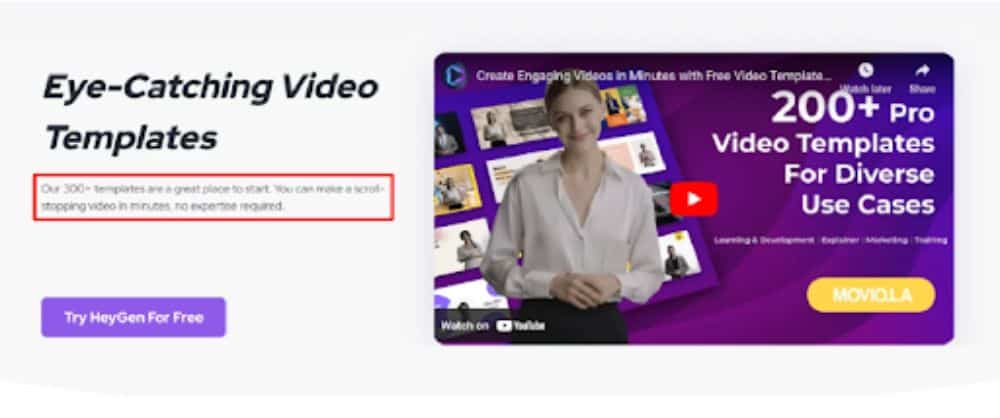
HeyGen offers a wide range of customizable templates for different industries and purposes, including advertisements, e-commerce, explainer videos, and social media. These templates are available in both landscape and portrait orientations to suit the platform where you will be posting your video.
The templates were well-designed and easily customizable, some even including animations for added engagement. Additionally, users have the option to create custom templates to align with their brand or style.
HeyGen offers a wide range of templates suitable for various needs, whether you are a small business owner or a social media influencer.
8. Zapier Integration
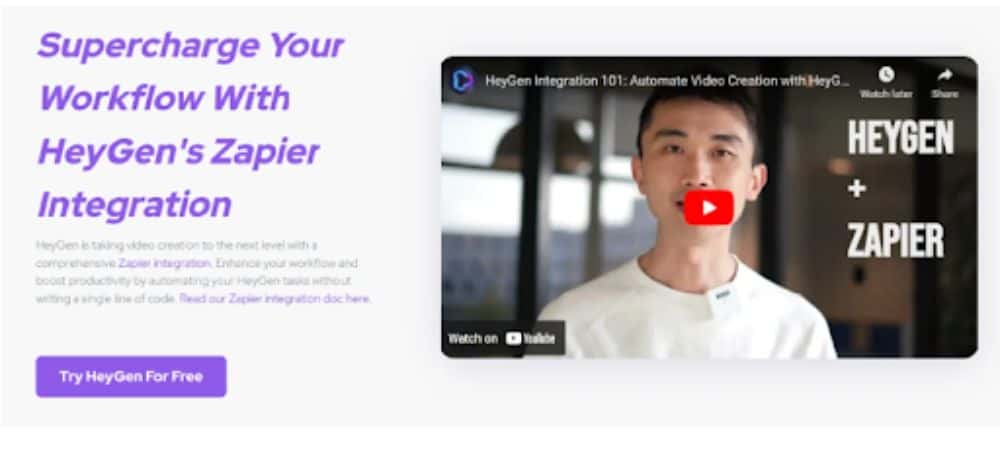
HeyGen offers the ability to automate workflows and increase productivity by seamlessly integrating with Zapier. This allows users to connect with a wide range of apps, such as project management tools, CRM systems, and social media platforms, without the need for any coding.
One option is to distribute your videos to selected platforms or receive alerts when a video is finished. This streamlines routine tasks within your business, freeing up time to concentrate on key priorities.
9. ScriptGen AI
Let HeyGen assist in creating scripts for your videos with ScriptGen AI, utilizing artificial intelligence to generate professional scripts for various video purposes.
I used ScriptGen AI to quickly generate a script for me.
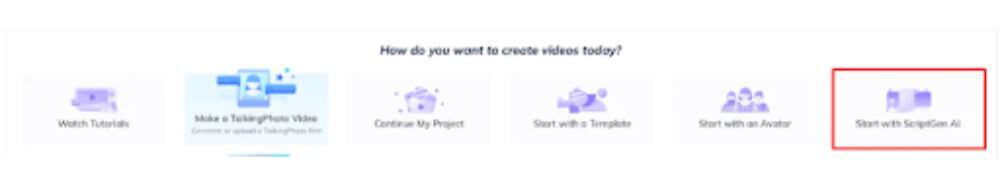
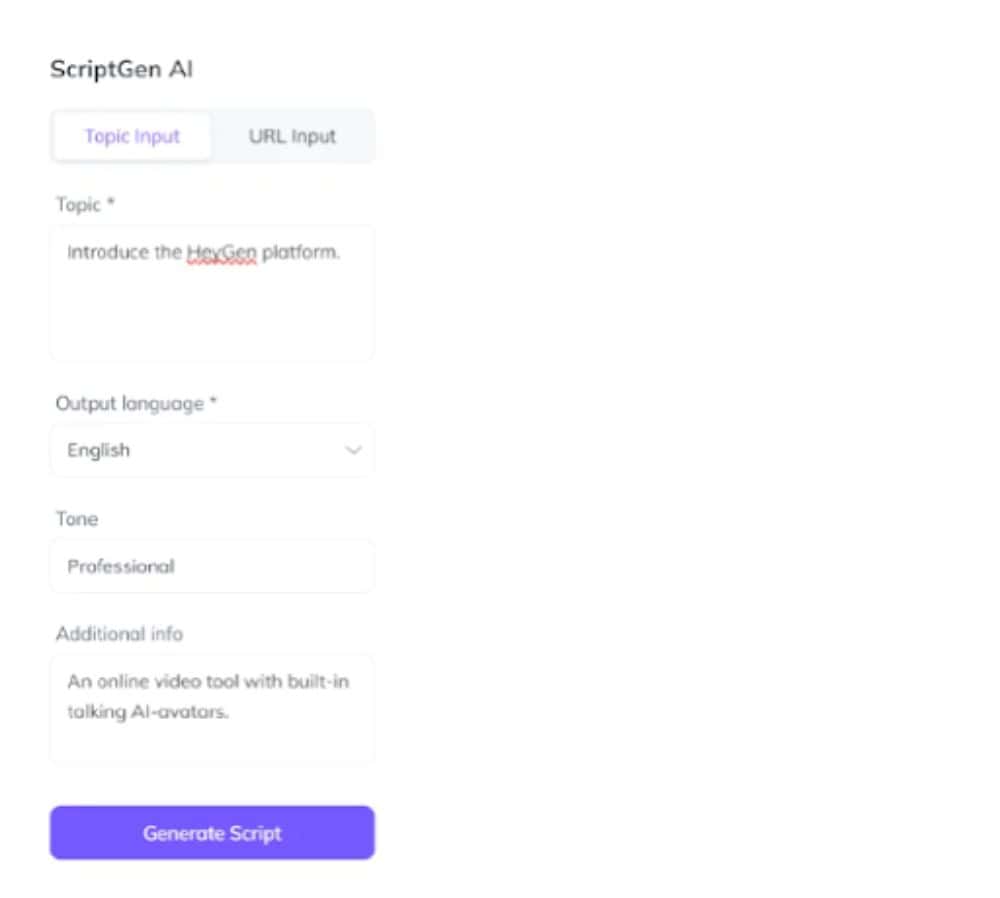
This option allows for providing ScriptGen with specific details such as the topic, language, tone of voice, and additional information sought after. Alternatively, a URL could be provided to explain a product.
After clicking “Generate Script,” I quickly received a complete script organized by scenes.
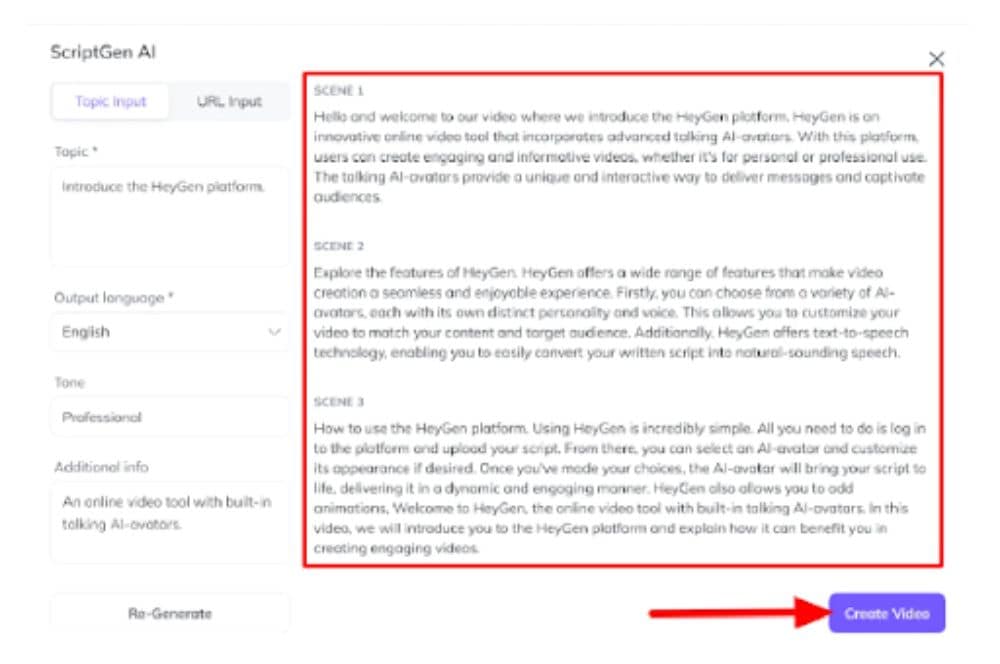
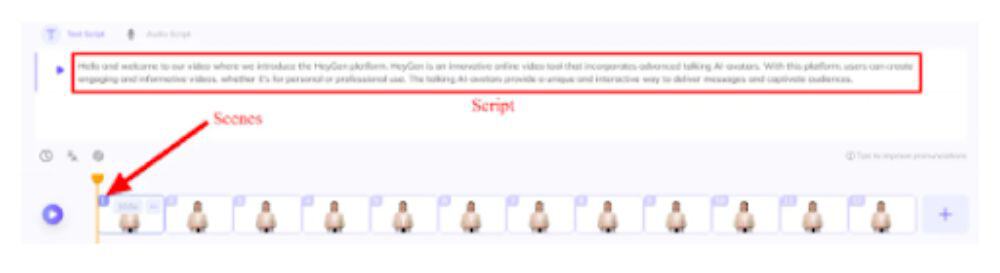
After finishing my preparations, I selected “Create Video,” which automatically added my script and scenes to the video editor.
ScriptGen by HeyGen is a helpful tool for generating scripts quickly and efficiently. It simplifies the brainstorming process and produces well-written scripts based on the provided information about the video’s topic.
Getting Started with HeyGen
Creating an account with HeyGen is simple and easy. There is no need to sign in or provide credit card information. The user interface is clean and user-friendly for easy navigation. Additionally, there are tutorials available from the CEO for added convenience.
Here is a guide on how to get started with HeyGen.
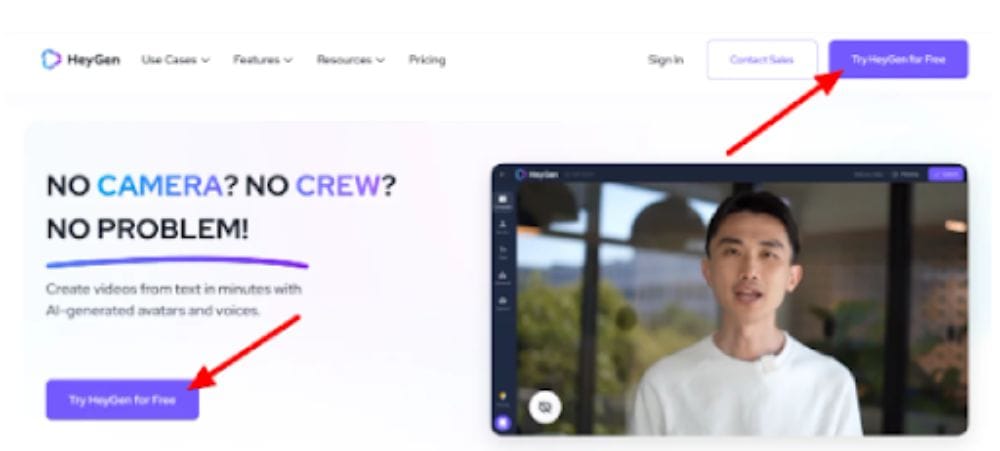
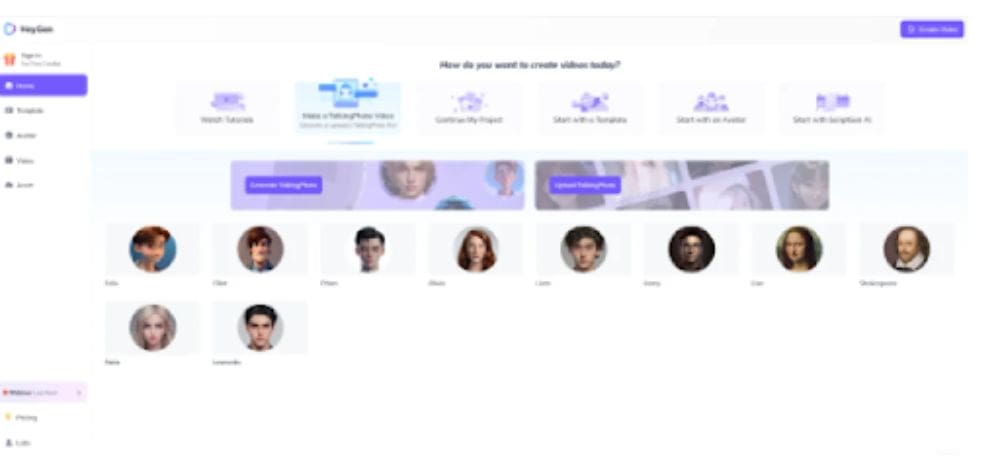
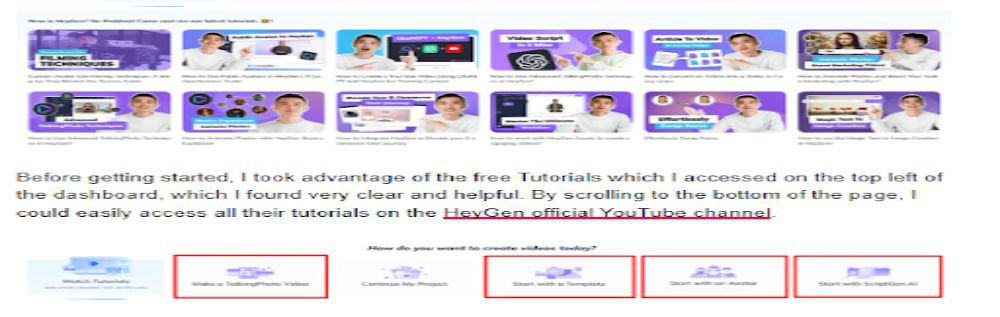
I found the tutorials on the dashboard to be clear and helpful. The HeyGen official YouTube channel had all their tutorials easily accessible at the bottom of the page.
At the top, I had four different ways to start making an AI video:
- With an Avatar
- Using ScriptGen AI
- Making a TalkingPhoto Video
- Starting with a Template
In the HeyGen tutorial, I will demonstrate the process of creating a video using premade templates, which is the fastest and easiest method.
How to Create an AI Video Using HeyGen

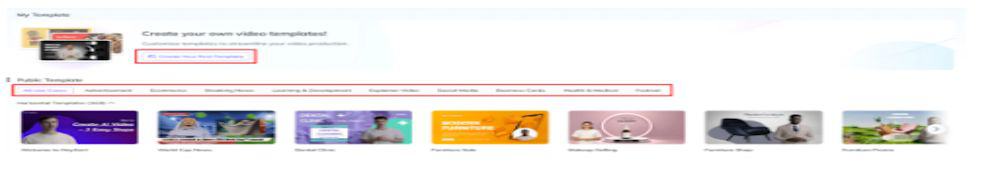
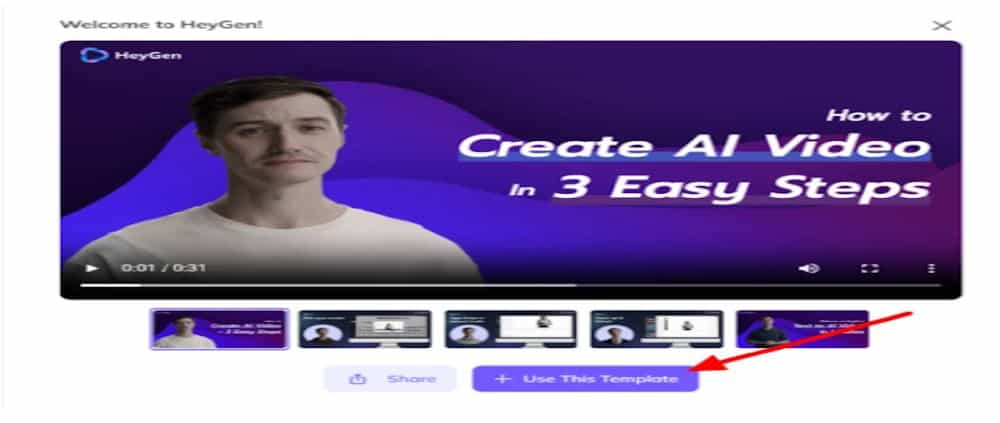
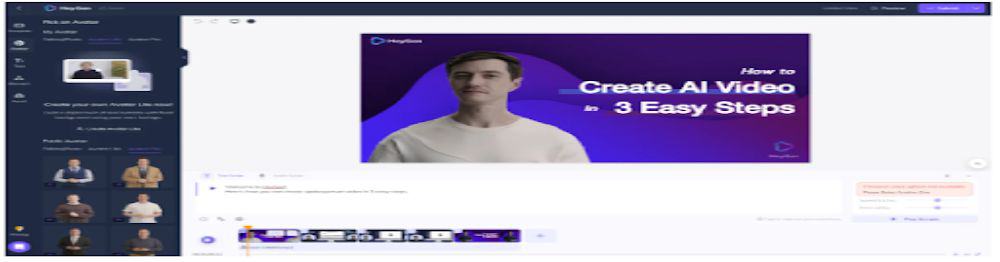
HeyGen offers a wide range of customization options, such as templates, avatars, text, graphics, background music, and the ability to upload personal assets, allowing users to create their videos according to their preferences.
HeyGen also includes additional editing features.
- Upload audio scripts that have been recorded previously.
- Add 0.5-second pauses.
- The script needs to be translated into 50 languages.
- ChatGPT can help create a script tailored to your needs.
- Scenes can be added and rearranged.
- Adjust the speed and pitch.
- I have a strong preference for chocolate.
- Modify the clothing choice of the avatar.
HeyGen offers a variety of customization options for creating your videos, allowing you to tailor the look and feel to your preferences. The platform provides flexibility for easily switching between avatars and templates in the editor without losing any work.
The editing process in HeyGen was seamless and user-friendly, allowing for easy navigation and customization options.
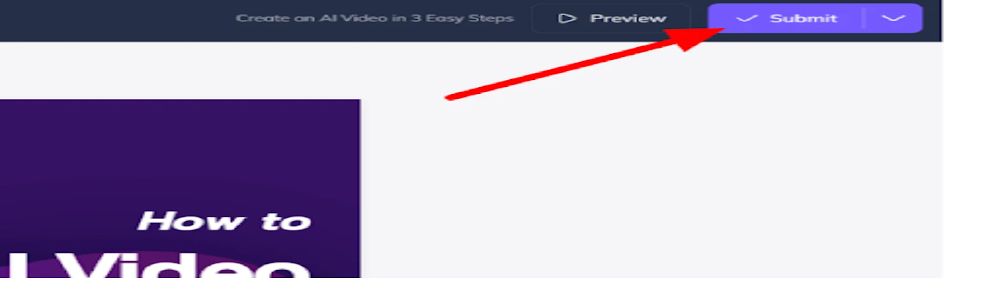
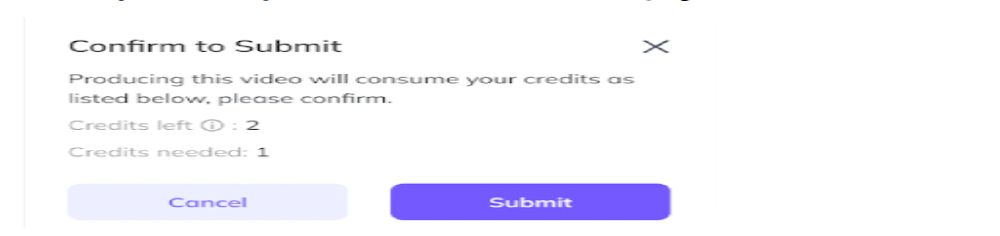
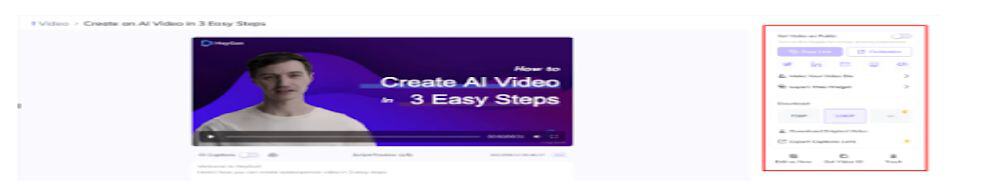
Pros
- The interface is designed for easy navigation.
- The video creation process is made simpler, as the need for expensive equipment is eliminated.
- There are over 300 customizable templates available.
- Design a custom template to fit your brand’s unique style.
- You have the option to start a free plan right away, with no need to provide credit card information.
- There are over 100 avatars available, representing a variety of genders, ages, and ethnicities.
- Integration of ChatGPT could enhance the scriptwriting process and increase efficiency.
- Please translate the script into 50 languages.
- The Avatars are depicted in high resolution (4K) and are realistic.
- Zapier integration enables efficient workflow management.
- Users have the ability to create personalized avatars with unique voices.
- ScriptGen quickly generates scripts for efficiency.
- HeyGen is a cloud-based platform, where everything is stored online without the need for downloading.
Cons
- Certain customization options may have limitations, such as the ability to adjust the avatar’s body language and facial expressions to convey a more relaxed or excited demeanor.
- Currently, custom voice recording is available in only eight languages: English, German, Polish, Spanish, Italian, French, Portuguese, and Hindi.
- The duration of videos may pose a limitation for individuals wanting to create longer content.
HeyGen Alternatives
Synthesys
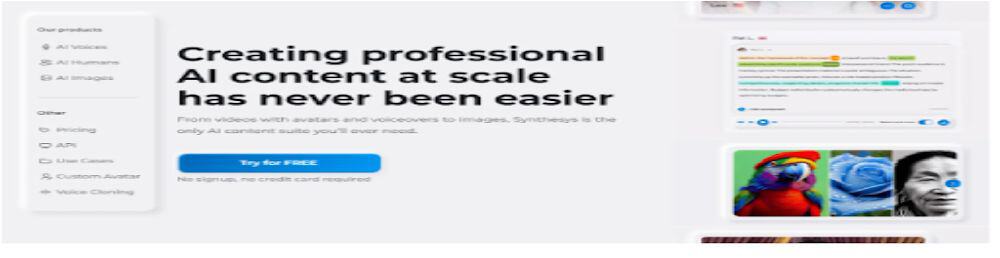
Synthesys is an AI video generator that utilizes text to produce voiceovers with a diverse selection of human-like voices. Additionally, it provides Text-to-Video (TTV) technology featuring avatars, templates, and an AI Image generator, offering a comprehensive solution for creating various types of content.
Synthesys offers a wide selection of 69 avatars based on real humans, allowing users to choose from 140 languages and 254 creative styles through a user-friendly interface. Additionally, users have the ability to create custom avatars similar to HeyGen.
For those seeking an alternative to HeyGen with a wider variety of languages and customizable pricing options, Synthesys may be worth considering.
For more information on Synthesys, consider reading our review or visiting the official website.
DeepBrain AI

DeepBrain AI is a powerful AI video generator that creates videos from text within five minutes. It offers over 100 avatars who can speak over 80 languages and has over 65 customizable templates. One useful feature is the ChatGPT integration, which quickly writes out your script with the click of a button.
DeepBrain offers additional export options such as .MP4 for videos, .WAV for audio, and Chromakey for the AI model alone. If you require a video generator with a wide range of export options, DeepBrain AI is a recommended choice.
Synthesia
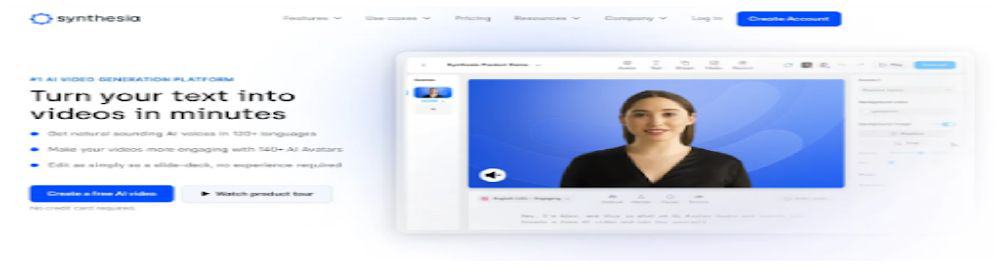
Synthesia is a widely used AI video generator that offers numerous features such as a variety of avatars, language options, templates, screen recording capabilities, and more.
The platform offers various customization features such as custom templates and avatars, as well as the ability to upload brand assets for consistency. It is utilized by major companies such as Google and Nike.
Both Synthesia and HeyGen are AI video platforms with user-friendly interfaces and flexibility. It may be helpful to try both to see which one you prefer.
HeyGen Review: Final Thoughts
HeyGen is a revolutionary platform that allows businesses to easily generate videos at scale. Its user-friendly interface and customizable templates make creating high-quality videos accessible to anyone.
HeyGen has streamlined the video creation process by providing realistic human avatars with impressive audio and seamless lip-syncing capabilities, resulting in time and cost savings.
Additionally, HeyGen provides a variety of customization options, including a selection of customizable templates, the ability to create custom avatars and voiceovers, and complete control over the aesthetics of your videos. This level of personalization ensures that your brand’s distinct identity is reflected in all of your video content.
HeyGen offers a variety of benefits for individuals and businesses, allowing them to create a range of content such as explainer videos, product demos, and social media content. Its versatility makes it a valuable tool for content creators and marketers.
Artificial intelligence is transforming video creation, with HeyGen leading the way. Join the cutting-edge technology now!
Frequently Asked Questions
Is HeyGen worth it?
HeyGen is an efficient tool for businesses looking to save time and money in creating customized videos. Users have the ability to create personalized avatars, voices, and templates to align with their brand identity.
Is HeyGen free to use?
HeyGen offers a Free plan that allows users to generate a video of up to one minute without needing a credit card. Upgrading to a paid plan provides access to additional features and functionalities.
Who is HeyGen?
HeyGen is an AI-powered video generator that allows businesses to create text-to-speech videos in various voices and languages using AI avatars. It also provides customizable templates and editing tools for efficient video content creation.
How to create AI video for free?
HeyGen offers a user-friendly platform for creating AI videos. Their free plan does not require a credit card and allows for videos up to one minute in length. Users have access to over 100 AI avatars, over 300 voices, and the option to add Voice Clone as a paid feature.





