Kartra Automations utilize “if” triggers and “then” actions.
These triggers and actions can be programmed to carry out tasks automatically.
For example, when a lead subscribes to a list, a tag should be added.

Key Takeaways:
- Kartra simplifies the process of creating and managing automations.
- Automations have a wide range of applications within your Kartra business.
- All Kartra plans offer access to identical automations.
What Is Kartra Automations?
Kartra Automations streamline tasks in Kartra by utilizing “If-and-then” logic.
- The word “if” denotes a trigger event, task, or action.
- The next step is to continue with the action.
For instance, if a customer buys a product from your website, you can utilize automation to add them to a mailing list.
- “If” trigger – Lead buys product.
- “Then” action – Subscribe to a list.
Multiple “if” triggers and “then” actions can be added to each automation, labeled as “And.”
For instance, if a customer buys a product from your website, you can add them to a list and apply a tag.
- “If” trigger – Lead buys product.
- “Then” action – Subscribe to a list.
- And “Then” action – Assign a tag.

Kartra automations are consistent across all plans, with the same triggers and actions available on each plan.
Benefits of Using Kartra Automations
Save Time –Let automation do the heavy lifting! Say goodbye to wasting time on manual tasks and let automations work their magic.
- Avoid Manual Errors – Automation reduces the risk of human errors due to increased efficiency.
- Better Customer Experience – Developing a series of automated communications based on customer behavior can enhance their overall experience with your business by providing relevant offers and information.
- Increase Sales – As you’re providing your customers with relevant offers using your automations, you should see your conversion rate increase.
10 Features the Best Email Automation Software Will Give You
Email automation software is essential for small business owners. It helps maintain client relationships and improve conversion rates. Not all programs are equally helpful. Some are built for large organizations and come at a high price. Others may lack crucial features for effective email marketing automation. Keep reading to find out the key features your email automation software should offer for your online business.
- Email and SMS Communications
- Behavior-Based Automation
- Unlimited Trigger Rules
- Automated Tags, Lists, and Sequences
- Professional Email Templates
- Automated Funnel Templates
- Lead Management
- Advanced Analytics
- A/B Testing
Integrated Opt-in Forms and Landing Pages
How does Email Automation Software work with my website?
Email and SMS Communications
Two important marketing automation tools include multi-step email and SMS communications, which can be scheduled and optimized for conversions. Omnichannel marketing is effective for engaging with clients across different devices and communication methods. Preferences vary, as some clients may prefer email while others may prefer push notifications for communication.
Don’t settle for just any marketing automation software with basic email automation capabilities! Look for one that not only has an intuitive email editor but also allows you to create valuable email content like newsletters and strategic welcome series. Go beyond simple autoresponders and opt for software that offers dynamic content and personalized email sequences to captivate different audience segments. Aim for quality email automation that drives conversions and leaves your competitors in the dust!
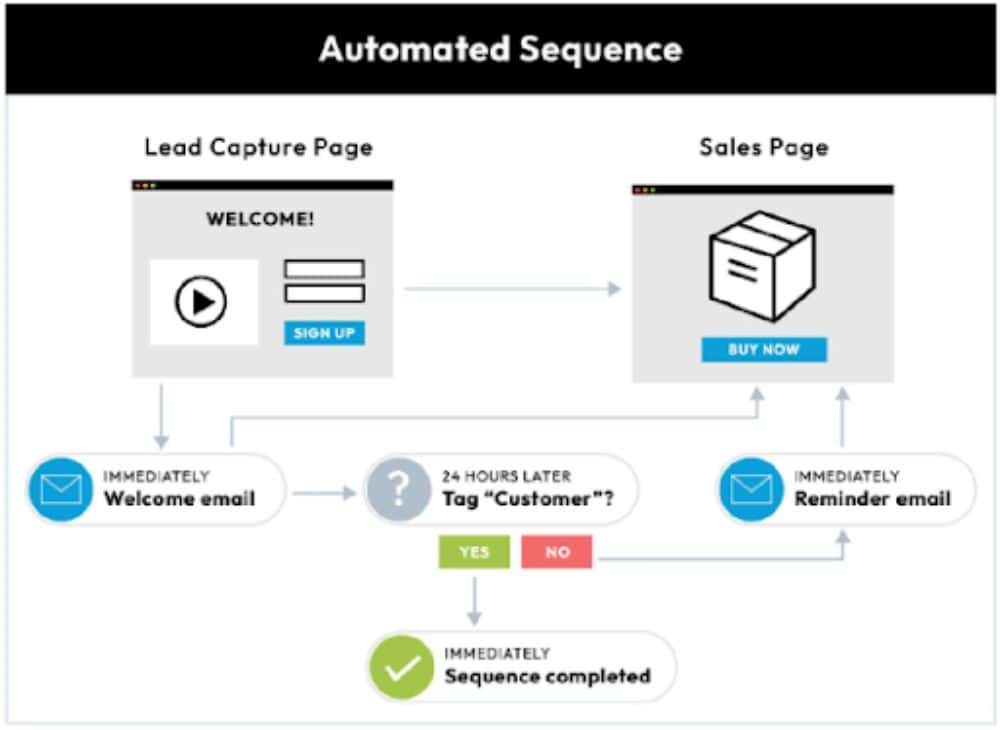
Behavior-Based Automation
Unlimited Trigger Rules
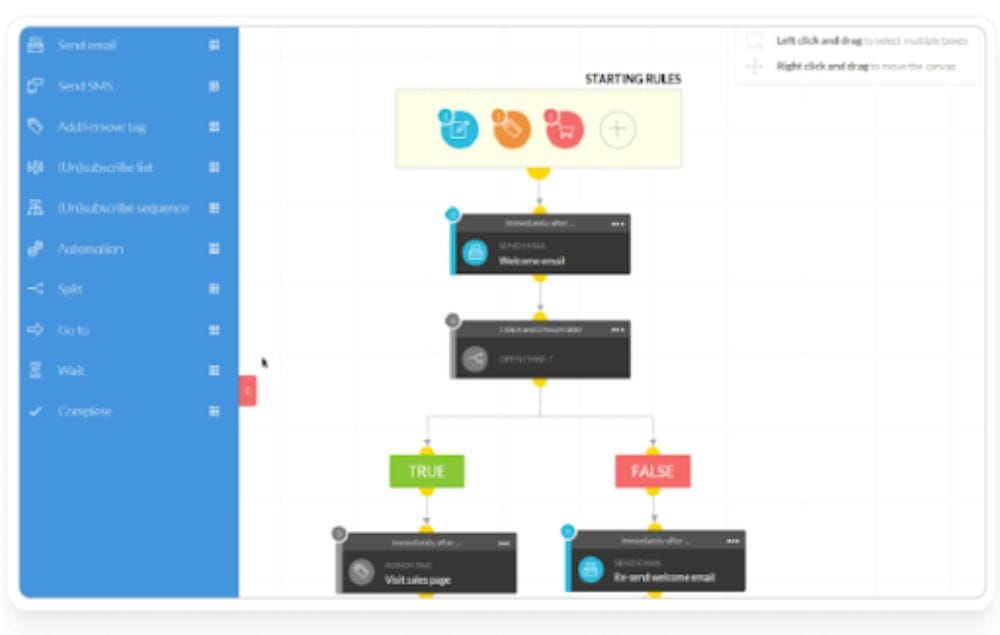
Automated Tags, Lists, and Sequences
Automated sequences begin with a bang, as you unleash carefully crafted and laser-targeted emails to captivate your specific audience segment. But as your customers and leads mingle with your brand, the process transforms into an intricate dance. You must possess the power to invite, wave goodbye, and gracefully shuffle leads across a myriad of lists, sequences, or tags as they waltz through your email communications.
Imagine this: You’ve successfully hooked a lead for your e-commerce business. But wait, there’s more! Once they become a paying customer, they deserve the royal treatment with personalized cross-sell sequences and juicy product recommendations. Say goodbye to manual tag assigning and list shuffling because your email automation software will do all the heavy lifting for you. Sit back, relax, and trust that the right messages will reach the right people, effortlessly.
Professional Email Templates
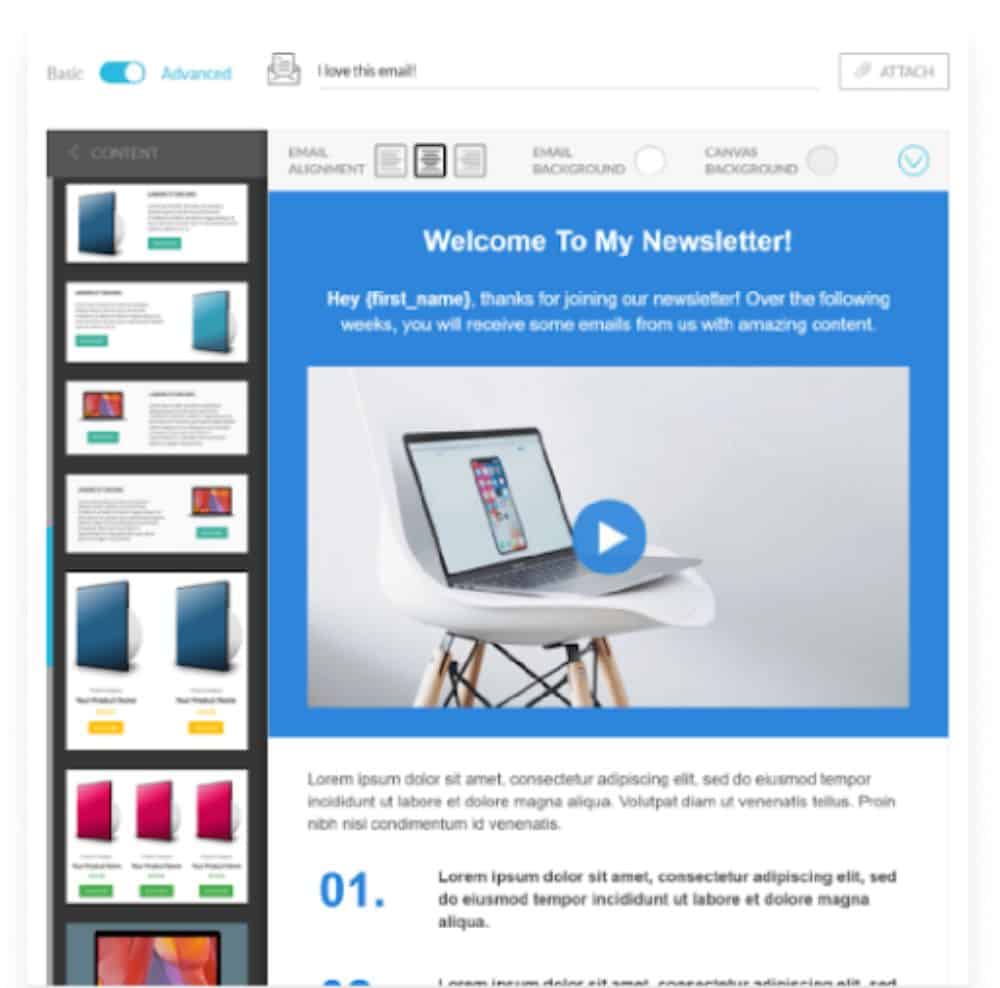
Automated Funnel Templates
Lead Management
Advanced Analytics
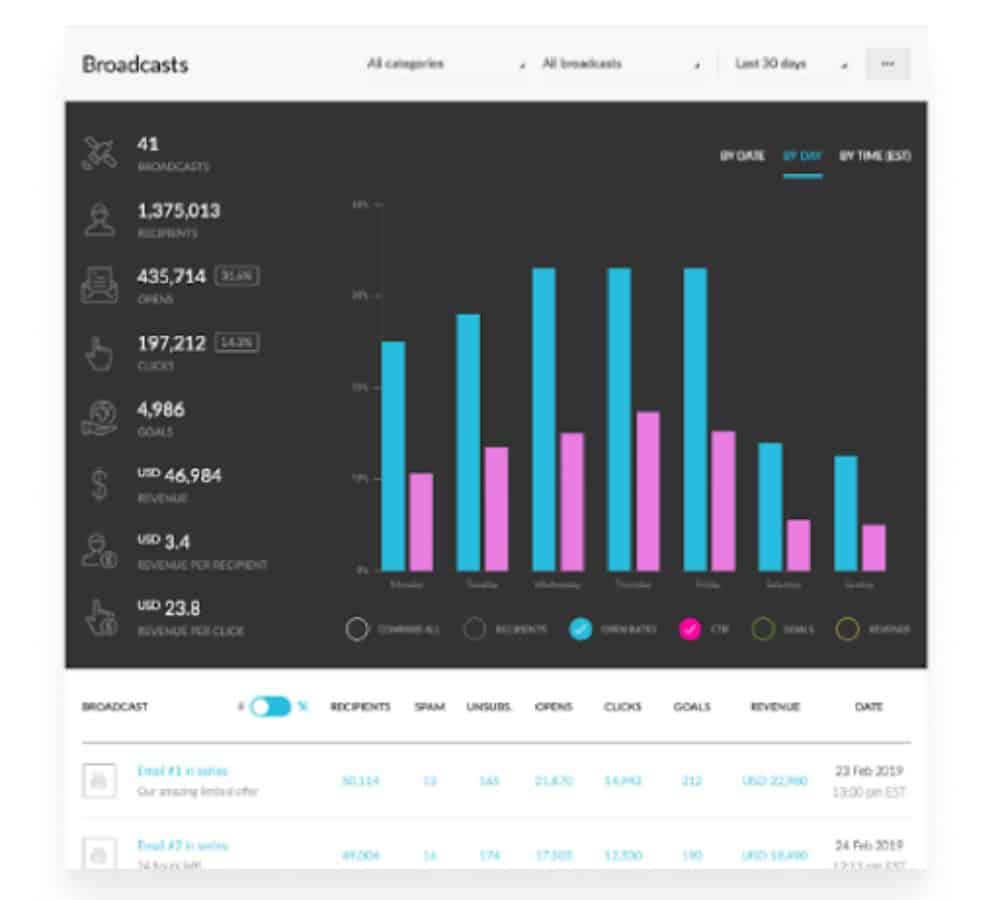
A/B Testing
A/B testing, also known as split-testing, is an important feature for optimizing email campaigns. This method involves presenting two different versions of an email to equal portions of your audience in order to determine which campaign performs better and identify variables that impact key indicators of campaign success.
Email automation software is essential for conducting A/B testing on various email components to ensure accurate and unbiased results. Some software programs may have limitations on the elements that can be tested, such as subject lines, but comprehensive A/B testing allows for testing of any email variable, leading to better optimization decisions.
Integrated Opt-in Forms and Landing Pages
a. Opt-in Forms
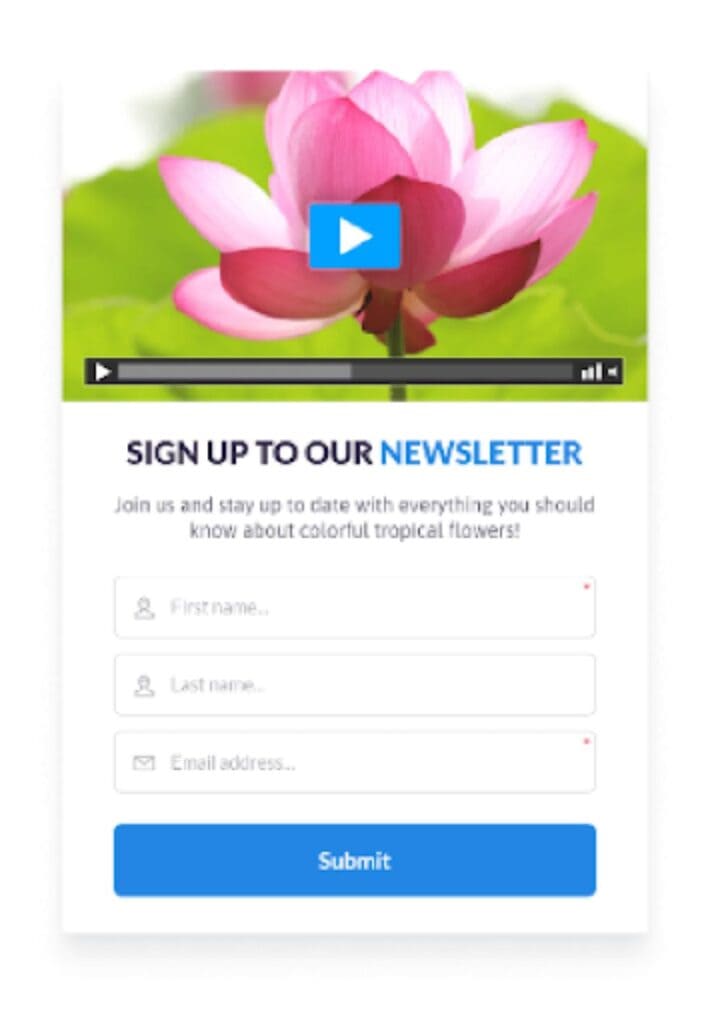
b. Landing Pages
There is a significant connection between email marketing campaigns and landing pages. Automated email sequences often lead readers to various company assets, such as pricing pages, referral programs, limited-time offers, and other important content that may require a designated landing page.
Utilizing an email automation program with integrated landing page capabilities allows for the efficient design and optimization of landing pages without the need for additional software subscriptions or outsourced web development teams. Whether opting to create a landing page from scratch or from a pre-designed template, this software can help save time and money.
How Email Marketing Software Plans Work
To present businesses with the most relevant email automation tools for their specific marketing efforts, email marketing services usually come in a variety of paid plans with tiered pricing. These options range from a free plan or starter plan to pro plans with advanced features like unlimited contacts or unlimited emails. Make the most use of your marketing budget by taking advantage of free trials, talking with customer support, and analyzing which plans give you the features you need the most.
- Enhance your software plan with an array of incredible and captivating extra features!
- Features that align well with your marketing budget
- The right number of contacts for your audience size
- The right number of emails sends per month
- High deliverability to avoid spam filters
- Ease of use when designing emails, email funnels, landing pages, and forms
Seamless synergy with various marketing channels and platforms, or the power of all-in-one capabilities!
Advantages of All-in-One Software
An all-in-one marketing platform offers a wide range of automation features for successful email campaigns, as well as native features for other digital marketing channels. This enables users to manage multiple marketing efforts, such as video marketing and email sequences, from one platform without the need for multiple applications or integrations.
An all-in-one marketing platform streamlines processes by eliminating the need for multiple integrations and separate applications, saving time and money. Maintaining multiple software programs with redundant automation features can be expensive and inefficient. Consolidating your marketing tools into one platform can greatly improve efficiency and effectiveness in your marketing efforts
What’s different about Kartra’s All-in-One Marketing Platform?
Conclusion
Frequently Asked Questions
Does Kartra Have Automations?
All Kartra plans include Automations.
Why Should I Use Kartra Automations?
Kartra Automations help businesses save time and increase efficiency by streamlining basic tasks.
Automations can improve lead experience by delivering behavior-based communications, ensuring that the right messages and offers reach them at opportune moments.
What Is an “If” and “Then” Automation on Kartra?
The “If” serves as the trigger for initiating automation.
The “Then” statement follows the “If” trigger to specify the resulting action.
When a lead completes a survey, they are automatically registered for a webinar.
Are Automations Available on All Kartra Plans?
All of Kartra’s plans include automations, with the same options available for each plan.
There are no limitations on the “If” and “Then” triggers and actions, as well as no restrictions on the number of automations that can be created, even on the Starter plan.





