If you are in search of a learning management system (LMS) that meets your requirements, you may be feeling overwhelmed by the numerous options available on the market. LearnDash and LifterLMS are two of the most widely used LMS platforms, both offering robust features for course creators and educators.
However, how does one determine which option is most suitable for their needs?
In this article we provides a comparison of LearnDash and LifterLMS, focusing on their features, pricing, ease of use, and pros and cons. It aims to assist both individual course creators and members of larger organizations in selecting the LMS that aligns with their requirements.
Get ready for a comparison between LifterLMS and LearnDash.

Brief Overview of WordPress LMS Plugins
WordPress LMS plugins have the ability to convert your website into an e-learning platform. These plugins offer various features such as course creation, content management, progress tracking, and integration with payment gateways, allowing you to create, manage, and sell online courses.
These plugins can assist in the creation and organization of course content, tracking student progress, and enabling various payment options for monetizing courses.
A few examples of popular LMS WordPress plugins are:
- LearnDash
- LifterLMS
- Sensei
- LearnPress
- Tutor LMS
- WP Courseware
- MasterStudy LMS
In addition, you may want to consider exploring the top WordPress LMS themes to enhance the visual experience for your users.
Purpose of Comparing LearnDash vs LifterLMS
The purpose of comparing LearnDash and LifterLMS is to provide information for potential users to make an informed decision about which Learning Management System (LMS) plugin to choose for their WordPress website.
LearnDash and LifterLMS are two popular WordPress LMS plugins that have distinct differences in features, ease of use, pricing, and integrations. Your choice between them may depend on your specific needs and goals.

Main Differences Between Learndash vs LifterLMS
The main differences between Learndash and LifterLMS are as follows:
- Learndash has a lower price and provides a clearer explanation of costs, while LifterLMS is more expensive but does offer a free plan.
- Learndash and LifterLMS offer different features. Learndash has a user-friendly interface, while LifterLMS has a comprehensive support center.
- Learndash can be purchased using PayPal, while LifterLMS offers integration with WooCommerce.
Online learning has experienced substantial growth in recent years, providing individuals with a significant opportunity to acquire knowledge in a flexible manner, whether from the comfort of their homes or while on the move.
Creating and launching an online course can be a profitable venture for experts, teachers, and entrepreneurs, whether as a part-time endeavor or a full-fledged business.
Therefore, all parties involved, including students and teachers (course creator), benefit.
E-learning is projected to have a value of over $325bn by 2025. Additionally, in 2017, approximately 77% of US companies utilized online learning, with the majority planning to incorporate digital resources into their employee development programs by 2020.
Due to the popularity of this industry, we decided to examine two highly respected learning management systems (LMS) available in the market: Learndash and LifterLMS. These are both WordPress plugins (hosted on the WordPress platform) that enable you to develop and sell online courses.
Learndash vs LifterLMS: Who’s Learndash?
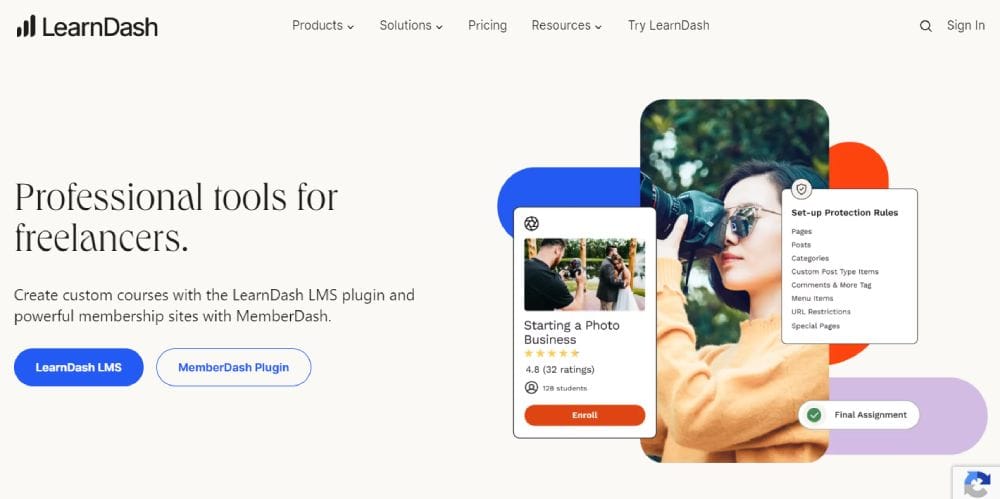
Learndash is widely recognized as a top choice among Fortune 500 companies, major universities, training organizations, and entrepreneurs worldwide for the creation and sale of online courses.
The primary audience for this product consists of clients in higher education, professional training, and the WordPress plugin industry. Specifically, it targets designers and developers who are responsible for creating online learning materials for these types of clients.
The Learndash plugin enables users to create online courses and sell them through its drag and drop course builder platform. Additionally, it offers the ability to insert quizzes using the quiz builder, create certificates for students, make downloadable content for sale, and drip-feed content. These features are highly effective in facilitating audience engagement.
In addition, there is the option to integrate with various third-party plugins that are compatible with Learndash.
It is used by several well-known entities such as the University of Florida, University of Washington, ProBlogger, University of Michigan, and Digital Marketer. For more context, you can see examples of some of the top Learndaash sites I have discovered “in the wild.”
Justin Ferriman and Kloé Ferriman are the co-founders of the company and have been featured in publications like Forbes.com, MSN Money, and EdTech magazine, which suggests a positive reputation for the company.
Learndash vs LifterLMS: Who’s LifterLMS?
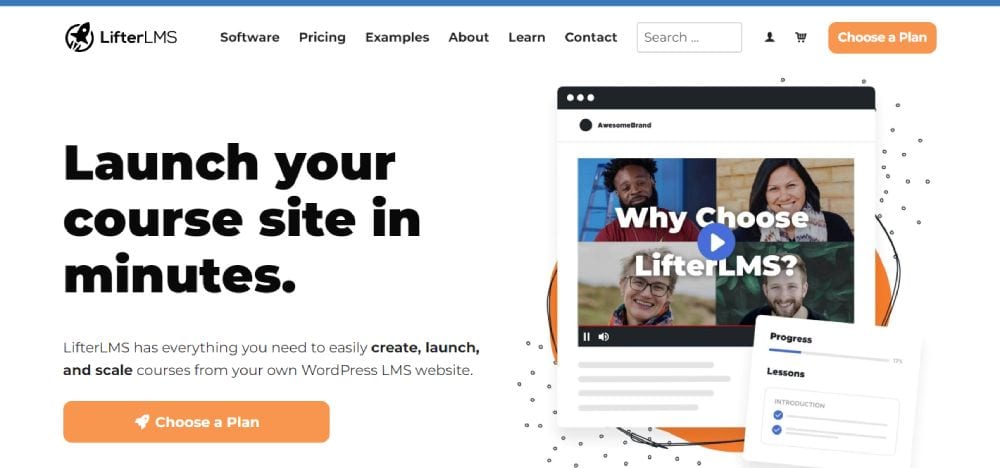
LifterLMS is a WordPress plugin designed for entrepreneurs, experts, and coaches. It is considered a highly flexible and powerful WordPress LMS software. Like Learndash, LifterLMS provides users with the ability to create and sell courses.
Lifter’s website appears to focus on attracting WordPress designers, developers, and IT specialists, despite their belief that everyone has the potential to create a course.
The LifterLMS plugin is particularly well-suited for:
- Individuals interested in creating training portals for clients
- Solopreneurs are engaged in the creation, marketing, and sale of multiple online courses.
- Those who are currently using a different course platform that no longer meets their needs.
The plugin is utilized by various businesses such as Aspen Studios, Holistic Wellness Academy, and Netzstrategen as a WordPress LMS plugin.
Founded in 2014 by Chris Badgett and Thomas Levy, this platform has customers in 131 countries and has completed 6,570,000 courses.
According to Chris Badgett, Lifter’s mission is to make education more accessible in the digital classroom. Their vision is to empower 1 Million education entrepreneurs, teachers, and experts around the world to create engaging learning experiences that yield impressive real-world outcomes.
Lifter further states its vision is to empower a large number of individuals, including experts, teachers, mentors, leaders, and entrepreneurs, to develop learning programs that effectively meet the learning needs of all people.
The ambitions for a WordPress LMS plugin are high.
Learndash vs LifterLMS: Learndash’s Critical Features
Learndash categorizes its critical features into four distinct categories:
- Courses
- Monetization
- Administration
- Tech
We will examine each of these individually and provide a summary of their offerings.
Learndash LMS Courses
According to Learndash, they offer a highly regarded online course builder for the e-learning industry. It is a comprehensive solution that enables users to create personalized digital products with their own branding.
After the course is created, you will have the ability to:
- Provide content to customers in a controlled manner.
- Quizzes can be created using a variety of options, including simple question and answer formats, multiple-choice tests, free text responses, surveys, essay questions, and fill-in-the-answer formats.
- Make your quizzes and questions more exciting with timers and personalized messages based on how well your students are doing!
When creating a course, you have the option to set lesson plans, allocate points to students for completing modules, and provide certificates.
LearnDash’s Gradebook is available for purchase to sync LearnDash’s quiz and assignment grades automatically.
The grades can be modified if necessary.
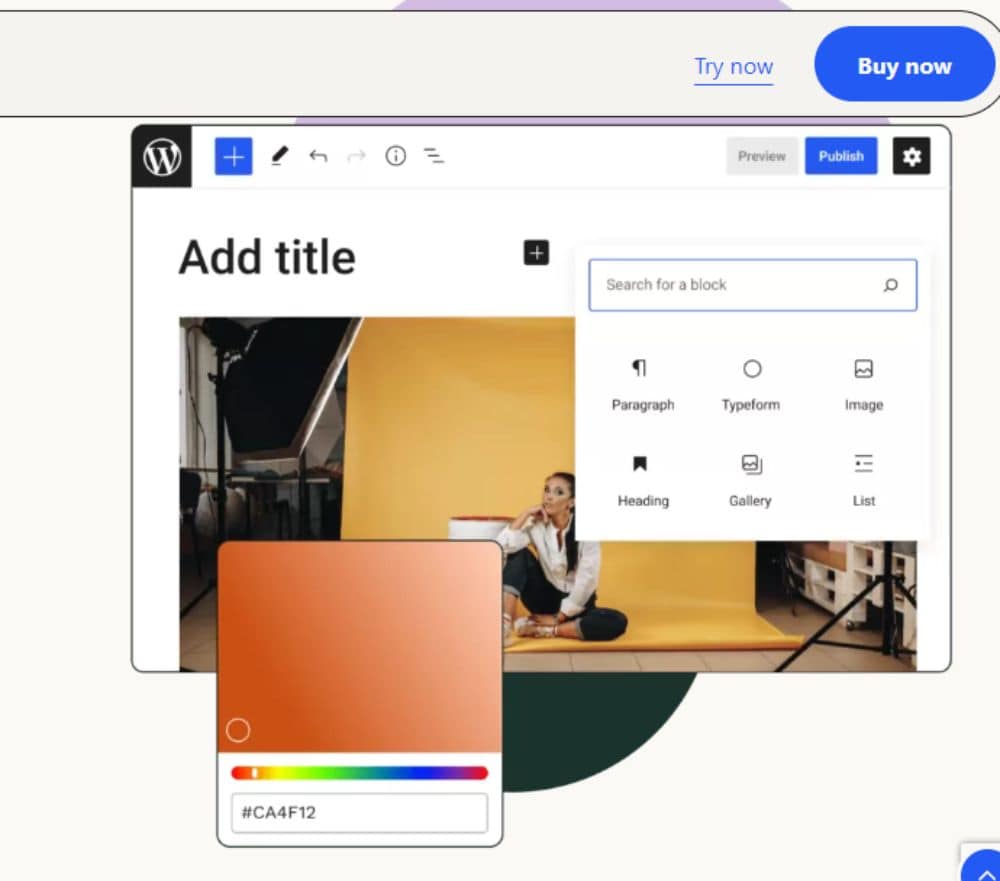
eLearning Platform Monetization
According to Learndash, selling online courses has become more convenient. After creating your e-course, Learndash’s monetization features enable you to determine its price and whether it is a one-time purchase or a subscription-based product. Additionally, Learndash offers the option to sell course bundles.
Learndash offers a shopping cart feature that allows for automated payments from subscribers through their preferred payment gateway, based on the agreed-upon subscription period.
Creating a learning community for subscribers is possible by utilizing the monetize features.
Customers have the option of purchasing your course through Stripe, PayPal, or 2Checkout. Additionally, there is a feature that allows you send free samples of your course using the ‘try before you buy’ tool. Furthermore, you have the ability limit access the course content after a specific period.
Additionally, there is an option to purchase an add-on that enables the offering of course licenses. This allows organizations to buy your course in large quantities, granting their staff access to your course content.
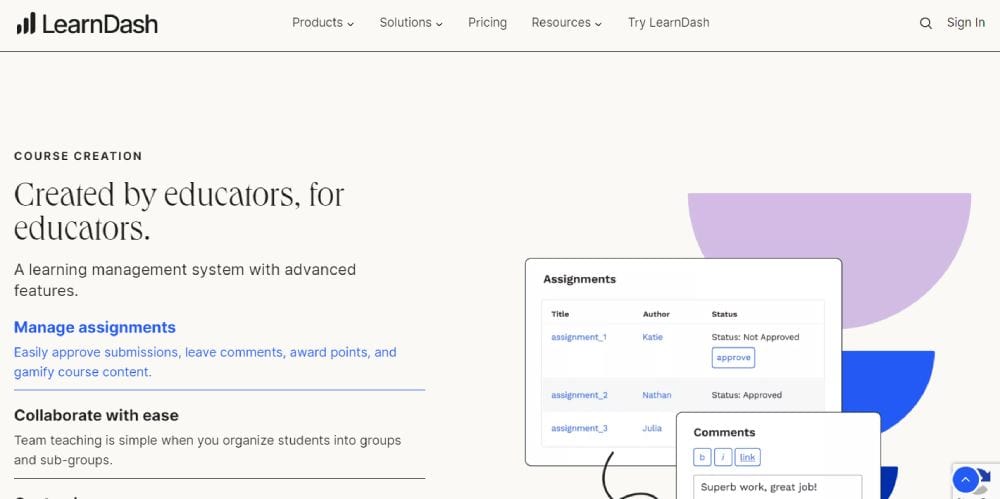
LMS Platform Administration
Every business requires administrative functions in order to thrive, and these features serve that purpose.
Tracking customer/learner information is crucial for administrative purposes and can also be beneficial for enhancing your course and marketing materials to better cater to the needs of your students, including the use of marketing automation.
There are also features available to learners that enable them to track their progress as they go through the lessons.
There is a facility available for course creators to set up automated email notifications to their students. This feature can greatly enhance student engagement throughout the course and help build a stronger relationship with customers.
The ‘Group Management’ feature is worth mentioning. It allows you to categorize users into groups. For instance, if multiple people are learning the same course, you can place them in the same category. This way, you can schedule the content to be released gradually, which is great for staying organized with your students.
Once a group is launched, a ‘Group Leader’ can be assigned to monitor the progress of the learners.
Once your course is launched, you can utilize the reporting feature to evaluate learner progress and monitor their time spent on modules, quizzes, and courses. Furthermore, there is a live stream option accessible to observe the real-time learner interaction with your courses.
For enhanced organization, there is an add-on called ProPanel that consolidates reports, presents learner data visually, and streamlines assignment and essay management.
You are able to analyze graphs of your learners’ progress and review assignments and essays that require your attention, which allows you to effectively manage your marking without any difficulties.
Learning Management System Tech

Here’s what you get:
There are several Learndash add-ons that allow the use of programs such as Adobe Captivate, H5P, iSpring, and Articulate Storyline.
Content can be inserted without requiring Tin Can API or SCORM.
If you choose to utilize SCORM, there is an additional cost involved, whereas the other APIs are compatible with WordPress.
Learndash has the capability to work with multisite installations on WordPress, allowing ProPanel and Learndash to manage all of your websites.
Learndash integrates smoothly with WordPress themes, making it easier to maintain consistent branding if you already have a WordPress site.
Additionally, since WordPress is the most widely used CMS in the market and Learndash is built on WordPress, you have the flexibility to utilize various forms of media content, such as images, HTML5, audio files, videos, and SWF files.
Learndash’s courses are compatible with various devices, such as mobiles and tablets, allowing subscribers to learn while on the move.
Learndash vs LifterLMS: LifterLMS’ Critical Features
The features of LifterLMS are divided into seven categories, each offering multiple options.
In the following sections, we will provide more detailed information about the following categories:
- Create courses
- Make money
- Engage your students
- Offer memberships
- Integrate the tools you need
- Protect your content
- Manage your platform
Create Courses
LifterLMS offers a drag and drop course builder, which is a feature-rich WordPress LMS plugin. It provides options for adding quizzes, assignments, multimedia lessons, and drip-feed content, as well as the ability to add prerequisites.
As an example, students are required to finish one module before progressing to the next.
The platform allows you to track student progress and offer resources like study materials, ebooks, and learning materials. It also enables you to issue certificates and create an online forum for course discussions and networking. These features promote a sense of community in your course.
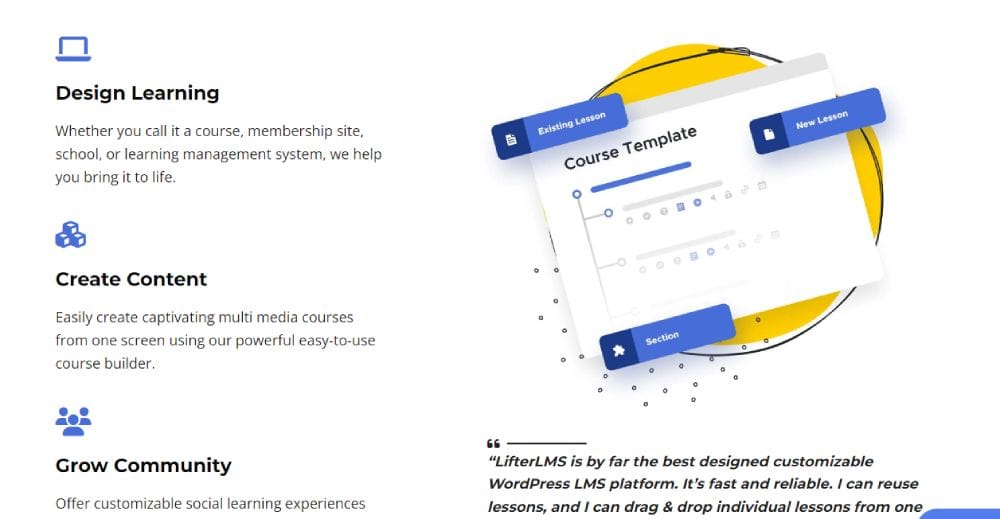
Make Money
There is the option to sell one-off courses or set up a membership site to generate income. You can market your courses in any country and currency to expand your reach.
The ‘Make Money’ features allow users to accept credit card payments on a regular basis or as one-time payments. Users can also create flexible payment plans for subscribers and sell courses using PayPal.
Subscribers can be enticed through the offering of free courses as samples, generating interest through discounts, and selling courses in bulk.
Engage Your Students with eLearning
LifterLMS emphasizes its focus on engagement and the creation of enjoyable courses that students actually complete.
The ‘Engage Your Students’ features provide the following tools.
- There are various options available for creating certificates.
- Emails that are tailored to the individual recipient.
- There are achievement badges.
- It is possible to launch text messaging campaigns.
- Private coaching services are available.
- Social learning can be facilitated through an online community.
These features are designed to ensure student engagement in online courses by minimizing distractions from other internet activities.
Offer Memberships Within the Learning Management System
These features enable users to create and sell a variety of offerings, beyond just a course, including fully-fledged membership sites or communities.
Another option for selling course bundles is through creating memberships. This can be a great choice if you’re looking to offer a VIP product or cater to loyal followers. Additionally, incorporating members-only forums can help foster a sense of community centered around your brand.
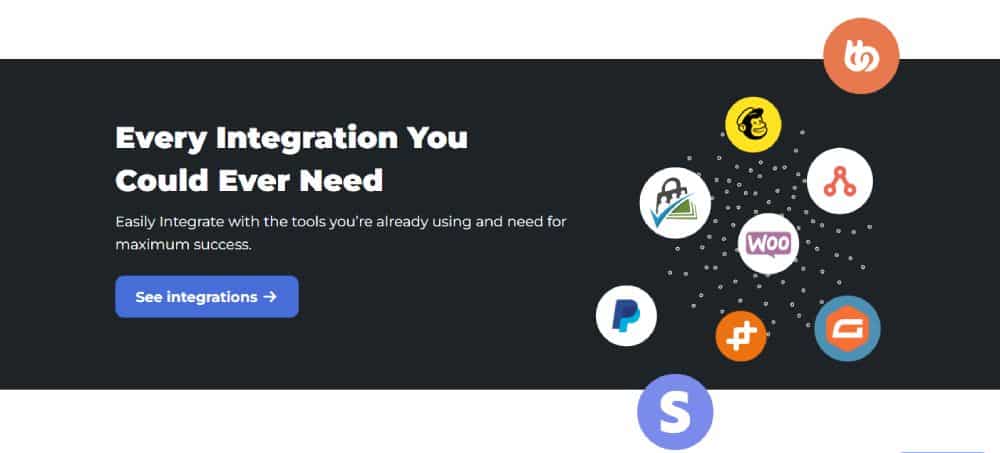
Integrate with The Tools You Need
Protect Your Feature Content
Access to the content is limited to paid users, although there may be exceptions for new buyers who receive a free incentive. Additionally, students have the option to create their own login and password.
One option is to limit access to certain areas of your website in order to encourage students to consider upgrading to a membership subscription or another upsell.
Third-party tools and plugin options can be utilized to enhance the user-friendliness of your site. These include popular payment gateways, email marketing software, CRM tools, and Tin Can API. Additionally, integration with all WordPress themes is possible.
Manage Your Learning Management System
The features here are similar to Learndash’s administrative features as they enable you to effectively manage and organize your online school.
There is a possibility to…
- Generate comprehensive reports on student performance and engagement with your content.
- Automate the process of sending personalized emails.
- Handle large enrollments.
- Please select the branding and typography for your course.
Additionally, the layout of your website’s footers, headers, sidebars, and other elements can be customized to ensure that your course material and content align with your brand’s aesthetic.
Learndash Pricing
At the moment, the site has three pricing plans available and is currently offering discounts on all of them. Therefore, we will provide information about both sets of prices and the included features for each plan.
- 1 Site Plan: $199 a year
- 10 Sites Plan: $399 a year
- Unlimited Sites Plan: $799 a year
All individuals receive the same feature sets:
- It is possible to create an unlimited number of courses.
- There is no limit to the number of users that can be registered.
- Ensuring the protection of course content.
- Lessons can be taught in a gradual manner.
- Access is provided to a range of quizzing tools, including the quiz builder, as well as certificates and badges. Additionally, course forums and email notifications are available.
- Integrations are free.
- The package includes one year of support and updates.
- Here is a demo site template available for access.
Users of the Plus and Pro plans are granted access to ProPanel, and the number of site licenses varies depending on the package purchased. The Basic bundle includes one license, the Plus includes 10 licenses, and the Pro includes 25 licenses.
Each plan comes with a 30-day money-back guarantee, however, free trials are not available799
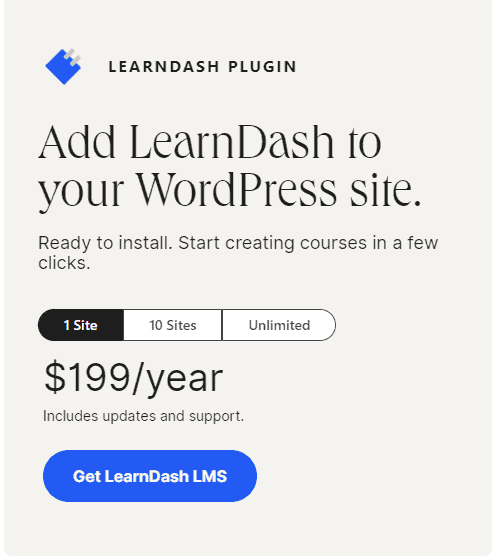
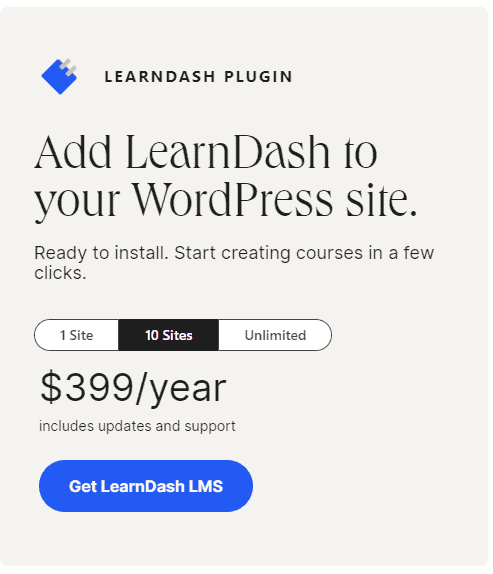
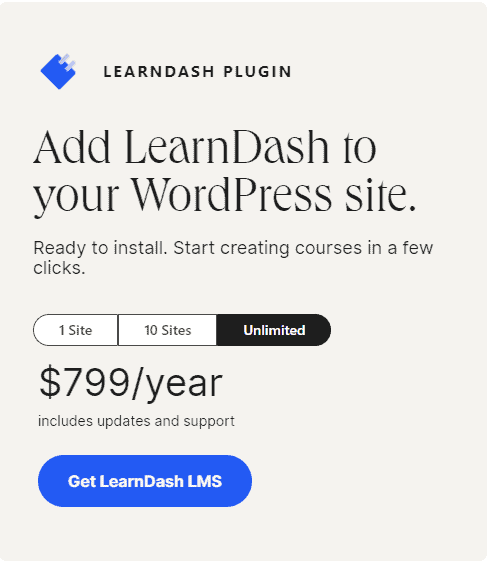
LifterLMS Pricing
At present, prospective customers have the option to test out LiferLMS for $1 for a 30-day trial period, along with a 10% discount available on the website. The main LMS plugin is free, and any additional features or services beyond course creation and uploading require payment.
The pricing structure may initially appear confusing due to the additional fees that need to be paid on top of the listed prices. Lifter LMS, however, provides a helpful explanation of their pricing on their website.
LifterLMS’s offer consists of three separate elements that overlap with each other.
- Online Courses
- Community
- Coaching
The video explains that when designing a course, additional features such as email marketing and design tools come with an additional cost.
For those seeking to expand their course options, Lifter LMS offers a “social learning add-on” for an extra $199. Additionally, if e-coaching is of interest, the Coaching feature can be added for an additional $199.
To gain access to all three elements, you will need to select LifterLMS’s most expensive option, which comes at a high cost (refer to details below).
Following that, the prices are as stated below:
LifterLMS offers “bundles” for purchase, and there are three options available:
- Core Plugin: Free
- Earth Bundle: $199 a year
- Universe: $360 a year
- Infinity: $1200 a year
The Individual plan allows for the creation of one website, the Universe plan allows for the creation of five websites, and the Infinity plan allows for unlimited website creation.
The LMS plugin is included in all plans, and the features differ based on the selected package.
The Individual plan offers:
- The company provides standard support.
- There is a single active site.
- There is a tech support account available.
- The option to purchase add-ons individually is available.
The Universe plan offers:
- Support with priority.
- There are five sites that are currently active.
- There are two tech support accounts.
- Additional design elements.
- Online shopping extras.
- Marketing and CRM extras.
- Add-ons are useful.
The Infinity plan offers:
- Get live office hours and priority support.
- There are no limits to the number of active sites.
- There are three tech support accounts.
- The same additional features as the Universe plan.
- The platform offers advanced quizzes and assignments for users to complete.
- Features of private coaching.
- The platform includes social learning features.
- The video has advanced features.
- The features of custom fields.
- Learning in a group.
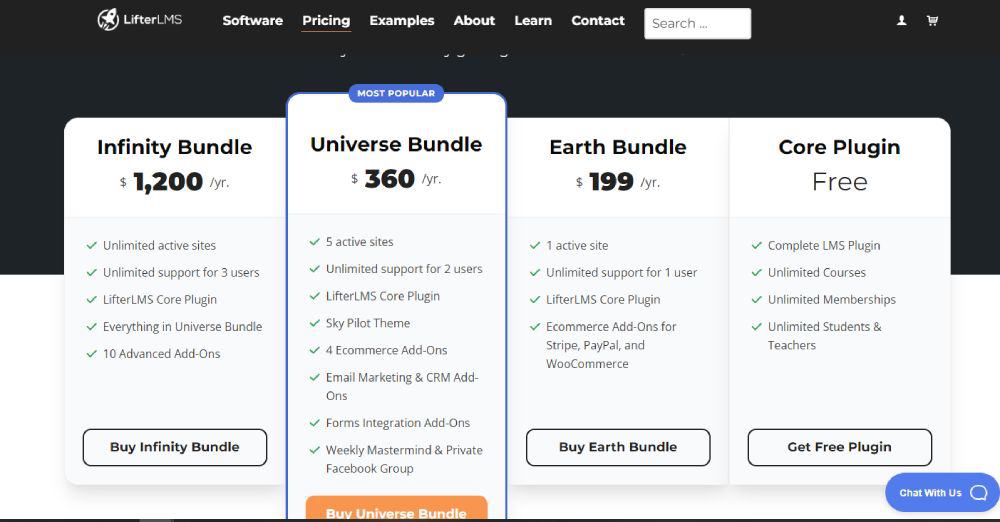
Learndash vs LifterLMS: Learndash’s Pros and Cons
The Pros:
- There is no free trial available, however, there is a free demo.
- There is a limited amount of support available.
- The free plugin does not support marketing or selling of your online course.
Cons:
- The cost is high.
- Understanding their pricing structure can be difficult, even with the help of their explainer video.
Learndash vs LifterLMS: Learndash Support
Course creators and sellers have access to community forums, start-up guides, documents, and the website’s FAQ section. Additionally, there is a free demo available on the Learndash site.
The Learndash blog has a visually appealing design and offers a variety of informative posts on topics such as using Learndash with live webinars, Learndash 3.0, tips for upselling online courses, and the benefits of e-learning videos.
Learndash’s help desk offers support from 7 am to 4 pm, Monday to Friday Eastern Time. However, please note that telephone help, online chat, in-person, and video conferencing support are not available.
Learndash vs LifterLMS: LifterLMS Support
LifterLMS offers extensive support compared to Learndash, including free training courses, live office hours, technical support, video tutorials, a blog, webinar training, a Lifter podcast, and a user community.
The platform offers a 30-day trial with no risk for testing purposes.
An additional fee provides access to expert consultation for design, marketing, and coding assistance.
What Are People Saying About Learndash and Lifter?
Based on online reviews, Learndash is generally well-received. Users have reported finding it user-friendly and easy to set up.
However, some users have expressed concerns about the features being somewhat limiting and the user interface being plain and not very intuitive. It is important to note that many of these complaints were written before the launch of Learndash 3.0, which has made updates to improve the visual aspects. Therefore, it is advisable to consider these complaints with caution.
Lifter receives positive online reviews, similar to Learndash, with many 4 and 5-star ratings. Users appreciate its user-friendly interface, customer service, and seamless integration.
Some users have expressed concerns about the range of options available, which can be overwhelming for beginners. One reviewer mentioned that there were limitations to customizing email templates.
Both platforms have received positive reviews. The Lifter site contains customer reviews from various professionals, including teachers, copywriters, health specialists, business professionals, marketers, technologists, coders, artists, and musicians. All reviewers express enthusiasm for the benefits of Lifter.
Learndash showcases case studies from various customers, such as universities, Fit Father Project, and WP Elevation, which highlight their positive experiences with the platform.
Q. Which LMS plugin is the best for WordPress?
There is no universal answer to which LMS is the best for WordPress, as the ideal choice varies based on individual needs, budget, and desired features. However, there are several top LMS plugins for WordPress that have been recognized for their functionality, ease of use, and flexibility.
- LearnDash
- LifterLMS
- Tutor LMS
- WP Courseware
- Sensei
Q. What is the main difference between LearnDash and LifterLMS?
The primary distinction between LearnDash and LifterLMS is in their pricing models and the manner in which they provide features:
- LearnDash is a premium plugin that starts at $159 and includes all features in a single package. On the other hand, LifterLMS offers a free core plugin on WordPress.org, with the option to purchase additional add-ons individually or in bundles.
- LearnDash and LifterLMS have different approaches to their features. LearnDash has pre-installed features, while LifterLMS allows users to customize their LMS experience with add-ons.
Q. Which is cheaper among LearnDash and LifterLMS?
LifterLMS may be a more cost-effective option if you only need basic LMS features, as it provides a free core plugin. However, if you require multiple add-ons, the costs can accumulate quickly, potentially making LearnDash more affordable in the long term.





