The success of a website depends on its number of visitors. This is influenced by the website’s content and its interpretation by search engines. Traditionally, coding is used to handle this process, but it can be time-consuming and expensive. Rich snippets simplify this process. They help search engines understand your website’s content, making it more relevant. With an automated program like the Best Scheme Plugin, you can attract more visitors to your website.
In this article , we will explain why we believe it is the best option on the market.

What is Schema?
Schema markup is a tool used to add microdata to webpages, which then creates a rich snippet in the search engine ranking position (SERP).
Schema.org is an organization that includes Google, Bing, Yandex, and Yahoo, and was created to aid search engines in comprehending the content on your website.
The main objective of this is to ensure that search engine users receive the most relevant results possible when they search for something.
Schema markup enhances the appearance of your webpage by including informative snippets below the page title in search engines.
A snippet with schema typically includes a publication date, star ratings, a picture, and a meta description. That is why the Schema PRO plugin for WordPress is highly valuable for the success of your website.

Why Do You Need Schema Pro?
Schema Pro is a tool that can improve your website’s visibility on search engines. By matching keywords in your content to user queries, your site has a higher chance of being displayed. However, this is only possible if the search engine can effectively process and identify the relevance of your website’s data to the search query.
Websites are ranked based on their relevance to specific queries using keywords. This ranking system increases the likelihood of a website appearing in response to relevant queries. However, using Schema Pro does not guarantee that your website will be ranked number one. It simply means that search engine algorithms will consider your website to be relevant.
By utilizing Schema Pro and optimizing your content, your website will meet the necessary criteria for search engine recognition. This will enhance visibility and attract a higher volume of readers on a daily basis as search engines identify your content as relevant.
Schema Pro Features?
Schema pro is a tool for creating structured data with many useful features. One of its best features is that the structuring process is automated. Once you install the plugin, you can see the results without much effort. You don’t need any special knowledge or lessons to use this plugin because it uses a click and select interface. It’s as simple as clicking what you want. Additionally, you get extra features like a review box.
The plugin has an impressive theme. With Schema Pro, you can customize your website to create a stunning view. You can change the colors of your review box as you like. You don’t need coding skills to have an excellent website with Schema Pro. Schema Pro allows you to display helpful information for readers in their search. Instead of irrelevant data, you can provide ratings and other statistics.
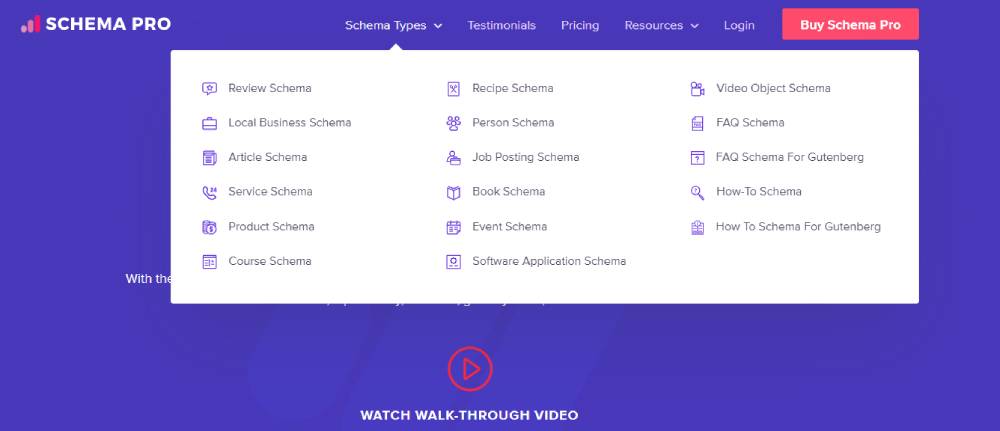
Schema PRO Plugin Markup Types
Schema PRO is a WordPress plugin that allows you to easily add JSON-LD schema data to your website without any coding knowledge. It offers 13 different markup types to meet your specific schema needs and enhance your search engine results with schema markup and rich snippets.
This is a simple method to incorporate correct schema markup into your WordPress website.
Review Schema
The review schema markup snippet displays star ratings for various items such as products, movies, and food. If your website includes this feature, the Schema PRO plugin review function will be highly beneficial for you.
Local Business Schema
Implementing this strategy will help your local business stand out on search result pages by displaying your schema rich snippet in search results, setting you apart from competitors.
Product Schema
To improve your visibility in search engine results, implement Product schema markup. This applies to both eCommerce websites and product companies. Utilize product schema rich snippets to showcase important details such as products, reviews, prices, and availability. This will entice searchers to visit your online store. By incorporating product schema markup, Google’s search results will display star ratings.
Article Schema
Structured markups for news, blog, or article pages can improve the appearance in search results. Bloggers and authors who contribute news and articles can utilize the article schema markup to provide additional information and create a more descriptive snippet that accurately portrays the content of their article to both potential readers and search engines.
Service Schema
Service schema markup can be used to display information about your services, regardless of the industry you are in. Whether you offer home improvement, car care, digital marketing, travel, or any other service, implementing the services schema markup can provide clear details to both users and search engines, potentially leading to immediate hiring.
Course Schema
Using schema markup for courses can improve search visibility and increase the chances of your course being discovered by potential students. By including comprehensive information and utilizing the course schema markup, online organizations can enhance their online presence and appear in rich snippets.
Recipe Schema
If you have a website with recipes, cookery tips, or a blog featuring handmade recipes, consider adding fields for ingredients, preparation time, and cooking time. This will provide searchers with a clear idea of what to expect before visiting your page.
Person Schema
When searching your name on Google, you may want to consider the description you see and whether it meets your expectations. The use of schema markup can assist in providing additional information about yourself and organizing it in a way that presents you positively.
Job Posting Schema
Organizations often have job openings when they are seeking qualified individuals for specific positions. Schema markups assist in displaying structured data snippets for available jobs in search results, ensuring that candidates receive all necessary information at once and increasing the likelihood of attracting relevant applicants.
Software Application Schema
Book Schema
Event Schema
Video Schema
HowTo Schema
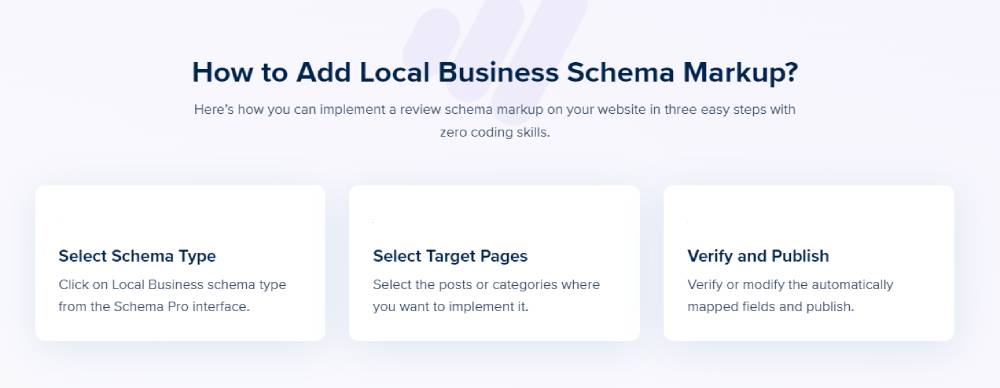
Schema Pro Tutorial
Schema Pro is highly popular among WordPress users due to its ease of use. Special tutorials are not necessary to understand how to use the product. Simply download and install the plugin, then start it up and incorporate rich snippets into your website’s contents. The interface is designed to be user-friendly, with all functions clearly laid out in an easily understandable format. There are four main options that require configuration.
- In this section, you have the opportunity to select the appropriate schema type for your website, based on its content.
- You can use the “Enable on” feature to apply rules to your post types. These rules can hide or display specific posts or sections of posts. You can also create custom fields to add extra information separate from your content.
- There are specific guidelines established by Google for each schema type, so it is important to follow the appropriate guideline for your schema.
- The availability of this option typically relies on the type of schema you are using and may vary.

Schema Pro Alternatives?
There are multiple ways to accomplish tasks and achieve a higher Google ranking. Consequently, you may wonder about alternatives to Schema Pro. Some common alternatives to Schema Pro include:
- The Schema- All in one Rich Schema plugin is developed by the same team as Schema Pro. This free product supports up to eight types of schema markups but is considered a basic version and not as effective as Schema Pro.
- Ultimate Blocks is a free plugin with a good reputation. However, it is specifically designed for reviews and may not be effective for other purposes. If your website focuses solely on reviews, you can consider using this plugin, which is available for free.
- The WP Review Pro plugin is created by review MyThemeShop. It supports up to 14 types of Schema Markups. There is a free trial available for newcomers, but it has limited time and functionality. The cost of the product is $67 for a single website. However, it is not as effective or widely used as Schema Pro.
Other Alternatives
Other products may not be specifically designed for rich snippets, but they can still yield similar outcomes. Let’s explore how Schema Pro compares to some of these products.
- Yoast is a popular plugin on WordPress. It is an all-in-one plugin. Schema Pro, however, is solely for schema markup. Therefore, Schema Pro is a better choice as it specializes in this specific field and offers better results.
- Rank Math is a highly rated WordPress plugin. It focuses on schema markups, but not as extensively as Yoast. Schema Pro covers more schema markups, making it a better choice for rich snippet requirements.
Schema Pro Pros
- Add schema efficiently using rules.
- Data can be utilized in custom fields.
Schema Pro Cons
- The website only provides the most common types of schema.
- The current plugins may not meet all the needs, and additional plugins may be necessary.
- Google is displaying fewer rich snippets.
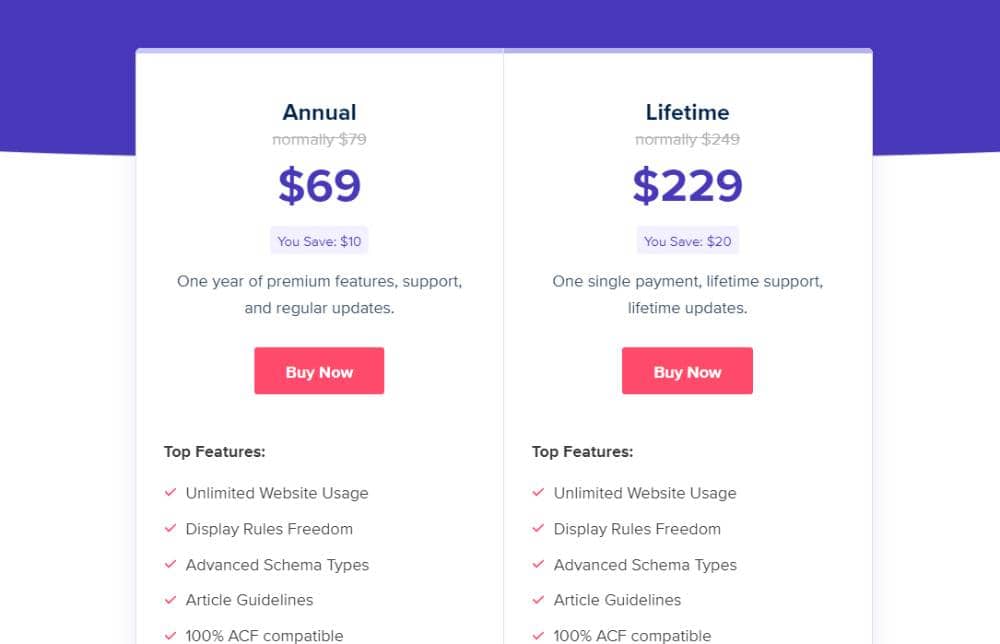
Schema Pro Coupon Discounts
Schema PRO Review Closing Thoughts
This guide on schema markup explains its usage and highlights its significance. Whether you are a blogger, business owner, or anyone looking to improve their online presence and boost their website’s SEO, Schema PRO is a suitable plugin for you.
Schema PRO is a great tool for adding schema markup to WordPress, which is especially beneficial for those without programming skills. It eliminates the need for an extra content box and provides effective results.
Schema Pro FAQ
There are frequently asked questions about Schema Pro, just like any other product. FAQs about products are often searched for online. If your website provides answers to FAQs, using FAQ Schema can be advantageous.
Every FAQ page requires questions and answers for search engines to understand it. If your FAQ page contains questions and answers, you need FAQ schema. This schema will convert your content into structured data, making it easily discoverable by search engines. After all, what’s the use of an answer if no one can find it?





