Video editing and recording software is complex. It requires specialized skills or a lot of time. Creating and editing videos for online marketing is even more challenging. However, VEED.IO offers an online platform with affordable prices to simplify the process.
This article offers an overview of VEED.IO, highlighting its key features and operations. Its purpose is to help you evaluate its compatibility with your video editing needs.
Let’s begin.

What Is VEED?
VEED.io is an online video editing platform that claims to be the largest on the market. The company is backed by a remote team who work from home and aims to create a high-quality online video platform for creating and editing videos, as well as growing your audience.
VEED offers a user-friendly platform that allows you to easily enhance your videos by adding text captions, effects, and royalty-free music. Whether you’re a skilled creator or just starting out, VEED can help you market your brand and enhance the overall quality of your videos.
The VEED.io video editor stands out for its user-friendly interface and extensive range of creative features, including animations, sound effects, filters, and multilingual subtitles. Unlike most professional video editing software, it doesn’t require any training or prior knowledge.
The team has recently introduced the Live Stream feature, which enables users to directly live stream to multiple social media platforms.
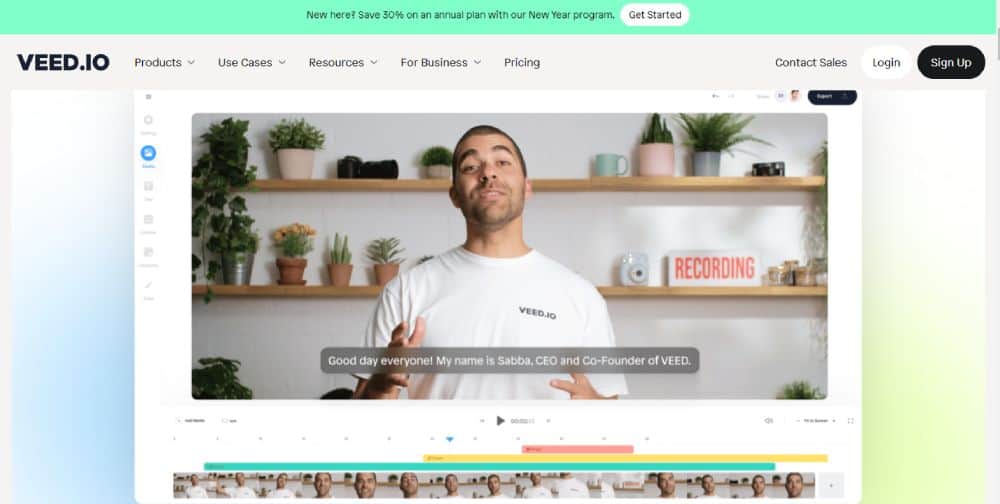
VEED.io Basic Features
VEED.io provides a variety of free video editing tools that are immediately accessible. However, there are certain limitations, such as video length, export resolution, and the presence of the VEED.io watermark. Upgrading to a premium plan is required to remove these limitations.
To access these free features, registration is not necessary. However, creating a free account is required if you wish to save your videos to Veed.io’s cloud-based servers.
This section of my VEED review will discuss the key features that contribute to this software being considered one of the top online video editing tools.
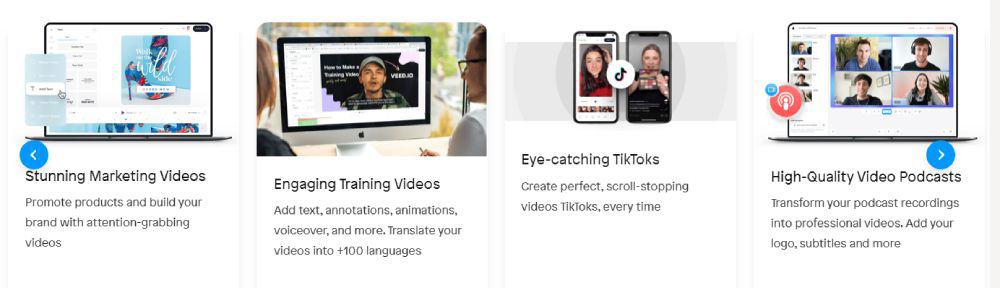
Add Images, Music, and Text to Videos
VEED.io offers free basic video editing features, such as adding images, music, and text to your videos. Additionally, you have the option to select from a library of free stock videos and stock music provided by VEED.io.
When uploading a video file, you have the option to connect your Dropbox account or choose a YouTube video.
While it may not be the most optimal method, you have the option to utilize the VEED.io feature to convert YouTube videos to MP4 format and make any necessary edits, such as trimming or cutting.
Add Filters and Effects
There are various filters and effects available for you to choose from to enhance your videos.
Music visualizer
Videos can now include music visualizations, audiograms, and waveforms. Users have the ability to customize the appearance of the sound waves by adjusting color, opacity, start and duration, as well as dB sensitivity.

Subtitles
VEED.io offers the option to add subtitles to your videos, with three choices available.
- Auto Subtitle.
- Manual Subtitles.
- Upload Subtitle File.
The Auto Subtitle option is considered the least time-consuming. According to the company, the software boasts a 95% accuracy rate in generating subtitles in over 100 languages.
We conducted a test on a 45-second English video without dialogue breaks. Veed.io generated subtitles in approximately 20 seconds with around 99% accuracy. There were no unusual punctuation marks or grammar errors, except for splitting the final statement into two sentences instead of one. It was at least grammatically correct.
It is also possible to translate your subtitles into additional languages after they have been created; however, this feature is only available to premium users.
We can choose to change the font and style of your subtitles, and also adjust the timing to match your video.
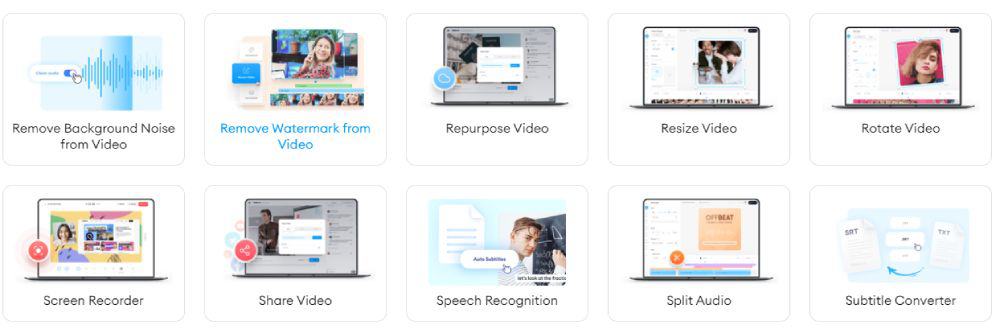
Video Compressor
VEED provides users with a variety of free features, including the Video Compressor tool. This tool allows users to compress video files online at no cost, resulting in a reduction in file size.
In addition to uploading files, there are alternative options like pasting a YouTube URL or connecting a Dropbox account to access any stored videos.
The Video Compressor supports a wide range of video formats including MP4, MOV, FLV, MKV, Avi, and WMV.
Video Converter
VEED.io offers a free video converter tool that allows you to convert audio to video, video to audio, video to GIF, and more, eliminating the need for a third-party tool.
- Supported video formats – FLV, GIF, MKV, MOV, MP4, MPEG, SWF, TS, VOB, WEBM, and WMV.
- Supported audio formats – AAC, FLAC, M4A, MP2, MP3, OGG, OPUS, WAV, and WMA.
- Supported image formats – GIF.
Send a Video
VEED.io provides a video file transfer service that is comparable to WeTransfer or MyAirBridge.
The video can be shared on various social media platforms or through email, but it will be deleted after 24 hours. If you prefer to keep the video, you have the option to create an account and save it to your dashboard.
VEED Advanced Features
In addition to the features designed for the average videographer, VEED.io also provides more advanced features.
- The sentence above refers to templates.
- The process of transcribing and translating videos.
- The recording includes your screen, voice, and webcam.
- The event is being broadcasted live.
- Here is the brand kit.
- The audio is free from any background noise or distortion.
This Veed.io review will provide an overview of each aspect.
Templates
VEED.io offers a wide range of video templates that are compatible with various social media platforms.
The templates are categorized by type, such as Audio, Corporate, Events, Learning, Marketing, and Media.
Video templates can be sorted by size, such as Landscape, Square, and Portrait, depending on the platform you want for your video.
All templates come with stock music and are ready to use. You just need to make minor adjustments to align it with your brand.
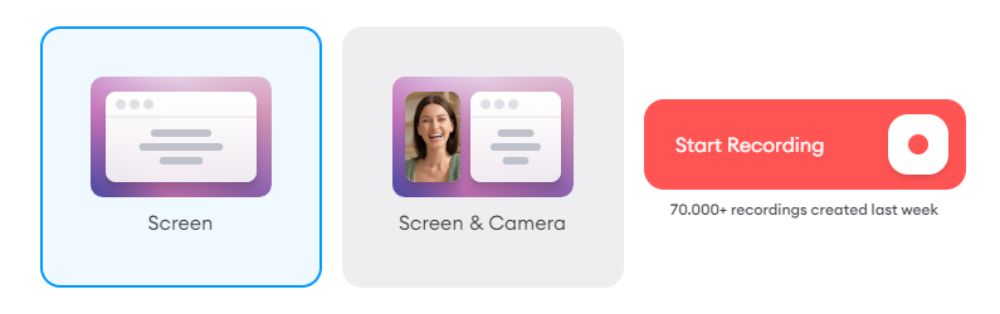
Recordings
Veed.io offers a variety of layouts for creating personalized recordings.
You have the option to record your screen, audio only, your camera, slides, or integrate your camera with slides or your screen. The Screen & Camera layout is a practical choice if you prefer not to purchase video tutorial software.
VEED allows you to select a theme or background to enhance the visual aspect of your recording before you begin.
VEED integrates with Pexels, allowing users to search for and use free stock photos from Pexels as a background for their recordings.
One of the features available in VEED.io’s recordings is the teleprompter.
VEED.io offers a solution for those who struggle with being on camera and rely on scripts for their recordings. With VEED.io’s recording feature, creating tutorial videos or online courses is made easy.
Live Stream
Veed.io has recently introduced a new feature called Live Stream in its range of services. This VEED.io review will guide you on how to easily start a live stream.
Veed.io’s Live Stream is a live-streaming platform that offers various built-in features to enhance your video production.
To access the Live Stream feature, you can find it in the left-hand-side panel of your Veed.io dashboard.
To enter the green room, simply click the red button.

What is a green room?
The green room is where organizers prepare for the live event. The audience cannot watch the live event from there. Participants can enter the webinar room, but nothing can be seen or heard until the presenters start. The green room is used for meetings and content rehearsal by hosts, moderators, and webinar participants.
Before entering the green room, it is possible to set your preferred display name, which will be visible to others.
This is the Live Stream green room at VEED.io.
Text, images, and various background colors can be added to your livestream, with the option to customize these elements including font, color, shadow, and more.
To begin a broadcast, locate and click on the Setup broadcast button in the upper-right corner of the screen. This will enable you to choose the destination where you want to go live.
The Stream settings window will open, allowing you to select the social media platforms for your live broadcast.
Veed.io allows users to livestream on various platforms including YouTube, Twitch, Facebook, Twitter, LinkedIn, and a custom RTMP (Real-Time Messaging Protocol).
This is the most efficient method to simultaneously broadcast on multiple platforms.
In order to go live, it’s important to know your Stream Key before selecting your platform. Additionally, you have the option to stream in real time or schedule it for later.
If you are using the VEED free plan, the VEED logo may be visible on the top-left of the live stream screen. To remove the logo, it is necessary to upgrade your plan. However, the free plan does include:
- 1080p Full HD streaming.
- Unlimited recording time.
- All of the built-in settings.
- Up to 8 people on the stream.
Inviting guests for your live stream is a simple process. To prepare your link, click on the Invite guest button located on the bottom-left.
Guests can join your livestream by simply sharing the link with them. They can access the livestream from Chrome, Microsoft Edge, Safari, Firefox, and mobile devices.
The VEED.io Live Stream feature includes a chat window that allows your audience to send messages. The chat window provides both a Public chat and a Private chat for improved user experience.
To start recording your live stream, click on the Start Recording button.
Once your recording is complete, it will be automatically saved in your dashboard. The rendering process will only take a few seconds, and then your video will be accessible on your dashboard.
VEED’s Live Stream has a special feature – it creates a transcript for every recorded live stream. It transcribes everything you say automatically. You can download the transcript in TXT or SRT format. The video is also synced automatically to the chosen part of the text.
After exporting your live stream as an MP4 file, you have the option to edit it using VEED.io’s video editing tool if desired.

Brand Kit
With VEED, users have the ability to create their own brand kit.
But why would you need a brand kit?
A brand kit is a comprehensive guidebook that provides clear and concise information about your company’s visual identity. It includes details about typefaces, colors, and messaging that define your brand. Brand kits are commonly distributed in printable PDF format or as downloadable PDFs.
The brand kit ensures that all marketing and communications align accurately and consistently with your brand.
VEED.io’s brand kit feature allows you to select and personalize the following assets:
- Image – It is recommended to use brand images and unique watermarks on all of your projects.
- Video – Incorporate brand videos and distinctive clips into all of your projects.
- Audio –You can use your own audio for subtitles and captions in any video.
- Colors Palette – Consider including brand colors and incorporating them into your project’s color schemes.
- Font –You can utilize different fonts to add subtitles and captions to any video.
Afterwards, whenever you edit a project, you can easily access these assets from the panel on the left side.
Clean Audio
VEED.io’s premium membership includes a useful feature for vloggers who frequently need to enhance their audio due to subpar recording conditions.
The Clean Audio feature allows for the removal of background noises like constant hiss and white noise. It also improves audio quality by increasing volume through normalization or compression.
The audio will remain the same before and after using the Clean Audio feature.
The main distinction between VEED and Wondershare UniConverter Noise Remover is that VEED enhances the audio, whereas UniConverter does not. The difference can be observed in my review of UniConverter.
Pros of VEED.io
- User-Friendly Interface: VEED.io offers a user-friendly interface that simplifies the process of creating high-quality video projects, making it accessible for beginners. Its clean design and simple controls ensure a seamless editing experience. Additionally, it provides video templates and tutorials for users who may need guidance in getting started.
- Versatile Editing Features: VEED.io provides a diverse set of editing features, including transitions, animations, subtitles, stickers, and more. These features empower users to incorporate professional elements into their videos and enhance their visual appeal.
- Extensive Format Support: VEED.io offers support for a diverse selection of video formats, allowing users to easily import and export their video files in different formats to ensure compatibility and flexibility.
- Cloud-Based Workspace: VEED.io operates in the cloud, allowing users to access their projects from any location with an internet connection. This feature promotes collaboration and enhances workflow across devices.
- Brand Kit and Watermarking: VEED.io provides a brand kit feature where users can store and access their brand assets, including logos and fonts. Furthermore, users have the option to add watermarks to their videos for content protection and to maintain branding consistency.
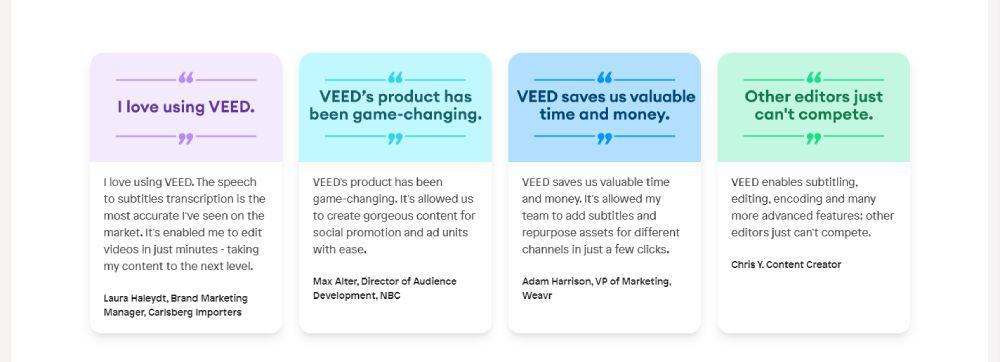
Cons of VEED.io
- Limited Advanced Features: VEED.io provides a comprehensive range of editing features, but it may not offer all the advanced functionalities that can be found in specialized video editing software. Users who have complex editing needs might find these limitations to be restrictive.
- Dependence on Internet Connection: A stable internet connection is necessary for accessing and using VEED.io, as it is a web-based platform. Limited or unreliable internet connectivity may negatively impact the user experience. Some users have reported issues with slow server and lag, causing delays in video creation.
- Issues With Video Uploads: Users have experienced difficulties when uploading personal videos and audio files to the platform, as it appears to result in increased buffering and decreased software compatibility. Conversely, utilizing the platform’s stock footage does not present these issues.
VEED Export Settings
Once the video editing is complete, it will need to be exported.
After clicking the Export button, you will be presented with various presets to choose from.
- Drafts are often used for quick render times and to create small files.
- There is a tradeoff between quality and render times.
- HD is known for its high-quality output, although it does require longer render times.
- 4K is a high-quality resolution that requires long render times.
- YouTube 4K utilizes the recommended settings by YouTube for 4K 60fps videos.
- YouTube 1440p utilizes the recommended settings for viewing 1440p 60fps videos on the platform.
- YouTube 1080p utilizes the recommended settings by YouTube for 1080p 60fps videos.
- YouTube 720p uses the recommended settings for 720p 60fps videos on YouTube.
- Instagram utilizes the recommended settings provided by Instagram.
- Twitter utilizes the recommended settings provided by Twitter.
- Hootsuite Twitter utilizes the recommended settings provided by Hootsuite for Twitter.
- Super-8 is a film format that has HD quality and shoots at a frame rate of 18 frames per second, similar to the Super-8 format.
- The video is in HD and has a cinematic 24 frames per second.
By clicking the + Switch to Advanced button, users have the option to adjust settings such as frame rate, resolution, quality, and compression.
VEED offers the option to burn subtitles into the video, meaning they will be included in the rendered video instead of being saved as a separate file.
VEED.io Pricing
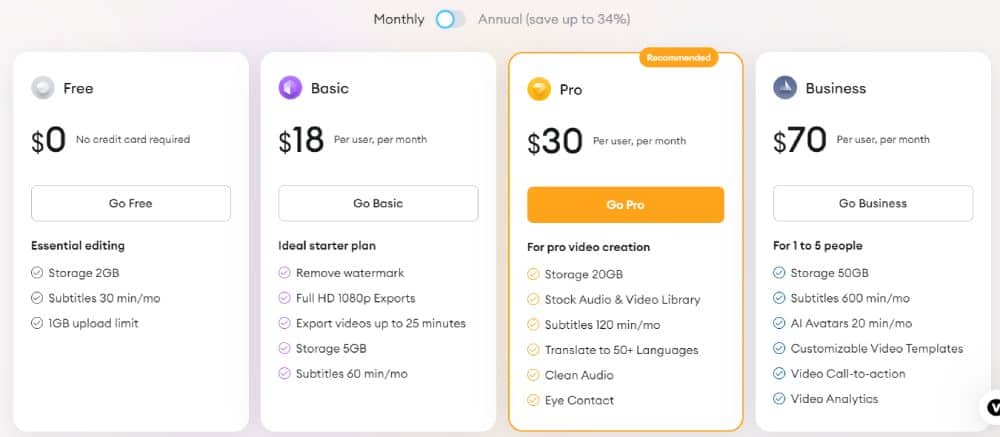
VEED.io provides four distinct plans.
- Free –This option is suitable for brief projects that can be completed in one session, with a file size limit of 250 MB and a watermark for videos that are less than 10 minutes long.
- Basic ($18/mo) – For individuals in need of simple web video editing tools.
- Pro ($30/mo) – For professionals in need of brand tools, storage, and translation services.
- Business ($7/mo) – For groups with specific access, privacy, and collaboration needs.
The prices reflect a discount of 28% for a yearly billing cycle.
VEED.io Free Plan
The Free plan is a recommended starting point as it provides access to numerous features for videos up to 10 minutes in length. However, it does include a watermark.
The VEED.io Free plan includes various features, including the following.
- The video export length is limited to a maximum of 10 minutes.
- The maximum file size for uploading is 250 MB.
- There are no limitations on projects.
- The cloud storage capacity is 2 GB.
- The export resolution can go up to 720p.
- We offer a selection of limited stock video, stock audio, templates, and text animations.
- This tool can compress and convert videos up to 1 GB.
- Auto subtitles are available for up to 30 minutes per month.
- The live stream allows for up to 8 guests.
- There is no support available.
Since VEED.io already has a free plan, it does not offer a free trial.
VEED.io Premium Plans
The Basic, Pro, and Business plans offer increased limits with no set maximum. The Basic plan allows for video exports of up to 25 minutes, while the Pro and Business plans extend this limit to 2 hours. Cloud storage also increases to over 200 GB in the Business plan.
Unlock the power of pristine sound with Clean Audio, available on all plans except the Free plan.
Unlock the ultimate power of subtitles with our Pro or Business plans! Download SRT format subtitles, effortlessly translate them, and seamlessly manage multiple languages. Your subtitle game will never be the same!
VEED for Enterprise
VEED.io also provides additional enterprise-grade features as add-ons.
- Individual work areas.
- The software offers integrations with OneDrive and Zoom.
- Hosting and playing privately.
- Batch automation is used to streamline workflows.
- There is a recording of the meeting.
- SSO
- Privacy and security tailored to you.
Conclusion
FAQs
Is it safe to use VEED.io?
VEED.io is a secure platform that uses HTTPS connections and implements measures to safeguard user data. It is advisable to exercise caution and refrain from sharing sensitive information.
Is VEED.io a good editor?
VEED.io is a reliable and user-friendly video editor. It offers various editing features, including transitions, subtitles, animations, and stickers. This allows users to create professional-quality videos with ease. The interface is intuitive, and the pricing is accessible, making it suitable for beginners and experienced users alike. However, it may not have the advanced editing capabilities that some users desire.
What are the advantages of VEED?
VEED.io provides various benefits, such as a user-friendly interface, support for multiple formats, automatic subtitling, a cloud-based workspace, brand kit and watermarking features, and cost-effective pricing. These advantages enhance the editing process and allow users to efficiently create top-notch video content.





