Teachable and Kajabi are two LMS platforms available in the market. Teachable prioritizes LMS needs, while Kajabi focuses on marketing features.
Teachable’s services are restricted to the sale of courses and individual coaching sessions.
Kajabi is an all-in-one digital platform that provides support for various features such courses, coaching, communities, memberships, podcasts, and more.
Teachable requires integration with external tools like Circle.so, Memberful, and ClickFunnels to meet your needs.

Kajabi: A quick overview
Kajabi is advertised as a comprehensive solution for owners of online course businesses. Besides course creation, Kajabi offers tools such as website building, email marketing, webinars, sales funnels, and other features.
Kajabi aims to meet the technological needs of online business owners, but lacks certain course-related functions such as course completion certificates. In comparison to Teachable, Kajabi’s analytics reports, payout management functions, and tax tools have fewer features.
Kajabi has limited API capabilities. It offers integrations, which are sometimes called API. Using Zapier, you can integrate third-party apps. However, these integrations do not provide the customization and creativity you may require.
The higher cost of Kajabi may limit accessibility for beginners in online course creation. Those new to the field may find terms like “pipelines” and “sales funnels” daunting.
Kajabi’s pricing is premium and it also imposes restrictions on the number of courses and products that creators can offer in their school, which can hinder growth without incurring additional expenses.
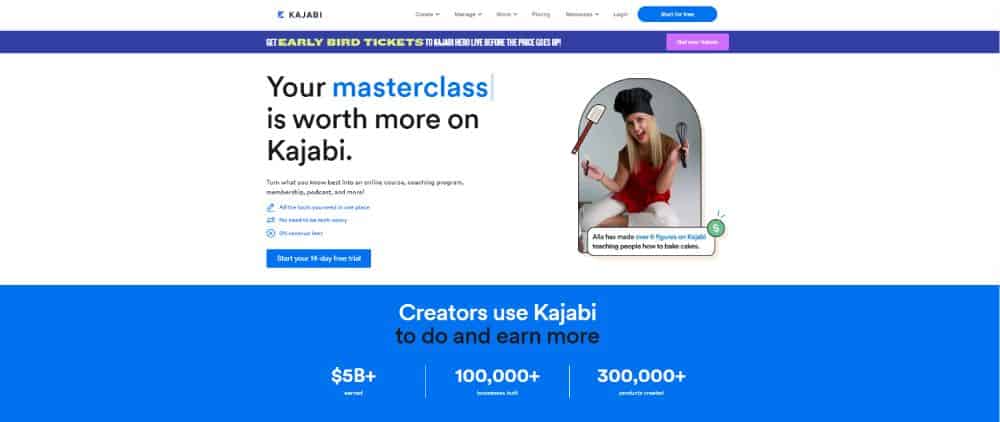
Teachable: A quick overview
Teachable provides a platform for creating various types of digital content such as online courses, digital downloads, memberships, and coaching services, with ease.
Business owners need tools that don’t restrict their building and running of businesses. Platforms that attempt to solve all needs can be limiting. Teachable prioritizes giving users control and options, unlike Kajabi and other all-in-one platforms. It’s user-friendly for all creators, regardless of design and coding experience.
- There are additional distinctions between Teachable and Kajabi.
- The process of customization is being discussed.
- The topics of discussion are public API, integrations, and analytics.
- The pricing information.
- The platform includes features for payment and monetization.
- Assisting customers is part of the job.
Further information on features and benefits will be provided below.
Teachable is affordable and flexible. It offers a top-notch student experience and can adapt to your business. It’s great for those just starting out. With the Teachable API, you can customize and connect with other platforms as your business grows.
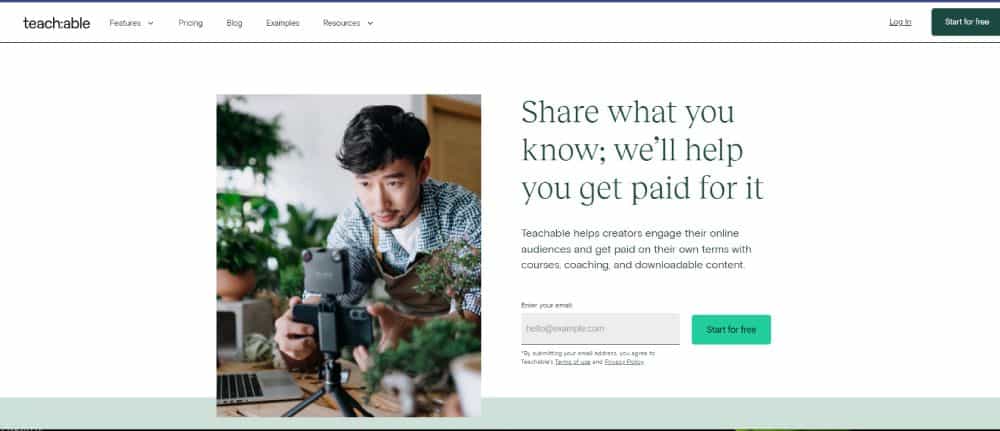
Similarities Between Kajabi and Teachable:
- Both platforms are designed to help online course creators easily create and sell their courses.
- They both offer easy-to-use drag-and-drop interfaces to set up a course website.
- They provide tools for payment processing, creating coupons, and automating customer support.
- Kajabi and Teachable provide integrations with third-party tools like Zapier and Mailchimp.
- Kajabi and Teachable have similar pricing structures, with tiered plans based on features.
Differences Between Kajabi and Teachable:
- Kajabi provides an all-in-one solution for entrepreneurs running businesses that require a lot of marketing automation features. On the other hand, Teachable is more focused on providing online course creators with an affordable and flexible platform.
- Kajabi offers more customization options but it also comes at a higher cost than Teachable. With Teachable, users can customize their website and content with the Teachable API.
- Kajabi has a limited number of integrations while Teachable offers more than 140+ third-party integrations with Zapier and Mailchimp.
- For payment processing, Kajabi charges additional fees per transaction while Teachable includes unlimited transaction processing within its monthly plans.
- Kajabi prioritizes customer support by offering onboarding calls to help you get started, while Teachable offers community forums and email customer support.
If you’re looking for a comprehensive all-in-one solution for your business, Kajabi may be the better fit. Kajabi offers features such as sales funnels, automated email sequences, membership sites, and more. It is ideal if you are running a business that requires marketing automation features.
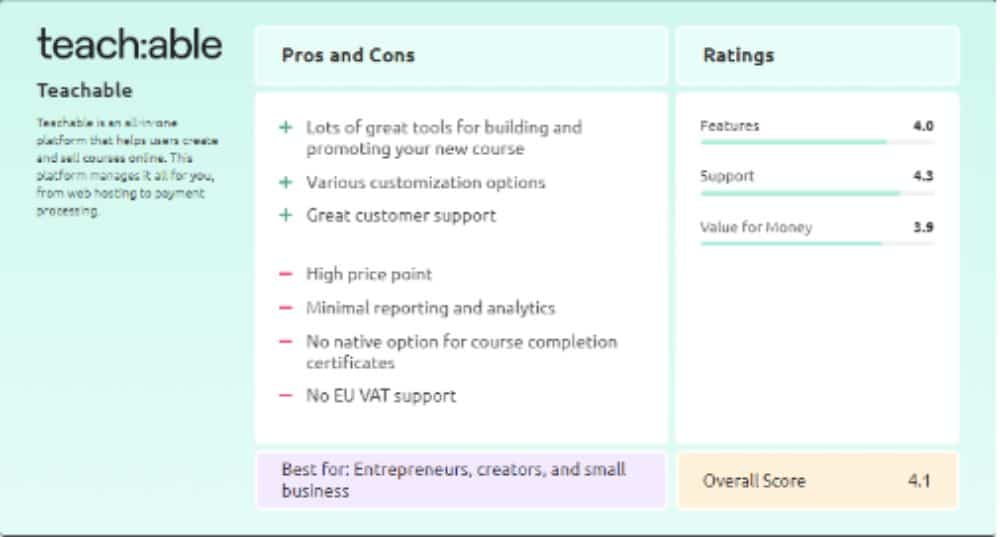
Pros of Teachable:
- Teachable has a lower cost compared to Kajabi.
- One platform offers the ability to generate certificates upon course completion, while the other platform does not provide this feature.
- Teachable and Kajabi are two online course creation platforms with differing levels of complexity. Teachable is known for its user-friendly interface, while Kajabi is considered more advanced.
- This feature facilitates the addition of course compliance.
- Teachable provides the ability to track key performance indicators such as student engagement and sales.
- The software provides comprehensive tools for analyzing and reporting data.
- The platform offers the capability to create a blog to assist with your online course business.
When it comes to cost, Teachable is the cheaper option. Kajabi charges a monthly subscription and also requires additional fees for hosting as well as access to certain features. Teachable offers plans that are either free or paid with no hidden costs. The free plan allows you to create and host an unlimited number of courses, but you don’t have access to some features.
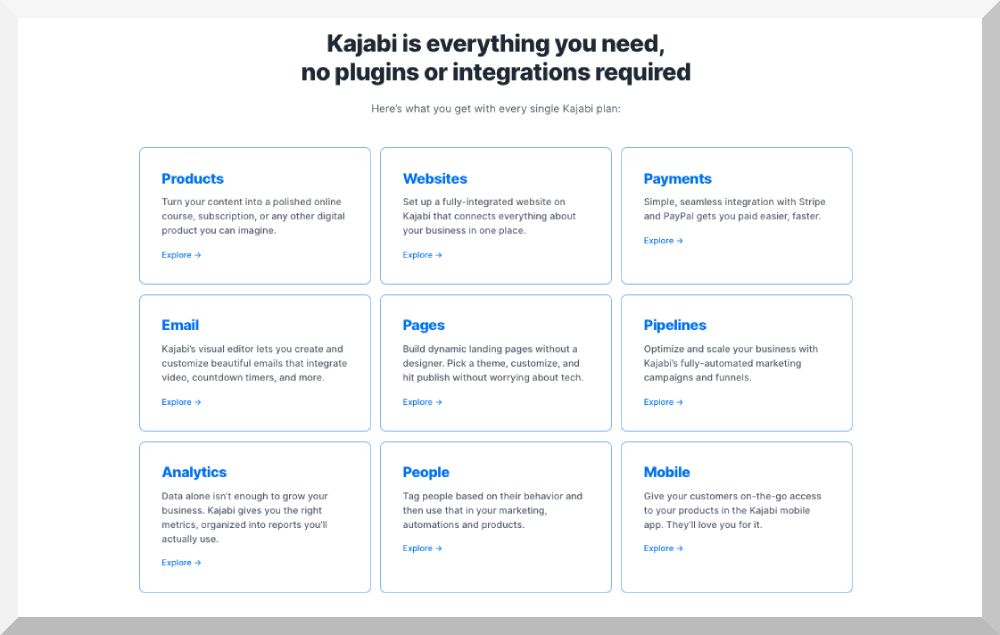
Pros of Kajabi:
- Kajabi provides comprehensive marketing tools to manage an online course business on a single platform, while Teachable requires multiple third-party integrations.
- Kajabi provides the ability to create a comprehensive membership site, in addition to offering a website and landing page builder.
- Kajabi offers a greater selection of themes than Teachable, which allows for a more extensive range of customization.
- This service provides advanced email marketing and automation capabilities.
- Kajabi offers a wider range of engagement tools, including assessments, assignments, and communities, in comparison to Teachable.
- Kajabi and Teachable differ in their marketplace offerings, with Kajabi having its own marketplace similar to Skillshare and Udemy, while Teachable does not have this feature.
- Kajabi has a policy of not charging transaction fees, while Teachable does have such fees.
Kajabi has a higher starting price than Teachable, with the cost being based on the features and resources needed.
When it comes to pricing, the differences between Kajabi and Teachable can be significant. Kajabi’s basic plan starts at $119/month, while Teachable offers a much lower starting price of only $39/month. However, it is important to note that Kajabi includes more features with their higher prices than Teachable does in their lower prices.
Kajabi vs Teachable: Features Comparison
The following is a comparison of the primary features provided by both platforms.
Interface
Both platforms are designed for user experience and ease of use, making them accessible to beginners for course creation and online sales. A comparison of their interfaces will be provided.
Kajabi
The Kajabi interface is both flexible and intuitive. You can access all of Kajabi’s features from the sidebar on the dashboard. There are five main menus in the sidebar: Website, Products, Marketing, Setting, and People. If you need help with course creation or enrolling students, there is a Help option available to answer basic questions.
Teachable offers a more comprehensive set of features than Kajabi. It provides support for custom domains, course landing pages, and detailed analytics. Its interface is also intuitive and easy to use. The main menu on the dashboard is divided into three sections: Courses, Students, and Settings. You can customize each section according to your specific needs.
Teachable
The Teachable dashboard shares similarities with Kajabi, including a sidebar for easy access to all features such as Sites, Users, Emails, Sales, and Settings.
Teachable does not offer a search module similar to Kajabi assistant, which allows users to easily access all the features. Teachable’s user experience is more straightforward, while Kajabi’s features may require assistance to locate.
Kajabi offers a more comprehensive set of features, including marketing automation tools like email and webinar marketing. It also offers an integrated blog, an online store, membership sites, and unlimited course creation. Teachable provides many of these features but not as robustly as Kajabi.
Verdict: The user interface of both platforms is quite similar, although Kajabi may appear more complex without guidance.
Course Creation Module
Kajabi’s suite of features is more comprehensive than Teachable’s. Its course creation module allows you to customize lessons, add quizzes and engage with students with comments. It also has a drag-and-drop editor for easily creating sales pages and automated emails. Plus, Kajabi offers memberships, affiliate programs, and subscription billing capabilities. Teachable’s course creation module focuses on providing an easy-to-use interface. It does not have the same level of customization as Kajabi, but you can still build attractive courses quickly.
Kajabi
Kajabi provides users with a user-friendly dashboard that enables them to create various types of courses, including online courses, mini-courses, and drip content, without requiring any coding knowledge.
Kajabi’s module section is called Category. You can create subcategories in each category and add multiple posts/content to them. These categories are similar to those in WordPress.
When creating content, there are two format options available: adding assessments (such as quizzes) or embedding videos. Within the body section, course details, resources, and downloadable files for lectures can be included. Additionally, automation options are provided to attach action-based automation for tracking students’ progress.
Teachable
Teachable necessitates the inclusion of additional information prior to curriculum creation, followed by section and lecture creation, with the capability to effortlessly design a course structure for students.
When creating a lecture, various types of content can be added, including videos, files, quizzes, and texts. Each course can have titles, subtitles, and the author’s name attached to it.
Verdict: In terms of course creation, both platforms displayed high quality. Teachable excels in course compliance, coupons, and certificates, while Kajabi provides superior automation.
Membership Creation
Kajabi’s module is more advanced and includes features such as automated emails, one-click checkout, drip content, and more. Teachable’s membership module is simpler but offers the ability to manage memberships within its app.
When it comes to choosing the best online course platform for your needs, Kajabi and Teachable both offer excellent options. However, depending on what you plan to do with the platform, one may be a better fit than the other.
Kajabi is a comprehensive all-in-one platform that allows users to create courses, launch marketing campaigns and manage their membership sites without needing to use multiple software tools.
Kajabi
The membership module in Kajabi’s Products section needs separate products for each plan, but has the same options as the Online Course section – confusing.
One effective method to increase course enrollment is to offer a package discount, which operates similarly to course creation despite being labeled as a “membership.”
Teachable
Teachable does not offer a distinct membership feature, but it is possible to create a bundle or subscription for courses and offer a reduced rate to simulate a membership.
It is possible to create bundles of multiple courses and subscriptions, and organize pricing based on the bundles.
Verdict: In Kajabi has a membership module, while Teachable has bundles and subscriptions. The comparison is fairly even.
Themes and Customization
Kajabi
Kajabi offers a wide range of customizable themes and templates that can be used to create visually appealing sites. Additionally, Kajabi provides users with the ability to customize their courses with images, videos, audio files, webpages, quizzes, and more.
Teachable
Teachable also offers a wide range of customizable themes and templates for course creation. However, it does not provide as many customization options for courses as Kajabi does. The platform does offer an integrated quiz builder and a course-level discussion feature.
Verdict: When it comes to customization options and site design, Kajabi has the edge over Teachable.
Integrations
Kajabi
Kajabi offers a wide range of integrations with popular third-party services such as Google Analytics, Stripe, PayPal, and more. Additionally, it provides a Zapier integration that allows users to create automated workflows and further streamline their web-hosting experience.
Teachable
Teachable also offers a plethora of integrations with third-party services including Google Ads, MailChimp, and Zapier. It also has an App Store where users can find additional tools for marketing and analytics.
Verdict: Both Kajabi and Teachable offer a wide range of third-party integrations for marketing campaigns, analytics, and more. However, Kajabi’s Zapier integration gives it an edge over Teachable in this regard.
Customer Support
Kajabi
Kajabi provides round-the-clock customer support via phone, live chat, and email. It also has a comprehensive knowledge base that provides helpful tips for setting up courses and troubleshooting any issues users might have.
Teachable
offers 24/7 customer support through its ticket system. Users can also take advantage of its comprehensive knowledge base which covers topics from beginner to advanced courses.
Verdict: Both Kajabi and Teachable offer great customer support options. However, Kajabi’s more comprehensive knowledge base gives it an edge over Teachable in this regard.
Sales & Marketing Features
Kajabi
Kajabi offers features such as automated email campaigns, customizable website layouts, and detailed analytics. It also has a built-in affiliate program that allows users to reward affiliates for selling their courses.
Teachable
Teachable also offers features like automated email campaigns, a wide range of design templates, and real-time analytics. It also has an extensive referral program that allows users to refer their courses to others for a commission.
Verdict: Both Kajabi and Teachable offer great marketing tools for users to increase the visibility of their courses and boost sales. However, Kajabi’s more comprehensive analytics and built-in affiliate program give it an edge over Teachable in this regard.
Email Marketing
Kajabi offers a separate module for email marketing. It contains integrations and various options that help you create email campaigns. You can also put in a sequence to send drip campaigns to your members without much effort.
Teachable is an excellent platform for selling digital products, but it doesn’t have the same type of email marketing module as Kajabi. You can still integrate external email services and do your own marketing campaigns, but there’s no built-in tool that makes it easier to manage and execute those campaigns.
When deciding between Kajabi and Teachable, consider your specific needs.
Upselling
The upsell feature is available in the Products section of Kajabi, allowing users to increase their recurring income by creating an offer to accompany a featured course.
Teachable has a one-click upselling feature. To trigger it, simply go to the Thank You Page. Once students finish paying, the upsell offer will appear. When creating your upsell, make sure to include both the course and its price. Teachable also uses the user’s previous card details to complete the checkout process.
Funnels
Teachable does not offer a funnel or visual pipeline builder, while Kajabi does provide this feature.
The Marketing section of Kajabi features a visual pipeline builder that offers both readymade and blank funnel options for users to choose from.
When designing a funnel, it is important to include your most popular course as the main goal. Kajabi offers the convenience of automatically generating multiple pages for your funnel with just one click, and also directs you to the funnel builder to keep your workflow in one location.
The page builder allows for funnel customization. You can customize buttons and preview your funnel in real-time. Kajabi includes a landing page builder to create beautiful funnels, eliminating the need for separate builders.
In contrast, Teachable does not offer a funnel or visual pipeline builder. Instead, Teachable users must manually build out individual pages to link and create their desired customer journey. This process is more time-consuming and requires advanced technical knowledge to code for each page.
Teachable does provide a course builder feature that allows you to easily create and edit content without delving into the code.
Automation
Kajabi is the better choice for those looking for a comprehensive all-in-one platform with powerful automation features. Teachable is the better choice for those who don’t need automation and are creating courses that don’t require much coding.
Affiliate Marketing
Both platforms provide the opportunity to establish an affiliate program for online courses and memberships. Utilizing affiliate marketers to promote content is an option, with commissions given for successful purchases.
The affiliate marketing module can be accessed on Kajabi through the People section in the dashboard. Adding affiliates and providing them with affiliate links is a simple process.
Teachable provides a dashboard for managing affiliate partners, links, and earnings. Affiliates can be signed up for the program and given affiliate links, with commission rates, cookie durations, and notifications being customizable to suit individual needs.
Kajabi Pricing
Teachable Pricing
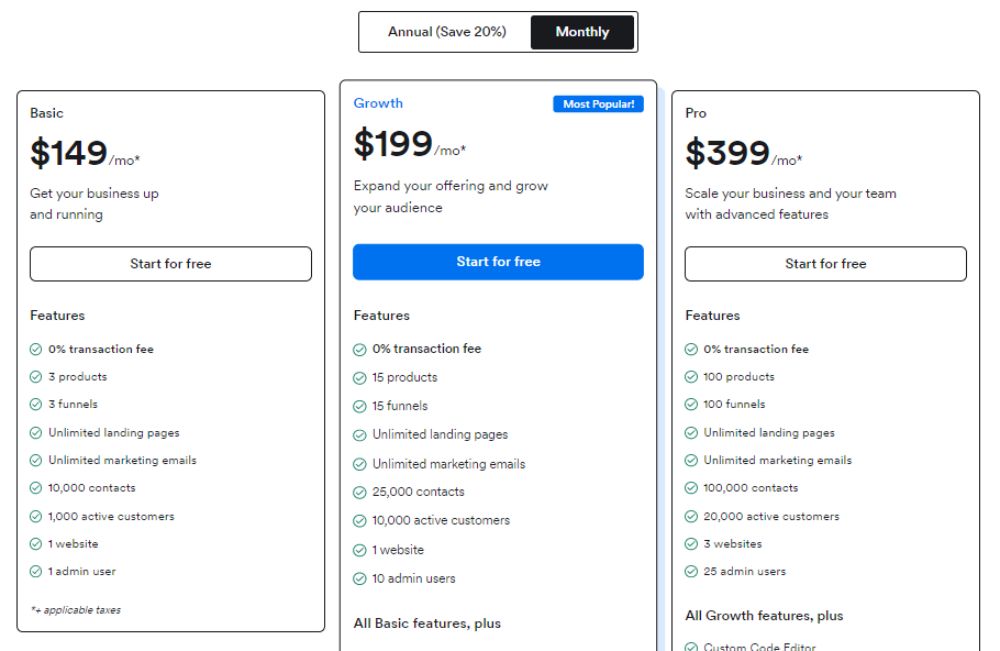
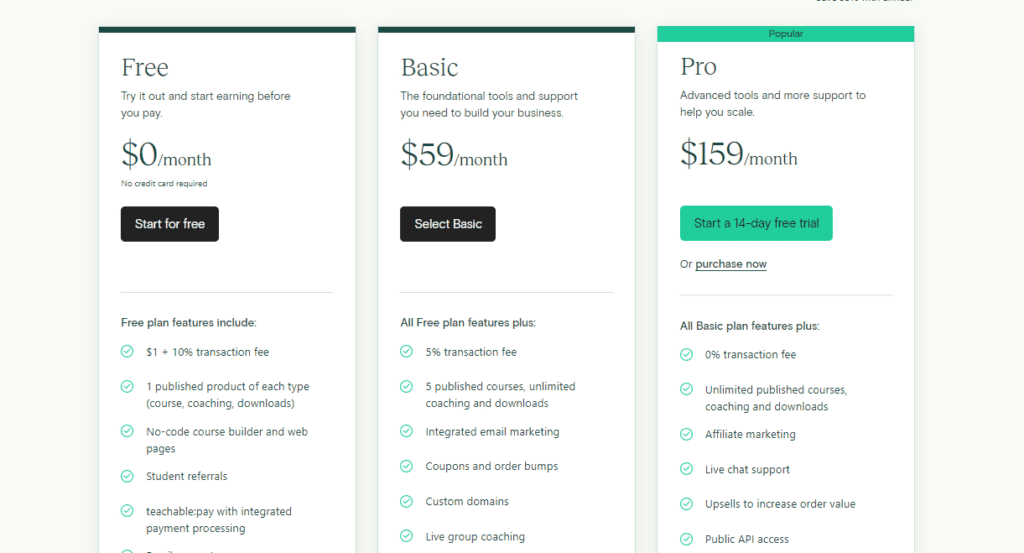
Kajabi vs Teachable: Pricing Comparison
Pricing is one of the main aspects when selecting a course creation platform. Let’s compare the plans of both platforms.
When making the decision to create and launch an online course, one of the biggest factors in selecting a course creation platform is pricing. While both Kajabi and Teachable offer a range of plans depending on your needs, they each have different features available at each price point.
Pricing Plans of Kajabi
Kajabi Basic Plan – $149/month
This plan is suitable for beginners. It comes with features like course hosting, unlimited products, marketing automation, and email automation. But it doesn’t include the ability to accept payments or create membership sites.
Kajabi Growth Plan – $199/month
The growth plan adds features like payment processing and member management to the basic plan. You can also access features like webinars and video streaming, along with integrations with third-party services.
Kajabi Pro Plan – $399/month
The pro plan unlocks all of Kajabi’s features including advanced marketing tools, priority support, and more. This is the most expensive plan but still lacks some important features such as quiz building and blog creation.
Pricing Plans of Teachable:
Teachable has four different pricing plans for users depending on their needs – Free Plan, Basic Plan ($59/month), Professional Plan ($159/month), and Business Plan ($665/month). In comparison to Kajabi’s plans, Teachable’s pricing is much more reasonable and affordable. The free plan allows you to create an unlimited number of courses while the paid plans unlock additional features such as automated emails, custom branding options, webinars, course bundles etc. The business plan includes extra benefits like live events streaming and advanced API access.
Overall both platforms have their pros and cons so it’s important to weigh your individual needs before deciding which one is right for you.
Conclusion:
Final Verdict: Which Platform Is Best For You In 2023?
Teachable offers an advanced LMS platform that includes features like course compliance, native payment gateways, and the capability to manage EU/VAT taxes, affiliate payouts, and complex payments.
It is possible to invest in external integrations for email marketing, sales funnels, and automations, such as Zapier.
Kajabi is a digital platform that provides marketing tools for selling products. Although it comes with a significant price tag, it may prove to be a worthwhile investment.
Teachable vs Kajabi FAQ
Which is the Best Online Course Platform; Teachable or Kajabi?
Kajabi offers advanced marketing and automation capabilities, although its product capacity is limited. It is also considered a costly option.
Teachable offers unlimited course creation and advanced analytics and reporting on its paid plans, at a lower cost than Kajabi.The superiority of each option will vary based on individual requirements.
Is Kajabi better than WordPress?
Kabaji is a platform that focuses on creating online courses and also includes a website builder for blogs and membership sites.
WordPress is a versatile blogging platform that can be utilized to establish an online business and offer courses for sale.For those looking to create a blog with SEO and sell courses, using WordPress for the blog and Kajabi exclusively for the courses is recommended.
If the objective is to develop courses mainly promoted through social media and some content addition, Kajabi is probably sufficient.
Is Kajabi worth the price?
Kajabi serves as an all-in-one platform for online businesses, effectively eliminating the need to use multiple third-party programs such as email marketing software or sales funnel builders.
It is recommended to research and compare various online course platforms such as Teachable, Podia, Thinkific, and Kajabi before making a final decision.





