Online courses are popping up everywhere. Influencers are using them to monetize their following, while skill masters and college professors are teaching others. Companies are also using online courses to educate their employees.
The increasing number of individuals participating in online learning suggests that the industry is projected to reach a value of $1 trillion by 2030.
When creating an online course, one of the most challenging questions to answer is where to build it.
The rise of online learning has led to an increase in online course platforms, providing individuals a chance to engage in online learning and share their knowledge. However, choosing a starting point can be overwhelming.
Kajabi and Thinkific are two popular online course-building platforms that have attracted many creators and entrepreneurs. It is natural to wonder which one is superior.
This article will examine online course platforms and provide a comparison of two commonly used platforms: Kajabi and Thinkific.

Kajabi Vs Thinkific: An Intro To Both Platforms
What Is Kajabi?
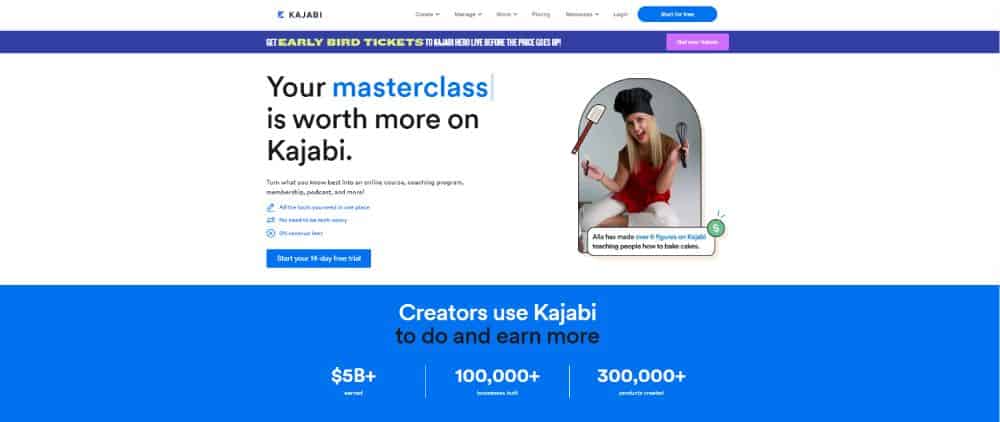
Kajabi is a platform that offers a range of tools for creating and promoting online courses and digital products, including marketing features for managing sales and promotion.
Kajabi provides eLearning capabilities including online classrooms and membership sites, with its key strengths being sales funnels, course websites, and email marketing.
Kajabi provides users with a comprehensive suite of tools for email marketing, lead generation, landing page creation, and course building. It has been utilized by over 40,000 entrepreneurs in 160 countries and has generated over $2 billion in sales. In addition, Kajabi offers content support, analytics, and a mobile app.
What Is Thinkific?
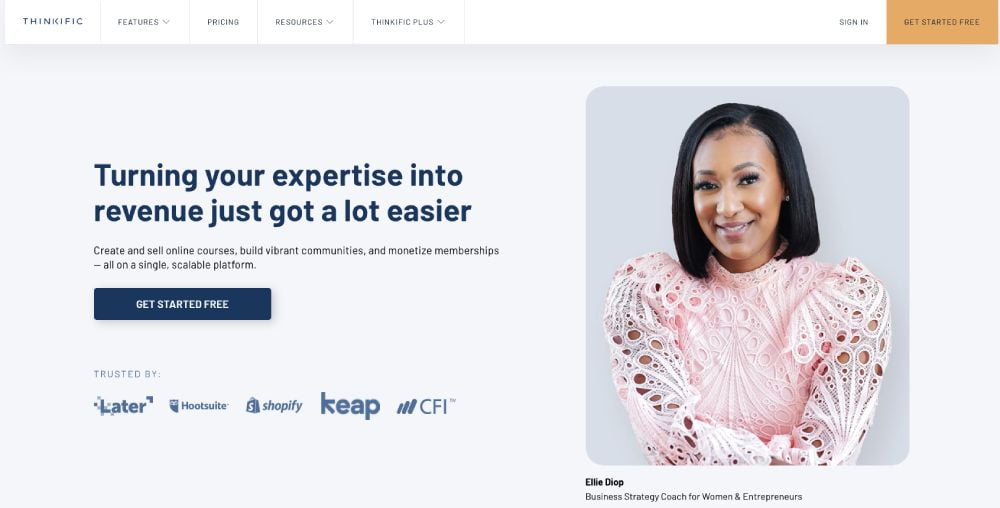
Thinkific is a course platform that was established in 2012 and has aided over 50,000 entrepreneurs in selling over 100 million courses to students in 160+ countries, generating more than $650 million in revenue.
The product is known for its easy-to-use interface, simple onboarding process, and reasonable cost. Additionally, it is utilized by well-known business leaders.
Thinkific offers a range of features including course creation, memberships, various types of content, scheduled lessons, templates, landing pages, quizzes, certificates, and integration with business tools, making it a comprehensive solution for building a successful online education business.
Kajabi vs Thinkific – Comparison of features
1. Course creation

When conducting an analysis of online course platforms, it is important to assess the features of their content. In this evaluation, we will examine and differentiate the performance of two platforms in this regard.
Thinkific:
Thinkific’s course builder offers a user-friendly interface and essential options for creating and editing courses, chapters, and lessons. The platform provides various lesson formats such as video, quiz, text, survey, presentation, or assignment, and allows users to add a title and description and upload course files from the editor.
Thinkific offers various options for course creators, such as enabling comments and providing a free preview. The platform’s user interface is user-friendly and appropriate for beginners.
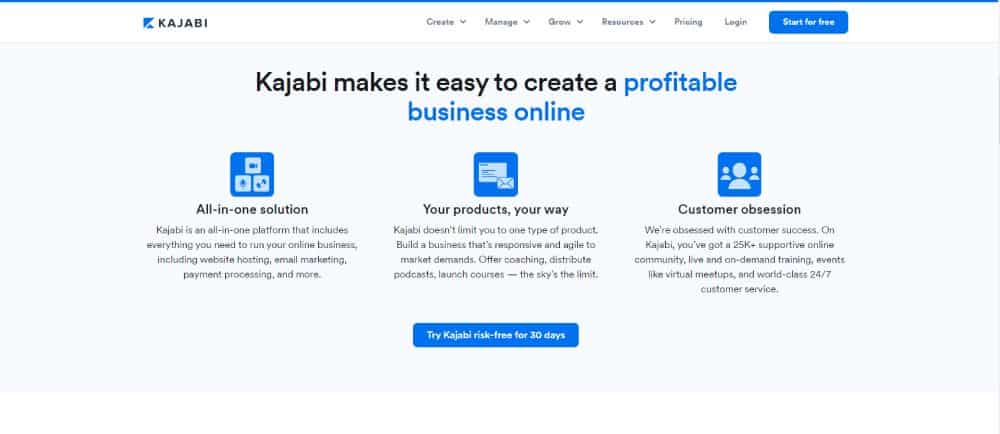
Kajabi:
Kajabi provides templates for designing courses, memberships, and coaching programs. These templates consist of modules that comprise a range of content types, including videos, audios, texts, downloads, or assessments.
Student interaction during course creation can trigger various branding options, including logos, images, colors, instructor pictures, and unique URLs. Moreover, courses can be hosted on custom domains. Kajabi’s automation features set it apart from Thinkific in the realm of course creation.
Winner: Kajabi
2. Course website builder
A comparison between Kajabi and Thinkific website builders has been conducted to assess their effectiveness in engaging and converting target audiences into customers.
Thinkific:
Thinkific offers a drag and drop site builder that allows for easy customization of your course website, including all pages such as the homepage and default pages for user sign-up and check-out. Various content blocks are available for customization.
Thinkific provides users with three themes and seven styles to choose from, along with the ability to create landing and opt-in pages. Additionally, the platform offers comprehensive features and full control over the appearance of your site.
Kajabi:
Kajabi provides users with a range of features for customizing their course website, such as adding videos, images, audio files, and surveys. Additionally, the platform offers features that can be used to optimize websites for search engine rankings.
Winner: Kajabi
3. Teacher features
Kajabi and Thinkific offer tools for educators to oversee students, assess their progress, grade their work, and provide incentives.
Thinkific:
Thinkific provides instructors with a range of tools and features for managing and evaluating their students, including quizzes, surveys, and assignments. Additionally, it offers customization options for course certificates, drip courses, and lesson scheduling, and features to enhance content consumption and provide detailed student analytics.
Kajabi:
The post/lesson creator in Kajabi allows for the creation of quizzes, assignments, and the addition of downloads. Feedback can be obtained through embedded forms, but a course completion certificate is not yet available.
Winner: Thinkific
4. Course marketing
When promoting an online course, it is important to utilise effective marketing strategies. Platforms such as Thinkific and Kajabi have features designed for marketing purposes.
Thinkific:
Thinkific provides tools for course promotion, such as discount coupons, upsells and landing pages. It also has integration with email marketing platforms, automation tools and other business applications. Additionally, the platform offers an affiliate program to utilize existing networks of other marketers.
Kajabi:
Kajabi provides numerous marketing tools, including native email marketing, integrated sales funnels, student segmentation, pipeline templates, custom-made landings pages, A/B testing and coupon facilities.
Winner: Kajabi
5. Student experience of Kajabi vs Thinkific
The student experience plays a significant role in the success of a course, which is demonstrated through the use of Kajabi and Thinkific.
Thinkific:
The Thinkific classroom experience prioritizes the content with a clean and professional design. The lesson video occupies a significant portion of the screen, and students can track their progress with a progress bar.
Kajabi:
Kajabi offers a student experience with a professional design that highlights course content and minimizes distractions. The appearance of lessons may differ, as shown in this video lesson from Kajabi.
Winner: Draw
6. Onboarding experience
The evaluation and comparison of the onboarding processes of these two platforms is essential in maximizing product benefits for customers.
Thinkific:
The sign-up process for Thinkific is simple, only requiring basic information. Users have the option to upgrade and are provided with a questionnaire to personalize their experience. The dashboard includes a progress bar and introductory video, but some new users may require additional guidance.
Kajabi:
When comparing the sign-up processes of Kajabi and Thinkific, it was found that Kajabi’s process is smoother. Kajabi requires credit card details for a free trial and provides a quick wizard in the dashboard to educate users about features, resulting in a better onboarding experience than Thinkific.
Winner: Kajabi
7. Payment management
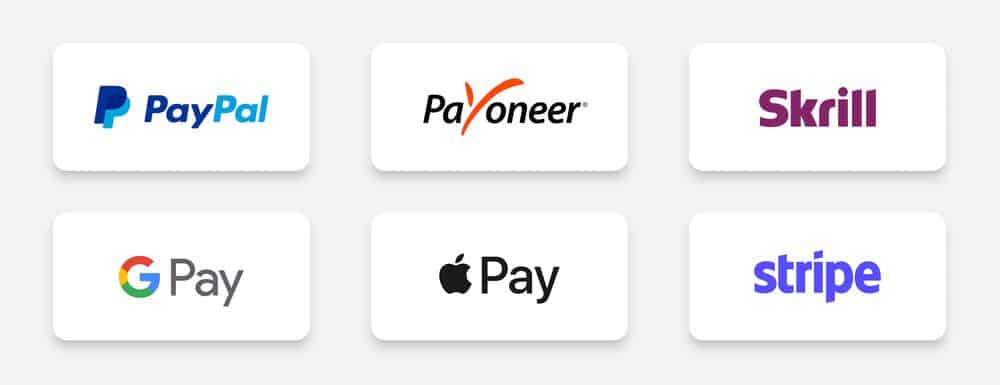
We will examine the available payment methods for students and the payment procedures of these platforms.
Thinkific:
Thinkific offers payment options through both credit card and PayPal, but it is important to note that credit cards are the only method for regular payments, subscriptions, and installments. Stripe or PayPal can also be utilized for receiving payments, with payment processing fees being applied, but without transaction fees.
Kajabi:
Kajabi provides both PayPal and Stripe as payment options for students, with monthly and subscription payment choices for Stripe users.
Winner: Draw
Thinkific vs Kajabi Pros vs Cons
Thinkific and Kajabi provide a wide range of beneficial features for both instructors and learners.
At this stage, it’s probable that you’re deciding which platform best meets your requirements.Next, we will provide a brief overview of the advantages and disadvantages of these two opposing platforms.
Thinkific Pros:
- There is availability to a free plan that is authentic and allows for testing and experimentation.
- Quizzes and assessments are frequently utilized to increase engagement.
- There are various payment options and plans available for students.
- The student experience is designed to be clean and user-friendly.
- There are numerous integration options available with third-party tools.
Kajabi Pros:
- This tool allows for the creation of a complete brand and ecosystem.
- The platform offers drip-content features for both courses and email sequences.
- There are numerous analytical tools and reporting options available.
- This is a website/page builder with significant capabilities.
- The course player presented to the students is distinctive and has unique features.
Thinkific Cons:
- To access certain features, upgrading from the free plan is necessary.
- The website page builder has limitations for both page and course creation.
- The platform has a smaller number of marketing and promotional features compared to others that offer an all-in-one solution.
- The Pro + Growth package is necessary for features such as bulk emails or bulk import of students, but it comes at a higher cost.
Kajabi Cons:
- There is no available free plan.
- The price is relatively expensive considering the limited range of features.
Thinkific vs Kajabi Customer Support
This is something many course creators overlook when choosing a platform, but I encourage you not to.
In the same way, you need to offer your students support, you need your platform to do the same:
- Technical difficulties can arise.
- It is necessary for you to learn how to utilize the various features.
- It may be necessary to research in order to respond to student inquiries.
Before proceeding, let us examine the level of customer service offered by each platform.
Thinkific Support:
Thinkific offers comprehensive training and support, as evidenced by the information provided on this page.
Thinkific provides numerous resources such as articles, demos, video training, and a training site that includes free courses from Neil Patel. These resources are beneficial in learning how to utilize Thinkific’s various features, tools, and integrations.
There are certain constraints when it comes to training.To solve a problem, it may be necessary to communicate through email, phone or chat.To request assistance, please submit a support ticket by clicking here.
In certain situations, immediate communication is necessary and preferred.To receive assistance from a Thinkific expert, users can utilize the option of calling or engaging in a live chat. It should be noted that these features are exclusively available to individuals with a paid plan. For further information, please contact support.
Kajabi Support:
Kajabi provides an additional option for a training platform, which can be found here.
Kajabi University is the primary location for learning about the platform, and is supported by additional resources such as articles, webinars, demos, and FAQs.
It should be noted that acquiring the skills to use Kajabi can be challenging.For further information on communication resources, please click here to visit Kajabi’s website.
Customers have the option to submit a ticket or use the Live Chat tool for support. However, phone support is currently unavailable.
Under the Basic Plan, Live Chat availability is limited to designated hours.To have continuous access, the Growth or Pro plans are necessary.Kajabi provides access to a variety of training resources that are considered valuable.
Both Platforms Pricing Plan Compared
Thinkific Pricing:
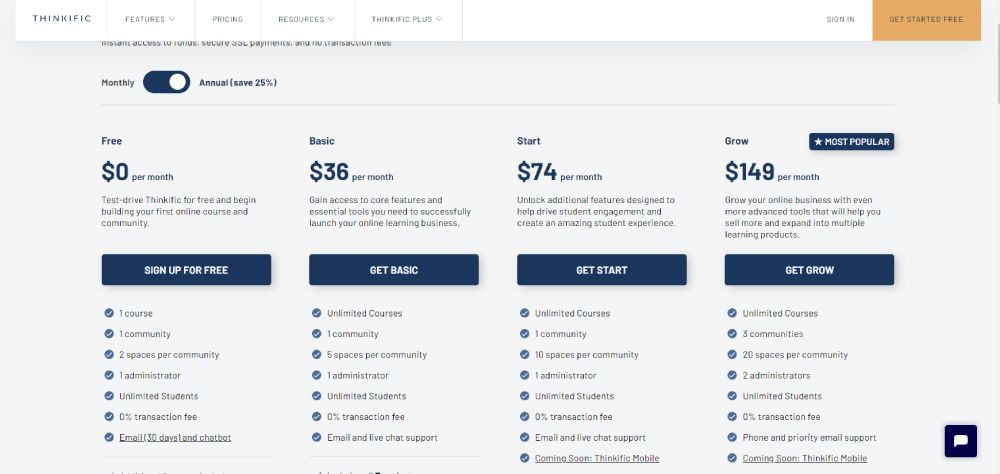
The Thinkific course builder offers a free plan to allow users to try out the core features before committing to a paid plan, which is beneficial.
The free plan provides access to core features, allowing users to create up to three courses with unlimited students. Additionally, quizzes and surveys can be created, and content hosting is available. All plans provide immediate access to funds, including the free plan.
The ‘Basic’ plan is priced at $36/month and includes unlimited courses, coupons, individual student emailing, drip content, affiliate reporting, custom domains, email integrations, and zapier triggers, in addition to all features of the free plan.
The ‘Start’ plan is priced at $74/month and is the most popular option. It includes all the features of the free and basic plans, along with private and hidden courses, memberships and bundles, certificates, advanced customizations, additional admins and authors, and assignments. It’s important to note that Thinkific Pro is the most widely used plan.
The Grow plan costs $149 per month and includes all features from the other plans. It also offers 5 site admin accounts, 15 group analysts, 50-course admins/authors, single sign-on, onboarding package, and unlimited growth package. This package includes additional features for creators, such as an inbuilt email automation provider and unlimited courses.
The PLUS Package is an additional feature that can be included in the Pro plan. The first 100 students can use it for free, but after that, there is a charge of $10 for every additional 100 students.Grw
Kajabi Pricing:
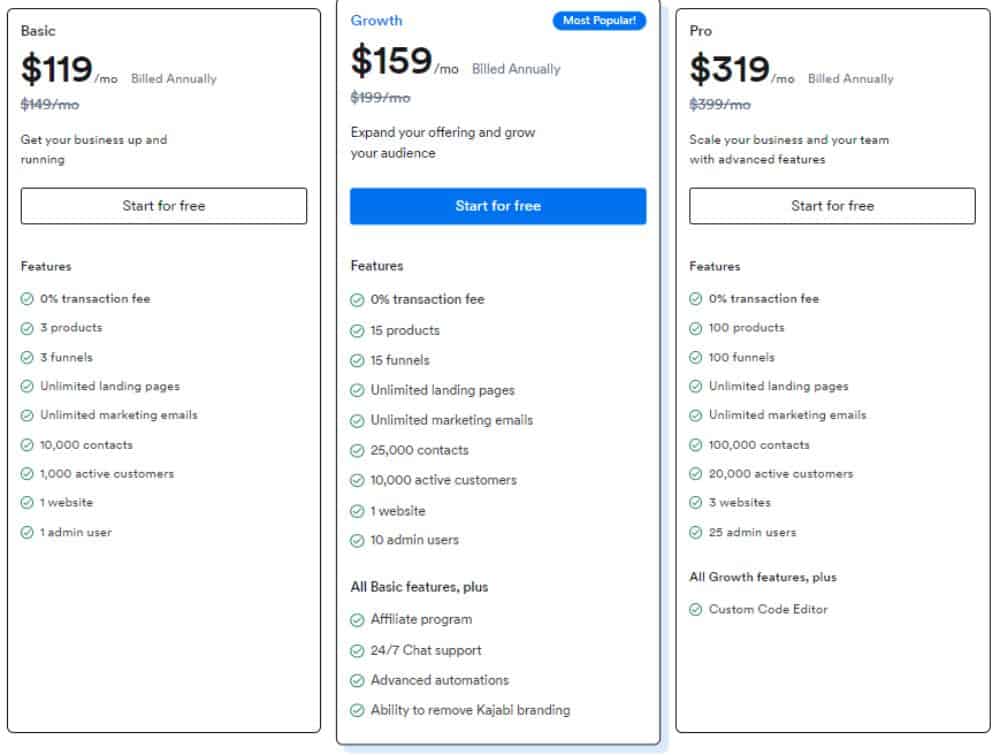
Kajabi provides three pricing options – Basic, Growth, and Pro – with the Basic plan priced at $119/month, which allows users to create up to three products and pipelines.
This plan provides unlimited landing pages and emails, as well as the capacity to manage up to 10,000 contacts, 1000 active members, one website, and 1 admin user. Additional features included in this plan are Hero University, 0% transaction fees, webinars, and events, pre-made templates, quizzes, and surveys, customer support via chat, and automation.
The ‘Growth’ plan is priced at $159/month and offers more features than the basic plan. It includes 15 products, 15 pipelines, 25,000 contacts, 10,000 active members, 1 website, and 10 admin users. Additionally, it provides advanced automation, the affiliate program, and the option to remove the Kajabi branding.
The ‘Pro’ plan includes all the features of the ‘Growth’ plan, along with 100 products, 100 pipelines, 100,000 contacts, 20,000 active members, 3 websites, and 25 admin users. It also provides access to a code editor for advanced coding on courses or websites.It’s priced at $319.
Kajabi offers a free 14-day trial for users to evaluate the platform’s capabilities and determine its compatibility with their requirements. Registration is free of charge.
Kajabi vs. Thinkific: the final word
When comparing Kajabi and Thinkific, it becomes apparent that although both platforms offer comprehensive online course solutions, the primary distinguishing factor lies within their marketing capabilities.
Kajabi is a comprehensive system that provides the necessary tools for creating, marketing, and selling courses.
To effectively promote and expand your business on Thinkific, it’s necessary to have multiple integrations, each with an extra monthly fee. However, it’s important to note that Kajabi’s built-in marketing features are not available on Thinkific.
Thinkific is a suitable option if you prioritize creating an online course and plan to focus on marketing it at a later time. However, if you have a strong desire to establish and expand a genuine course creation business, Kajabi is the recommended upgrade. With Kajabi, all the necessary tools to operate your business and offer effective education are automated and user-friendly. By switching to Kajabi, you will have access to an all-in-one solution that allows you to concentrate on your primary goal of growing your business.
We are available to assist you with the transition whenever you are ready.
Frequently Asked Questions (FAQs)
I would like to switch over to Thinkific from another online learning platform, how can I do this?
To facilitate the transfer of course and student data from another platform to Thinkific, the bulk enrolling tool can be utilized for a seamless transition for both the instructor and students.
The Thinkific team provides assistance to ensure a smooth transition, and guarantees that important data like student enrollment dates, progress, and logins remain unchanged after being moved to the Thinkific platform, giving you peace of mind.
Does Kajabi offer a money-back guarantee if I am not happy with the service?
Kajabi offers a refund policy of 30 days for customers who are not satisfied. Initiating the refund process requires contacting the customer support team.
Can I build my entire website on Thinkific?
Thinkific offers a comprehensive set of logistical and marketing tools to support website building and online course creation. This includes features like landing pages, email marketing, and pipelines for effective business promotion.
Does Thinkific take a cut of my course sales?
Thinkific’s pricing model is based solely on the monthly plan fee, and does not involve commission or transaction fees for sales, regardless of sales volume.
Do I need to pay for web hosting with Kajabi?
All plans come with unlimited secure hosting and do not require any additional fees.





