Thinking of using LearnDash for your online course content on WordPress?
LearnDash is a widely used WordPress LMS plugin that caters to a variety of users, including academic institutions, individual course creators, and others.
The platform offers the ability to create an unlimited number of courses, add lessons and topics without limitations, quiz learners, and assign assignments. It also includes built-in features to charge access fees, whether one-time or recurring, and offers advanced features such as content dripping and course prerequisites.
In our LearnDash review, we will provide a comprehensive analysis of the WordPress LMS plugin to assist you in determining its suitability for your needs.
Let’s begin.

Who Is LearnDash For?
The LearnDash plugin is versatile and can be beneficial for academic institutions, businesses, solo creators, and others.
LearnDash supports SCORM and Tin can API (xAPI) for academic institutions. The ProPanel feature is designed to assist with assignment management, emailing features, and learner information/analytics.
Additionally, LearnDash can be effective for smaller-scale applications as well.
LearnDash is a useful tool for solo course creators, as it allows you to create and deliver course content, whether it’s free or paid, to your members, making it a valuable solution for monetizing your website with online courses.
LearnDash can be utilized by businesses seeking to train their employees. It offers the ability to set up employee onboarding or certification and allows for tracking of employees’ progress to ensure completion of all necessary educational materials.
There are numerous ways to utilize LearnDash, making it one of the leading WordPress LMS plugins.
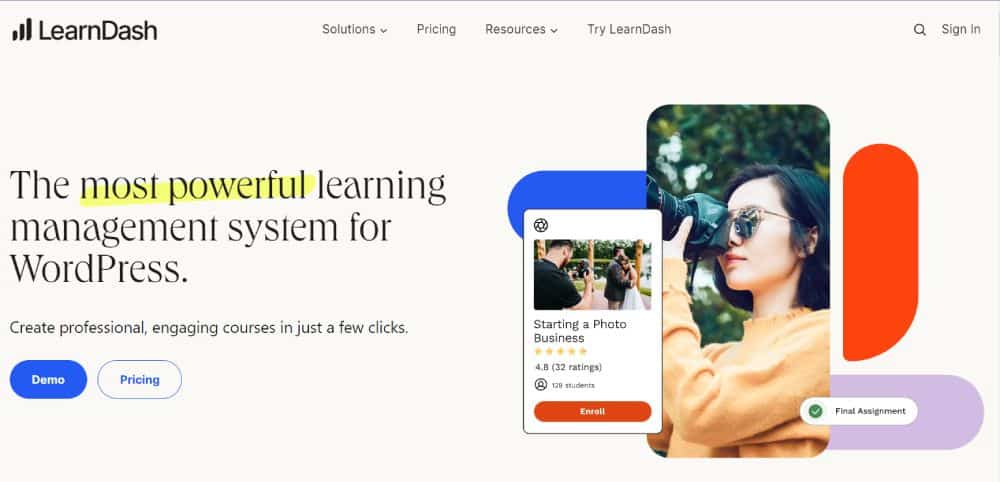
How LearnDash Works
Basic Setup
When LearnDash is activated, a guide called “bootcamp” is started to provide instructions for setting up LearnDash. The guide includes videos and text articles for each step, which can be marked complete to track progress.
In general, this is a convenient tool to ensure you don’t overlook any important details.
Creating a Course
The first step is to add a course, which can include an unlimited number of lessons, topics, quizzes, assignments, and more.
When creating a course, the user will encounter the native WordPress block editor for the course listing page content. They will also see tabs across the top to access additional configuration options.
Using the Course Builder
The course builder in LearnDash is a valuable tool that allows you to easily organize and arrange your lessons, topics, quizzes, and more.
Lessons serve as the primary building blocks of knowledge, which can then be further divided into topics.
The buttons can be used to add new lessons, topics, and quizzes, and then rearrange them as necessary by dragging and dropping.
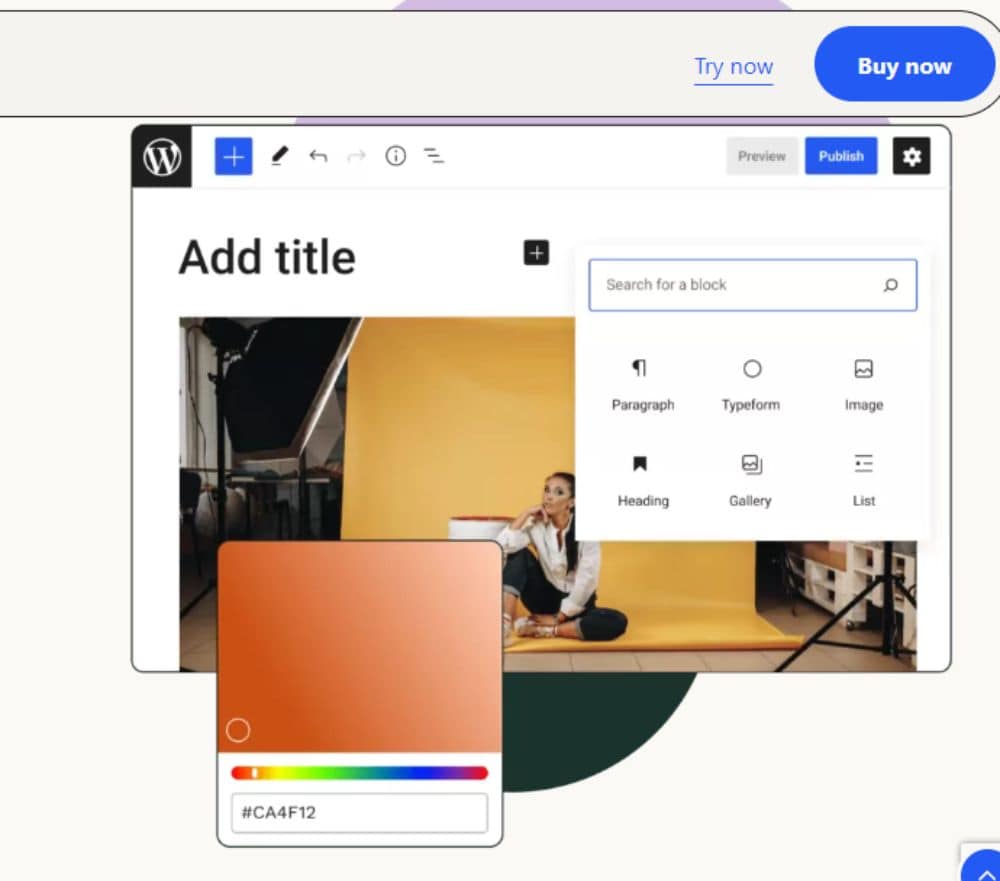
Adding Lessons/Topic Content
After adding the high-level structure of your course using the builder, you will be able to access the editors for individual lessons/topics to include the content for those units.
To add a lesson/topic, simply use the regular WordPress block editor. You can also find a helpful Associated Content box in the sidebar that shows how this unit aligns with other topics.
In the Settings tab, users have the option to include a video that is required to be watched in order to finish the lesson, along with the ability to adjust other features.
- The materials are in PDF format.
- Do the assignments.
- Timers for lessons.
Adding a Quiz
To include a quiz, there is a dedicated quiz builder available that functions similarly to the course builder.
You have the option to add various questions and rearrange them using drag-and-drop.
In the Settings tab, there are additional configuration options available, such as the passing score, retakes, question order randomization, quiz certificate, quiz timer, and more.
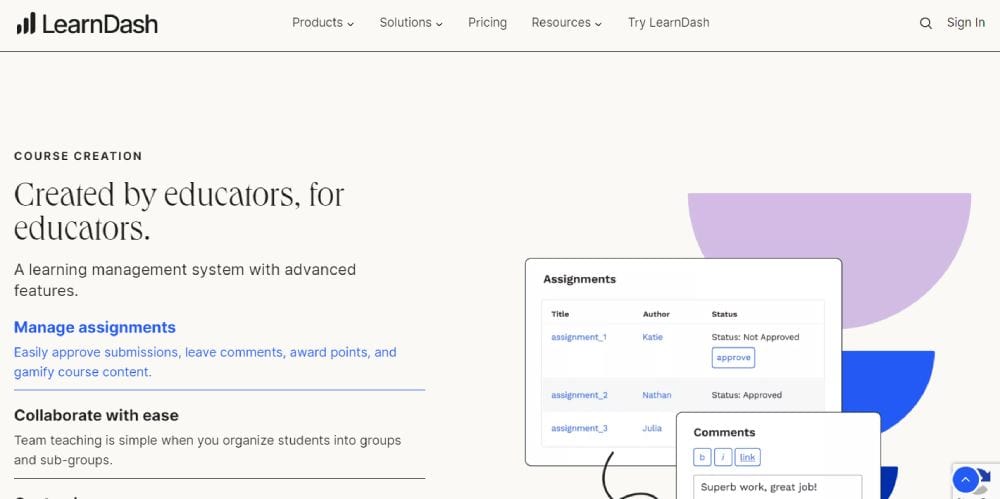
Setting Up Course Access
After adding and organizing your course content, the next step is to manage access to your course, which can be done through the course’s settings.
There are five options available to you:
- Open –The course is accessible to everyone as it is publicly available on your site.
- Free – The course is available at no cost, however registration and enrollment are required.
- Buy Now – Individuals are required to make a single payment in order to gain access.
- Recurring – Individuals are required to make regular payments in exchange for access.
- Closed – To add learners, you can either do it manually or utilize a separate payment/membership plugin.
Other restrictions can be implemented, including course prerequisites and access expirations.
This is an overview of the process of creating a course with LearnDash. While I didn’t cover every single feature, you should have a basic understanding of how it operates.
LearnDash Pros and Cons – 7 Pros and 2 Cons
LearnDash Pros
1. User-Friendly Drag-and-Drop Builder
The course builder in the tutorial has been previously mentioned, but it is important to highlight its significant value.
With a multitude of lessons, topics, and quizzes, it can be difficult to visually comprehend the overall structure and sequential progression that students will encounter during the course.
The course builder interface is a helpful tool for visualizing content organization and making modifications easily through drag-and-drop functionality.
Furthermore, it simplifies the course development process by offering convenient access to all content editors in a centralized location.
2. Excellent Front-End Learning Experience
When considering LMS plugins, it is common to prioritize backend features. While these features are important, it is equally crucial to consider the learner experience on the front-end.
LearnDash acknowledges this and has developed an exceptional front-end experience. Learners are provided with a clean and focused interface, along with helpful features such as progress bars and tables of contents.
Take a look at the impressive appearance of this:
- This platform offers a variety of useful features.
- The table of contents is located on the left side of the course.
- The course progress indicator is located at the top.
- Here is a list of the lesson content.
- The video that is in the front and center.
- The navigation is designed to be easily used to move to the next lesson.
Regardless of the theme you choose, LearnDash enables you to create an exceptional front-end experience for your visitors.
3. Detailed Video Content Support
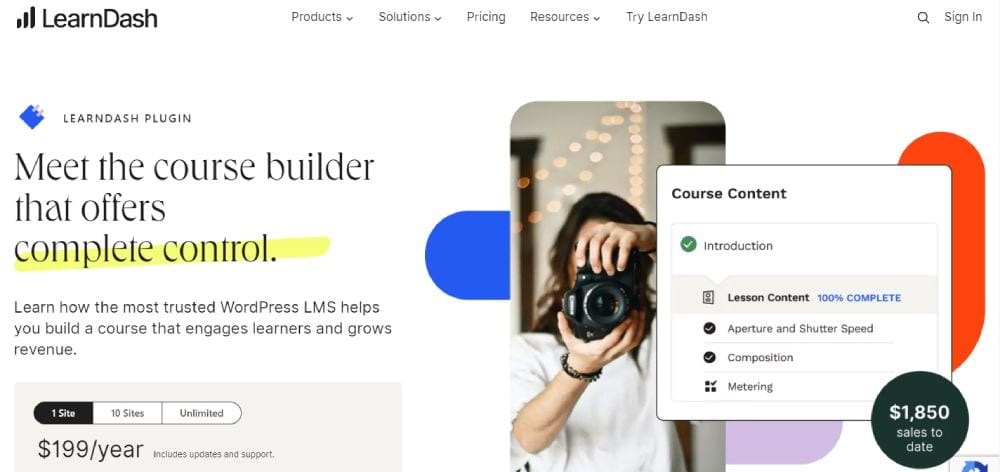
Video course content is currently popular, so it is important for LearnDash to have special features for managing video content.
The platform provides built-in features for adding videos to lessons and topics, including the ability to include a video preview for your course.
Learners have the option to watch a video as part of the course progression, and the video can automatically play/resume when a lesson is opened.
4. Flexible Quiz Builder
LearnDash has a quiz builder that is considered one of the best among all LMS plugins that I have tested. It is similar to the drag-and-drop course builder, which I have previously mentioned my preference for.
One convenient feature is the ability to set up questions and answers without opening a separate interface or popup. This streamlines the process and allows for a comprehensive view of everything in one place.
Additionally, there are various features available for setting up advanced quiz behavior, such as passing grades, randomization, timers, and more.
5. Advanced Features (Drip Content, Prerequisites, Etc.)
LearnDash offers a range of flexible features that allow you to configure the functionality of your courses.
To maintain student engagement and retention, course content can be released gradually. This can be done by either scheduling the release based on the student’s enrollment date or using a fixed schedule for all learners.
It is also possible to require users to complete one or more course prerequisites before enrolling in a course.
Overall, the flexibility in setting up courses is quite high.
6. Automation Rules via Engagement Triggers
One feature that was not mentioned in the tutorial is LearnDash’s engagement triggers, which allow users to set up custom email automation rules for their course.
Users have the ability to establish trigger notifications based on their actions.
- Enrolled in/finished a course.
- Finished lesson.
- Turned in assignment.
- And so on.
This is beneficial for marketing, UX, and facilitating automation.

7. Vibrant Third-Party Extension Marketplace
In addition to the official extensions and integration plugins, LearnDash also has a third-party marketplace where users can easily enhance their courses with new features. Some examples of the third-party extensions available include:
- Ratings and reviews for courses.
- There are various instructors available, such as those on Udemy.
- The creation of a front-end course.
- Messaging that is not public.
- The option for custom course checkout and upsells is available.
- There are many additional options available.
LearnDash has a support page that includes a list of popular third-party plugins.
LearnDash Cons
1. Built-In Payment Options Are Limited
Although LearnDash has built-in features for one-time and recurring payments, they may not offer the same level of flexibility as a full membership plugin or another LMS plugin like LifterLMS.
Some restrictions include not being allowed to offer free trials or one-time signup fees, as well as not being able to provide coupons and promotions.
This can be achieved by utilizing a third-party plugin such as WooCommerce or by integrating with a membership plugin. However, it is not a feature that is included in the core LearnDash plugin.
2. Built-In Membership Options Are Limited
LearnDash offers basic membership features that allow you to restrict course access to authorized users.
The core LearnDash plugin does not provide membership features for your entire site, meaning you cannot restrict access to specific pages for certain types of learners.
Fortunately, LearnDash seamlessly integrates with almost all popular WordPress membership plugins, allowing for the convenient addition of more advanced membership features if desired.
LearnDash Pricing
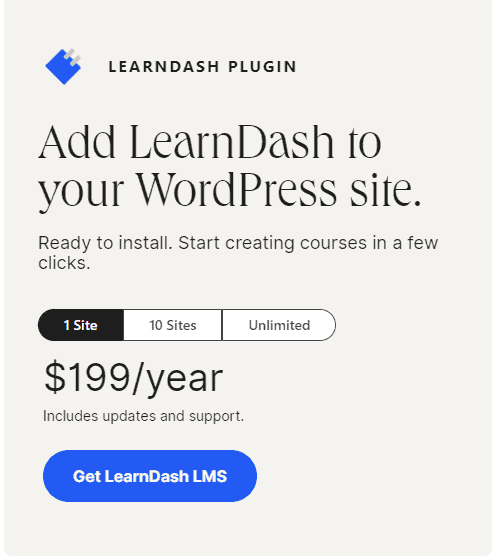
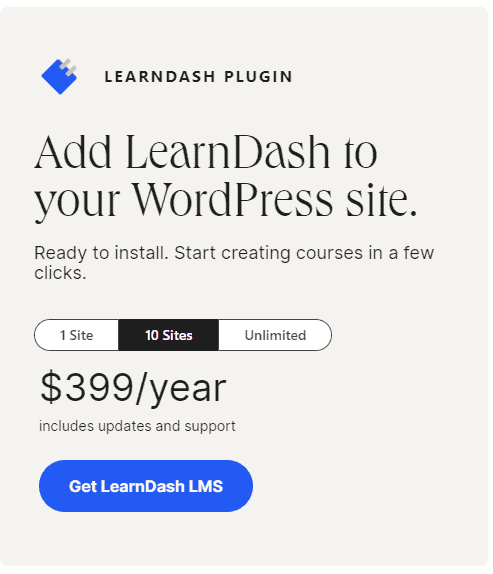
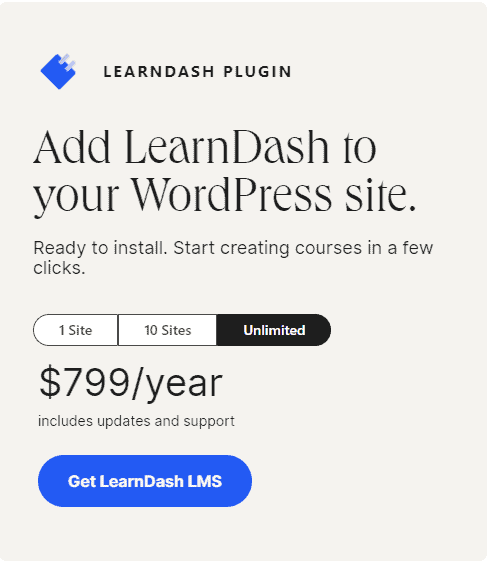
The premium version of LearnDash is priced competitively when compared to other LMS plugins.
- 1 Site: The price for access to all features except ProPanel, and use on one website is $199.
- 10 Sites: The cost for full access to all features, including ProPanel, and usage on ten websites is $399.
- Unlimited Sites: The cost for access to all features, including ProPanel, and use on 25 websites is $799.
The prices stated include one year of access to plugin updates and support, with automatic annual license renewal unless subscription is canceled.
Purchases come with a 30-day money-back guarantee, providing you with the opportunity to try LearnDash without any risk.
Final Thoughts On Our LearnDash Review
In general, LearnDash is considered to be one of the top WordPress LMS plugins.
In terms of functionality, LifterLMS is a close rival to LearnDash. LifterLMS may be more cost-effective for simple courses, while LearnDash offers more advanced features and detailed quiz functionality at a usually more affordable price.
Due to its versatility and user-friendly interface, LearnDash is a highly recommended option for creating online course content with WordPress. It caters to a wide range of users, including solo creators, businesses seeking employee training solutions, and academic institutions.
LearnDash Review FAQ
Now, let’s address some commonly asked questions about LearnDash and our LearnDash review.
Is LearnDash easy to use?
LearnDash is a user-friendly platform that allows you to create courses without needing any coding knowledge. It offers a drag-and-drop editor, making it easy to build your courses. While it does have many features, it may take some time to become familiar with everything. However, no special technical skills are required to use LearnDash.
Is LearnDash scalable?
LearnDash is known for its scalability, which sets it apart from other LMS plugins. With robust features like ProPanel, LearnDash can handle a large number of students and courses. However, it is important to note that high-quality hosting is necessary to support a heavy-duty LearnDash setup, so cheap shared hosting may not be sufficient.
Is LearnDash free?
No – The LearnDash software is only available in a premium version and does not offer free trials. However, they do have a 30-day refund policy and provide a demo for you to try before purchasing.
Who uses LearnDash?
LearnDash is a versatile option that caters to both academic institutions and individuals seeking to create and monetize online courses, as well as small businesses in need of an affordable employee training solution.





