Today, we will explore whether Teachable offers a free plan for hosting online courses.
Teachable provides a free plan for users to test the platform for 14 days. The plan allows you to create and set up your course, but a paid plan is required for course sales.
This article provides information on Teachable’s pricing options, including their free plan and paid plans, outlining the features and benefits of each to help you make an informed decision.

Does Teachable Offer A Free Plan?
Teachable’s free plan is no longer available, however, they do provide a 14-day trial period.
Currently, only Thinkific offers a free plan among course providers.
To obtain a free trial with Teachable, please provide your email address and you will be redirected to the free trial page.
Please note that in order to publish schools and sell courses, upgrading to a paid Teachable plan is necessary. After the trial ends, your school and content will be active for 90 days, but will be deleted shortly afterwards.
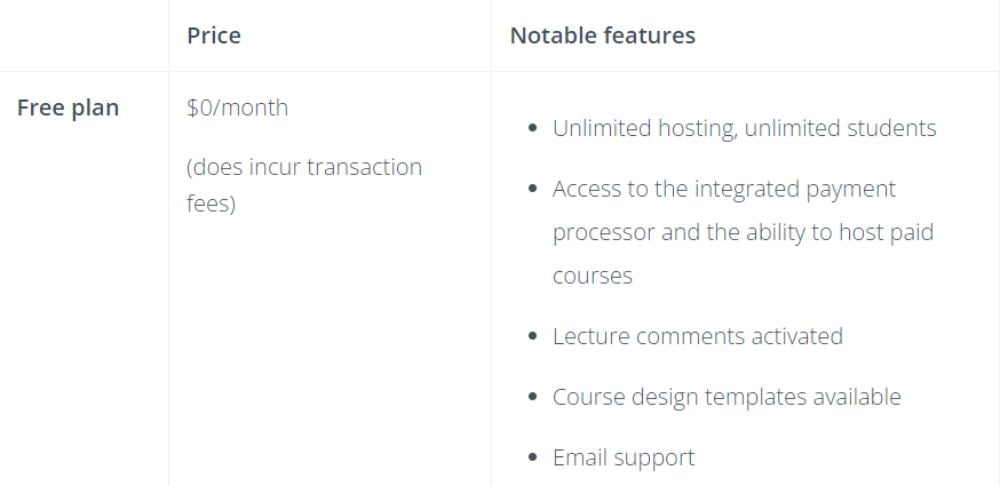
What Does Teachable’s Free Plan Offer?
Every teachable plan, including the free one, comes with the following features.
- The hosting plan offers unlimited hosting.
- There are no restrictions on the number of courses available.
- The number of students is not limited.
- There is no limit to the amount of video available.
- Online platforms for exchanging ideas and opinions.
- There are basic quizzes available.
- This involves the integration of payment processing with sales pages.
Teachable does not require an initial fee to begin, but a paid plan is necessary to sell courses.
What is the Free Plan Good For?
The free pricing plan on Teachable is a suitable option for creators who want to create their first course, attract an audience with a free course, experiment with course offerings, or try out the Teachable platform.
The fee structure incentivizes upgrading to the next plan as sales increase. Additional reasons for upgrading to the Basic plan may include adding another course, but the fees are a significant factor to consider when switching.
We calculated the numbers so you don’t have to. It’s mathematically logical to upgrade at a certain point. For example, if you sell your courses at $50 each, then it’s sensible to upgrade from Free to Basic after selling about 20 copies per month. This is based on using Stripe with their processing fees and a US card purchasing.
One limitation of the Free plan is a maximum of 10 video uploads. If you require more than 10 videos, upgrading to a Spotlightr Spark plan may be a more cost-effective option. The Spark plan offers various customization, branding, security, and marketing features.
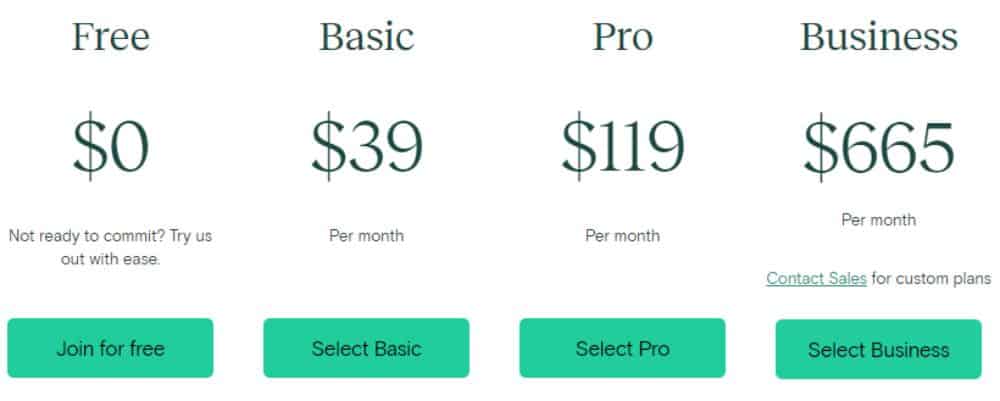
Summary Of Teachable’s Paid Pricing Plans
Teachable provides customers with a range of pricing plans, including a free option.
Free: The price for one course and one admin user is $0.
Basic: The monthly subscription fee is $59, or $39 when billed annually.
Professional: The monthly fee is either $159 or $119 when billed annually.
Business: We offer pricing that is customized to your specific needs.
Teachable has a free package to help with quickly starting teaching. But, it has limited features, comes with higher fees, and is for only one course. This means Teachable’s cheapest plan is the “Basic” option. Let’s examine the details of each package.
Who Is Teachable’s Professional Plan Good For?
For online course instructors, the professional plan offered by Teachable may be the optimal choice.
Although the initial cost of $99 per month may appear steep, it has the potential to yield long-term savings.
If you’re seeking to generate significant income from your online courses, this may be of interest to you.
The Professional plan offers a 0% commission and transaction fee structure, as well as a wider range of features for users to utilize.
With the paid plan, instant payouts are available instead of the monthly Paypal deposits that come with a 30-day delay on the free plan.
If any problems arise on the platform, users can utilize live chat support for assistance.
The basic plan provides email support exclusively.
The Professional plan offers advanced reporting that can provide insights into the performance of your courses.
The package includes an unbranded website and allows for up to 5 author/owner accounts.
The professional plan offers features such as bulk importing students and providing graded quizzes.
On the Pro plan, it is possible to make the refund policy optional.
It may be advisable to provide a 30-day refund policy.
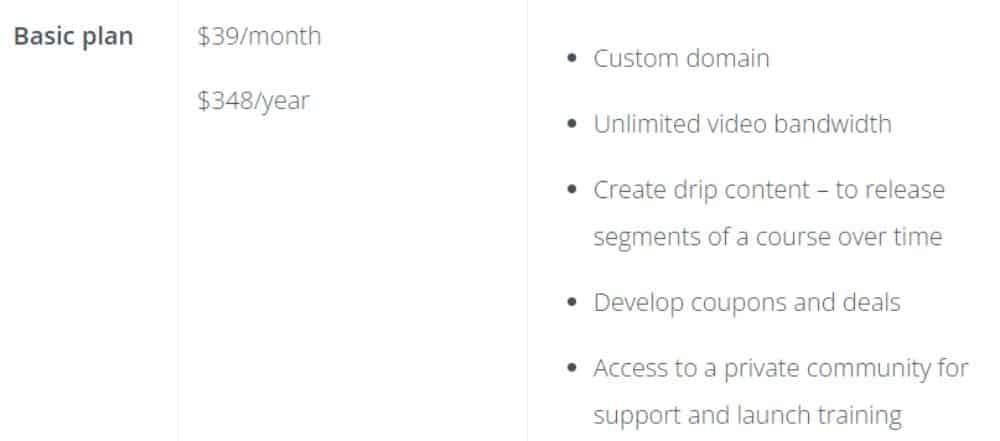
Who Is Teachable’s Basic Plan Good For?
The Basic plan offered by Teachable is a cost-effective option suitable for individuals who create online courses part-time, pursue it as a hobby, new entrepreneurs with a side business, and those who have budget constraints.
The pricing for this plan is $39 per month for month-to-month payment or $29/month if paid annually upfront with an additional 5% of all sales.
This provides a cost-effective and efficient method to enter the industry more rapidly.
Monthly Or Annual Payment Plans?
Teachable provides the choice of paying for the chosen plan either on a monthly or annual basis.
The Basic plan costs $39 per month and the Professional plan costs $99 per month for those who choose to make monthly payments.
Choosing the annual payment option provides a significant discount. The Basic plan costs $29 per month with annual billing, while the Professional plan costs $79 per month.
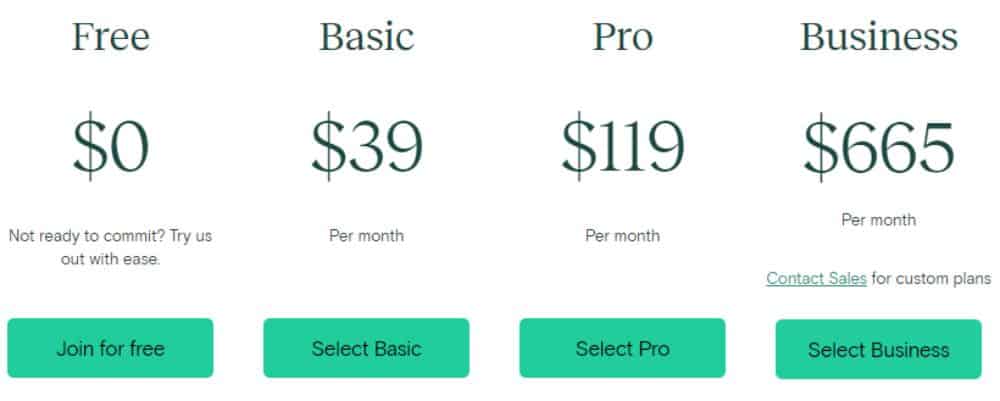
Teachable Monthly Plans
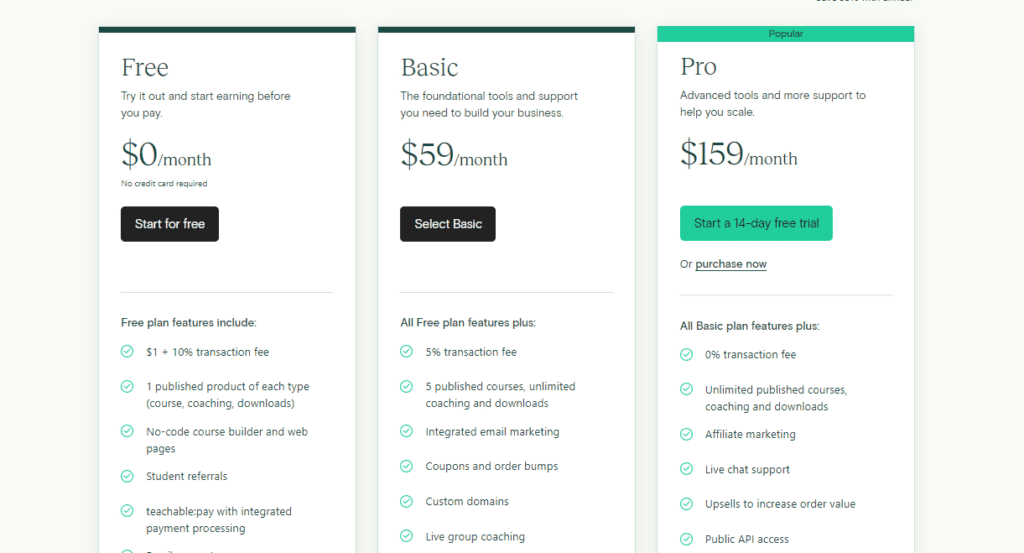
Opting for a monthly plan may be a sensible decision when initially selecting a Basic plan.
Once your course sales reach a sufficient level, upgrading to the Professional plan becomes a viable option.
It is recommended to opt for annual rates after finding the suitable plan to save money. The Basic plan offers a yearly saving of $120, while the Professional plan offers a saving of $240.
Related Questions:
How Much Does Teachable Cost?
The pricing plan you choose determines what Teachable can offer. They offer a free plan for one course with limited features, but charge $1 + 10% transaction fee. The most popular plan costs $159/month, supports unlimited courses, includes all essential features, and doesn’t charge a transaction fee.What about Teachable’s Business plan?
The Teachable Business Plan is priced at $249 per month for annual billing or $299 per month for monthly subscription, making it the most expensive option on Teachable’s website. All features available in the free, basic, and pro plans are accessible, as well as advanced features.- User roles can be customized.
- Import students in bulk.
- There are 20 users with admin-level access.
- Customization options for advanced developers.





